A design process is a step-by-step approach used by designers to ensure that they produce the most effective design. It involves brainstorming ideas, research, analysis, problem-solving, developing ideas, evaluation and discussion, refinement and re-evaluation, production, proofing and finally presentation.

It is important to keep a record of the design process by writing down every single project requirement, idea and goal — including the smallest ones.
There are even steps within the steps that can be defined. The design process often includes Design Thinking — a method that approaches innovative design projects from the standpoint of identifying the end-user or audience member to provide solutions to their problems or strategically deliver on their expectations.
Starting a new project, a productive first step is to try your best to develop a detailed plan of your actions. Design projects demand maximum concentration, so you must structure your plan to detail every phase and step taken to achieve the final product.
During every step, you need to manage various, sometimes opposing, requests, and there may be times when you need to perform quickly whilst paying attention to every detail and the overall big picture of the project. To manage overlapping deliverables and priorities, people use various scheduling software or charts. We'll cover timeline management later in this topic.
If you neglect some essential project requirements because you forgot about them or have lacked a structure from the beginning, you will come up short, and your final product may not effectively represent the ideas you had in place from the beginning.
An example of a record-keeping tool is a visual diary. In your visual diary (hard copy or online), you can record all the steps within the design process.

The graphic design process is a series of steps that designers follow to create a visual product that communicates a message, solves a problem, or achieves a goal. Different studios or creatives may have slightly different variations of the graphic design process, but most of them include the following nine steps:
Download your own study guide of the design process.

Time management is the process of planning how you divide your time on set tasks.
Establishing a plan will keep you motivated, on task and, if followed well, will avoid procrastination and a last-minute rush. Simply knowing the due date of a project is not a plan. Designers have to manage multiple priorities and tasks. Tips to manage your time include:
- plan your day
- prioritise tasks
- eliminate distractions
- track your time
- stop procrastinating
- be good, not perfect
- don’t forget to enjoy your life.
Inside DesignA successful designer thinks strategically about their time and effort.
It is all well and good to have a plan ahead of time, but what about all of those interruptions? Well, let's take a look at some common hindrances of time management and solutions that will help.
Too many random interruptions
Plan specific time for tasks requiring focus and concentration. Turn off your phone notifications, or put your phone in another room so so you aren't tempted to peek. Let the people around you know that when you are working on a creative project, you cannot be interrupted, and please respect that need.
If you are currently working in an office with communication software, you'll need to set up times when you cannot be disturbed. Allow yourself to check your messages just a few times per day and let people know the best way to reach you in an emergency. Do the same for email and social media contacts.
If you hope to be a freelancer, this video can help you think about how you might manage your time.
Time management tools
Have you heard the saying, 'You are only as good as your tools'? There are fantastic time management tools available. Of course, the age-old tools have been tried and tested. These include:
- calendar (paper or digital)
- timelines (excel, Gantt)
- lists.
There are sophisticated online project management tools that break down tasks, allow you to prioritise them and attach dates and status updates.
Some online management tools are:
Using these tools with colleagues depends on the organisation that you work for. However, most of these tools are free for personal use.
Using time management tools means your work does not control how you act. You do. Understanding the amount of time it takes for you to get something done — and when you need to get it done — allows you to assess yourself and how you work. The more efficient you are, such as planning similar activities together or blocking off focus time, will allow you to do more work in less time.
This is important for a designer as it means you can produce fantastic work in a practical timeframe, juggle multiple tasks knowing their priorities, and plan and stick to a schedule.
Novice Activity - Create a timeline
🕔 10-15 minutes

The scenario: Imagine that you have been asked to design a new logo for a sole trader.
Janelle creates handmade clay goods. The following activity is in two parts. First, determine how long you think each task will take, either 1, 2, or 3 days. Next, put the tasks in a logical order for your design process.
Define the project's end
Let's take the scenario one step further. What if Janelle doesn't like your final single logo? Do you offer her a new design for free? Do you simply say "No"? There isn't a correct answer at this point in the process. This is part of "scoping" the project and should be discussed and planned for during the initial kick-off meeting. In this case, the contract might state that the job comes with one (two or three) final round(s) of changes to the final design for the agreed-upon lump sum payment and additional rounds are charged per hour. If you get into a per-hour scenario with a client, it's essential to advise them as the hours increase so they aren't shocked when your final bill comes in!

| Critique | A detailed analysis and assessment of something — especially a literary, philosophical, or political theory. Feedback includes positive and negative analysis. |
| Evaluation | Making a judgement about the amount, number or value of something; assessment against a standard. Feedback is calculating and objective. |
In other words, to critique something is to review it and to evaluate is to examine it against specific criteria. Getting both types of feedback is beneficial for designers.
The feedback loop
Obtaining feedback about your creative work is a vital part of the creative process. Critique and evaluation aim to improve your design or ensure the client gets what they want. By having someone observe, review, and provide constructive feedback, you will strengthen your communication with peers, clients and supervisors and further develop your skills as a creative designer.
Accepting and delivering constructive feedback is essential as this will support you in recognising strengths, areas of improvement and further development. Feedback for this course can be delivered through peer evaluations or self-reflections (reviewing your work). If you are so inclined, take the opportunity to do the Collaboration Challenges and get some practice having these sorts of conversations.
An evaluation can be delivered through verbal or written methods that involve providing positive and negative feedback, ensuring you remain constructive and not personal (which can sometimes be tricky to receive and navigate through).
Feedback provides learning opportunities

Receiving feedback
When others critique your work, it's a gift that helps you grow. As a novice designer, you start off designing based on your likes/dislikes, history/design exposure and preferences. When others critique your work, you have the opportunity to view your design from a different perspective. The more you are exposed to different perceptions and ways of thinking, the more your understanding and appreciation are developed, especially through common themes.
That said, at this point in your design journey, the focus should remain on what you personally love and don't love. Once you develop your own style, you should feel encouraged to seek feedback and modify your work accordingly. Take the opportunities in this course to practice the art of collaboration, but don't get too involved in the outcome.
The design process includes several feedback loops. Designers will always get their clients to critique work at several points in the development process. To accommodate feedback, you'll need to allow both the time and the emotional freedom to allow for tweaks and improvements. Feedback loops throughout the process ensure the designer doesn't waste much time on artwork that isn't hitting the mark.

Giving feedback
Along with receiving feedback, an effective learning tool is for you to critique and evaluate other designers' work. You may notice design principles and elements in their work that you feel inspired to include in your own. You may also see things you don't like in their design — which is also helpful as you develop your style. Consider what you find helpful or hurtful when giving feedback, and proceed accordingly.
Instead of saying 'I like it' or 'It's really good" when providing others with feedback, explain your ideas and opinions through specific and descriptive feedback with clear and concise information. It also helps to refer to examples that you might have seen to help explain what you mean.
The Feedback Sandwich method
This is a technique that can be used to keep your feedback constructive, guided and structured. It allows you to focus on the positive feedback you would like to share and identify the areas needing improvement. This method highlights the feedback positively and avoids becoming negative and critical. It's crucial to keep your feedback genuine, though, as the feedback sandwich can come across as patronising if the recipient doesn't believe the positive critique.
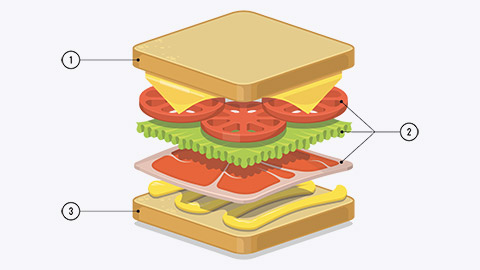
- Bread: This is where you are able to start with positive feedback — discussing what you loved most about their design. Try and include examples to support your evaluation.
- Filling: This is where you provide information regarding areas of improvement and what you suggest they adapt or modify. Provide examples of how they can improve.
- Bread: Provide overall encouragement and praise. Offer support for areas of improvement and leave on a positive note.
The following video explains the importance of staying away from criticism and staying true to critique.

Copyright and Intellectual Property (IP) definitions
| Intellectual property (noun) | A work or invention that is the result of creativity, such as a manuscript or a design, to which one has rights and for which one may apply for a patent, copyright, trademark, etc. |
| Copyright (noun) | The exclusive legal right is given to an originator or an assignee to print, publish, perform, film or record literary, artistic or musical material and to authorise others to do the same. Usage: 'He issued a writ for breach of copyright'; 'Works whose copyrights had lapsed'; i.e. a particular literary, artistic or musical work that is covered by copyright. |
|
Copyright |
Protected by copyright: permission to reproduce photographs and other copyright material. |
| Copyright (verb) |
Secure copyright for (material) |
Copyright and IP in design
A design in New Zealand is defined as 'the new or original features of shape, configuration, pattern or ornament applied to an article by any industrial process or means'.
When you create something from nothing, be it with pen to paper, fingers on a keyboard or with an instrument, you are the sole legal and moral owner of that sentence, artwork or sound, and laws exist to protect your ownership rights.
The New Zealand Intellectual Property Office states that the copyright of your work automatically applies from the time your work was created or published through your lifetime, plus an additional 50 years. What does this mean? This means that if another person or organisation would like to use your work, they need to seek permission from you and not claim the work as their own. Copyright is a tool to acknowledge your rights over your work. It doesn't prevent someone else from independently producing the same or similar work.
Example copyright notice:
WARNING
This material has been reproduced and communicated to you by or on behalf of UP Education in accordance with section 113P of the Copyright Act 1968 (the Act).
The material in this communication may be subject to copyright under the Act. Any further reproduction or communication of this material by you may be the subject of copyright protection under the Act.
Do not remove this notice.
Copyright registration
Another service offered is registering your intellectual property. When you register a design in New Zealand, you’re protecting the visual appearance of an object. It must have a new or original shape, configuration, pattern, or ornament features.
Registration gives you a higher degree of protection than relying on copyright alone because it requires a search first for similar or identical New Zealand-registered designs. This helps to establish whether your design is truly original.
