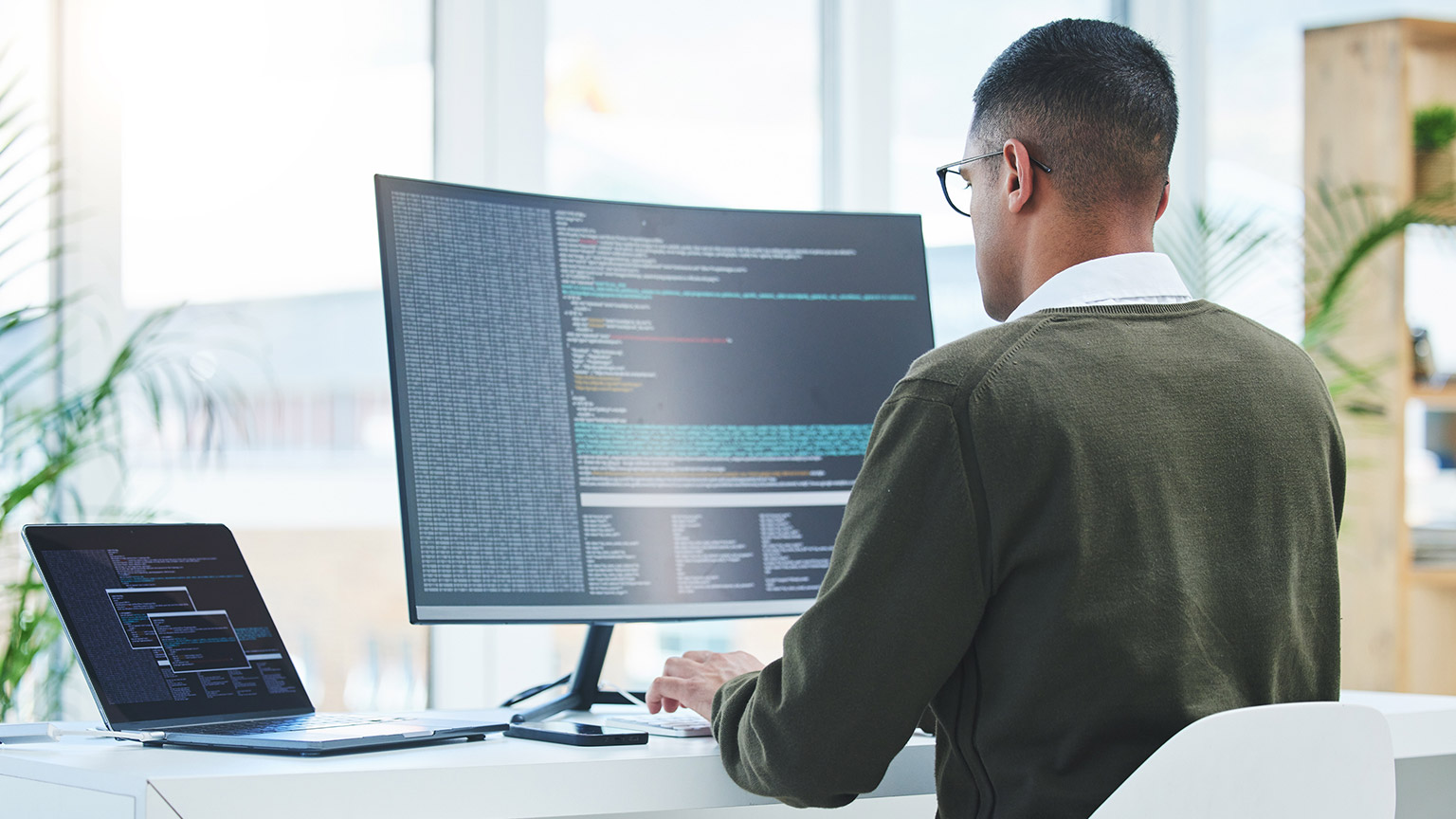This topic will cover the various job roles, industry applications, and key terminologies associated with cloud computing and, more specifically, cloud storage solutions. It aims to familiarise you with the current trends and directions in information and communications technology (ICT), and the major industry technology standards used in cloud storage options.
In this topic, you will learn about:
- job roles and responsibilities
- cloud technology standards and directions
- current ICT trends and guidelines
- major themes related to data and security.
Understanding cloud storage
Cloud storage technology enables the remote storage and management of data via internet-based services. It offers scalable, on-demand access to data and eliminates buying and managing your own data storage infrastructure. This gives you agility, global scale and durability, with "anytime, anywhere" data access.
Watch
The following video (0:37 secs) will provide a brief overview of what will be covered in this module.
This module describes the skills and knowledge required to select cloud storage solutions based on analysing organisational requirements. It includes the development of implementation strategies to ensure that the organisation is prepared to implement the selected cloud storage solutions.
The skills gained from completing this module will enable you to undertake the evaluation of organisational data storage requirements and plan the implementation for the organisation.
Explore some job roles and their responsibilities relevant to the subject matter covered in this module.
Cloud Solutions Analyst
This role ensures the organisation adopts optimal cloud storage solutions, aligning with data needs and organisational goals for scalability, security, and cost-efficiency.
Responsibilities
A Cloud Solutions Analyst is typically responsible for:
- assessing organisational data storage needs, and engaging stakeholders to understand specific requirements
- researching and comparing cloud storage solutions, conducting proof of concepts and vendor evaluations
- developing comprehensive implementation plans, including risk management, budgeting, and compliance
- ensuring infrastructure readiness, conducting pilot tests, and managing change processes, including training and documentation.
Skills and knowledge
A Cloud Solutions Analyst typically has the skills and knowledge of the following.
- Proficiency in cloud platforms (AWS, Azure, Google Cloud), and storage technologies (block, file, object storage).
- Knowledge of data lifecycle management, backup, recovery, and disaster recovery.
- Ability to perform data and cost-benefit analyses.
- Skills in planning, executing, and overseeing implementation projects.
- Effective stakeholder engagement and vendor management.
- Understanding of data privacy laws, regulatory requirements, and cloud security best practices.
Reading
Read these two articles to find out what a cloud analyst and a cloud architect do:
Cloud Architect
The role of a cloud architect is to provide the overarching strategies for cloud adoption, including storage. This role requires a broad knowledge of cloud services, solution design, and integration.
Watch
The following video (3:04 mins) will provide a brief overview of the duties and responsibilities of the cloud architect role.

Cloud technology standards and directions are pivotal in shaping how organisations leverage cloud computing. Industry standards ensure interoperability, security, and efficiency across diverse cloud environments. Key areas include cloud service models—Infrastructure as a Service (IaaS), Platform as a Service (PaaS), and Software as a Service (SaaS)—each offering different levels of control and management. Additionally, cloud deployment models such as public, private, hybrid, and multi-cloud provide various approaches to cloud adoption, catering to unique business needs and regulatory requirements.
Understanding these standards and models is crucial for optimising cloud strategies and ensuring seamless, secure cloud operations. Explore these ICT standards and directions for cloud storage in greater detail below.
Cloud computing overview
Understanding cloud computing terms and characteristics is crucial as it provides foundational knowledge of cloud models, deployment types, scalability, performance, and cost factors. This comprehension enables informed decision-making, ensuring the chosen storage solution aligns with organisational needs, optimises resource usage, and adheres to security and compliance requirements.
Watch
The following video (3:14 mins) will provide a broad definition of cloud computing platforms, their capabilities and general characteristics.
Practice
Based on what you learnt from the video 'Overview of cloud computing', answer the following four questions.
You may repeat this activity as often as you like. Use the navigation icons below the activity to move between the different questions.Understanding cloud storage
Cloud storage provides scalable, on-demand storage solutions hosted by third-party providers. Users can store, manage, and access their data over the Internet without investing in physical infrastructure. Cloud storage offers benefits like cost efficiency, flexibility, automated backups, and data security, making it ideal for businesses of all sizes.
Watch
The following video (3:01 mins) explains cloud storage and how it works.
Industry technology standards
Industry technology standards for cloud storage ensure interoperability, security, and efficiency. Organisations moving to the cloud must comply with several key standards and guidelines to ensure security and regulatory adherence.
Cloud technology standards are developed and maintained by several key institutes and frameworks, which play a crucial role in ensuring the security, interoperability, and efficiency of cloud services.
- The International Organisation for Standardisation (ISO) and the International Electrotechnical Commission (IEC) jointly provide standards such as ISO/IEC 27017 for cloud security and ISO/IEC 27018 for data protection.
- The National Institute of Standards and Technology (NIST) offers comprehensive guidelines and frameworks for cloud computing, including the NIST Cloud Computing Standards Roadmap.
- Additionally, the Cloud Security Alliance (CSA) develops best practices and the Cloud Controls Matrix (CCM) to enhance cloud security management. These standards and frameworks collectively guide organisations in implementing robust, compliant, and secure cloud infrastructures.
Organisations planning to transition to the cloud must navigate various laws, regulations, and standards that depend on their geographic location and business activities.
Australian standards and guidelines
It is important for Australian businesses to adhere to and comply with both national and international standards and guidelines concerning cloud storage.
Here are some of the Australian standards and guidelines.
- Privacy Act 1988 and the Australian Privacy Principles (APPs) – This is an Australian legislation that regulates the handling of personal information, with specific guidelines for organisations on how to manage personal data responsibly.
- Information Security Manual (ISM) – Developed by the Australian Cyber Security Centre (ACSC), this provides guidance on how organisations can protect their information and systems from cyber threats, including those using cloud storage solutions.
- Information Security Registered Assessor Program (IRAP) – This provides a comprehensive process for the independent assessment of a system’s security against the Australian Government ISM requirements. The goal is to maximise the security of Australian federal, state and local government data by focusing on the ICT infrastructure intended for data storage, processing and communication.
International/global standards, guidelines and regulations
Some examples of popular international standards include, but are not limited to, the following.
- General Data Protection Regulation (GDPR) – Although this is not an Australian standard, it has a significant impact on Australian companies handling the data of European Union residents, requiring compliance with stringent protection and privacy regulations for cloud storage options.
- PCI DSS (Payment Card Industry Data Security Standard) – This is a global information security standard designed to prevent fraud through increased control of credit card data. Therefore, cloud storage providers must implement strong encryption and other security measures to protect cardholder data stored in the cloud.
Explore
Visit these seven links to find out more information on international standards, guidelines, and regulations.
- Cloud Security Alliance (CSA)
- Australian Privacy Principles | OAIC
- Information Security Manual (ISM) | Cyber.gov.au
- Infosec Registered Assessors Program (IRAP) | Cyber.gov.au
- National Institute of Standards and Technology (NIST)
- PCI DSS (Payment Card Industry Data Security Standard)
- Australian entities and the European Union General Data Protection Regulation | OAIC
Cloud service models
As defined by the technology market and the National Institute of Standards and Technology (NIST), there are three major cloud types.
- Infrastructure as a Service (IaaS)
- Software as a Service (SaaS)
- Platform as a Service (PaaS)
Watch
The following video (2:17 mins) provides an overview of these cloud types or cloud service models.
Explore the cloud service delivery models IaaS, SaaS and PaaS in more detail below.
IaaS clouds
Infrastructure as a Service (IaaS) offers fundamental computing resources over the cloud, such as virtual machines, storage, and networks. It provides scalable and flexible cloud storage solutions, allowing businesses to dynamically allocate storage capacity as needed. IaaS is ideal for organisations seeking control over their infrastructure while leveraging cloud-based scalability and cost-efficiency.
Watch
The following video (2:37 mins) explains the characteristics of IaaS and its value for businesses.
SaaS clouds
Software as a Service (SaaS) provides ready-to-use software applications over the internet, eliminating the need for local installation. SaaS offerings include built-in cloud storage solutions that ensure secure, scalable, and accessible data management. This model is ideal for businesses seeking to streamline operations with minimal IT management, leveraging cloud storage for data accessibility and collaboration.
Watch
The following video (2:22 mins) explains the characteristics of SaaS and its value for businesses.
PaaS clouds
Platform as a Service (PaaS) delivers a cloud-based environment with tools for developing, testing, and deploying applications. It includes integrated cloud storage solutions that facilitate seamless data management and scalability. PaaS enables developers to focus on coding and innovation without worrying about the underlying infrastructure, providing robust, scalable, and easily accessible storage for application data.
Watch
The following video (2:14 mins) explains the characteristics of PaaS and its value for businesses.
Practice
Answer the following four questions to check your knowledge and understanding of the key concepts related to cloud types, also known as 'service delivery models'.
You may repeat this activity as often as you like. Use the arrows to move between the different questions.Cloud deployment models
Cloud deployment models—public, private, hybrid, and multi-cloud—define the environment in which cloud services are deployed. Understanding these models is crucial when selecting cloud storage solutions, as each offers distinct benefits and challenges:
- Public clouds provide cost-effective scalability.
- Private clouds ensure enhanced security and control.
- Hybrid clouds combine both for flexibility.
- Multi-cloud strategies distribute workloads across multiple providers for redundancy and optimisation.
Selecting the appropriate deployment model aligns storage solutions with organisational needs, ensuring optimal performance, security, and cost-efficiency
Watch
The following video (2:25 mins) provides an overview of the cloud deployment models that are currently defined in the ICT industry.
Explore the cloud deployment models public, private, hybrid and multi-cloud in more detail below.
Private clouds
Private cloud deployment involves dedicated infrastructure exclusively for one organisation, offering enhanced control and security. It provides customisable cloud storage solutions tailored to specific business needs, ensuring data privacy and compliance. Ideal for organisations with stringent regulatory requirements or sensitive data, private clouds balance security with scalability.
Watch
The following video (1:55 mins) will explain what private clouds are and their advantages and disadvantages for businesses.
Public clouds
The public cloud offers cloud services and storage solutions via shared infrastructure, provided by third-party vendors like AWS, Azure, and Google Cloud. It provides scalable, cost-effective cloud storage accessible over the internet, ideal for businesses needing flexibility and minimal upfront costs, with robust security measures and global reach.
Watch
The following video (3:00 mins) will explain what public clouds are and their advantages and disadvantages for businesses.
Hybrid clouds
The hybrid cloud combines public and private cloud environments, allowing data and applications to be shared between them. This model offers flexible cloud storage solutions, optimising costs and performance while maintaining control over sensitive data. It enables seamless integration and scalability, making it suitable for dynamic workloads and evolving business needs.
Watch
The following video (2:24 mins) will explain what hybrid clouds are and their upsides and downsides for businesses.
Multi-clouds
The multi-cloud model involves using multiple cloud services from different providers to avoid dependency on a single vendor. It provides diverse cloud storage solutions, enhancing redundancy, optimising performance, and ensuring better cost management. Multi-cloud strategies offer resilience and flexibility, allowing businesses to leverage the best features of each provider.
Watch
The following video (2:02 mins) will explain what multiclouds are and their upsides and downsides for businesses.
Practice
Answer the following eight questions to check your knowledge and understanding of the key concepts related to the cloud deployment models.
You may repeat this activity as often as you like. Use the arrows to move between the different questions.Emerging trends in cloud technology
Emerging cloud technology trends are reshaping the landscape of IT infrastructure and services, driving innovation and efficiency. Explore some of these trends below.
Explore
Top 4 data storage trends for 2024 | TechTarget
The Future of Cloud Storage: Trends and Predictions (americancloud.com)
Emerging Technologies and Trends Impact Radar: Cloud Computing (gartner.com)
The 10 Biggest Cloud Computing Trends In 2024 Everyone Must Be Ready For Now (forbes.com)
Here is a summary of some of the emerging trends.
Watch
The following video (2:33 mins) overviews some of the emerging trends in cloud technology.
Staying current with the latest cloud technology trends is crucial for leveraging innovations, maintaining competitive advantage, and optimising efficiency. It ensures organisations can adopt the most secure, scalable, and cost-effective solutions, enhancing performance, data security, and overall strategic agility in an ever-evolving digital landscape.
Practice
Answer the following four questions to check your knowledge and understanding of the key concepts related to cloud technology trends.
You may repeat this activity as often as you like. Use the arrows to move between the different questions.
Major themes relating to data
In the context of cloud storage solutions, several key themes are central to effectively managing and utilising data. Scalability is paramount, enabling organisations to adjust their storage capacity as their data needs grow or shrink, without significant upfront investments in physical infrastructure.
Additionally, the diversity of data structures and formats supported by cloud storage—ranging from structured databases to unstructured multimedia files—provides the flexibility needed to accommodate various applications and workloads. Data backup and disaster recovery are also critical, ensuring data integrity and availability through automated backup processes and robust recovery mechanisms in case of data loss or cyber incidents.
Explore further these data-related themes below, helping you understand why these themes are an important consideration when selecting cloud storage solutions.
Data structure and formats
- Support for various formats: Cloud storage solutions support a wide range of data structures and formats, including structured (databases), semi-structured (JSON, XML), and unstructured data (text files, multimedia).
- Flexibility in data management: This flexibility allows organisations to store and manage diverse data types, accommodating different application requirements and use cases.
- Interoperability: Cloud storage systems often include APIs and tools that facilitate the integration of data from various sources, ensuring smooth interoperability with existing IT environments.
- Metadata management: Effective metadata management in cloud storage helps organise and retrieve data efficiently, enhancing data management capabilities and supporting advanced data analytics.
Data volume and scalability
- High-volume data management: Cloud storage solutions are designed to handle large volumes of data efficiently. As organisations generate and collect massive amounts of data, the ability to scale storage capacity becomes crucial.
- Elastic scalability: Cloud storage offers elastic scalability, allowing businesses to increase or decrease storage capacity on demand without significant upfront investments in physical infrastructure.
- Cost efficiency: Pay-as-you-go pricing models help manage costs by charging only for the storage actually used, making it cost-effective to store vast amounts of data.
- Performance maintenance: Scalable cloud storage ensures consistent performance even as data volume grows, avoiding bottlenecks and maintaining quick data access and retrieval times.
Data backup and disaster recovery
- Automated backup: Cloud storage solutions offer automated backup capabilities, ensuring that data is regularly backed up without manual intervention. This helps protect against data loss due to accidental deletion, hardware failures, or cyberattacks.
- Disaster recovery planning: Cloud storage includes robust disaster recovery (DR) options, enabling organisations to restore data quickly in the event of a disaster. This includes features like geographical data replication and DR drills.
- Minimal downtime: With cloud-based DR solutions, organisations can achieve minimal downtime and quick recovery times, maintaining business continuity and reducing the impact of disruptions.
- Compliance and security: Cloud providers ensure that backup and DR processes comply with industry standards and regulatory requirements, offering encryption and secure access controls to protect sensitive data during storage and recovery.
Practice
Answer the following three questions to check your knowledge and understanding of the key concepts related to cloud technology trends.
You may repeat this activity as often as you like. Use the arrows to move between the different questions.Major themes relating cybersecurity
Cybersecurity is a fundamental concern in cloud storage solutions, with several major themes addressing the protection of sensitive data.
Explore some of these themes and their applications in cloud storage solutions below.
Identity and Access Management (IAM)
- Access control: IAM systems ensure that only authorised users have access to specific resources within the cloud environment. This includes managing user identities, roles, and permissions.
- Centralised management: IAM provides centralised management of user access, enabling organisations to enforce consistent security policies across all cloud services.
- Granular permissions: By granting granular permissions, IAM helps minimise the risk of unauthorised access and ensures that users have the least privilege necessary to perform their tasks.
- Auditing and compliance: IAM solutions often include auditing features that track and log user activities, aiding in compliance with regulatory requirements and enhancing security oversight.
Multi-Factor Authentication (MAF)
- Enhanced security: MFA adds an extra layer of security by requiring users to provide two or more verification factors, reducing the risk of unauthorised access.
- Authentication methods: Common methods include something the user knows (password), something the user has (a smartphone or hardware token), and something the user is (biometric verification).
- Phishing protection: MFA helps protect against phishing attacks by ensuring that stolen credentials alone are not enough to gain access.
- Policy enforcement: Organisations can enforce MFA policies for access to sensitive data and critical cloud services, ensuring higher security standards are met.
Data encryption
- Data protection: Encryption protects data at rest and in transit by converting it into a secure format that can only be read with a decryption key.
- Compliance: Many regulations and standards, such as GDPR and HIPAA, require encryption to protect sensitive information.
- Encryption standards: Cloud providers use strong encryption standards (e.g., AES-256) to safeguard data.
- Key management: Effective key management practices are crucial, including the generation, storage, and rotation of encryption keys to prevent unauthorised access.
Data Loss Prevention (DLP)
- Sensitive data identification: DLP solutions identify and monitor sensitive data to prevent unauthorised sharing or leakage.
- Policy enforcement: Organisations can enforce policies that restrict data transfer based on content type, destination, and user roles.
- Incident response: DLP tools provide alerts and reports on potential data breaches, enabling prompt incident response and mitigation.
- Compliance assurance: By preventing data breaches, DLP helps organisations comply with data protection regulations and avoid legal penalties.
Threat detection and response
- Continuous monitoring: Cloud storage solutions include continuous monitoring of data and user activities to detect potential threats in real-time.
- Automated detection: Advanced threat detection uses AI and machine learning to identify unusual patterns and anomalies that may indicate a security breach.
- Incident response: Rapid response capabilities allow for immediate action to contain and mitigate threats, minimising damage and downtime.
- Integration: Threat detection tools integrate with other security systems and processes, providing a comprehensive security posture and enhancing overall protection against cyber threats.
Practice
Answer the following three questions to check your knowledge and understanding of the key concepts related to the cloud deployment models.
You may repeat this activity as often as you like. Use the arrows to move between the different questions.How did you go?
Congratulations on completing the topic Industry insights. You will now have a comprehensive understanding of cloud technology standards, directions and trends, including the various job roles as well as the major themes related to data and cybersecurity. This knowledge will equip you with the necessary skills and awareness to effectively contribute to selecting cloud storage solutions.
In this topic, you learnt about:
- job roles and responsibilities
- cloud technology standards, directions and trends
- major themes related to data and security.
Check your learning
The final set of activities for this topic is a set of questions that will help you prepare for your formal assessment.
Practice
Answer the following nine questions based on the cloud technology concepts covered in this topic.
You may repeat this activity as often as you like. Use the arrows to move between the different questions.The following case study-based activity will help you further understand the application of the concepts discussed in this topic in an organisational environment.
Case Study
The following video outlines the basic anatomy of a business failure due to a cybersecurity attack on an organisation’s cloud platform. When watching the video, consider how the cybersecurity themes discussed in this sub-topic can help mitigate and avoid the threats and risks encountered in the scenario.
After watching the video, complete the following activity.
Case study-based activity
Complete the following five (5) questions based on the information and the scenario explained in the video.
You may repeat this activity as often as you like. Use the arrows to move between the different questions.