In this topic, we will cover:
- How it all started
- HTTP
- Browsers
- Hosting (Domain Name System and URLs)
- Uploading files.
The web is a fascinating expression of human creativity and ingenuity. Heavily reliant on technology for its infrastructure and participation, the internet has become one of the world's most important communication tools and a vital space to engage with for almost all businesses.
Over the years, as technology has progressed and become more accessible, the internet itself has become more accessible. It is available on our home computers, laptops, phones, and even wearable devices like watches and likely glasses in the near future.
Billions of devices connect and communicate over the internet. More Internet-connected devices presently exist than humans worldwide. A 2014 estimate of ten billion devices currently connected to the Internet also predicted twenty-six billion by 2020.
![[ADD IMAGE'S ALT TEXT]](/sites/default/files/uploads/Yoobee/2369/Shodan Map.png)
But how did it all begin, and how does it all work?
During the beginning of the 60s, computers were huge room-sized machines. Prohibitively expensive and impractical for the average person to own or use. They were most commonly found in research institutes, universities and government departments. You had to travel to the machine or move data on large magnetic reels to use a computer.

By the late 60s, the US defence deference research agency, several universities and research institutes were connected to ARPANET (Advanced Research Projects Agency Network) with one of the first implementations of the TCP/IP (Transmission Control Protocol/Internet Protocol) protocol. ARPANET is considered a forerunner to the internet we now know, and TCP/IP is the protocol the modern internet still runs on.
The terms Internet and Web are often combined. The Internet describes the network and protocols that connect computers.
The Web or World Wide Web describes the billions of interconnected webpages using the HyperText Transfer Protocol (HTTP). The Web is what you access using a browser like Google Chrome, Apple Safari, Microsoft Edge or Mozilla Firefox.
Sir Tim Berners-Lee is a British computer scientist who invented the World Wide Web in 1989. In 1990 he was responsible for creating the technologies we now know as “the Web”. These technologies are:
- HTML: HyperText Markup Language. The markup (formatting) language for the web.
- URI: Uniform Resource Identifier. A kind of “address” that is unique and used to identify each resource on the web. It is also commonly called a URL.
- HTTP: Hypertext Transfer Protocol. Allows the retrieval of linked resources from across the web.
You will have seen the acronym HTTP before. It is often visible in the address bar when entering a URL you are about to visit. It is more likely to be HTTPS, where the ‘S’ stands for “Secure”, meaning the site has been verified as legitimate and your connection to it is encrypted.
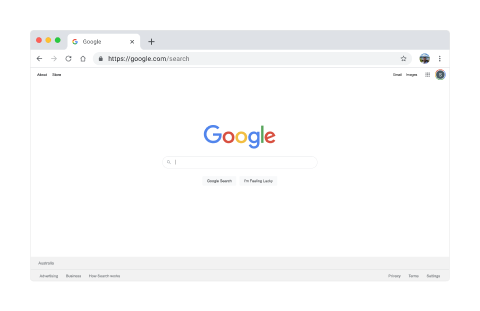
HT (HyperText) refers to the way pages on the web are connected using links.
TP (transfer protocol) refers to making pages available and transferring the information between computers.
Webpages are written in HTML, a markup language that defines the page’s structure and content, where the headings are, which text elements are links, and where images will go. The pages are stored on computers on networks around the world. The computers are configured to run special software to host the pages and make them available. These computers are known as web servers. With the proper configuration, nearly any computer connected to the internet can become a web server.
Users access web pages using a browser to read the HTML and display it.
Early web browsers could only display text. It was not until 1993 that a browser named Mosaic became the first to support graphics and images.
These days there is a wide variety of different browsers to choose from. Each browser will offer features that its makers think are important. Some provide higher speeds, others more privacy. Some use unique ways of managing multiple tabs and browser windows or methods to manage bookmarks.
Which browser you use can affect how you experience a web page. Most modern browsers conform to a set of standards that make the viewing experience consistent between different browsers. However, it is essential to remember that you need to test your design for compatibility as a web designer.
Hosting services
As mentioned above, any computer connected to the internet can host web pages with the right configuration. However, it is more common and beneficial to use a hosting service.
Hosting services provide users with a platform to store web pages, a unique IP address to access them, and a method for uploading files to the service. Many providers also offer database, email, and DNS services.
Hosting services may also offer high levels of uptime, meaning your website will very rarely be offline, and load-balancing, meaning the services can respond to increases in traffic.
Domain Name System (DNS)
A domain name system or DNS is like a huge contact list for web pages. It is a distributed system that associates easily recognisable domain names like yoobee.com or youtube.com with complicated IP addresses like 52.187.229.23 or 142.250.191.46. IP addresses are assigned uniquely to each computer or device connected to a network. Each server on the internet also has a unique IP address.
You can view your computer's IP address by checking your computer’s network settings.
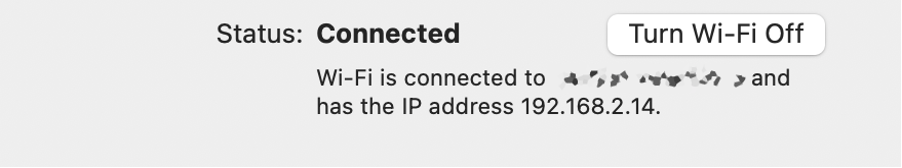
The image above indicates the local IP address.
To see the address your router uses to connect to the internet, search “what’s my IP address” in google.
It is obviously a lot easier to remember the domain names than to remember the IP addresses of the website you visit regularly.
Domain names are assigned by ICANN (Internet Corporation for Assigned Names and Numbers) and can be purchased from domain registrars like discountdomains.co.nz or domains.com. Domain registrars sell domain names and manage their records, renewals, and transfers.
Domain names vary in price between different registrars, Top Level Domains, and subscription length. You can see a price list for discountdomains.co.nz here.
Domain names consist of a Top Level Domain like .com, .nz, or .org, preceded by a unique name (or second-level domain) like yoobee or youtube.
- Second Level Domain
- Top Level Domain
- URL
- Domain
You may remember seeing web addresses with “www” preceding the domain name. When you own a domain name, you can create subdomains. “www.” specifies a subdomain called “www” and was a way to distinguish which server on a network to contact for the webpages. These days, using “www” is often unnecessary as it is the default for most browsers.
Subdomains are still a useful way for some companies to separate the services and content they provide.
Youtube uses subdomains for different countries and languages. Subdomains are also used to provide access to account access and uploading services. You can see a list of subdomains used by Youtube.
A Uniform Resource Locator (URL) is used to navigate to a specific location on the web. A URL will include the protocol (Error! Hyperlink reference not valid.), the domain name (yoobee.ac.nz), and often a series of folders separated by forward slashes, followed by the name of a file like index.html or photo.png.
- Protocol
- Subdomain
- Domain and domain suffix
- Directory
- Web page
For example, navigating to https://www.yoobee.ac.nz/courses/short-courses/certificate-in-e-commerce-micro-credential/ will take you to a page discussing one of yoobee’s micro-credential qualifications.
If you right-click an image and select Open Image in New Tab, you can identify the URL of that image in the address bar.
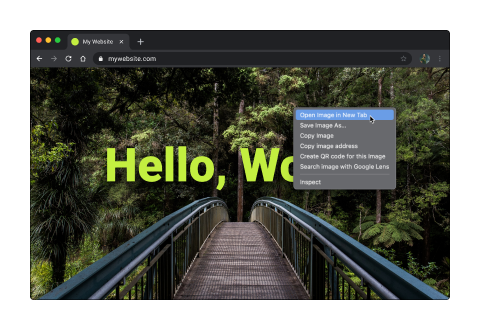
Uploading files
FTP
FTP stands for File Transfer Protocol. It is used to move files between computers. A hosting service may provide you with FTP access to your services with a username and password.
Web uploaders
Many hosting services include a web-based file upload platform, making getting files onto a hosting service a lot easier.
In this topic, we summarised the history of computers, the Internet, and the World Wide Web. We also considered the technologies that make up the web - HTML, URI, and HTTP.
We introduced the concept of browsers and hosting. Hosting services provide users with a platform to store web pages, a unique IP address to access them, and a method for uploading files to the service. Many providers also offer database, email, and DNS services.
A domain name system or DNS is a distributed system that associates easily recognisable domain names like yoobee.com or youtube.com with complicated IP addresses like 52.187.229.23 or 142.250.191.46. IP addresses are assigned uniquely to each computer or device connected to a network. Each server on the internet also has a unique IP address.
Domain names are made up of:
- Second level domain
- Top level domain
- URL
- Domain
A Uniform Resource Locator (URL) is used to navigate to a specific location on the web. A URL is made up of:
- Protocol
- Subdomain
- Domain and domain suffix
- Directory
- Web page
Files can be uploaded via an FTP (file transfer protocol) or a web-based file upload platform.
Knowledge check

