In this topic we will cover the following:
- Why do user research?
- When do you do user research?
- User research methods.
Talking to your users serves many purposes. Most of all, it helps you identify and prove or disprove the user's needs and goals over your assumptions and find commonalities across your target audience. It creates a more focused MVP since you have a clearer picture of what you are building and who you are making it for. User research also gives us the best chance at designing interfaces that users want and love.
User research is essential throughout the design process including when defining the scope of a project, gaining an understanding of user needs, creating and refining personas, and testing prototypes. Design is an iterative process and user research is never complete as your product can always be improved.
Understanding your users is key to designing the optimal user experience. It gives you a greater understanding of how your users think and behave and can validate or shatter existing preconceptions about them. The following are research framing questions to get you started.
- Who? Who are the users?
- What? What do the users do?
- When? When do they perform these tasks?
- Where? Where are they when they perform these tasks?
- Why? Why do they perform these tasks?
- How? How do they perform those tasks? How do you get the answers to these questions?
User research needs to be done at all stages of the project. This includes:
- Before the project commences.
- During the project.
- At the end of the project.
This research requires several types of resources within the project including time, effort, and budget. Ideally, the allocation of most of the resources needs to be spent early in the project. The research findings gathered early in the project will have a more significant impact when implemented early. In every single stage of the process, there will be valuable lessons learned. Later in the process, additional research can be conducted to supplement the findings.
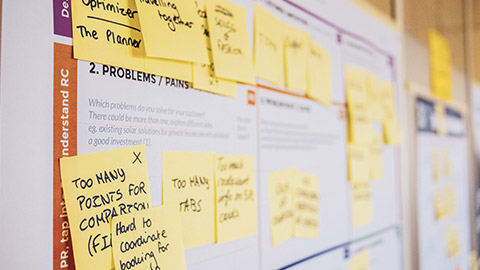
There are a range of different methods that can be employed to conduct user research. The following is a brief description of the most common methods employed. These methods can be used at any point in the user research process.
| Method | Description |
|---|---|
| Interview | A one-to-one in-depth discussion with the target audience or user groups and other stakeholders. |
| Requirements gathering | An initial process that starts with a kick-off meeting involving business or client-side and development side representatives. |
| Competitor analysis | A report that summarises the strong points, weak points, room for improvement, etc. of the competitor(s) in the market. |
| Persona research | Surveying and observing users that align with chosen personas. |
| Empathy map | A visualisation tool to build an overall picture to understand what will be valuable to the user. |
| User testing | User testing is asking users from the target audience about an existing product/service. It is also a validation process to justify the demand for a product. |
| User flows | The path a user follows through your interface to complete a task. May also include task flows or wireflows. |
| Task flows | Task flows concentrate on visualising single tasks. They are often linear, simple pathways with no branches. |
| Storyboarding | A visual representation of the persona framing questions |
| Survey | A research method to get feedback from current (or potential) users by asking closed or open-ended questions. It can be done in person or online. |
| Impressions testing | An impressions testing is a brief testing period to gather a user's immediate impression of a product. |
| Focus or user group | A focus group is a guided small group discussion. |
| Card sorting | Card sorting is an activity where a set of cards are given to participants and sorted into categories. |
| Usability testing | Usability testing is the testing of a prototype/mock-up. It also helps to determine the success rate of specific actions on an existing prototype. |
| A/B testing | Users are split into two groups. Group A view a control UI and group B view an altered UI. |
| Analytics review | Analytics is a service provided by a website or app to report on the different types of usage summaries. |
| Observation | Observation is a research method of 'watching' the user test participants and making observations when research is conducted. |
In addition to the above methods, the research can be:
| Qualitative | Based on an in-depth analysis taken from a smaller sample group focusing on opinions and experiences answered from open-ended questions. |
|---|---|
| Quantitative | Based on a figure of grouped results of a larger sample from closed questions. |
| Moderated | Conducted by a facilitator, often in person although remote options exist. |
| Unmoderated | Done without direct supervision, likely to be done online at home or in a tester’s workspace. |
| Remote | Remote tests are done remotely over the internet or by phone. |
| In-person | Requires the test to be completed in the physical presence of a UX researcher/moderator. |
| Explorative | Open-ended result findings. |
| Comparative | Involves asking users to choose between two or more product solutions. |
| Assessment | Used to test a user's satisfaction with the product. |
A combination of research methods will give you a better idea of who your users are and how you can design better solutions to help them meet their goals. Without proper research, you cannot create an experience that meets the needs of your intended target audience.
Every project is unique, and a bespoke approach needs to be employed. You will not use every method for every project as that would require a vast number of resources (money, time, and people). Adjust the beginning of one cycle to the next, there is no rigid order. Start the process and learn from the findings as you progress.
Surveys
Surveys are done to get feedback from current (or potential) users by asking closed or open-ended questions. It can be done in person or online.
Advantages of using surveys
- It is affordable.
- It can be done remotely.
- It has a quick turnaround time.
- It collects large amounts of data quickly.
Disadvantages of using surveys
- The answers are not always honest.
- Respondents might only complete half the survey.
- Different survey questions could mean different things to different people.
- Unless you ask the right open-ended questions, it can be hard to get detailed responses.
Tips for creating good survey questions
- Avoid leading questions.
- Use open-ended questions.
- Ask one question at a time.
- Ask questions that will fulfil your end goal.
Things to avoid when creating survey questions
- Loaded questions. For example: "Blue is a soothing colour. What do you think of our new logo in blue?"
- Double-barreled questions. For example: "Do you think the homepage needs to show more products and services?"
- Assumptions. For example: "We have recently upgraded our site to give users a better experience. What are your thoughts on these improvements?"
The following link is a useful pdf on a collection of good user research survey questions, ‘Starter Questions for User Research.’
Impressions testing
Do first impressions matter?
It is, most likely, a resounding YES.
First impressions matter because of our primitive instinct of fight or flight in times of survival. But how does this apply to our modern digital world now? In a time where we no longer need to hunt or flee from predators for survival.
Our survival instincts might have to overcome different types of adversaries now. However, we still need to exercise and engage the different response modes, even in this digital world, whether we are meeting someone new or encountering a product for the first time. First impressions do matter.
Take a website as an example of a digital product.
You come across a website page for a health product you have heard of before. Your eyes capture the initial colour, shapes, texts, and layout of the page; the information then transmits to your brain within a fraction of a second. Your first opinion formed instantly. Your eyes continue lingering on the page for a few more seconds before you decide what to do next.
What happens in this scenario is our brain engaging its immediate response mode. It makes a snap judgement to determine its relevance to what we are searching for. It is only after this initial judgement that the other long-term, more thoughtful brain processes will kick in and decide whether we will stay on this page for longer or move on to the next search result.
So how do we use impression testing to our advantage?
Impression testing of a website is done by showing users a particular page for a very brief period, followed by a questions and answers session. Like the other research methods, we will need to have a conversation with the client and determine the overall image or impressions they would like to portray. Determining a set of keywords, preferably adjectives, will help narrow down and set a shared vision of the project. A prototype design is created after reviewing the existing site or designing a new site.
Starting early and making iterations often by engaging the clients and participants will help costly revamps in the long run. Using a paper prototype to start with and moving on with digital prototypes will ensure you are building on feedback early on.
Considerations
- Duration of the product (website or app) display – keep it brief. It is meant to be a quick impressions test. The recommended duration is 5 to 15 seconds at the most.
- Type of questions.
- Closed option questions: A set of limited adjectives is presented to the participants, ask them to choose the top 3 – 5 they find most relevant.
- Open-ended questions
- What do you recall seeing from the page?
- What do you think the product or service is about?
- What is the scale or type of company? Small business, corporate, etc.?
- User test participants. It is convenient to ask your team members to become the test subject, but it would be best to involve those who know little or nothing about the project.
Usability testing
Usability testing or website usability testing looks at the ease of use of a website.
Testing can be done remotely and measured by commercial test websites with participants from all walks of life. Take note that the duration of the test and the number of participants does not have to be extensive.
Usability testing is important because the experience of being on a new web page is instant. If a user finds it hard to use, cannot find the information they need, or even gets lost on a website, they will leave the site immediately. Usability testing minimises the chances that this will happen to your users.
Test your products (websites or apps) early and often. Conducting the tests at every stage of the design process will benefit the outcomes of your product in the long run.
Usability

You know your users benefit from usability testing because:
- They are satisfied and not frustrated.
- The interactivity of the UI elements is seamless and enjoyable.
- They could perform the required tasks.
- They have confidence and trust in the product.
How to conduct usability testing
- Gather a range of test participants that represents the target group.
- Spread your budget, do small tests along the way with a small number of test users (approximately five people).
- Determine the set of tasks to be performed.
- Give clear instructions to the participants on the tasks that need to be done.
- Give participants the time and space to navigate around the site.
- Watch them closely as they navigate the site, observe the actual actions taken to accomplish the tasks.
- Identify problems as they occur.
The following link is an example of thorough usability testing steps created for the Web Accessibility Initiative site.
Usability testing to assess learnability
High learnability is an essential strategy in developing a product. Take for example learning to use a kick scooter vs riding a bike. The kick scooter has higher learnability compared to the bike. A user can identify the functionality immediately and learn to ride it easily and quickly. The amount of time it takes to be confident in riding a scooter is shorter. This gives first time users the confidence in giving it a go.
The same principle can be applied in digital product development. Take into consideration:
- Finding the balance between catering for first time users and providing access to additional features for advanced users.
- Learn from the market. If your product is not a pioneer in the industry, chances are your users will have built familiarity with another platform. Draw inspiration from them but adopt a new approach if innovation is necessary.
- Using the principle of progressive disclosure - presenting users with a simple and decluttered UI to begin with and introducing them to a range of additional options when the moment is right.
Designers can identify the level of learnability of a platform through usability testing. The following one minute video shows a good example of a progressive disclosure in a web app.
Analysing user research results
Data analysis turns research results into usable focused information.
Once you have all your data, it is time to analyse it by grouping it by common trends or themes.
Affinity mapping is a great exercise for this. Affinity mapping sessions generate discussion amongst team members while looking at organising content and research findings.
These are the recommended steps in analysing user research.
- Start user research with a set of objective-driven goals.
- Define the tags for each goal.
- Tag research findings and data as results come through.
- Take the time to debrief at the end of each session.
- Gather the results and analyse for patterns, frequency, and themes. Affinity mapping can be applied here.
- Synthesise the result patterns, frequency, and themes. Form statements to summarise the key findings.
- Share the statement summaries as insights.
User research helps you identify and prove or disprove the user's needs and goals over your assumptions and find commonalities across your target audience.
User research needs to be done at all stages of the project. This includes:
- Before the project commences.
- During the project.
- At the end of the project.
There are many user research methods, but this does not mean you need to use all of them. A combination of a few research methods done strategically will give you a better idea of who your users are and how you can design better solutions to help them meet their goals. Some examples of user research methods include:
- Surveys done to get feedback from current (or potential) users by asking closed or open-ended questions.
- Empathy maps which are a visualisation tool to build an overall picture to understand your user's situation, feelings, and motives.
- Impressions testing of a website is done by showing users a particular page for a very brief period, followed by a questions and answers session.
- Usability testing or website usability testing looks at the ease of use of a website.
Check your knowledge of user research by answering the following questions.
Additional resources
Here are some links to help you learn more about this topic.
It is expected that you should complete 12 hours (FT) or 6 hours (PT) of student-directed learning each week. These resources will make up part of your own student-directed learning hours.

