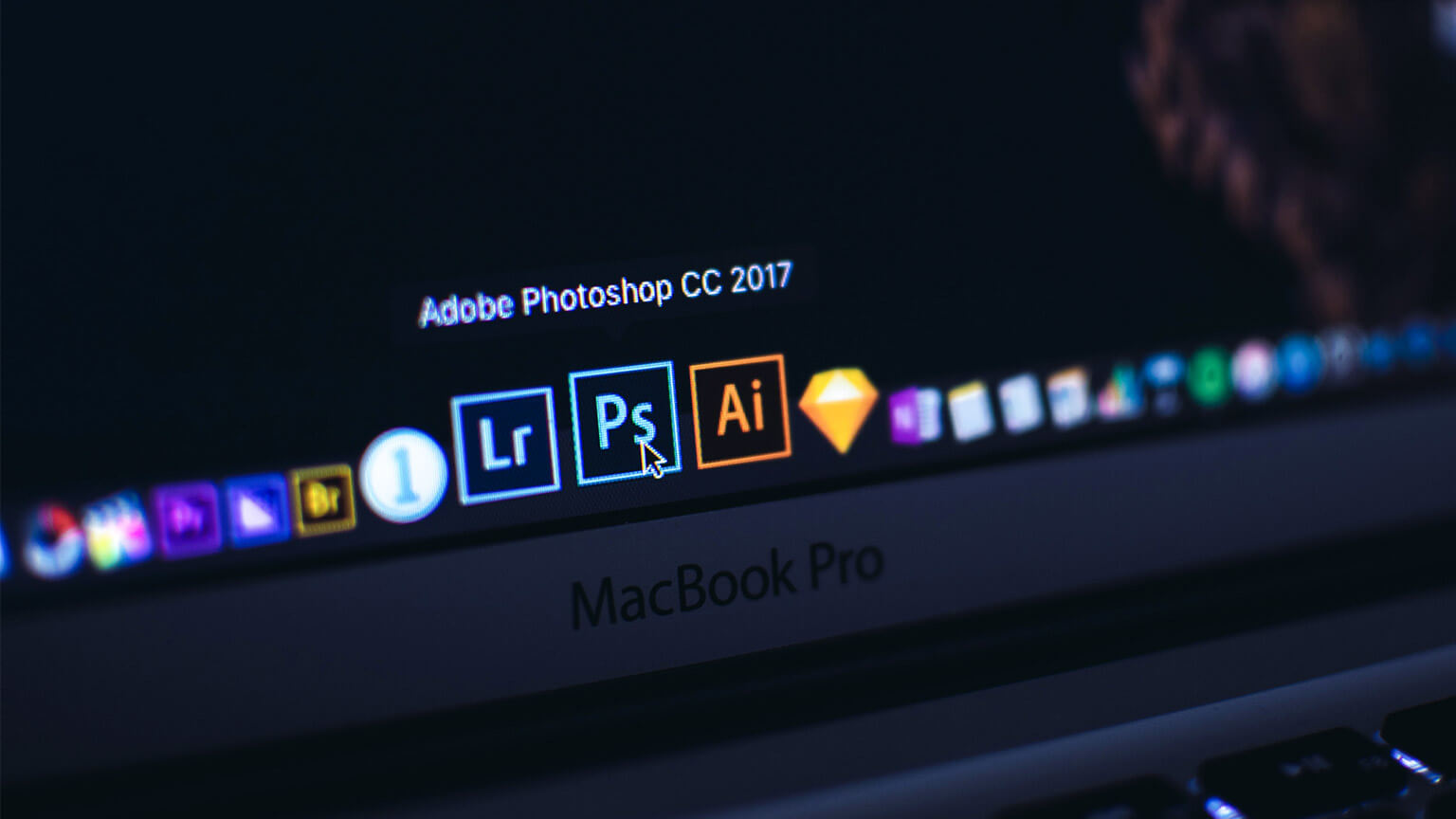Adobe Photoshop is one of the most recognisable products in Adobe Creative Cloud, and the word photoshop is now considered a verb used to describe the digital alteration and manipulation of images.
The following seven videos are intended to support the learning and assessment for Design Foundation.
Colour is such an important aspect of design, it’s one of the elements we use and a great way to convey mood and emotion. Having a thorough understanding of how to work with colour and colour harmonies is essential for all designers. The following video introduces Adobe Color and demonstrates how it can be used to create and share palettes and swatches between different Adobe applications.
It is not necessary to download any files to follow along with this tutorial.
As a designer, you will likely be working in either an RGB or CMYK colour space. If you are working on-screen or with documents intended for digital display, then RGB is the best choice. CMYK is important for files and documents intended for print. The following video demonstrates the difference between the RGB and CMYK colour spaces and how to convert files from RGB to CMYK for print.
You can download the working files for this tutorial: Converting colourspaces in Adobe Photoshop.
Clearcutting objects in Adobe Photoshop is one of those fundamental skills that designers rely on for presenting products and creating compositions. There are a range of methods to accurately remove the background from an image, quickly and efficiently. The following video demonstrates three different techniques for removing the background from an image, and some creative techniques for working with clear cut images.
You can download the working files for this tutorial: Clearcutting in Adobe Photoshop.
Additional Readings
- PS TOOLS PANEL OVERVIEW: https://helpx.adobe.com/nz/photoshop/using/tools.html
- CONTENT-AWARE PATCH & CONTENT AWARE MOVE:
TOOL INFO: https://helpx.adobe.com/nz/photoshop/using/content-aware-patch-move.html
TUTORIAL: https://helpx.adobe.com/nz/photoshop/how-to/content-aware-hide-objects.html -
CLONE STAMP, HEALING BRUSH, SPOT HEALING, PATCH, RED EYE:
TOOL INFO: https://helpx.adobe.com/nz/photoshop/using/retouching-repairing-images.html#retouch_with_the_clone_stamp_tool
TUTORIAL: SPOT HEALING: https://helpx.adobe.com/nz/photoshop/how-to/photo-retouching-basics.html