Vision is the art of seeing what is invisible to othersJonathan Swift
Long before the lights come on, fans start cheering and players battle it out, a whole production team has been hard at work for days or even months. For massive events the variety of talent comes from a long list of essential roles from set designers through to social media managers.
These are some of the roles that the Director oversees during any eSports event:
- Executive Producer
- Technical Director
- Graphic designers/ operators
- Multi-skilled studio operators
- Content writers
- Sound operators
- Techincal directors/ camera directors
- AV/ Lighting techinicans
- Makeup Artists
- Director
- Poducer
- Technical Managers
- Camera Opeators
- Floor Managers
- Replay Operators
- Set Designers
eSports broadcasting, whether it’s a stadium event or a live stream, requires a committed creative crew.
Brainstorm roles involved in a live or remote eSports broadcasting production.
Director
The Director oversees all crew members and is responsible for coordinating all technical aspects of the event. The director will determine what kind of shots, in camera movements to use during the production and most importantly, make sure the crew and talent function as a team. The director’s job is to guide the crew clearly and effectively through the production and broadcast.
Technical Director

Assisting the director in the control room is the technical director who operates the video switcher and other equipment. They are responsible for the technical aspects of the production and following the instructions of the director.
In many cases the director will also be the technical director.
Watch this video to see what it takes to broadcast one of the biggest eSports live events.
Watch: Behind the Stream - Episode 3: Roadshow: (20:11 minutes)
Communication
Clear communication skills are crucial to provide instructions to the camera operators and production crew. Esport events, even on a small scale, involve numerous crew members and talent. Directors must be excellent communicators and multi taskers, but also great listeners.
Prior to the event the director will hold meetings with the crew to set up camera shots and coordinate a variety of checks to make sure everything is ready. During the event the director calls out the camera shots, audio elements and when to cue the talent.
Directing Commands
Director instructions must be clear and concise and even the sequence of the words is important.
During any multi-camera production, the director assembles the production elements (video, audio, graphics, etc) using a specific sequence of commands or cues. Generally, esport live streams attempt to create as close to a finished product as possible without resorting to post-production editing. During a live esport event, there is usually no chance to fix any element. Therefore, the director needs to be able to communicate clearly to coordinate all the production elements.
Cues are generally given in two parts: one is a Ready or Standby cue, which is then followed by the Execution. The ready/standby cue gives production operators time to prepare. The director must be consistent, but if they need to change their cue, then they should say, Cancel, and start over with the new cue.
Ready camera 2…. Cancel… Ready camera 1… Dissolve!
The timing between cues is determined by the director, but they shouldn’t leave too much of a pause between Ready/Standby and Execution. A countdown may be used to coordinate shots. The director uses their best judgement on what works creatively for the show.
Watch this behind-the-scenes video and note down the commonly used directing commands.
Watch: Esports behind the scenes - Technical Director Vainglory (13:01 minutes)
The Rundown
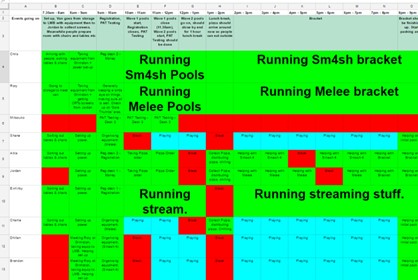
A rundown or production schedule explains how the event is going to roll on the day. They are essential to ensure everyone is on the same page. It helps with the flow and planning of the event and is important even with small scale productions.
You could use excel or bigger productions may use specific rundown software like Rundown Software for Esports Events.
Creating a live stream run of show means including all the essential elements at the right place to enable a flawless live broadcast. These elements define how your live stream will go from start to end.
Here's what they usually include:
- Timing: This consists of both the start and the end time that you want to cover in your live stream.
- Duration: This is the time duration you want on a particular topic.
- Topic: It will include the subject you want to cover during a given time.
- Camera: Will include observer in game cameras.
- Cues: This section will help you with any auditory or visual cues you need to explain what's going on.
- Screen Content: It will include what's on the screen at a given time.
- Lighting: You can ignore this element if the lighting remains the same during the entire event otherwise add details about the lighting sources you need during different segments of the live stream.
- Audio: Here, add the details of the different background music tracks or effects you would need during the live broadcast.
- Notes: Any additional information can be included in this section.
Directing commands may differ but the importance of clarity is always paramount.
Organise more than one session with real life technical directors or someone with expertise in these roles. It doesn’t have to be in an eSports context. A live studio broadcast will involve similar skills. The learners will need to become familiar with the technology.
You can watch the demo video with the class highlighting the importance and value of a rundown.
Here is a link to a run of show excel template. You can direct learners to it and modify it to their needs. Or they can make their own. It would be great if you have some real-life examples from local NZ events.
Directing Tips

Here are some tips to being a director:
- Be extremely familiar with shot composition and terminology and be sure all your crew understand it as well.
- Always discuss with your crew what you anticipate happening during the show before it begins.
- Give all directing commands clearly and precisely.
- Call the camera number before giving instructions. For example, “Camera two, go to player.... Camera one, give me a wide shot”.
- Be specific in your commands. When you instruct a camera to zoom, say “Camera one, zoom in on player 2 action” rather than “Zoom in”.
- Don’t give 'STAND BY' commands too far in advance or your crew may not be ready when the time to execute the command actually arrives. It is okay to give a 'STAND BY' command a second time if it has been some time since you first gave it.
- Always announce which camera is live and remind your operators if the shot is held for a while. For example, “Camera one is live” a minute or two later “Camera one is still live”.
- If you make a mistake, correct it quickly and forget it. Don’t neglect the rest of the show by dwelling on the mistake.
- During the event speak only when necessary. If there is too much talk people will stop listening carefully and may miss important instructions.
With a partner come up with two more tips for directing you have learnt during this course and share with the class.
In groups of 4 or 5 use your camera, director, sound, and technical skills learnt in previous courses to make a short 2-3 minute promotional video for NZMA esports class. Plan a script, shot sequence and have a director calling the shots. Present it to the class when your done.
How to become a director
Directors tend to come up through working in different positions in the production or editorial teams. They may start out as a runner, personal assistant, or a camera operator.
In small eSports broadcasts it is not uncommon for the director to also be the camera operator, producer and do all the technical roles as well.
Whatever the route, this is a role that requires extensive knowledge of the production and broadcast process.
Portfolio checkpoint: 4d: Creating your directing debut
Using the example footage of your event Directors Portfolio Workbook
- Determine what resources were needed to create that event (From Ticket seats to camaras and internet)
- Identify the key Human Resources needed to produce the event (Which jobs are needed inside of the event)
- Sequence the event in an order that allow you to recreate that event again. Be as detailed as possible starting from when viewers enter the venue (or start watching the broadcast)
Write your answers in the portfolio workbook.
