Alongside the teaching and learning resources, we have a number of digital platforms in place to enhance the learning experience. These are in place to help track students' progress, capture outcomes, offer further resources and many other things to support you in your role. To make navigating these platforms easier, we have created our own NZMA homepage, which has links to all the platforms and websites you will use on a regular basis.
---> 🔵 The NZMA homepage can be accessed here: https://staffhomepage.nzma.ac.nz/

The NZMA homepage has links to a wide range of platforms, though as a Tutor, not all of them will be relevant to you. Two of the most significant platforms on the homepage are SELMA and PowerBI, which we will cover in the sections below. On top of this, some other helpful links you’ll find are:

As our staff HR system you will be able to find links to documents you’ve signed during your employment and other policy documents relevant to your role. You can also update your contact and emergency details, find information about your role (including important dates) and see the wider organisation chart.

Pathways Awarua is our platform to support the development of literacy and numeracy skills for our learners. You will also find helpful educator modules covering a wide range of subjects useful to you as a Tutor.
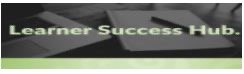
Our learners' success team have put together a range of information and resources to help you with supporting your students. If you are looking for further information about supporting neurodiverse learners, improving literacy and numeracy ability, or links to other important documents on the server, you can find it all here.

Datacom Payroll (Direct access) allows you to see information on your leave balance and see your recent pay information. It is also the platform you’ll use to put through a leave request for any upcoming leave you need to take.

If you have any IT issues connected with Logins or access to programmes/platforms, you will need to complete an IT ticket for support. Use this portal to put through a ticket when required. You can also see the status of open tickets you have submitted in the past. As a note, if you need IT support but are unable to access the homepage, you can call 0800 463 448 for emergency situations.
As our Student Management System (SMS), Selma is one of the main platforms you will use as a Tutor. It holds all the student information you will need as well as methods to add more information during the programme. Our attendance is captured through Selma and can be tracked for each student. Selma is also our platform for marking and reporting assessment outcomes for each class. In terms of tracking and reporting students' progress through a programme, all relevant data for tutors is captured in Selma.
Selma is one of the platforms you will use the most in your role. To help remind you of processes and how to make the most of the software, we have a series of helpful guides covering each function in the program.
As a Tutor, the most important processes to be familiar with are:
- Marking Attendance
- Marking Components
- Student Notes
---> 🔵 CLICK to check out the Selma guides. Read through the three processes mentioned above and have a conversation with your CM or L&DL about any questions you have. – SELMA GUIDES
On the homepage, you will see a link to the Selma page, which can also be found here: https://nzma.selma.co.nz/
As part of our processes, we record and track a lot of different data sets. These are often recorded across a range of platforms, which can make understanding the information difficult. To help display the data, we use a platform called PowerBI. This platform allows us to design accessible and interactive reports, making deciphering the information more efficient.
Each report will have a different set of drop-down menus allowing you to change things like dates, campuses, classes, and students to specify what data you want to see. The PowerBI reports are only a display of the data collected in other systems, meaning you cannot break or delete any systems by using PowerBI. Feel free to have a look through the reports and play around with different filters.
On the homepage, you will find the following links to PowerBI Reports:
This report will display for each campus and class how many students are up to date with their assessments. The total percentage for the class represents how many of the students have achieved all the assessments to date. The percentage next to individual students shows how many assessments they have achieved.
For all of our graduating students we make sure to collect what the next steps will be. Depending on their level of study, this could be further study and, for others, a step into employment. The results for this won’t be displayed until the programme is completed. It can be helpful to see the outcomes from previous classes.
One of the biggest measurements of student engagement is attendance. Selma will show you the overall percentage for each learner in your class but does not display several days of attendance at once. The attendance report can instead be used to look for patterns of attendance across days or weeks to see if there are any themes to a student's absences.
This report highlights (in orange) our students who sit below the required literacy and numeracy level and could potentially require additional support. You are able to filter by class and clearly see what level your students are sitting at.
We need to ensure we remain compliant with the TEC (Tertiary Education Commission) literacy and numeracy programme outline, which requires our students to be assessed within the first two weeks of mid-course and within the final four weeks of their course. This report highlights any student who has not been assessed who will then be required to sit their assessment immediately. As a Tutor, it is really important to monitor this report and ensure all your students are assessed within the required timeframes.
As part of your role as a Tutor, you will also work through a Professional Development Plan. This includes your induction, further work with your Learning and Development Lead and the completion of an adult teaching qualification. This Staff PDP tracker helps you to see what you have completed so far along this path and what is outstanding.
