To complement our vibrant & interactive physical campuses, NZMA also has an exciting Online Campus to reach & support learners all across the motu to engage in a positive educational experience so that they too can move ahead.
The platform that NZMA Online uses is an LMS (Learning Management System), and this is often referred to simply as the LMS or NZMA Online. Our sister company, ‘eddy’ has worked with the NZMA team to design and develop all of the content and learning experiences for our NZMA Online campus. The content and how we work mirrors (as much as possible) an on-campus NZMA experience.
This module is designed to support our Online Campus Team to understand better their role and the part they play in supporting our learners' journey.
NZMA Online Campus Teams Group
Online Campus has an MS Team where all the administration, template and core intake documents and material are kept, as well as handy step-by-step documents and videos that will support this induction – you will see this Teams group referred to often throughout the upcoming topics.
Think of our Teams Group as the Campus office that everyone will visit and use. We kindly ask the following when working within the Teams Group:
- Work within the MS Team. Keep edits of documents in the Team.
- Save the documents that we all need in the office. There is no need to save your documents as you have your own “office” computer for that.
- Name the documents clearly and in line with previous documentation. If in doubt, assume it’s like documentation from other areas, i.e. Prog short name (course name), intake code (YearMonth), FT/PT name of the document.
- Please stay within this MS Team – there is no need to build your own “campus”!
- Remember, this is an NZMA Online staff-facing team. No student should be added to or given access to documents within this group.
- Please archive documents rather than delete them.
- If you have questions, problems or issues, connect with the Campus Manager or Team Leader.
If you are not already in the NZMA ONLINE CAMPUS - STAFF ONLY MS team, ask the Team Leader to join you.
An online campus is just that – a school online, a place where tutors communicate with students, a place where students access content and share thoughts, questions and ideas, a place where questions can be asked and answers can be found. It’s kind of like a face-to-face campus, but it’s not.
What makes NZMA Online different are the following aspects:
- It is in a facilitated asynchronous environment. This means everyone is working within NZMA Online at a different time, so this means there is flexibility around when to study. Imagine all the tutors and students coming into a face-to-face campus at different hours, 24/7, including public holidays. It would be chaos. That is why the most static thing within NZMA Online is the content along with the dates: start, end and assessment due dates.
- The content is always there and available whenever a student needs it. A tutor is there during business hours to address issues students have with the content. If they ask a question, that’s when a tutor becomes a teacher.
- Communication is varied. It can happen via the message chat function, the forums threads, the live session (video function within NZMA Online), emails, phone calls, text messages, Calendly bookings and MS Teams/Zoom video calls. Any way we can communicate, we will. Communication is the way to create a connection between the student and other students, the tutor, Learning Support and NZMA.
- Consider the three types of communication needed in NZMA Online: content-related, schedule planning-related and social support-related.
- Engagement is not done through face-to-face methods but through the personality within the communication, the creative, interesting activities within NZMA Online and the sharing of them in the forums. These activities are formative assessments: they are there for students to practice the skills needed for the summative assessment and to gain feedback from tutors and others to develop their understanding of the design, the tools and the process.
What does this mean for the student?
It means that the student has a flexible study schedule, are more autonomous with their learning, have more time to engage with the content, and can be located anywhere in Aotearoa/New Zealand and the world. It also means they can procrastinate as much as a face-to-face student but are only encouraged and motivated through communication and organised interactions that the tutor or students have created.
Motivation could drop off quicker, and other life events can distract. There could be a stronger feeling of disconnection from study and NZMA Online. Knowing the cons of synchronous learning helps us to create the environment where students want to be.
What it is not
It is not blended learning or streamed learning, which is a synchronous online learning environment.
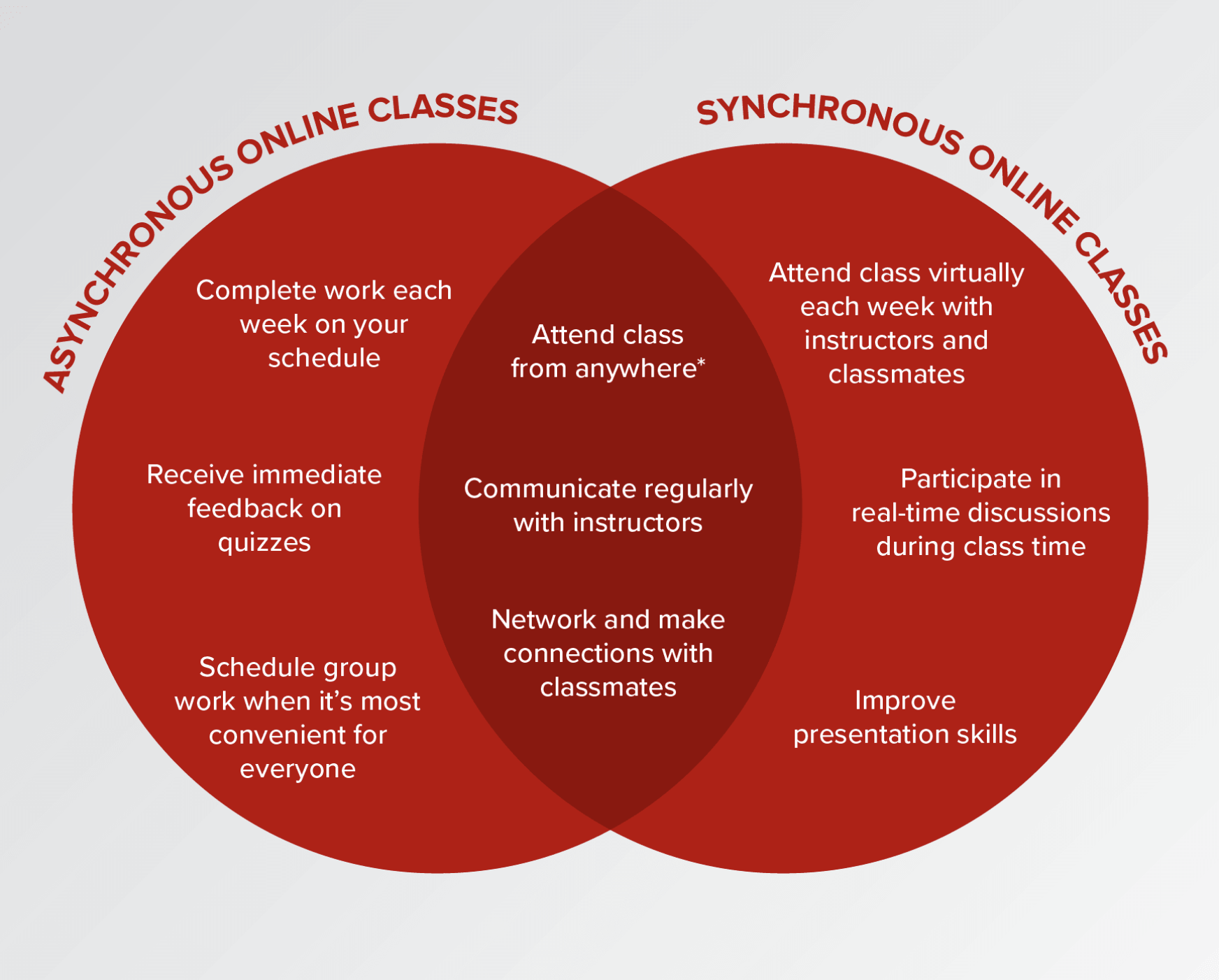
Resources:
Academic Research reading: Australian Journal of Adult Learning
YouTube Video: Engaging Adult Learners in Online Professional Development
30 Quick ideas, not necessarily for an online environment
Ryerson University’s suggestions
Coursera 4 week FREE course Learning to Teach Online

There are often lots of questions about the NZMA Online campus & asynchronous learning as it is very different to our traditional face-to-face campuses.
Feel free to browse through some of our most frequently asked questions to learn more about how we operate!
Asynchronous learning means students can access all their learning material at any time through our online learning management system (NZMA Online) over the period of their study. They can schedule their learning around their lives as long as they submit their work at the required deadlines. The facilitated aspect is the tutor's role to encourage and strengthen the student's engagement with the content.
Students can chat in NZMA Online through the messaging system and forums. Tutors are available, Monday to Friday, 8am to 5pm to help students with their study. Asynchronous also means that the students could be online at different times, so it might just take them some time to respond.
We recommend using one of the below operating systems to access NZMA Online: Computer: Windows 7 and above, IE 11 and above, Chrome 65 and above, Firefox 59 and above.
Mobile phone: Android 4.4.2 and above iOS 9 (mobile phones should only be used to read content – a mobile phone is not a suitable device to complete a qualification through NZMA Online!)
If you currently use an operating system or browser lower than the above versions, please ensure that you upgrade in order to continue using the application.
Yes. It’s important that they complete their study in the order it’s been laid out. We carefully designed the sequence of the learning so that it builds with each sub-section/course, and each part is critical to understanding the next.
As they complete each course, the submission of their assessment will 'unlock' the next module.
Yes, we like to mirror in-person learning and the professional world as much as possible, so there are due dates and deadlines. These are communicated to the students at the start of their programme.
Just like in a face-to-face campus, cover can be arranged to support our learners through other members of our NZMA Online team.
Students can still study on a public holiday, but staff such as tutors, Team Leaders and Campus Managers will not be available.
Occasionally, a student might request to have a live session or one-on-one after work hours, as they, too work full time. We also might have offshore students based in Vietnam, Egypt, France, Mexico, etc. It’s important to accommodate a student's request where possible. So if a tutor's schedule can fit that way, we can meet them.
From time to time, we may also have industry guest speakers host a Live Session to share industry knowledge and information with our learners, and this may be outside normal hours. Just like a face-to-face campus, the Campus Manager will discuss and arrange this with any tutors needed to support.
