80% of the effects come from 20% of the causesVilfredo Pareto
The ability to effectively manage your time is a critical component of achieving your professional and personal goals. In this topic you will learn about the skills needed to prioritise, schedule and evaluate urgency of tasks as well as monitoring use of time and how to avoid wasting time and procrastination.
Do you feel overwhelmed by the amount of work tasks you need to do and find yourself missing deadlines or even forgetting important tasks? Creating a prioritised to-do list can help you organise your time in a more effective way and ensure you know what you need to do and when it needs to be done. Used effectively you will be better organised and more reliable, with less stress due to the knowledge that you haven’t forgotten anything vital and able to focus your time and energy on high-value activities (MindTools | Home, n.d.).
Prioritised To-Do List
| TASK | PRIORITY (1-6) (1 = Very Important 6 = Unimportant) |
|---|---|
Step 1:
Write down all the tasks you need to complete at your workplace. Very large tasks can be broken down into smaller and more manageable action steps for your list. Ideally, tasks or action steps should take no more than 2 hours to complete.
Step 2:
Allocate a priority from 1 (very important) to 6 (unimportant or not urgent). Review your priority list and if there are too many very important tasks identified consider demoting the less important of these. Rewrite your list in the priority order.
Using your priority list:
To use the list, simply work through it in order, dealing with the highest priority tasks first. As you complete the tasks, tick them off or cross them out.
Take a few minutes at the end of the workday to organise your to-do list for the next day.
Software Based To-do Lists
Paper-based lists are an easy and effective way to start off, but software-based approaches can send reminders of events or tasks due to be completed. Lists can be synchronised with smartphones, emails or shared with team members if you are collaborating on a project. Here is a list of a few software-based options which may be useful:
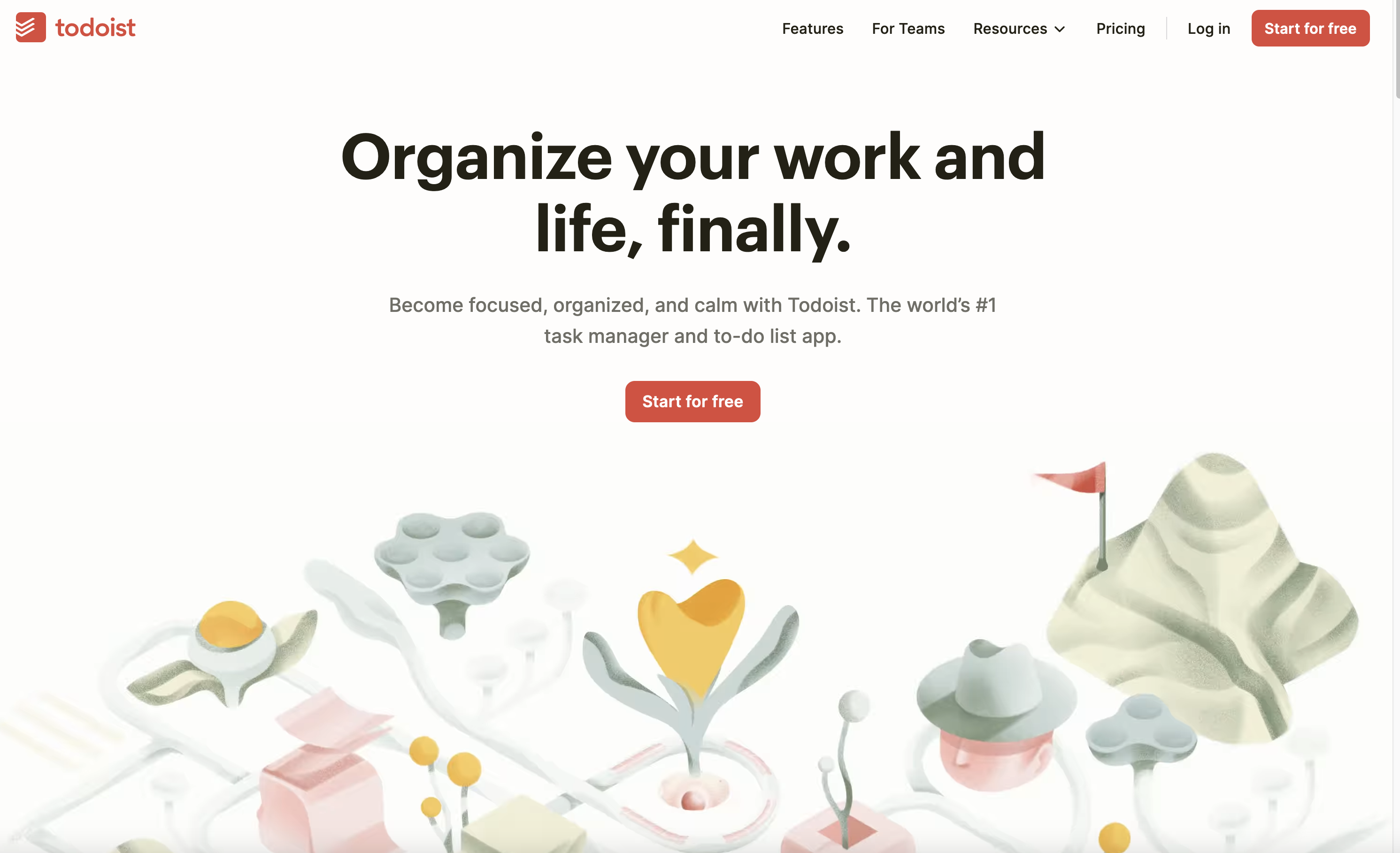
Take a look at todoist - a task management app which works on both desktops and mobiles. It offers due dates, priorities and project organisation.
Reading
Organise your work and life, finally
Expected Duration: 5 minutes
Questions
Pre Read Question: Consider if you can use technology to help you organise your work life better.
Post Read Task: Is this an app you would consider using? Why or why not?
Trello is another option for organising projects and work tasks. Trello is a visual project management tool available as a web app and a mobile app. It uses boards, lists and cards to help you manage tasks effectively.
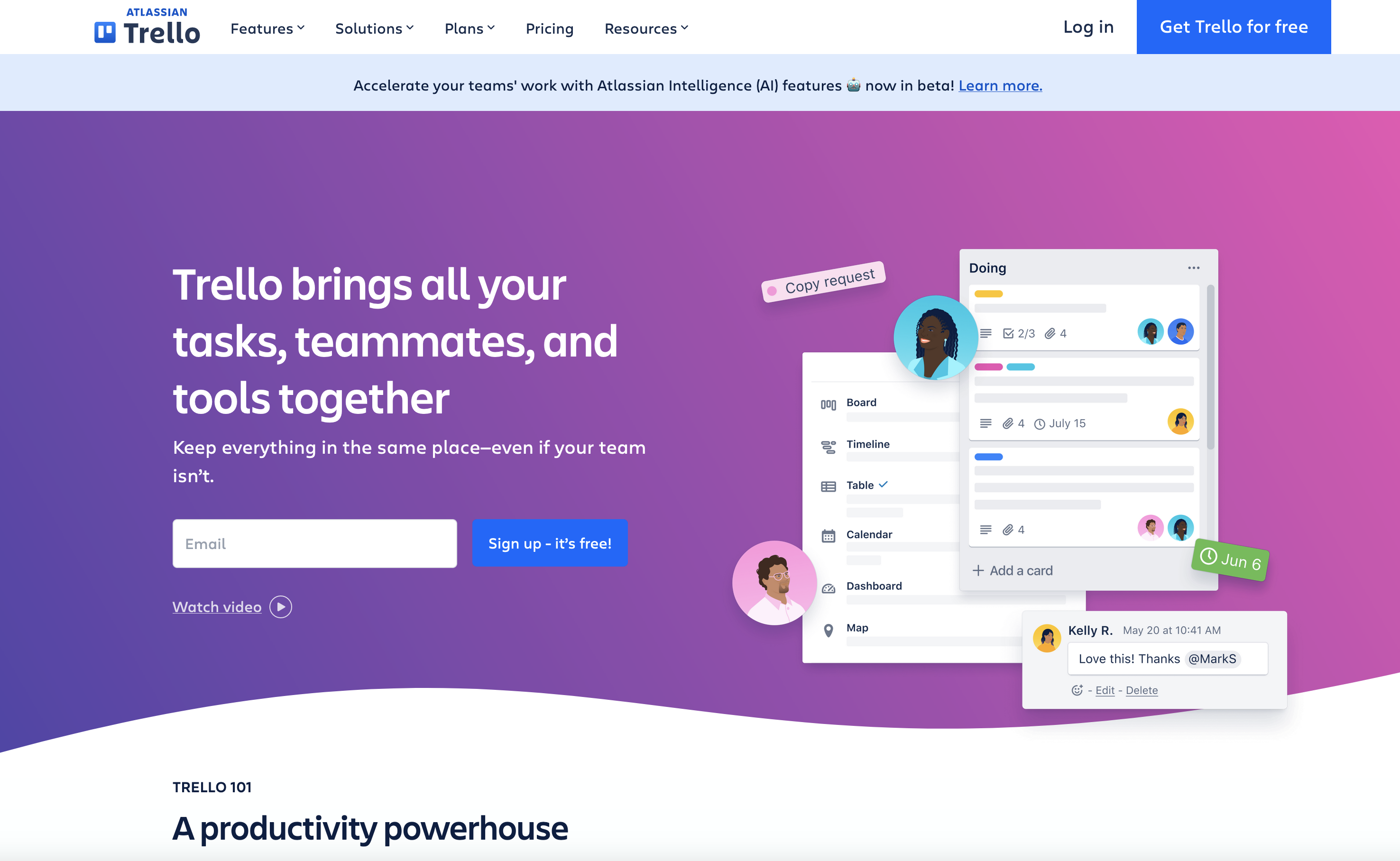
Reading
Trello brings all your tasks, teammates and tools together
Expected Duration: 30 minutes
Questions
URL: https://trello.com/
Post Read Task: How does this app differ from todoist?
Asana is a popular project management and task-tracking tool for individuals and teams accessible on computers and mobile apps.
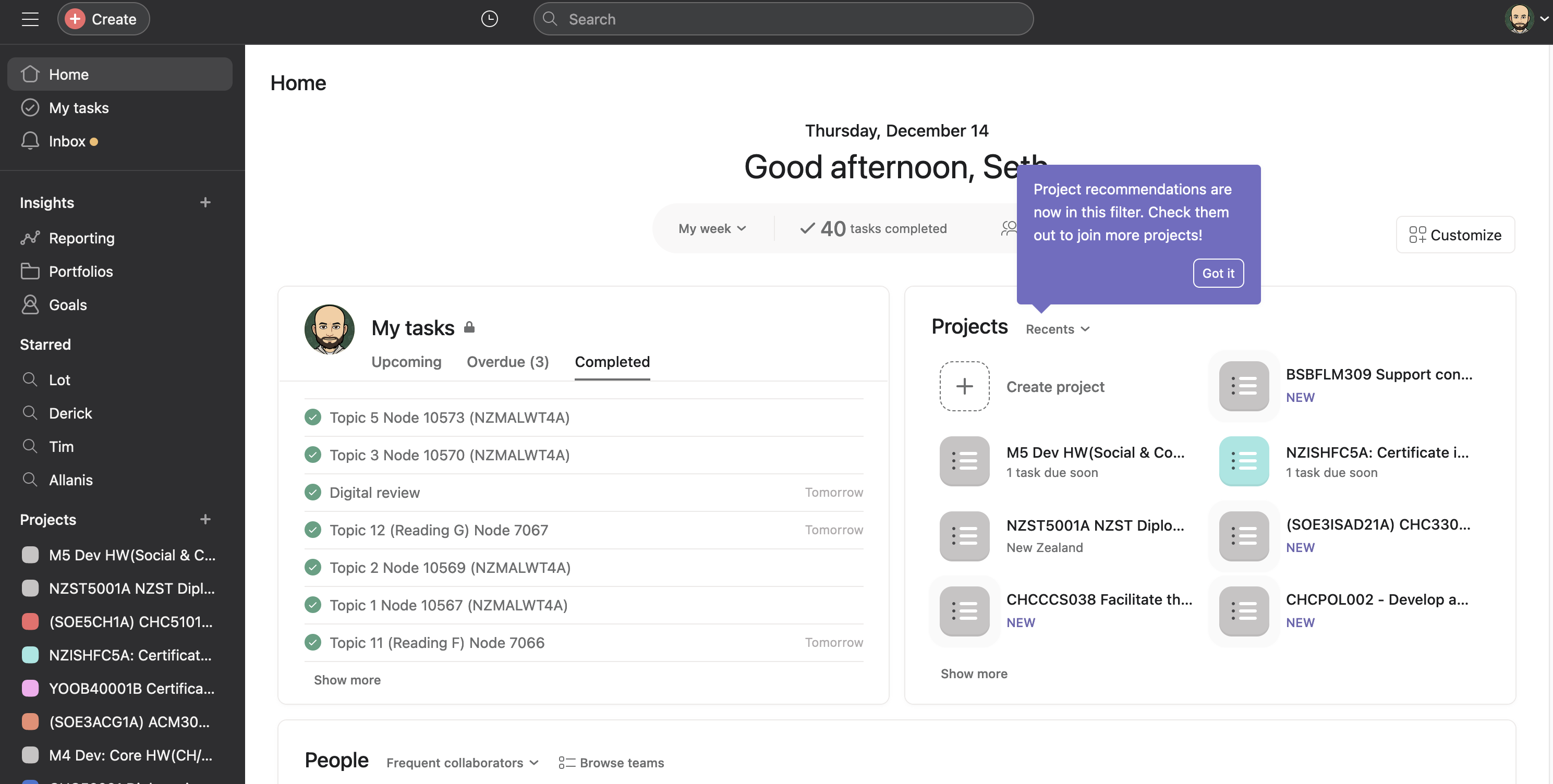
Reading
The best platform for cross-functional work
Employment NZ guide to workplace policies and procedures
Questions
URL: https://asana.com/
Post Read Task: Are you using a different software application to help in your work organisation or project management?
There are also effective native apps built in to iOS and Android to help you manage your task lists:
- Apple Reminders
- create task lists, set due date and receive reminders
- Apple Calendar
- integrates with your schedule, appointments and events, set reminders and create events
- Google Keep
- note-taking app which allows you to create checklists, set reminders and organise your tasks and notes
- Google Calendar
- schedule appointments and set reminders
- Google Tasks
- a task management tool which integrates with Google Calendar and Google Keep allowing you to create and manage to-do lists and set due dates.
Activity
Are you using any software application to help in your work organisation or project management? Post your recommendations to the forum. Don’t forget to read about what software your classmates use.
A schedule is a systematic and organised plan which allocates time for specific activities or tasks over a defined period. It is basically a timetable that helps individuals and organisations to manage their time effectively. Schedules can be daily, weekly, monthly or even longer term. Done effectively, scheduling can help you to:
- understand what you can realistically achieve with your time
- make sure you have enough time for essential tasks
- add contingency time for the unexpected
- avoid taking on more than you can handle
- work steadily towards personal and career goals
- have enough time for personal life priorities and achieve a good work-life balance
How to schedule your time
There are several different tools to choose from to create a schedule.
The easiest way to start is with pen and paper to organise a weekly planner. These can be handwritten or use a template created in Word or Excel similar to this:
| Monday | Tuesday | Wednesday | Thursday | Friday | Saturday | Sunday | |
|---|---|---|---|---|---|---|---|
| 08:00 | |||||||
| 09:00 | |||||||
| 10:00 | |||||||
| 11:00 | |||||||
| 12:00 | |||||||
| 13:00 | |||||||
| 14:00 | |||||||
| 15:00 | |||||||
| 16:00 | |||||||
| 17:00 | |||||||
| 18:00 |
Apps and software like Google Calendar, MS Outlook can also help in scheduling (MindTools | Home, n.d.-b).
Steps to create a schedule:
Scheduling is the process by which you plan how you'll use your time. Doing it well can maximize your effectiveness and reduce your stress levels.
Follow this six-step process to prepare your schedule:
- Identify the time you have available.
- Block in the essential tasks you must carry out to succeed in your job.
- Schedule high-priority urgent tasks and vital "housekeeping" activities.
- Block in appropriate contingency time to handle unpredictable events and interruptions.
- Schedule the activities that address your priorities and personal goals in the time that remains.
- Analyse your activities to identify tasks that can be delegated, outsourced, or cut altogether.
It's important that your schedule makes time for your professional and personal goals. If you have little or no discretionary time left when you reach step five, revisit your tasks to see if you can do them differently – otherwise, your work-life balance will suffer. (MindTools | Home, n.d.-b)
Another time management technique that many people find helpful is to distinguish between tasks that are important and tasks that are urgent.
- Important tasks will usually have longer-term job outcomes.
- Urgent tasks will have short-term outcomes.
If you are busy, you may have a lot of urgent tasks that could completely fill up your day. However, the challenge is to make time for the important tasks, while dealing with the urgent tasks.
Eisenhower Matrix
We introduced the Eisenhower Matrix in Course 1 and can see it’s application in ranking tasks into urgent/non-urgent and important/not important categories.
| Important | Not Important | |
|---|---|---|
| Urgent | ||
| No Urgent |
Keeping a time log is another way to improve how you manage your time. You can use it if you find that other time management methods are not working, or if you just want to improve your use of time.
Everyone can improve their time management at work. A time log itemises how you spend your time. It helps you review how you currently spend your time, and make changes where necessary.
Here’s an example of a time log and a rating chart.
Time log rating
| Importance | Urgency |
|---|---|
| A. very important: must be done | A. very urgent: must be done now |
| B. important: should be done | B. urgent: should be done now |
| C. not so important: may be useful but not essential | C. not urgent: can be done some time later |
| D. unimportant: doesn’t accomplish anything | D. time is not a factor |
A sample time log
| Time | Activity What I was doing? |
Rating Importance–Urgency |
|---|---|---|
| 8.30 | Filing | B–C |
| 8.45 | Replying to customer queries | A–B |
| 9.00 | Filing | B–C |
| 9.15 | Tidying my desk | B–D |
| 9.30 | Checking email | C–D |
| 9.45 | Replying to customer queries | A–B |
| 10.00 | Checking email | C–D |
| 10.15 | Checking email | C–D |
What does this sample time log tell us?
- This person may be avoiding the important work of answering customer queries by finding other small jobs to do.
- They may get more done if they stuck to one task for a longer time, rather than switching between tasks.
Another time management technique is to identify your time wasters. Time wasters prevent you from achieving your goals. Which of these apply to you?
- I manage by dealing with each crisis when it happens.
- I drop everything to answer the telephone.
- I read and reply to emails immediately, regardless of how important they are.
- I try to do too much.
- I have to do a job perfectly before I will finish it.
- My work space is messy and I can’t find things quickly.
- I drop everything to talk to drop-in visitors.
- I don’t delegate things to other people.
- I don’t say 'no' to people.
- I procrastinate (e.g. I’ll sharpen a pencil rather than start that unpleasant task).
Procrastination — or putting off a task until the deadline approaches — can seriously affect your success at work. If you find yourself putting off a task it may be because you find it unpleasant, or it just seems really big. If that’s the case, pick a short amount of time that you will spend on it — say 15 minutes — and then stop. Do this a few times and before you know it you’ll just about have the task finished!
Activity
What are the time wasters in your workplace? Considering the time management methods, we have just looked at, how could you make better use of your time? Share your best methods in the forum.
Now it’s your turn
Prior to moving on to the next topic, have a conversation with someone that is not in Human Resources or studying this qualification and in your own words:
- Describe what methods you use to manage your time at work and in your personal life. Do you use any technology to help with time management.
- Explain the pros and cons of tech-based time management apps.
- Explain how you distinguish between urgent and non-urgent tasks.
- Reflect on your own use of time – are you a procrastinator? If so, how can you avoid procrastination?
