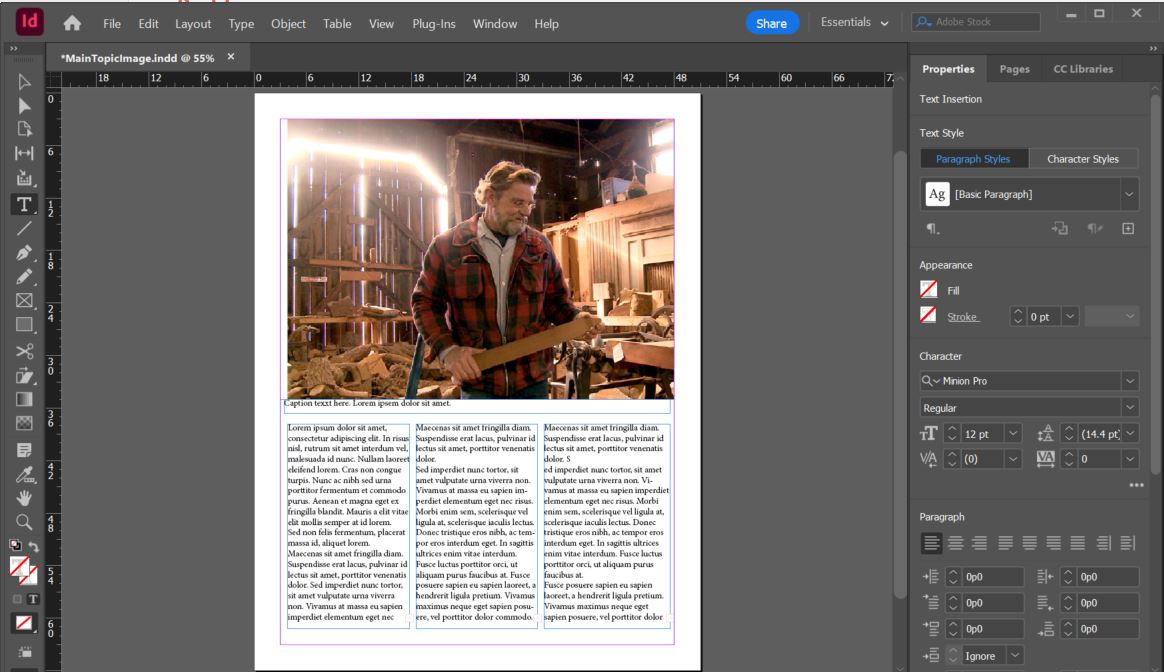InDesign is the Adobe tool for preparing documents to print, either as a PDF to be used in a digital format or as a hard copy such as a magazine, newspaper, flyer/poster, or brochure. The print management section is robust and ensures the printer is set up to manage the sequence of pages, margins, sizing, and resolution required.
Introduction to InDesign
Learn about the Workspace by visiting the tutorial section, Workspace, and working your way through all of the tutorials in the section, starting with Workspace Basics and ending on Document Recovery and Undo.
Head over to the Adobe tutorial section, Create and layout documents and work through the following tutorials from the left-hand navigation menu.
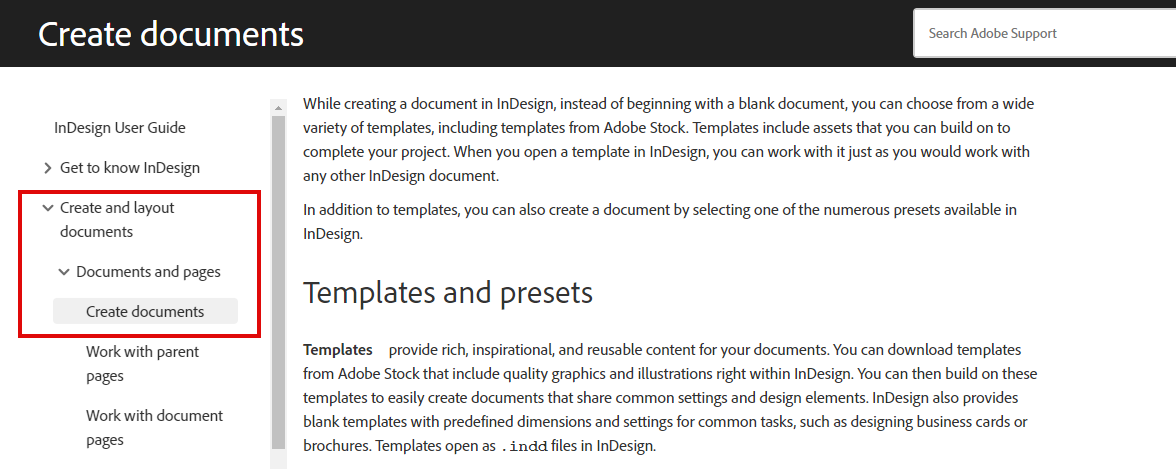
Start with: Create Documents, and then you can do them all if you are keen, or at the least, work through:
- Create and layout documents
- Work with parent pages (formerly Master pages)
- Work with document pages (managing pages and spreads)
- Set page size, margins, and bleed
- Work with files and templates
- Create book files
- Add basic page numbering
- Save documents
When you feel that you can move around comfortably in InDesign, you can move on to more advanced instruction.
Tutorial Activities
🕔 2 - 3 hours total
Complete all of the learning activities in the following sections.
To work on a spread, where pages are aligned next to each other, InDesign has features that enable the printer to manage the spread layout, leaving the design itself unchanged.
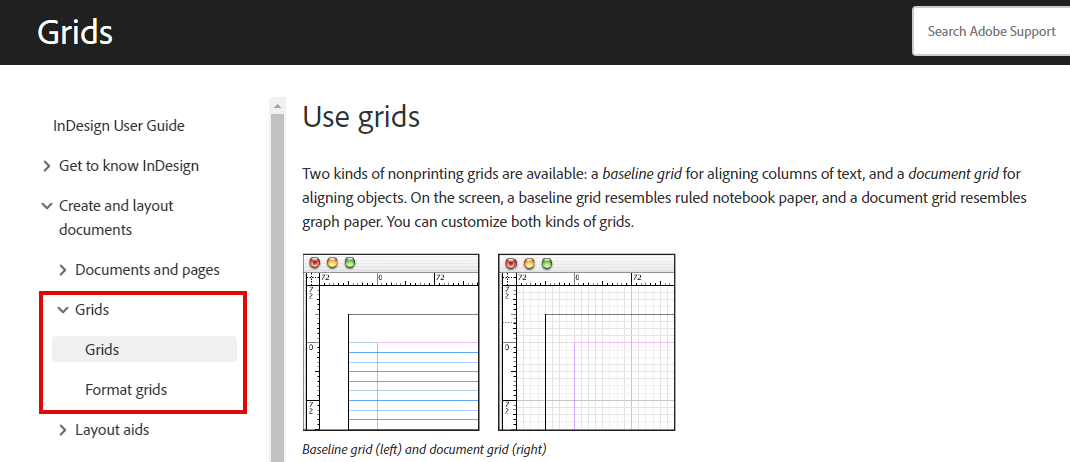
Start with:
- Grids and then use the left navigation menu to learn about:
- Format grids
Then move onto:
- Layout aids
- Rulers
- Align and distribute objects using rulers
- Measure objects using the Measure tool
Read and practice the activities on this tutorial about printing booklets.
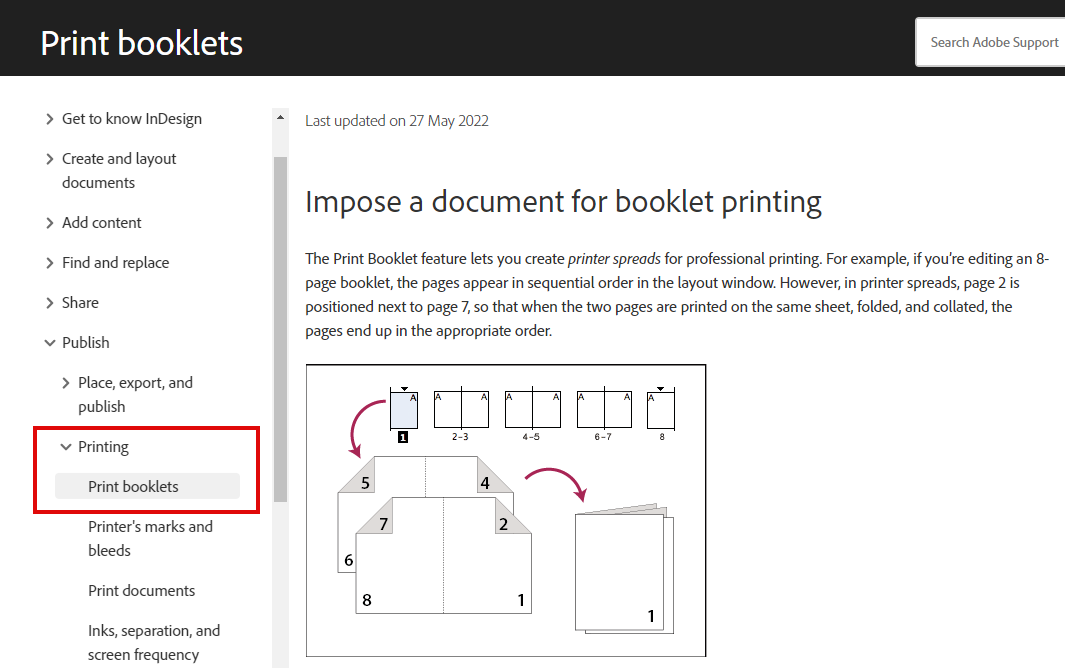
This section is where you learn how to be your most creative self. Don't skimp on doing the activities here so you are ready to tackle the activities in the content section, Design/Web.
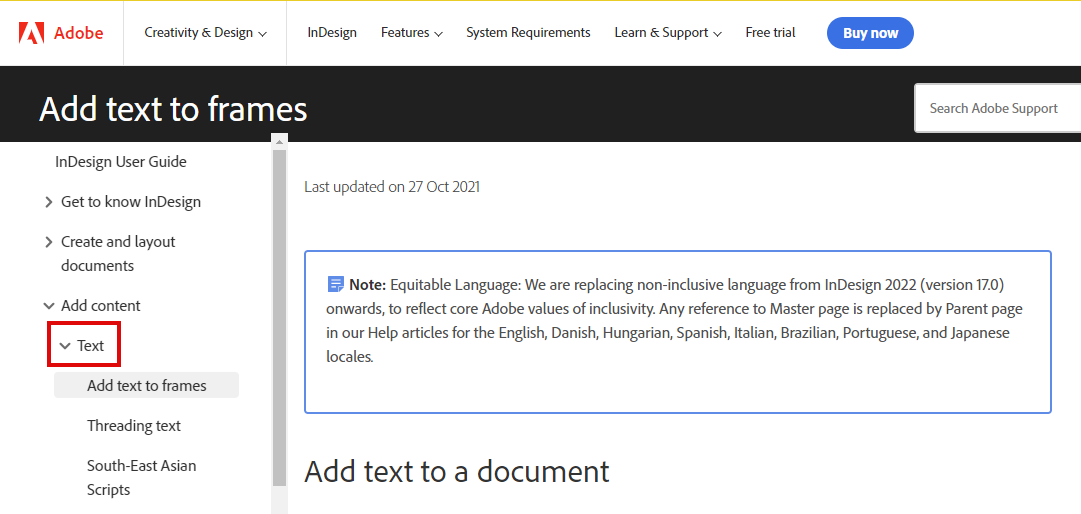
Start with learning about adding text, and then work through all of the sections in the left-hand navigation through to Colour and Transparency.
Plan to allow several days to learn and practise your new skills.