Toon Boom Harmony is a premier animation software trusted by animators, studios, and content creators worldwide for its 2D animation and compositing capabilities, making it an industry-standard choice for bringing animated stories to life.
Sub Topics
The following eight Toon Boom videos will support your learning in the Foundations module.
User Interface
| Video link | Purpose and duration |
|---|---|
| Your first Harmony project | Learn about the project you will create and how to manipulate the interface views. (6:02m) |
Basic Tools
| Video link | Purpose and duration |
|---|---|
| Importing images | Learn to import a bitmap image into your scene. You can bring in JPGs, TGAs, PNGs, and even PSDs as multiple layers. You can also bring in MP4s, WMVs and MOVs as image sequences. (5.58m) |
| Using the drawing tools | Learn how to use various drawing tools, including the Pencil, Cutter, and Contour Editor tools. (12:52m) |
| Using the timeline | Learn how to navigate the Timeline and Camera views. By working in both views, you can set the timing and movement of your animations. (10:27m) |
Basic Workflow
| Video link | Purpose and duration |
|---|---|
| Creating a frame by frame animation | Learn about animating drawings frame-by-frame and how to create a new palette and paint your animation with the help of useful tools such as the paint bucket and the apply-to-multiple-drawings option. (10:28m) |
| Animating the camera | Learn how to create a camera move by panning the camera. (3:50m) |
| Adding effects to a scene | Learn how to add a blur effect to your scene and how to preview a final sample frame in Render mode. (4:53m) |
| Exporting your scene | Learn how to export your project as a movie file. (2:32) |
Module Linking
Main Topic Image
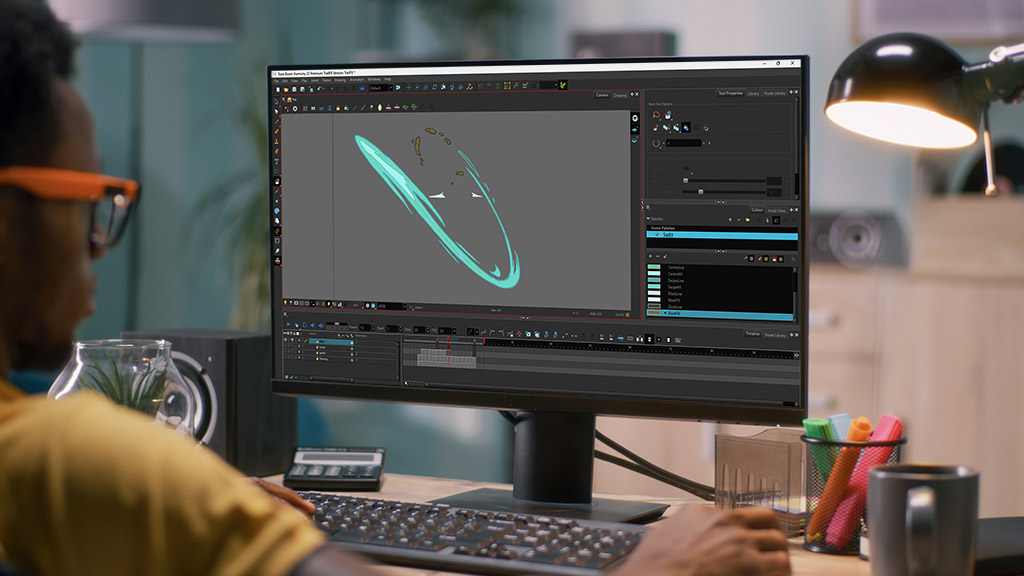
Is Study Guide?
Off
Is Assessment Consultation?
Off