All businesses operate differently; to succeed you’ll need a good understanding of all parts of your business.
To set up or grow your business you’ll need to:
- Select a business structure that will enable you to achieve your objectives.
- Acquire the premises and equipment you need to run your business.
- Think about the environmental impact of the business, how to reduce it, and how to adhere to resource management rules.
- Manage your business information effectively.
In this topic we’ll explore each of these points. Some of them will link through to the next topic.
Information and communication technologies in Aotearoa are highly effective for enabling new business models; we’re ranked the 15th most effective out of 143 countries. (Global Information Technology Report 2015, 2015)
One of the first decisions to make, before starting your business, is to weigh up the options about its structure. The term business structure refers to the legal status of the business and the legal and financial obligations it has. In Aotearoa, the three main types of business structure are:
- sole trader
- company
- partnership.
Read this page on the Business.govt.nz website called Business structure overview. It provides an overview of each of the three main types of business structure, including pros and cons, tax obligations, and links for more information. Make notes about each of the business structures as they relate to your business.
Watch the three videos below which summarise the common business structures and how each pays its taxes:
- Sole trader (2:42 minutes)
- Company (2:44 minutes)
- Partnership (3:06 minutes)
Remember that setting up and operating as a sole trader is the easiest way to get started, and that you can change to a different structure in the future if needed. It is important to understand the tax and accountabilities of a sole trader structure thoroughly and to get advice if you’re not sure.
Choosing your business structure
Use the Choose Your Business Structure tool to see what business structures are suggested as most suitable for your business. Take note of your result. This will be helpful for your assessment.
Businesses and enterprises
In simple terms, businesses exist to make profit while they give customers a good experience so that they keep coming back or speak favourably about it. Some enterprises may have other purposes. A social enterprise, for instance, may still need to make a profit but its main purpose is to do good in the world. Both the term ‘business’ and ‘enterprise’ refer to an organisation or entity engaged in the production of goods or services.
It may be useful to think of the term business as a subset of enterprise. Enterprises may have one of the three structures introduced above, or they could take on one of the following – less common – structures:
- unlimited companies
- co-operative companies
- trusts
- charitable trusts
- incorporated societies
- limited partnerships
- industrial and provident societies
- friendly societies
- building societies
- credit unions.
If the sole trader, partnership, and company structures don’t seem like a good fit for your business, read the Business.govt.nz page on Other business structures.
Activity

The structure and type of business will help to inform the type of premises that you will need. Here are some examples.
Premises for retail businesses
Retail businesses sell goods. Premises suitable for retail businesses include:
- a shop where customers can come to see your goods
- a warehouse – if you need to carry a lot of stock you may need a warehouse either to store the stock until it can be moved to your shop, or as a “direct to the public” style premises, similar to a supermarket or outlet store
- mobile sales – a vehicle, cart or portable stall that allows you to bring the goods, or samples, to your customers
- an online or virtual store; customers view, and purchase goods based on descriptions, photos and details provided from a website or other online platform – this won’t require dedicated sales space but may require space for office activities, warehousing, and a studio within which to photograph the products.
When choosing premises for a retail business consider:
- How important is foot traffic?
- Are your products ones that people will buy without researching beforehand?
- Will customers go out of their way to come to your shop?
- What if choosing your products means travelling to a nearby suburb or town?
- Premises with high foot traffic are generally more expensive to lease.
- How much stock will you carry in either the retail shop or a warehouse?
Premises for service businesses
Premises suitable for service businesses include:
- office space – either a home office or dedicated premises
- Practice, treatment, or studio space, within which to perform your service – either a room in your home, or dedicated premises
- mobile ‘visit the customer’ businesses – for instance a mobile bike repair workshop van
- online business, where examples of the processes you use can be shown in videos, photos or diagrams, with or without written descriptions.
As the global COVID-19 pandemic has taught businesses, working from home is feasible and it results in lower rent, electricity, water and other related premises costs. Remote working – where staff work from home rather than from a central office – is particularly suitable for service businesses, by using high-speed internet and cloud software such as Google Workspace, Microsoft 365, Microsoft Teams and Zoom.
Remote working has been shown to be effective in helping women find a better balance between their work and family commitments, so long as employers implement appropriate policies (Tsipursky, 2023). Research also suggests that remote working is a key tool for supporting improved inclusion of lesbian, gay, bisexual, transgender, and queer (LGBT+) staff (Grygier, no date).
Hybrid working is another option where team members spend some of their time working from home and some time in a central office. Done well, hybrid working arrangements can help avoid some of the pitfalls of fully remote working, such as feelings of isolation and a lack of connection opportunities with colleagues.
When choosing premises for a service business consider:
- Do you need to meet with your customers kanohi-ki-te-kanohi (face-to-face), as is the case for a physiotherapist, or is it just as efficient to use video-conferencing tools?
- Do you need rooms with specific purposes, such as meeting rooms, or treatment rooms for a health-based business?
- What must you provide access to for your employees, such as a lunch room, toilets, private space for breastfeeding?
If your business model involves delivering the service at your place or the customer's home, it may be a good idea to set up a website that shows you as a friendly, confident person who welcomes all customers and will showcase your service-based business. This may be particularly important where it may feel daunting for your customers to show up to a place they've never been before or let someone they don't know into their home.

Premises for trade-based businesses
A trade business is a type of service business involved in skilled manual labour, such as plumbing, landscaping, or house painting.
While trade businesses provide goods, their real value is the service of installing the goods. For instance, a builder will buy the materials they need for a job and then install those materials in the form of a building or alteration. The value of employing a builder is the quality of the finished work, rather than the materials – after all you could buy the raw materials yourself.
Premises suitable for trades businesses include:
- residential home-based premises – where a garage may be used as the office, materials storage area and workshop
- industrial warehouse or manufacturing space – these are usually larger than a garage and will most likely include dedicated office space.
When choosing premises for a trades business consider:
- How much space do you need to store materials, and how much of this needs to be stored under cover or in secure conditions?
- Do you plan on performing your trade in the space, for instance prefabricating wall and roof framing?
- Do you have any specialist equipment?
- If so, does it have any specific installation requirements, such as three-phase power?
- How much space do you need to allow for this equipment and space to move around it?
- Do you need a dedicated office space, or will you do your ‘desk work’ from home?
General considerations for choosing premises
Read the Business.govt.nz page called Choosing where to work, which goes into more detail about working from home, shared workspaces, and own premises.
When you’ve short-listed one or more premises, make sure you confirm that your business is a permitted activity in each of the premises. Permitted activities can be carried out without the need for resource consent. If you’re not sure how to check this, your lawyer will be able to advise you.
You may also want to find out what options exist if you need more space in the future. Some property owners or developers will let you exit your lease without additional fees if you’re moving into bigger premises that they own (essentially upgrading). You may even be able to negotiate for them to fit out the new premises and have the fit out costs incorporated into the lease.
If you decide to buy or lease your business premises, read this article called Leasing or buying premises.
In all cases, before signing a lease or sale and purchase agreement for premises seek professional legal advice.

In this subtopic we’re talking about business equipment – the tools, vehicles, machinery or plant that will help you run your business efficiently.
Options for accessing business equipment
The two main options are:
- buy the equipment, so that the business becomes the legal owner, or
- borrow the equipment
In this instance, when we are talking about borrowing equipment, we mean an agreement to use something that we do not own. There may be a financial cost to do this.
Buying business equipment
When you buy an asset that you intend to keep for longer than a year, it is called a capital asset, also known as a fixed asset. Goods that you buy for the purpose of selling to customers are called stock. Stock can easily be converted to cash by selling it, so it is known as a current asset.
Your main options for buying business equipment are:
- buying new or buying second-hand
- buying using cash
- buying using a loan from a bank or other financial institution
- buying using a finance facility (sometimes called a hire purchase) provided by, or in partnership with the seller.
Borrowing business equipment
When you borrow business equipment, it doesn't become a capital asset because the business doesn’t own it.
Your main options for borrowing business equipment are:
- leasing equipment – this gives you access to the equipment whenever you need it, for instance a leased company car
- renting equipment – this gives you access to it for the duration of the rental period, for example hiring an excavator when your landscaping business needs it for a project
- borrowing equipment – in some cases you may actually be able to borrow the equipment you need from a friend or family member.
Considerations when buying fixed assets
Consider these questions when deciding whether to buy a fixed asset:
- How long will you need the asset and how frequently?
- Is it a cost-effective option?
- In other words does it have the features or provide the benefits you need without unnecessary extras and extra cost?
- Will having this asset lead to additional sales, or reduce costs by enough to cover the investment (price you’ll pay for it)?
- Will the asset become outdated in the near future?
- For example, software that needs to be updated periodically will become outdated quickly. If so, it may be better to subscribe to the software rather than buy it outright. The same applies to mobile phones.
- What are your current financial priorities?
- Are there other purchases that should be made first?
- How will the purchase affect your cash flow (will it stop you being able to buy things because you’ve tied up the money in the asset)?
- Will the asset require maintenance? If so, make sure you include these costs in your cashflow too.
- What are the tax implications?
- Would it be better to lease it, or rent it when required?
- What are the environmental impacts?
Follow the link to read a short case study about Forest Lodge and their electric farm machinery. The machinery and their solar panels are all capital assets.
Resource consent
Where and how you conduct your business activities may have an impact on the environment around you, whether that be the natural environment or the daily living of those in the nearby community. Regional, city and district councils have long-term plans that specify how land can be used. If your intended use is different from these plans it may make getting permission more difficult.
As mentioned earlier, there are limits on what business activities you can carry out in different locations without the need to seek permission, so choosing the right premises is an important decision.
In some cases, though, you may need to apply for permission to carry out business activities that are not permitted activities. Additionally, your business may also rely on natural resources such as water.
These activities are governed by the Resource Management Act 1991 (RMA). The RMA is a complex Act with over 400 clauses. Fortunately, this Business.govt.nz article called When to apply for resource consent provides a useful summary of your legal obligations.
Case Study
Environmental Impact of a Dairy Farm in New Zealand

A dairy farm in New Zealand, located in the Waikato region, has been operating for several decades. The farm has grown significantly over the years, increasing its herd size and milk production to meet market demands.
Environmental Impact:
- Water Pollution – The farm's intensive dairy operations have led to nutrient runoff into nearby waterways. This runoff, containing high levels of nitrogen and phosphorus from fertilisers and cow waste, has contributed to water pollution, affecting water quality and aquatic ecosystems.
- Greenhouse Gas Emissions – The farm is a significant contributor to greenhouse gas emissions, primarily methane from enteric fermentation in cows and nitrous oxide from fertilised soils. These emissions contribute to climate change and global warming.
- Land Degradation – Intensive dairy farming practices have led to soil compaction and erosion, particularly in high-traffic areas such as around water troughs and in laneways. This has resulted in the loss of fertile topsoil and decreased land productivity.
- Biodiversity Loss – The expansion of the dairy farm has led to the clearance of native vegetation, reducing habitats for native species. This has contributed to a decline in biodiversity in the area.
Mitigation Measures:
- Effluent Management – The farm has implemented improved effluent management practices, including the construction of effluent storage ponds and the use of precision irrigation systems to minimise nutrient runoff.
- Riparian Planting – The farm has undertaken riparian planting along waterways to help filter runoff, reduce erosion, and provide habitat for native species.
- Nutrient Management – The farm has adopted nutrient management plans to optimise fertiliser use, reduce nutrient leaching, and improve soil health.
- Emissions Reduction – The farm is exploring options to reduce greenhouse gas emissions, such as implementing feed additives to reduce methane production in cows and using nitrogen inhibitors to reduce nitrous oxide emissions from soils.
Write a reflection about the importance of sustainability and your role in protecting the environment through your future business practices.
Environmentally sustainable business practices
You may choose to adopt environmentally sustainable practices in your business, even though you are not legally obliged to do so. Environmental sustainability may be one of the key drivers for you starting your business or a key selling point for your product or service. If so, this should be genuine and not an attempt to get on the ‘green bandwagon’, known as greenwashing.
Watch this video from the European Environment Agency (2:03 minutes) which introduces the concept of a circular economy.
Yes for Success is a Wellington-based charitable organisation that helps people new to the workforce by providing good quality, second-hand business clothing free as part of a full pre-employment consultation designed to boost their confidence about starting a new job or going for interviews.
Read more about Yes for Success, and the global charity Dress for Success. As you can see, both are purpose-led social enterprises and both help reduce the amount of clothing that is sent to landfills, while contributing to their purpose.
If you want to learn more about the circular economy, and why it’s important, watch this TED talk by economist Kate Raworth (15:53 minutes) where she outlines what she refers to as doughnut economics: A healthy economy should be designed to thrive, not grow.
Whether or not your business focus is on contributing to the circular economy, you’ll find the following resources about environmental sustainability worthwhile reading:
- How to be environmentally sustainable
- Lessons to be learnt from Māori business values
- The Sustainable Business Network provides training, tools and resources to help you take the steps towards sustainability in business: Tools and resources.
Personal values and business alignment
Consider the following questions:
- How do your values show themselves in your daily life? For example, do you regularly recycle the waste that you bring into your home, such as packaging? Do you compost kitchen scraps? If you eat animal products, do you choose food products that might be more expensive but are more ethically farmed or produced, such as free-range eggs or grass-fed beef?
- If you don’t use environmentally-sound practices in your daily life, how will you include them in your business?
- It is usually more effective and efficient to make your business an extension of your own personal values (sometimes called ‘walking the talk’). What are your personal values, and how would they become an important part of your business and its purpose?

Though it may seem easy, and perhaps more natural at first, to record information by writing it down and storing it in physical notebooks and folders, this method can become inefficient very quickly when you need to retrieve this information.
Although there may be a learning curve for using digital tools or the requirement to break old habits, it is worth it in the long run. COVID-19 forced many businesses to use digital technology in their operations or risk going out of business.
Efficiency is the main reason to go digital, but the ability to backup essential business data, securely off-site is an effective way to ensure your business can continue to operate through adverse situations. This is referred to as business continuity.
Storing information
The way you store information will depend on the type of information you have. An example from earlier in this module is storing your financial data using an accounting software such as Xero or MYOB.
Software for storing specific types of information will be raised throughout this programme. In this section we’ll focus on storing files such as reports, visual assets, such as logo files and product photographs and working documents.
If it is just you who needs to access the files, and they don’t take up much space, you can store them on your computer’s ‘local’ files such as in your ‘documents’ folder. If you do this you’ll need to back-up these files using a password-protected external hard drive routinely, which you need to unplug and store in a safe location, like a fireproof safe, when you aren’t working. Depending on how often your files change, you might back them up daily or weekly.
Ensure you have virus protection software installed on all computers that you do your work on.
If there are multiple people that need to access the files, you could consider setting up a server for your business, although on-premises servers require technical knowledge to set-up and maintain. You’ll most likely need to engage an information technology (IT) specialist. This person can be an offsite specialist who gets to learn about your business needs and can be responsive when you need help.
Cloud based storage are services that let you store your files on a server that another business operates and maintains at their premises. Examples of this include Google Drive and Microsoft SharePoint. Cloud based storage has become very popular in recent years because:
- It reduces the need to be, or hire, an IT specialist.
- It has a lower cost to entry than buying and configuring on-premises servers, for example Microsoft 365, which includes SharePoint as well as productivity apps costs less than NZ$10 per user per month. Google Workspace is similarly priced for similar features.
- Your files are accessible from multiple devices, just about anywhere in the world as long as you have an internet connection. Some platforms even allow offline access and editing.
- There is no need to conduct regular back-ups yourself because these cloud services include data security and backups as part of the package.
- It reduces the risk of corrupting files, which can, from time to time, happen with external hard drives.
- Some platforms, such as Google Drive, enable real-time collaboration. This greatly reduces the issue of having multiple copies of a document stored on different devices, and different people editing those different files. In a sense it gets closer to having “one source of truth” for your business files.
Case Study Activity
Cloud-Based Storage Services

You are a small business owner looking to improve your company's file storage system. You have decided to explore cloud-based storage options to enhance accessibility, security, and collaboration among your team members.
Task:
- Research various cloud-based storage services, such as Google Drive, Microsoft OneDrive, and Dropbox, focusing on factors like cost, accessibility, security features, and collaboration tools. Consider the needs of a small business with a team of 10 employees.
- Create a comparison table to outline the key features and benefits of each service. Include information on pricing plans, storage capacity, file size limits, access permissions, and integration with other tools.
- Based on your research and analysis, recommend the best cloud-based storage service for your business. Justify your recommendation with specific examples and explanations.
- Prepare a brief presentation or report detailing your findings and recommendation. Include visuals such as graphs or charts to illustrate your points effectively. Present your findings as if you were pitching your recommendation to the company's management team.
Securing information
When you share files with others, you need to consider what could happen if the information got into the hands of the public or someone who intends to do your business harm. Could it cause reputational damage? Could it lead to you being fined or prosecuted for failing to meet your legal obligations around data storage and security?
The New Zealand Government uses a system of classification known as Protective Security Rights (PSR), which classified official information based on the implications of it being accessed by the public. You can read more here: Classifications.
We’re not suggesting that you need to implement Top Secret level permissions in your business, but rather that you may find a security classification system a useful way to manage business risk.
Another commonly used classification is Commercial in Confidence. “Commercial in confidence (CIC) is a description applied to confidential information provided for a specific purpose that is not to be used for any other purpose” (Glossary, no date). An example of this might be a proposal you submit to bid for work with a customer. It might include your business’ knowledge which gives you a competitive edge. A customer receiving a document labelled ‘Commercial in confidence’ is not permitted to share it outside someone’s ‘need to know’ such as members of an appointments panel.
It can also be used when information is passed from one business to another for the purpose of working together, such as when a business contracts another business to work on a project.
More information is provided in this article by Lilly Falcon on the LegalVision website: What is commercial in confidence in New Zealand
Cloud data storage platforms commonly allow you to set up labels for the classifications of your choice.
![[ADD IMAGE'S ALT TEXT]](/sites/default/files/New%20Label.jpg)
In addition to classifying files, best practice in data security is to provide people access to only the files they need to access. You can do this by sharing and unsharing relevant files and folders or by adding password protection to those who need it.
Naming conventions
Using consistent and standard naming and storing conventions enables you to easily find any information that you have stored quickly and efficiently. Though it should be noted that modern cloud storage platforms generally have good search tools, which can come in handy if you can’t recall where you saved something.
Your business should have a protocol for naming digital files. Whatever naming convention you put in place consistency is key. Ensure that all staff follow the same file storage processes and file naming conventions.
Some ways you can make your files more identifiable by the name you save the file as are but including:
- document type
- the date
- version control
- specific details
- status.
An example of a document naming convention could be: 20231220 Budget Report v1.2 Approved
This contains the following information: the date (20 December 2023), the document type (Budget Report), the version number (1.2), and the status (Approved).
We’ve used the ISO 8601 date format – where the year goes first, then the month and then the day – so that when we sort documents in a folder they will be correctly sorted from newest to oldest or vice versa.
File metadata
The file name is only one piece of information about the file. This, along with other data, is known as metadata (or data that describes and gives information about other data – or ‘data about data’). Digital files will commonly record the following metadata:
- date created
- user who created the file
- date modified
- user who modified the file
- file extension/file type, e.g. .docx, .pdf, .jpg, .png.
- number of pages
- number of words
- security classification/file sensitivity.
Image files may also store the location the photo was taken and the type of camera and its settings and even the name of the creator.
In addition, many software applications allow you to add keywords (sometimes also called tags or labels). These can be used to help organise files to make them easier to locate. Some examples include:
- Ratings, such as 5 Stars
- Approvals, including Draft, Approved, and Rejected
- A list of keywords that relate to the content of the file, often used for photos, such as, “landscape, mountain, snow, chairlift, skiers”.
If you rely on digital assets, for instance if you’re a website designer or sell goods from an online store, being disciplined about how you use metadata will be extremely important. If your business is less digitally-focussed, such as a personal trainer or landscaper, this will be less important.
Headers and footers
When writing documents, it’s a good idea to add some of the metadata about your document to the top and bottom of each page. These areas are called the header and footer, respectively.
In most word processing applications, like Microsoft Word, macOS Pages, and Google Docs, you can access the header and footer by double clicking on the very top or very bottom of the page.
You can display different information on different pages, if needed, but for now we’re just going to stick to the basics. At a minimum, you should include:
- your business name
- the document title
- the date the document was created
- the main author – or who comments should be directed to
- the page number (and ideally the number of pages)
- the file sensitivity, if appropriate.
It’s also a good idea to include information about who to contact if the reader has questions.
This is good discipline for all staff. If a single page gets left on a desk at an offsite meeting, for example, it is easy to see who to return it to.
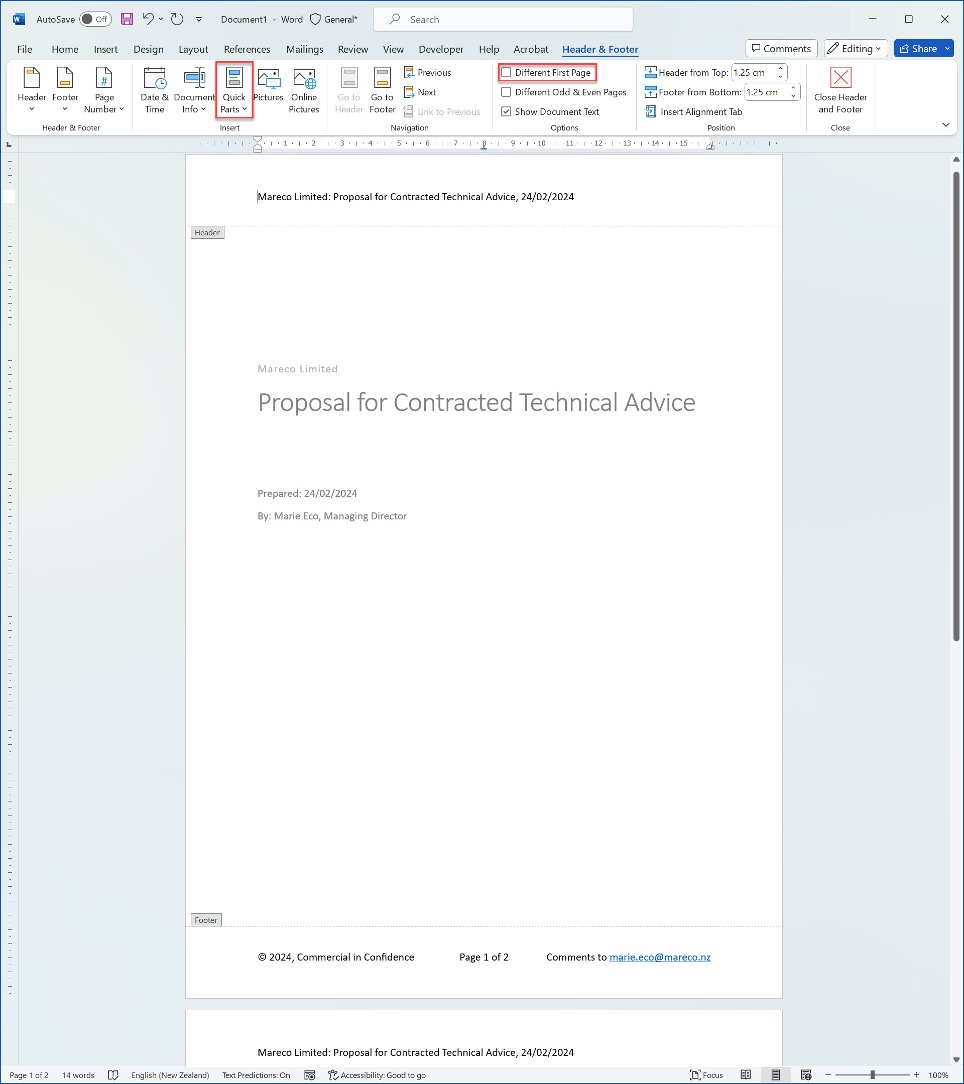
The header of this Word document includes the name of the business, name of the document, and date it was created while the footer contains the file sensitivity, page number and number of pages in the document as well as how to contact the author.
The header can also be seen at the top of the second page. By placing a tick in the “Different First Page” box, near the top of the screen, the first page header and footer would be cleared, and the current header and footer only applied to pages two onwards. This is useful to keep the title page uncluttered with extra information that is already on the front of the document. The page number and number of pages can be inserted by clicking the “Quick Parts” button and then clicking “Field”.
Using technology to improve business operations
Being able to easily find files that you have stored means that your business is operating more efficiently. Using digital tools to manage business information can improve your business operations when implemented correctly. There are many ways to do this and many tools out there.
Watch the following two videos which highlight the benefits of digital business tools. In the first, Guido Loeffler, from Innate Furniture explains how their digital production system gives people the information they need, when they need it: Digital production processes (1:27 minutes).
In this second video, Jaspreet and Simren Kiohli, from Ecobags explains how digital tools help them manage over 10,000 orders for their products each month: Managing inventory (2:10)
Keeping up with change
Make sure you keep up to date with the latest digital trends in your industry. You can attend conventions or seminars that industry leaders attend. If travel is an issue for you, you could become a member of an industry association or attend webinars and virtual conference talks.
This can give you an insight into what technologies they use to run their operations. Also look into the tools your competitors use. You are in the same market, so most likely you have the same daily operations. Remember, if you want to thrive in the market, you need to stay competitive – if you can save five minutes here and there, this will quickly add up and you’ll have more time to spend on other parts of your business.
Integrations
Depending on the complexity of your business, you might need a number of different digital tools to run your operations. When looking into digital tools, consider if they ‘play nicely with others’. This means, can the data from one application be used in other applications without needing to manually copy it over? If so, this is called an integration.
The two main types of integrations are application programming interfaces (APIs) and integrators. An API, “connects computers or pieces of software to each other. It is not intended to be used directly by a person” (Wikipedia contributors, 2023a).
For example, Tradify is an app for tradespeople. It has an API with Xero so that you can “update your invoices, payments and credit notes between Xero and Tradify… Transfer bills, supplier, and customer info with ease and track your cash flow in real-time” (Tradify Xero Integration Reviews & Features — Xero App Store NZ, no date).
If the tools you are thinking about using don’t have an existing integration, it may be possible to create one, or contract a developer to do it. You can use a platform known as an integrator, or automation platform. Take a look at these two videos for the most well-recognised integrators which give a sense of what an integrator does:
- Make: What is Make? (1:10)
- Zapier: Welcome to Zapier! (0:50)
Activity: Take a moment
Consider the following questions before moving on:
- What digital systems do you already use?
- Do you feel comfortable using them? If not, what can you do to remedy that?
- How well do they integrate?
- How appropriate do you think these are for the current stage of your business?
- Will they be able to cope when your business takes off?
Some people feel that working with digital tools is ‘not their thing’ because they see themselves as practically-minded or ‘the outdoors type’ or consider themselves ‘too long in the tooth’ or out-of-date. If you sometimes feel like this your business will need a ‘digital champion’ who can work with you, to make sure you’re not missing out on the basics and the extras that digital tools could provide.
The champion might be a skilled staff member with an interest or aptitude for IT or a contractor who can help you problem-solve or trouble-shoot.
If you don’t know anyone like this but you belong to an industry association or Chamber of Commerce, for example, contact them to find out if they provide workshops or support for people like you.
Summary
In this topic we’ve covered a range of things you’ll need to consider when growing your business. From choosing a business structure, to selecting the right premises and acquiring the right equipment and investigating whether you need to get resource consent. We have also provided practical tips for storing and organising digital files and suggestions for the types of digital tools you might consider using to supercharge your business processes.
We’ll go into business processes in more depth in the next module.
