In CS101 you were introduced to a number of aspects of UX design, and in this topic, the focus turns to the application of those design principles and practices to mobile UX design and game UX design. Although the UX design principles and practice presented in CS101 are universally accepted the specific application of these to mobile UX and game design differ therefore these two specific topics will be discussed separately.
Before diving into the focus of this module – game design UX - we need to take some time to consider some things related to this; Game Development Life Cycles and the relationship between game design and game development.
In CS103 you were introduced to the Software Development Life Cycle. When it comes to the design and development of games you may be thinking that you can use the SLDC. Unfortunately, simply transplanting the SDLC to game development leads to several challenges (Ramadan & Widyani, 2013; Kotila, 2018; Summit Games Entertainment, 2015).
A cogent explanation of the reasons for these challenges is provided by Ramadan & Widyani, who write:
“While SDLC is a systematic process of engineering to develop software, games are not a product of pure engineering. Games also are not purely a product of pure engineering. Games are also not pure art, a creation of creativity and imaginative thinking, [rather] games are more like a craft, created from the creation the combination of interleaving, multidisciplinary aspects, from art, music, programming, acting and the management and integration of those aspects. Therefore, game development requires specific guidelines which govern the development process”.
This is the Game Development Life Cycle (GLDC), and it will be discussed in some detail in this section of the topic.
One of the first things you will discover when you start looking at the GDLC is that, unlike the SLDC, there do not appear to be any accepted international standards. Ramadan & Widyani state that whilst several GDLC guidelines have been proposed, none of them appear to ensure the development and delivery of high-quality games. However, there does seem to be a lot of similarity in the stages of the development and design process, which will be addressed here.
It is important to keep in mind as you read through this section that variances in what the GLDC exist, and if you find yourself working in teams developing games, they will follow their particular process, and the GLDC they use may differ from other teams.
Mozolevskaya (2021) suggests that even secrecy about the development process may be a factor, asserting that “information about the production cycle of a game is usually not exposed: each team customizes it for themselves”.
The GLDC described here reflects the main thoughts around the process. It is presented in the image below, followed by a description of each life cycle stage.
The difference between design and development
Often the terms Game Design and Game Development are used interchangeably, however, they are separate but related concepts. The GLDC incorporates both design and development activities. Still, because this topic focuses on Game Design, it is important to consider the differences between design and development before we move to a wider consideration of game design concepts and activities.
Game Design begins with a vision or concept of a game. Deciding the genre of the game, the target audience and the rules of the game are the purviews of game designers. Once these broader considerations around the theme of the game have been developed, game design focuses on
- the storyline,
- character development,
- layout (e.g. maps and levels)
- game processes (e.g. rules and restrictions, primary and secondary goals, gameplay)
- user interface details
- other aspects of creative and artistic design.
The design team is often involved in other aspects of game production, such as financial and staff management.
”Designers see the big picture of the game and understand what the players want from it. They know what should happen from the moment a person turns on the game until the moment when the final video turns on.” (Mozolevskaya, 2021)
Game development is transforming the visions and ideas of the game designer into the actual game. The primary skills used in in-game development are coding and programming to “incorporate the designers’ concepts, sketches, drawings, layouts, and storylines, into thousands of lines of code to create a playable game” (New England Institue of Technology, 2020) thereby bringing the game to life. Activities of the game development include:
- coding
- software-programming
- creating voice and sound effects
- engineering
- rendering
- testing
- other processes for developing the game.
For some more information on the difference between design and development, read blog posting by Bin Habib (May 10, 2022).
To sum up this discussion we can see that “ game designers are the visionaries of the video game; game developers turn the vision into reality” (New England Institute of Technology, 2020) It should be obvious that the relationship between design and development is obvious because good games are reliant on the integration of design and develop in order to be successful.
“Design and development go hand in hand and are impossible without each other. Game designer vs game developer is not a confrontation, but a fruitful collaboration. Therefore, the best scenario for any gaming company is well-established communication between departments and an integrated approach to game creation.” (Mozolevskaya, 2021)
Now let us move into a brief exploration of the stages of the GDLC.
There are 5 stages of game design these include:
- Stage 1: Concept
- Stage 2: Pre-production
- Stage 3: Production
- Stage 4: Post-Production
- Stage 5: Launch/Release
GDLC Stage 1: Concept
The concept phase of the GDLC involves the formation of a vision of the game and making broad decisions about the genre of the game, the audience the game is targeted towards, and designing the concept and rules for the game. Identifying protagonists and antagonists, game themes and other features are also formed during the concept stage and written in the Game Concept Document (sometimes referred to as the Macro Design Document).
The concept, along with the GCD, is the initial ‘pitch’ made to investors or company directors. It also ensures all parties involved with the game start on the same page. This would include the development, marketing, design, project managers, and other team roles.
The short video below discusses the purpose of the Game Concept Document and provided some instructions on how to write the document.
- Introduction
- Background and Description
- Key Features
- Genre
- Platform(s)
- Concept Art and Images.
Read Chetcuti’s descriptions of these sections. The GDC should also describe the target audiences and potential competitors.
In his blog ‘How to Write a Game Concept’, Powers (May 8, 2014) provides an example of a Game Concept Document. You will note that it differs from that proposed by Chetcuti, thereby suggesting there is no universally accepted layout for the GDC
Read Power’s blog post. One of the sections of the Game Concept Document is a description of the genre the proposed game will fit. A consideration of game genres follows next.
Game Genres
Deciding on the genre category the proposed game fits in happens during the conceptualisation phase. A genre is “a style, especially in the arts, that involves a particular set of characteristics” (Cambridge Dictionary, 2022). Video games are categorised in genres according to the type of gameplay rather than by any visual or narrative elements. The categorisation of a game is also independent of the setting in which the game is set (e.g., space, historical period, or some imaginary/fictional location).
Placing games into a particular genre is a subjective activity, open to interpretation, and a game can belong to several genres. Furthermore, games within a genre may be further categorised into sub-genres. While technically not considered genres, some games are categorised by other factors in addition to the type of game – platform and mode (see Wikipedia, 2022a)
Let us briefly consider some of the main game genres and examples of games in the genre (Vince, 2018). Below game genres are listed, with brief explanations.
Action games

Action games are among the most popular, probably because they are relatively easy to get into and start playing. They “emphasize physical challenges that require hand-eye coordination and motor skill to overcome.
They centre around the player, who is in control of most of the action” (Wikipedia, 2022b). Elements of ‘twitch gameplay.’ Early iterations of action games include Donkey Kong and Galaga.
Contemporary examples of action games include the Call of Duty series, Far Cry and God of War. Read more to find further examples.
Sub-genres of action games include:
- Platform(ers)
- Shooters
- Fighting
- Beat-em up
- Stealth
- Survival
- Rhythm
- Battle Royale.
Adventure Games
Adventure games are among some of the earliest games created. They are defined by the type of gameplay which, unlike action games, they do not have reflex challenges or action. "They normally require the player to solve various puzzles by interacting with people or the environment, most often in a non-confrontational way.
It is considered a "purist" genre and tends to exclude anything which includes action elements beyond a mini-game." (Wikipedia, 2022). A classic of this genre is Myst (1993). This genre is one of the least common genres nowadays.
Action-Adventure Games

These games combine elements of both action games and adventure games. The focus of these games is on exploring the game work, often requiring quests to be completed, gathering items, completing puzzle challenges and engaging in combat. A good example of this genre is the Tomb Raider series of games and the Legend of Zelda.
Sub-genres of action-adventure games include:
- Survival Horror
- Metroidvania.
Role-Playing Games
Inspired by traditional table-top games like Dungeons and Dragons, role-playing games (RPG) typically "cast the player in the role of a character that grows in strength and experience throughout the game.
By overcoming difficult challenges and defeating monsters, the player gains experience points representing the character's progress in a chosen profession or class (such as melee combat or ranged magic spells) and allows the player to gain new abilities once a set amount is obtained." (Wikipedia, 2022b)
A lot of RPGs make use of an 'overworld' "usually populated with monsters, that allows access to more important game locations, such as towns, dungeons, and castles" It is a genre that remains popular today with Final Fantasy XVI - the latest in a long line of successful RPG due for release in 2022. The Assassins Creed series and Elder Scrolls are other examples of popular RPGs.
Sub-genres of role-playing games include:
- Action RPG
- Massively multiplayer online role-playing games (MMORPG)
- Tactical RPG
- Sandbox RPG
- First-person party-based RPG
- JRPG (Japanese role-playing games)
- Monster Tamer.
Simulation Games

This diverse category of games revolves around games designed to simulate aspects of life, both real and fictional closely. Games like The Sims, SimCity, and flight simulators are examples of this genre.
Sub-genres of simulation games include:
- Construction and management simulation
- Life Simulation
- Vehicle Simulation.
Strategy Games
Focusing on gameplay requires careful and skilful thinking and planning. Victory in these 'games' ranges from world domination down to squad-based tactical decision-making. Strategy games have drawn their inspiration from popular board games like Risk or Stratego. Rollings (2003, pp.321-345 cited in Wikipedia, 2022b) writes that "In most strategy video games, the player is given a godlike view of the game world, indirectly controlling the units under his command." Contemporary examples of strategy games include Company of Heroes and Age of Empires.
Sub-genres of Strategy games include:
- 4X Games
- Artillery game
- Multiplayer online battle arena (MOBA)
- Real-time strategy (RTS)
- Real-time tactics (RTT)
- Tower defence
- Turn-based strategy (TBS)
- Turn-based tactics (TBT)
- Wargame
- Grand strategy wargame.
Sports

Sports are video games that simulate sports or arcade-style sports. The opposing team(s) can be controlled by other real-life people or artificial intelligence.
Sub-genres of Sports games include:
- Racing
- Sports game
- Competitive
- Sports-based fighting.
Puzzle Games
Puzzle games focus on logical and conceptual challenges. They seek to test a player's problem-solving skills using activities that use logic, pattern recognition, word completion, visual acuity, memory, and reasoning. They may have an educational focus but should be distinguished from educational software and apps that gamify activities for assessment and learning.
Action games and adventure games often include puzzle elements in level design, but they cannot be classified as a puzzle game as puzzles are not the primary gameplay activity.
For a comprehensive description of the genres and sub-genres listed above, you must check out the Wikipedia articles' List of Video Game Genres'. It also considers some other notable game genres like board/card games, casino games, casual and idle games that are often found as free-to-play mobile games.
Having read this list, you may agree or disagree with the games' categories and examples. This illustrates the subject nature of game genre classification. Watch the video below for a detailed overview of game genres. The video is quite long [24.12] but worth watching. Unfortunately, the audio quality is not great, so using closed captions might help.
A pertinent question is " How do you come up with a game idea?” in the first place. Powers (May 8, 2014) suggest some of the 'places' may be:
- A license - This is usually a video game based on a movie or comic book. For example, the Lego series of video games or an Avengers video game.
- New IP (Intellectual Property) - In this case, I am referring to the first time this game/concept has been done. For example, TitanFall is brand new and original.
- Existing IP - This would be a concept/idea that the publisher or developer owns. For example, this could be Sonic the Hedgehog or Call of Duty.
The team at Pluralsight (Jun 26, 2014) provide some great information for coming up with game ideas suggesting that when “figuring out how to come up with a game idea, you can iterate on an already-popular game (take a developed idea and tweak it, so it feels new and exciting), incorporate innovative technology into old games (AI, VR, etc.), or come up with an idea from scratch (observe and brainstorm).”
In addition, this website provides a cogent outline of the Game Concept Document and mistakes to avoid.
Read Pluralsight’s blog post.
To end this section, watch the following video for some different ways to find the ‘spark’ – the next great game idea.
One final point to make about the Concept Phase of the Game Development Life Cycle is that some writers place it in the pre-production phase, Something to bear in mind as you undertake your research. Regardless of whether the GDLC in use has a Concept stage or not, it is clear that a concept and vision is a necessary first step to game creation.
GDLC Stage 2: Pre-production
The Pre-Production phase influences the overall success of the development project, streamlining all processes and cutting down overall production time. It is a project phase not worth skipping, as doing so can lead to issues and blockages later. Florencio (Feb 5, 2022) says it is the phase “when you understand what to build, how much effort it will cost, what is fun or not about your game.”
The main goal of this phase is not only to fully develop the ideas of the original concept but also to prototype and test these ideas. It is also the stage where you undertake market research and plan your production pipelines, staffing levels and team responsibilities. It is also the stage when initial design documents are written.
It is the planning phase of the project. In this section, we will take some to consider the following aspects of the Pre-Production stage of the GDLC:
- Market Research
- Storyboarding
- Concept Art
- Prototyping
- Level Design
- Game Mechanisms
- Financials - Budgets, Cost Evaluations
- The Game Design Document (GDD).

The first step in the pre-production phase is to create the Game Design Document (GDD). It serves as the blueprint, a road map for the project, and is where developers, artists and writers collaborate to determine the game's scope.
Whilst there is a variety of opinions as to whether a GDD is required, the consensus is that it is vital to the success of the game development project. Kliuch (Sep 6, 2021) uses the following metaphor to illustrate the importance of the GDD:
“The best metaphor to illustrate the vitality of the game doc is the one of a fortress foundation. Without a solid basis (game doc), this mighty and complicated fortress, with many towers and halls (the game itself), simply cannot function.
How does a GDD impact the quality of the game? Any experienced dev will tell you that you cannot expect a satisfactory outcome without a sophisticated and well-thought-out game doc.”
The game design document works as an organisational tool for everyone involved in the game's development, which is necessary for a successful collaborative process. The lead designer on the project typically leads the process, but it could be any team member that writes the document. During this phase, the following questions need to be asked:
- What is the core idea behind the game? How can it be summarised in a pitch?
- What is the genre of the game?
- Who is the target audience?
- When and where does the game take place?
- Who are the characters?
- What is the estimated cost to develop this game?
- Will additional team members need to be hired?
- How will the game be monetised?
- What is the estimated timeframe for the launch?
(Adapted from Nuclino, n.d.)
Whilst some of these questions may have been addressed in the Game Concept Document, the answers to these questions will form the basis of the Game Design Document.
The GDD is written for the design and development team, so it should be written with that audience in mind. Use technical, descriptive language to describe the features and elements of the game. In the document, you should “describe all the virtual ideas and design as [it is the] blueprint for the game/product” Kotila (Jan 28, 2018).
It is important to “understand that every GDD is unique based on its concept, characters, theme, and the world you are trying to create. However, there are some critical elements that all game design documents should cover to provide necessary and complete information to game developers and designers.
This enables [the] game development team to organize their work better and drive their efforts in the right direction.” (Anas; Aug 19, 2020)
The GDD is iterative, meaning it is subject to change and will evolve throughout the game development. So, treat it as a ‘living document’.
The complexity of the game can determine the length of the document, so it has the potential to be a long, weighty document. Therefore, write it engaging, clear, and concisely so it is used and referred to constantly. Tyler (Mar 7, 2022) states “If you make the game design document a reflection of the fun behind the game and personality of your team, your team will be more willing to reference it. No one wants to open a document that will suck the fun out of them.”
When considering the format of the GDD you will find that there is variance in opinion as to what should be in the GDD. This is often related to the fact that some see the concept phase being an aspect of pre-production. Therefore, the GDD incorporates the information in the Game Concept Document.
The proposed format of the GDD here is suggested by Anas (Aug 19, 2020), with some added sections as described by The Last Bacon (Nov 6, 2018), BenderWaffles (Mar 9, 2017) and Jain (May 1, 2017):
-
Title/The Name of the Game- You should give your proposed game a fun, catchy name that reflects what the game is about. Your choice of a name helps during the marketing and launch phase to gain players' attention. It is not a simple task to come up with a name so you might come up with a couple of names and revise them as you develop the game.
-
Executive summary (AKA sales pitch, but don't call it that)- This is a summary of the game without going into great depth about its features. The goal here is that after reading your game description, people should know what type of game you want to build and the genre it fits in. You can also add more information about your game that you think is relevant and important to your vision. Ideally, this section of GDD should be one or two paragraphs long.
-
Project/Game Description and Goal- Your executive summary will end with a brief description of the game and the goals for the development project.
-
Market Research- It will provide insights into what people like to play nowadays, what you can produce and why people would buy your game. Demographics – Knowing who your game targets will help reflect the same onto your game design. For example, if your target audience is 5 to 12 years old kids, your colour scheme, characters, and the environment you are creating should be designed to speak to them. You may create personas during your research.
-
Project constraints- Out of your market research will come an understanding of the project's challenges. Project constraints can be financial (i.e securing funding for the project) or related to human resources.
-
Story - The GDD is not a screenplay- The story part should contain a description of the setting, the characters, their relationships, and goals. Your story paragraph/chapter should look more like a movie synopsis: brief but engaging and intriguing. Describe the storyline, how it progresses throughout the game, how it ends, and whether or not the ending is left open for a sequel.
-
Characters- Who is the main hero? What are their motivations? Do they have allies or enemies to mention? Suppose you're developing a puzzle or any other game with no characters or lore. In that case, you can skip this part and start straight off with gameplay, though even puzzle games often have characters – Mario in Nintendo's Dr Mario series comes to mind. This is also a good place to put some artwork, or at least character descriptions, to illustrate the characters better.

-
Gameplay- This is one of the essential sections of the GDD, and it defines what your gameplay will be like. To help you layout this section, here are some suggested sub-sections. You feel you do not need all of these sections, which is okay because the GDD should reflect the game you are hoping to build.
- Goal – Answer this question: why the player is playing your game?
- Define player skills – Identifying what skills your players need to possess to master the game will help you narrow the scope. Defining player skills help you identify problems with your game design and get back to the right track. It will also help you work out if the skills required are too advanced or not challenging enough for your target audience or if some inputs may only work for mobile devices and not for a gaming console for example
- Game mechanics – Without sparing any details, this is where you define the complete mechanics of your game. Game mechanics also include the controls that trigger specific actions and reactions from the characters or events in the game. This is the section your development team will often return to, and you can add some artwork or screenshots to explain the game mechanics better.
- Abilities and power-ups – This is where you elaborate on your game mechanics, particular about how a player can level up, additional challenges and so on
- Losing – The last sub-section in the gameplay is the end of the game. Here you define what will be the losing conditions for the game. Does the player run out of time, health, get killed, or something else.
- Level Design- Games often have several levels, different storylines, and difficulty levels. Everything here progresses as the game proceeds ahead. You will write here about how players unlock new missions or levels and what tools they need to move through and complete the game. You may also include some art of the levels in this section.
- Graphics and Styling- The overall gaming experience is a lot about the graphics quality and your game environment's impact. In this section, you are required to talk about what your game looks like, paint a picture for designers, or include some concept art for reference.
- Music and Sound Effects- The background music and sound effects add as much to the overall players' experience as the visuals and graphics. In this section, describe the music and sound effects you want to add to your game.
- User Interface- The user interface is the set of features that the player will interact with to play the game. In this section of the GDD you will describe the user interface and use illustrations and graphics to support your description.
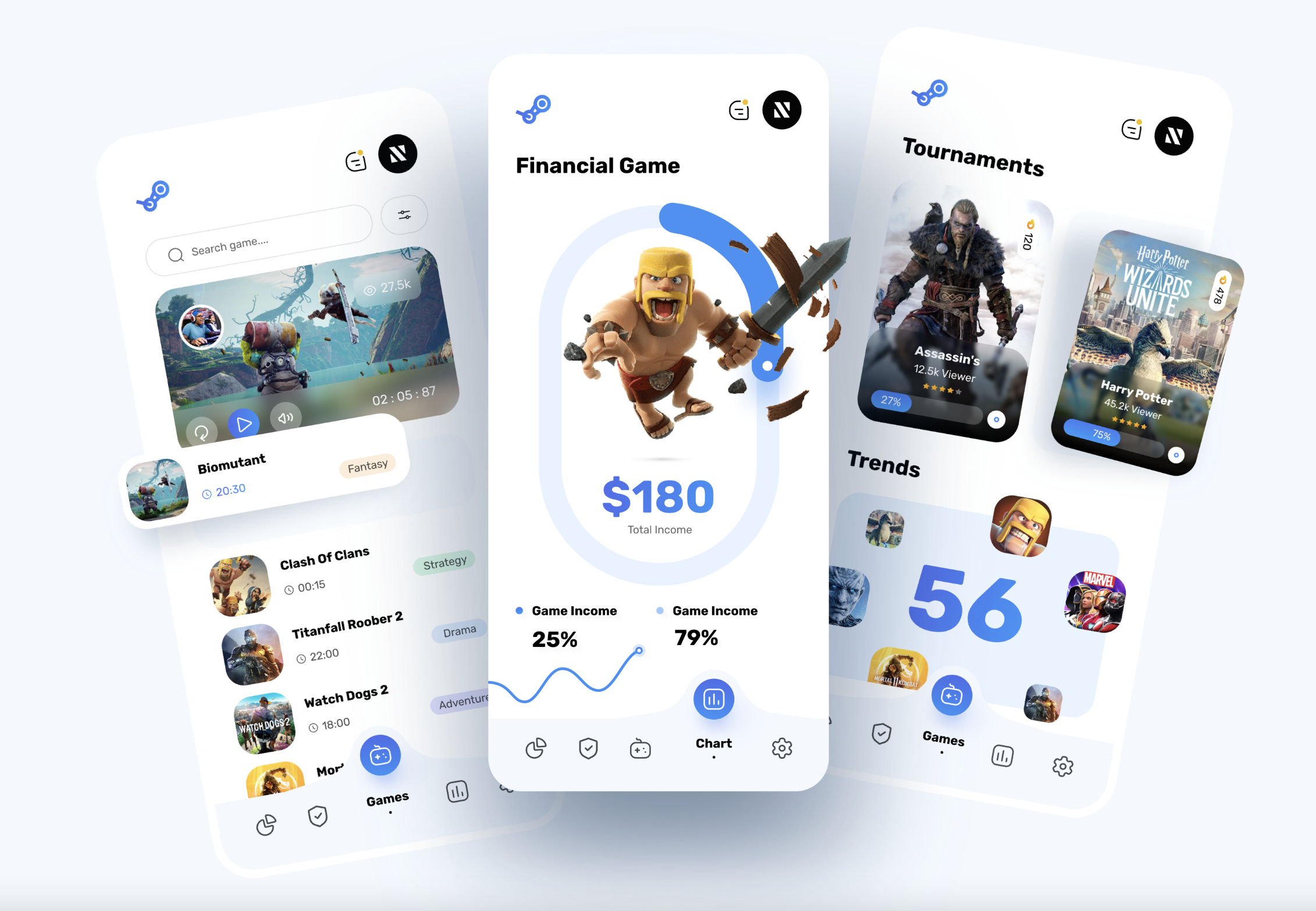
- Technical Description and Analysis- In this stage, the main target is to analyze the Framework, Plugins, Data, Scripts, Scene Management, Software Pattern, Object Pooling, and UI Development as Architecture for prototyping of the product written in the Technical Specification Document. Programming a game as a software product is one of the most complex programming system development and requires critical thinking on its game software architecture.
- Competition Analysis- You may include this section under the market research and project constraints. It describes your main competitors in the space you are hoping to release your game. Consider the points of difference between your game and competitors. What are the things that might give you an edge in the market?
- Legal Considerations- Here you will provide an analysis of any potential legal considerations to be worked through. Are there copyright matters to consider, royalty payments for the game soundtrack and other legal issues?
- Financials-A breakdown of the project costs, budget, proposed earnings and anticipated profits are all considered in this section.
- Other Considerations & Ideas (Optional)- This section is for anything related to the game that may not fit in the other sections. It is optional.
- Sign-off- This is the approval of the document and the green light to move forward to the next development phase.
Jain (May 1, 2017) provides the following checklist of things to be addressed in GDD:
- Game Concept/Genre/Audience of the product as narrative story flow, genre definitions, target audience, etc.
- UI Interface of game flow as flow charts, Buttons, Animations/Tween, Popups, Texts, Font, Dialogue systems, UI supportive resolutions, UI theme, error handling messages, etc.
- Character Features: Player Characters, Animations, Its Inputs, Player point System.
- Game Data as Inventory, Weapons upgrades, Power-Ups, level progression, etc.
- Level Design as Winning Elements/Stages, losing conditions, Game Progression Stages/Scenes, difficulty level, interactive gameplay enhancements, game over pointers, the redemption of points for upgrades and other aspects of level design.
- Music as background theme music, popup and UI button sounds, sound effects for a player and other interactive elements in the game.
- 3D Environment as a game world, Player view in scenes, navigation in a 3D world, real world-scale and props/objects, character/player addons, supporting in-game characters, protagonists, each level design views, background theme etc.
- Graphics/Visuals as Lighting, Shadows, Reflections, post-processing, particle and other VFX effects.
- Camera Projection as perspective or orthographic modes, the field of view, HDR, Occlusions, etc.
- Game Progression as storytelling and narrative writing as in-game videos, cut scenes, animations, camera points per level design, loading screens, scene transitions, game progression transitions per winning and losing conditions, etc.
The features and elements pointed out on the GDD outline and this checklist will be covered in more detail in this module.
To end this discussion on the Game Design Document, watch this short video by Nick Rick, the Creative Director for Outright Games.
Market research

Storyboarding
Creating a storyboard for your video game is a vital part of game design. Storyboarding your game involves creating a collection of cards that you can move around, representing all your scenes in a logical order. You can use them to depict your characters, plot points, tone, actions, gameplay functionality, and other aspects of the game.
A storyboard is very similar to a graphic novel. It is a series of drawings accompanied by a little bit of text, where each drawing represents a specific part of the story. They have been used in the film industry since the 1930s.
Spending time in the storyboarding phase will greatly help your design process. It will help you move plot point ideas into a sensible flow, tweaking the pacing for maximum effect. This means you will see whether anything's missing – before you start game development and can develop plot points to solve any issues or add some richness to the game.
The first step in storyboarding is creating "cards" with plot points and events. Each card might be a few lines of script, a scribbled-down idea, or a scene sketch. You can create cards to represent key events in the game, secondary events or tasks, cards that describe or show gameplay events, and character cards.
Once you have all the story cards you want, it's time to start putting them into order. The correct order will depend on the precise goals of your storyboarding session. The important thing in this first run of organizing is to get the cards down in some order, even if you're not sure. Storyboard cards are intended to be moved around over time as additional cards are created and inserted between the initial cards. This inevitably unfolds as the important details are flushed out. You may start with only five primary cards, and then within a few days, each of those primary cards could have been completely rearranged and ten secondary cards inserted in between each of the primary cards.
Here is an example of a storyboard layout.
Once you have ordered your cards into the storyboard according to the flow of the game, you should step back and view the board in its entirety. Reading through it can highlight key issues, like a character ending up in a situation that conflicts with their personality or steps missing in a sequence. Since it's all on cards and not hard-coded into the game, you can slide them around, make edits, or insert entirely new cards as needed. You can also reuse the resources when switching between major storyline crafting and player storyline crafting.
There are many resources online about storyboarding. Here are some of those resources to get you started thinking about the storyboard process, techniques you can use and other helpful hints. Click on the links to review them.
- MissChatz (Jul. 9, 2018). Learn the Lingo, Camera Shots & Techniques in Storyboarding. EnvatoTuts.
- McGuiness, K. (May 25, 2022). The 16 Types of Camera Shots & Angles (Video Guide) Boords.
- Leighfield, L. (Mar 25, 2022) How to Storyboard: Our 4-Step Guide to the Storyboarding Process. Boords.
The video below, whilst focusing on film production, provides a good overview of storyboarding. The principles are the same.
Concept Art
Getting a general feel of how the game world will look (and perhaps creating some appealing advertising content) is an important first step. Slowly, more detailed objects, environments, and characters are drafted up. After that, it becomes an exercise in problem-solving — specifically drawing and designing for use in 3D. For example, imagine you need a weapon to carry out a certain function: this is a design problem for a concept artist to solve.

Prototyping
Prototyping is a vital component in the game development process. It involves creating a method to test the game concept to see if it works before investing more money and time in the project. It is also used to find methods to modify certain game mechanics and make it more fun.
Prototyping is an integral part of the design process for two key reasons:
- Visualization—Prototypes help UX designers show stakeholders how the final product looks and functions.
- Feedback—Prototypes generate feedback from team members and test groups of users. Potential customers can interact with a near-final product and highlight areas that are less than user-friendly. The design team can then iterate the design before the product team rolls out the final product, saving the company time and money.
In prototyping, you craft a simple experimental model of your proposed product so you can check how well it matches what users want through the feedback they give. You should consider prototyping early on—using paper prototyping, if appropriate—so the feedback you gather from users can help guide development.
Prototyping has two levels of detail - low fidelity and high fidelity. This refers to the level of detail and functionality you include in your prototype.
The video below gives a nice quick overview of prototyping and its place in game design.
The Benefits of Prototyping:
- It helps in the identification of any design flaws and usability issues.
- It helps to clarify the placement of components, choice of background and colour and other display factors.
- It is cheap and does not require any coding.
There are other advantages and benefits to prototyping, but the bottom line is that taking time to prototype saves the expensive headache of issues arising in the production phase of UX design.
Prototypes usually go through multiple iterations of refinement. There are two levels of detail – low fidelity and high fidelity. This refers to the level of detail and functionality you include in your prototype. The key attribute of any prototype, regardless of its fidelity, is its interaction. There is no single right way to construct a prototype.
Low-fidelity prototyping is a way to translate a high-level design vision into something tangible and testable. It is a quick, simple way of evolving a design idea into a somewhat more tangible representation of your product. The goal of a low-fidelity prototype is to outline a product’s flow and test the usefulness and usability of its functionality.
Examples of low-fidelity prototypes include:
- Sketches
- Paper prototypes
- Wireframes.
Let us look briefly at each of these prototype types.
Sketches
Sketched prototypes are often free-form pen-and-pencil drawings that outline an initial idea. They are the most rudimentary form of a prototype. One of the benefits of sketching at the beginning of the design process is that it is fast, does not require any programming skill or knowledge and is cheap.
Paper Prototypes
These are not the same as sketches, and paper prototypes have more definitions. Drawing paper prototypes typically involves using stencils and cardboard to create more substantial, detailed mockups of various game scenes for use during usability testing.
In the short video [4:15 min], Michael Kirby provides an overview of paper prototyping and how to do it.
Wireframing
Wireframes can be drawn by hand or created digitally, depending on how much detail is required.
Wireframing is a practice most commonly used by UX designers. This process allows all stakeholders to agree on where the information will be placed before the developers build the interface out with code.
In the video below, the presenter describes the wireframing process and takes you through the process of creating both paper and digital wireframes.
High-fidelity prototypes provide meaningful feedback during usability studies because participants can interact with the prototype as they would the final product. They also enable you to test interactions, animations, and transitions.
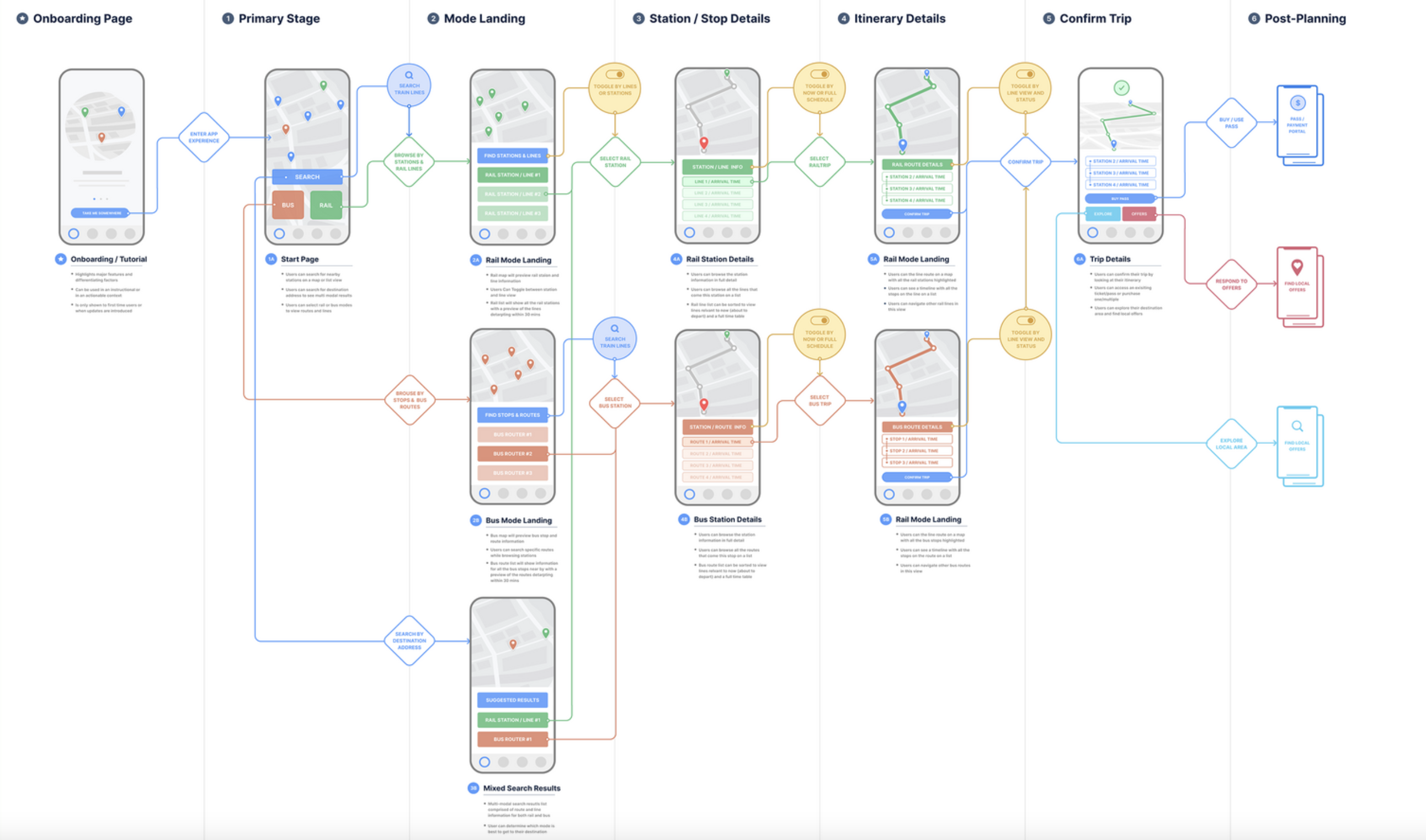
These prototypes provide stakeholders with an accurate representation of the final product.
When it comes to high-fidelity prototypes, you'll most likely create digital prototypes using specialist software. There are many choices, which may be determined by preference. Here are a list of prototyping tools that are used in the game design world, and UX design in general.
GDLC Stage 3: Production
Designers, artists, and programmers use the prototype made in the pre-production process to develop the games. In this process, the blueprint of the game design transforms into coding. Artists create the models' textures and animations of characters and environments. On the other side, programmers start with coding. The steps of the production are as follows:
- Coding
- Layout design
- Modelling
- Texturing
- Animation
- Evaluate.
Each component of the game has to be designed thoughtfully, the fun and gameplay, characters, environment, objects, the level of difficulty, scenes, and so on. Because the initial ideas do not always render well in reality, the game testing and improvement continue even when the game is released. Once the game has been developed, it needs to be tested.
Game Engines
Game engines are software development frameworks for creating video games. Game engines are similar to Software Development Kits (SDK) in that they contain many different internal systems such as a physics engine, audio engine, rendering engine, AI, animation, and other resources. Often, they include plugins or Application Programming Interface (API) available to customize a game engine. Some game engines come with asset libraries to make it even easier to create a game.
Game engines save time and resources by removing the need to program and integrate game-supporting systems, so developers can focus on creating the game's substance. Choosing which game engine to use is usually the first step toward creating a game.
Read a short blog on game engines to learn more.
The decision about which game engine to use is a first step in creating any game. There are numerous game engines ranging from those lightweight, intuitive engines that children can learn to design and build games. A popular example of these types of engines is Scratch. The heavyweight players are Unreal, Unity, CryEngine and Rage, and others. These are powerful engines with huge codebase attached. They are geared towards game development by large teams.
Heavy on design tools these engines are complex and to use them effectively requires many years of technical experience. All of the world’s most well-known games have been built using these engines.

Testing
Testing is a phase that involves reflecting upon the developed product. It is as important as Game Design (which means very important).
It is testing the actual end-user experience with your product. It is an interactive and repetitive process of the same screen flow input and expecting the output from the user for the quality of games. The process is more than just playing the game at the workplace.
Every feature and mechanic in the game needs to be tested for quality control. A game that has not been thoroughly tested is a game that's not even ready for an Alpha release. Here are some things a playtester may point out during this stage:
- Are there buggy areas or levels?
- Is everything rendering on the screen?
- Can I walk through this wall or a locked environment?
- Are there features I can use to exploit the game?
- Does my character get permanently stuck in this spot?
- Is the character dialogue stale and boring?
Games will likely go through 3 stages - alpha, beta and release.
- Alpha version: In the alpha version, the game is packed with all features, meaning it is entirely playable from start to end. Some elements, such as art details, may still need to be added, but controls and functions should be working accurately.
- Beta version: In the beta version, all the content and assets are aligned, and the focus is on improvement rather than adding new functions or features. QA testers ensure everything runs seamlessly and report bugs back to the side.
- Release version: The game is ready to launch in the release version. After development and testing, the game is finally ready to release in the market.
GDLC Stage 4: Post-Production
This is where you are focusing on the final polishing for your game and solving any outstanding bugs. Much of this stage involves small tweaks to the game's design or aesthetic, such as adding clutter or non-critical props, final lighting passes, performance optimization, and non-critical bug fixes.
GDLC Stage 5: Launch/Release
Your game is released and launched on the market. Your marketing and distribution strategy is put fully into action. The game is placed on distribution platforms like Steam or Battle.net.
After the game's release, the development process goes on with bug fixes, creating patches, bonuses, in-game events, or brand-new downloadable content (DLC). You may move on to the sequel or the next project.
It's common for video games to launch with batches of minor bugs. You identify and eliminate these bugs during the first few months after the launch. Gaming studios also rely on players submitting bug reports or speaking up about bugs in online forums. This is all part of post-release maintenance.
You have reached this topic's end and barely scratched the surface. You are encouraged to extend your learning about game design and development and use the wealth of resources online.
Happy Gaming!
