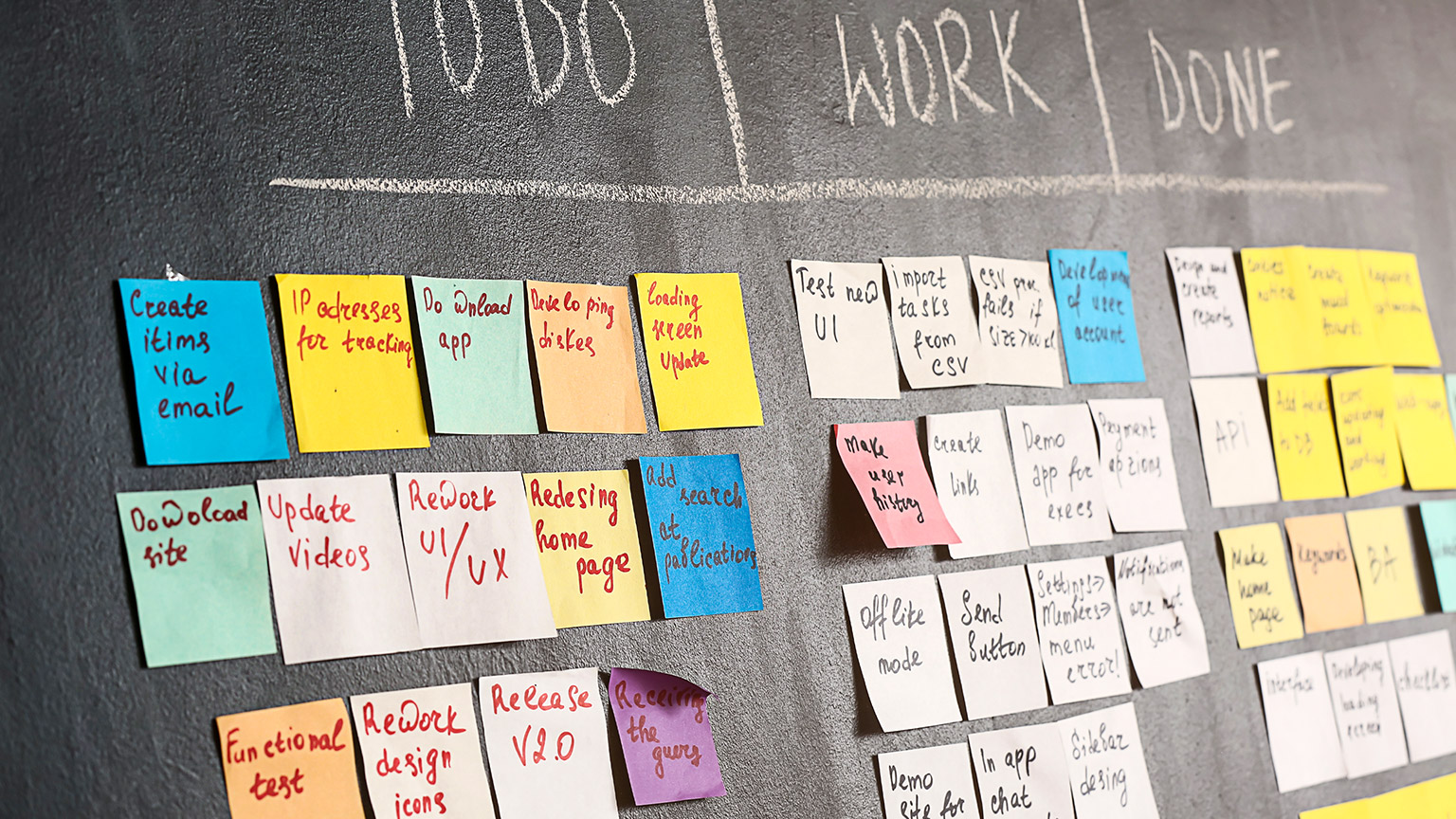Practice
Go to the Yoobee Build Sandbox in Practice Lab's and undertake Basic Change Management Best Practices and Using Proper Communication Techniques and Professionalism.
Explore
Explore Lesson 20 of the CompTIA A+ resource.When we consider project management, it is important to understand the concept of a project.
So, what is a project?
According to the PMBOK® Guide, Seventh Edition (2021), a project is "a temporary endeavour undertaken to create a unique product, service, or result."
Here are some of the specific attributes that characterise a project:
- Temporary: A project is temporary in that it has a defined beginning and end in time, and therefore defined scope and resources. A project is unique in that it is not a routine operation, but a specific set of operations designed to accomplish a singular goal.
- Unique: A project is unique in that it is not a routine operation, but a specific set of operations designed to accomplish a singular goal. Each project aims to produce a unique output, whether it's a product, service, or result.
- Variable Size and Duration: Projects can range from small, short-term efforts to large, long-term endeavours. A project drives change and enables value creation. A project is initiated to bring about a change in order to meet a need or desire.
- Resources: A project requires resources, often from various areas. IT projects require time, money, people, and technology (hardware, software), and other assets. Resources provide the means for achieving a project's goal and also act as a constraint. Many projects cross departmental or other boundaries to achieve their unique purposes.
- Ownership: A project should have a primary customer or sponsor.
- Risk, Uncertainty, and Assumptions: All projects have an element of risk, and uncertainty, and some projects entail more risk than others. Risk can arise from many sources, both internal and external to the project team. Internal risks may arise from the estimation process or from the fact that a key member of the project team could leave in the middle of the project. External risks, on the other hand, could arise from dependencies on other contractors or vendors. Assumptions are what we use to estimate scope, schedule, and budget and to assess the risks of the project.
There are many unknown variables associated with IT specific projects, and it is important to identify and make explicit all of the risks and assumptions that can impact the IT project.
IT projects involve the integration of hardware, software, and networks to create a product, service, or result. Some examples include:
- Healthcare System Update: A large network of healthcare providers updates information systems to reduce hospital-acquired diseases.
- Smartphone Application: A team of students develops and sells a smartphone app online.
- Campus Technology Upgrade: A college upgrades its infrastructure for campus-wide wireless Internet and online access to academic and student services.
- Immunisation Tracking: A government group develops a system to track child immunizations.
- Green IT Standards: Volunteers worldwide develop standards for environmentally friendly IT.
- Pollution Monitoring: Government regulations require systems to monitor air and water pollutants.

There are many unknown variables associated with IT specific projects, and it is important to identify and make explicit all of the risks and assumptions that can impact the IT project.
IT projects involve the integration of hardware, software, and networks to create a product, service, or result. Some examples include:
- Healthcare System Update: A large network of healthcare providers updates information systems to reduce hospital-acquired diseases.
- Smartphone Application: A team of students develops and sells a smartphone app online.
- Campus Technology Upgrade: A college upgrades its infrastructure for campus-wide wireless Internet and online access to academic and student services.
- Immunisation Tracking: A government group develops a system to track child immunizations.
- Green IT Standards: Volunteers worldwide develop standards for environmentally friendly IT.
- Pollution Monitoring: Government regulations require systems to monitor air and water pollutants.
IT Hardware Projects and Their Challenges
IT hardware projects often face significant challenges and have a mixed track record.
- Standish Group CHAOS Study (2015): Found that only 16.2% of IT projects were successful in meeting their scope, time, and cost goals. Over 31% of IT projects were cancelled before completion.
- PricewaterhouseCooper's Study: Reported that half of all projects fail overall, and only 2.5% of corporations consistently meet their scope, time, and cost goals across all project types.
Project Management
Project Management is the application of knowledge, skills, tools, and techniques to project activities in order to meet or exceed stakeholder needs and expectations from a project.
So, why project management, and why are we discussing it in this course? In your assessment and learning tasks you will have the opportunity to collaborate and manage your own projects.
Utilising formal project management methodologies is important as they provide several benefits:
- Better Control of Resources: Effective management of financial, physical, and human resources is critical in hardware projects where the cost of materials and components can be high.
- Improved Supplier and Customer Relations: Ensures clear communication and expectations with suppliers and customers, which is crucial in the hardware supply chain.
- Shorter Development Cycles: Streamlines processes to bring hardware products to market more quickly, maintaining competitive advantage.
- Lower Production Costs: Efficient use of resources and reduction of waste lead to significant cost savings in manufacturing.
- Higher Quality and Reliability: Structured approaches ensure that hardware meets stringent quality and reliability standards, reducing the risk of defects and recalls.
- Higher Profit Margins: Optimized processes and cost control contribute to increased profitability.
- Improved Productivity: Clear objectives and structured workflows enhance team productivity, especially in complex hardware development projects.
- Better Internal Coordination: Promotes teamwork and alignment between various departments, such as design, engineering, and production.
- Higher Worker Morale: Well-managed projects boost team morale through clear goals, proper resource allocation, and recognition of accomplishments.
However, how does an organisation know what hardware project to select?
During their strategic planning processes, organisations often identify many potential hardware projects, but they need to narrow down the list to focus on those that will provide the most benefit.
Here’s where experienced project managers come into play. They use various techniques to help make these crucial project selection decisions. Let’s explore five common techniques used to select projects:
- Focusing on Broad Organizational Needs
Projects that address broad organizational needs tend to get higher priority. This means looking at the big picture and identifying projects that align with overall company goals and strategies. These projects often support critical functions such as improving efficiency, increasing revenue, or enhancing customer satisfaction.
2. Categorising IT Projects
IT projects can be categorized based on their driving force: whether they are responding to problems, opportunities, or directives. By categorising projects, organisations can better understand their nature and urgency, making it easier to prioritize them.
We will talk more about categories of Hardware projects in the next section.
3. Performing Net Present Value (NPV) or Other Financial Analyses
Financial analysis is a key technique for project selection. Calculating the Net Present Value (NPV) helps determine the financial viability of a project by assessing its expected monetary gains and comparing them to its costs. Other financial analyses might include calculating the Internal Rate of Return (IRR) or payback period.
4. Using a Weighted Scoring Model
A weighted scoring model helps evaluate projects based on multiple criteria, assigning different weights to each criterion according to its importance. This method provides a structured and quantitative approach to comparing the relative value of different projects.
5. Implementing a Balanced Scorecard
The balanced scorecard approach integrates financial and non-financial measures to provide a more comprehensive view of project performance. It evaluates projects based on four perspectives: financial, customer, internal business processes, and learning and growth. This holistic view ensures that projects align with strategic objectives and deliver balanced benefits.
Categorising IT Hardware Projects
Another method for selecting projects is based on various categorizations, such as the project’s impetus or driving force, time window, and general priority.
The impetus for a project is often to respond to a problem, an opportunity, or a directive.
Problems
Problems are undesirable situations that prevent an organization from achieving its goals. These problems can be current or anticipated. For example, users of an information system may be having trouble logging on to the system or getting information in a timely manner because the system has reached its capacity. In response, the company could initiate a project to enhance the current system by adding more access lines or upgrading the hardware with a faster processor, more memory, or more storage space.
Opportunities
Opportunities are chances to improve the organisation. For example, the project described in the chapter’s opening case involves creating a new product that can make or break the entire company.
Directives
Directives are new requirements imposed by management, government, or some external influence. For example, many projects that involve medical technologies must meet rigorous government requirements.

Projects follow life cycles in which they are initiated, grow, reach their peak, decline, and ultimately conclude and get terminated. While project life cycles can vary across different industries and types of projects, they universally consist of a beginning, middle, and end. The diagram below illustrates a generic life cycle, outlining the common stages of a project.
Let's further break down the project life cycle into its typical stages and explore how to manage each of them.
Goal Setting and Constraints
Setting Project Goals
Setting the project goals and aligning them with the organization's strategy and business values: To kick off the project effectively, you want to start by defining its goal. You want to be sure that the goals align with delivering business value. This ensures everyone is on the same page and has a clear direction to follow.
Projects that address broad organizational needs are much more likely to be successful because they will be important to the organization.
Keep in mind that most projects follow a predictable pattern: effort and risk are low initially, but increase as the project progresses, then taper off as completion nears.
You also want to remember that stakeholders wield the most influence over scope and cost at the outset, so engaging them early is crucial. Be mindful that as the project progresses, the cost of making changes or fixing errors tends to rise. Keeping these factors in mind will help you navigate the project life cycle smoothly.
Meeting the SMART Criteria when setting your project goal
Whenever you are defining your project goals, you want to make sure that you frame the goals within the SMART criteria, which stands for Specific, Measurable, Achievable, Relevant, and Time-bound.
Let’s see how each element applies to setting effective project management goals:
Specific
Goals should be clear and specific to provide a definitive direction for the project. This means detailing exactly what needs to be accomplished, why it is important, who is involved, and where it will happen.
For example, instead of setting a vague goal like "Upgrade network equipment," a specific goal would be "Replace all outdated network switches and routers in the company's headquarters and branch offices with high-performance models to enhance data transfer speeds and network reliability.”
Measurable
Goals need to have criteria for measuring progress and outcomes. This involves defining how you will track the progress and what success looks like.
For instance, if the goal is to "Improve network performance," a measurable aspect would be "Achieve a 50% increase in data transfer speeds and reduce network downtime by 75% within the first quarter post-implementation, as measured by network performance monitoring tools.
Achievable
Goals should be realistic and attainable given the available resources, time, and constraints. This means assessing the team's capabilities and resources to ensure that the goal is within reach.
For example, setting a goal to "Complete the network hardware upgrade using the allocated budget of $500,000 and within the existing IT team's capacity, ensuring minimal disruption to daily operations by scheduling upgrades during off-peak hours."
Relevant
Goals need to be aligned with broader business objectives and relevant to the project’s overall purpose. This ensures that the effort contributes to the larger goals of the organization.
For example, a goal like "Upgrade the network infrastructure" should be relevant to the company's objective of "Supporting the company's digital transformation strategy by facilitating faster and more reliable access to cloud-based services and remote working solutions”.
Time-bound
Goals must have a defined timeline for completion, with clear deadlines and milestones. This helps in maintaining focus and urgency.
For example, instead of saying "Improve network infrastructure," a time-bound goal would be "Complete the network hardware upgrade by the end of Q3, with key milestones including procurement of hardware by the end of Q1, installation in headquarters by the end of Q2, and installation in branch offices by mid-Q3."
Planning an IT Project
Once the project's goal has been defined, creating the project plan becomes much easier. A well-structured project plan answers several key questions that guide the project's execution and ensure its success.
Let’s break down these 10 essential questions.
- What are we going to do? This defines the project’s scope and deliverables. It’s about clearly outlining the tasks and objectives we need to accomplish.
- Why are we going to do it? Understanding the purpose behind the project is crucial. This question ties the project to the organization’s strategic goals and justifies its importance.
- How are we going to do it? This involves detailing the methodologies, processes, and technologies we’ll use to achieve the project goals.
- Who is going to be involved? Identifying the project team, stakeholders, and their roles and responsibilities is vital for coordination and accountability.
- How long will it take? Estimating the project timeline is essential. This includes setting milestones and deadlines for each phase of the project.
- How much will it cost? Budgeting is a critical component. We need to outline the financial resources required and ensure we have the funding to support the project.
- What can go wrong and what can we do about it? Risk management involves identifying potential risks and developing mitigation strategies to address them.
- How did we estimate the schedule and budget? It’s important to document the methods and assumptions used in estimating time and costs to maintain transparency and accuracy.
- Why did we make certain decisions? Justifying decisions made during the planning process helps in understanding the project’s direction and provides a basis for future decisions.
- How will we know if we are successful? Defining success criteria and Key Performance Indicators (KPIs) ensures we can measure and evaluate the project’s outcomes.
In addition to answering these questions, we need to define the deliverables, tasks, resources, and time required to complete each task for every phase of the project. This leads us to create what we call the baseline plan.
The baseline plan is the initial approved version of the project scope, schedule, and budget. It serves as a benchmark against which we measure the project's performance throughout its lifecycle. By comparing actual progress against the baseline, we can identify variances and take corrective actions to keep the project on track.
Every project is constrained by its scope, time, and cost goals, known as the triple constraint. To create a successful project, a project manager must balance these three often-competing goals. The image below illustrates the relationship between the triple constraints with a target (project goal and expectation) at the beginning of the project.
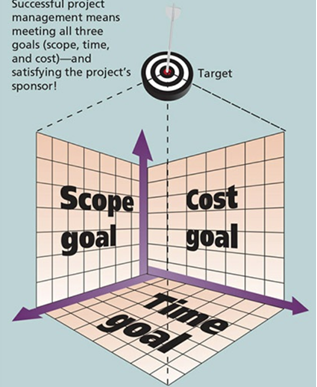
Successful project management means meeting all three goals; scope, time and cost.
Let's break down the key aspects of project constraints:
Time (Deadlines and schedules)
The schedule outlines the timeline for completing the project. If additional tasks are added, the timeline must be adjusted accordingly.
You want to be able to answer the following questions clearly when you plan your project schedules.
- How long should it take to complete the project?
- What is the project’s schedule?
- How will the team track actual schedule performance?
- Who can approve changes to the schedule?
Cost
Every project has a budget plan. The budget accounts for all costs associated with the project, including labour and materials. You want to carefully consider budget limitations.
As IT salaries rise, labour costs become a significant part of the budget. Any increase in scope or schedule impacts the overall cost.
You should be able to answer the following questions when planning your budget:
- What should it cost to complete the project?
- What is the project’s budget?
- How will costs be tracked?
- Who can authorise changes to the budget?
Scope
The scope defines the work to meet the project’s goal. You want to clearly define project boundaries and deliverables during the planning stage. Changes to the scope, such as adding new features, require additional resources and effort from the project team.
You should be able to answer the following questions when planning your project scope.
- What work will be done as part of the project?
- What unique product, service, or result does the customer or sponsor expect from the project?
- How will the scope be verified?
Scope Creep!
You want to avoid scope creep. Remember that anything additional will affect your time, or someone else’s time, and there is almost always an additional cost.
Other forms of constraints include:
- Resources: In project management, resources are crucial for achieving project goals but also act as constraints. Availability of tools, materials, and personnel.
- Quality: Standards and requirements.
Consider how different variables may affect projects in the real world by looking at the article about why projects may be riskier than you think:
Why Your IT Project May Be Riskier Than You Think (hbr.org)

Scenario: Managing the Triple Constraint in a Game Server Project
Consider a project with the goal of setting up a new game server for an online multiplayer game. The project manager defines the project scope to include selecting the server hardware, configuring the network, installing and testing the game software, and ensuring optimal performance and security.
The project will also benchmark similar game servers, provide a rough time and cost estimate, and assess risks and potential payoffs as high, medium, or low.
- Scope: Select server hardware, configure the network, install and test game software, and ensure performance and security.
- Time: The initial time estimate for this project might be two months.
- Cost: The cost estimate might be $30,000 to $35,000.
These expectations set targets for the scope, time, and cost dimensions of the project. Note that the scope and cost goals include ranges—the server setup can vary slightly, and the project budget can be between $30,000 and $35,000. Due to the inherent uncertainty and resource limitations, projects rarely finish exactly according to their original scope, time, and cost goals. Instead of aiming for precise targets, it is often more realistic to set ranges for goals, such as the budget and timeline.
Managing the triple constraint involves making trade-offs between scope, time, and cost goals for a project.
For example:
- Increase the Budget: To meet scope and time goals, you might need to increase the project budget.
- Reduce the Scope: To meet time and cost goals, you might have to reduce the project scope.
Experienced project managers know that prioritising one aspect of the triple constraint often requires adjustments to the others.
For instance:
- Time Priority: If meeting the schedule is most important, you might need to modify the scope and increase the budget.
- Scope Priority: If delivering the full scope is critical, you may need to extend the timeline and increase the budget.
- Cost Priority: If staying within budget is paramount, you might have to reduce the scope or extend the timeline.
In summary, balancing the triple constraint—scope, time, and cost—is essential for successful project management.
Project Scope Management
Scope management generally includes processes involved in identifying, and controlling what tasks or work are or are not included in a project.
This is usually in place to ensure that the project team and stakeholders have the same understanding of what products the project will produce and what processes the project team will use to produce them.
There are six main processes involved in managing a project scope:
- Planning scope management involves determining how the project’s scope and requirements will be managed.
- Collecting requirements involves defining and documenting the features and functions of the products as well as the processes used for creating them.
- Defining scope involves reviewing the scope management plan, project charter, requirements documents, and organizational process assets to create a scope statement, adding more information as requirements are developed and change requests are approved.
- Creating the WBS (Work Breakdown Structure) involves subdividing the major project deliverables into smaller, more manageable components.
- Validating scope involves formalizing acceptance of the project deliverables. Key project stakeholders, such as the customer and sponsor for the project, inspect and then formally accept the deliverables during this process. If the deliverables are not acceptable, the customer or sponsor usually requests changes.
- Controlling scope involves controlling changes to project scope throughout the life of the project—a challenge on many IT projects. Scope changes often influence the team’s ability to meet project time and cost goals, so project managers must carefully weigh the costs and benefits of scope changes.
Project Time (or Schedule) Management
Managers often find delivering projects on time to be a major challenge, leading to conflicts. Schedule issues are prevalent due to the tangibility of time measurement. Unlike scope and cost overruns, which can be debated and adjusted, project schedules are easily remembered and compared against actual completion dates. This comparison overlooks approved changes in the project. Time, being inflexible, is a significant factor in conflicts.
With all the possibilities for schedule conflicts, it is important that project managers prioritize effective project schedule management. This involves the following six key processes:
- Planning: Establishing policies, procedures, and documentation for schedule planning, execution, and control.
- Activity Definition: Identifying specific tasks required for project deliverables.
- Activity Sequencing: Documenting relationships between project activities.
- Duration Estimation: Estimating work periods needed for activities.
- Schedule Development: Analyszing activity sequences, resource requirements, and duration estimates.
- Schedule Control: Managing changes to the project schedule.
Project Cost Management
IT projects frequently struggle to meet budget targets, as evidenced by a 2011 Harvard Business Review study of nearly 1,500 projects, revealing an average cost overrun of 27%. These projects include various IT initiatives, ranging from enterprise resource planning to customer relationship management systems, with an average cost of $167 million and a maximum project cost of $33 billion.
Significantly, the study unearthed a notable finding:
- one in six projects encountered a "black swan" event, characterized by rare but impactful occurrences leading to an average cost overrun of 200% and a schedule overrun of nearly 70%.
- This highlights a critical issue—while IT projects may not universally suffer from high-cost overruns, a disproportionate number of experience massive overages due to these unexpected events.
Clearly, there's ample room for improvement in meeting cost goals for IT projects.
Project cost management ensures projects are completed within an approved budget. This involves defining projects accurately, estimating costs realistically, and approving a feasible budget. Project managers must balance stakeholder satisfaction with cost-reduction efforts.
The four processes of project cost management are:
- Planning: Establishing policies, procedures, and documentation for cost planning, execution, and control, resulting in a cost management plan.
- Estimating: Developing cost approximations for project resources, generating activity cost estimates, basis of estimates, and updating project documents.
- Budgeting: Allocating cost estimates to individual work items to create a performance baseline, yielding a cost baseline, project funding requirements, and document updates.
- Control: Managing changes to the project budget, providing work performance information, cost forecasts, change requests, and updates to the project management plan and documents
A key part of project scope management is identifying and defining work that is required for the project. This helps in clearly defining the scope of the project.
Good scope definition is very important to project success because it helps improve the accuracy of time, cost, and resource estimates, it defines a baseline for performance measurement and project control, and it aids in communicating clear work responsibilities.
Techniques Used for Task Identification
The main tools and techniques used in identifying and defining work that is required for the project include:
- Expert judgment
- Brainstorming sessions
- Historical data analysis
- Product analysis.
- Decision-making
- Interpersonal skills
- Team skills.
Task Definition and Work Breakdown Structure (WBS)
After collecting requirements and defining the scope of a project, the next step is to unpack the project into smaller components and create a work breakdown structure.
As most projects involve many people and many different deliverables, it is important to organise and divide the work into logical parts based on how the work will be performed.
Here are some of the information you will need to define tasks and group them logically:
- project management plans
- project documents,
- enterprise environmental factors, and
- organisational process assets
- hierarchical structure: Project > Phases > Deliverables > Tasks.
Project
|--> Phase
|--> Deliverable
| |--> Activity/task
| |--> Milestone -- deliverable completion
|
|--> Milestone -- phase completion
Task Definition
The following would be done when you are defining tasks to be done in the project:
- Define specific activities needed to achieve project goals.
- Assign task IDs and descriptions.
- Identify dependencies between tasks.
Work Breakdown Structure (WBS)
A work breakdown structure (WBS) is a deliverable-oriented grouping of the work and tasks involved in a project that defines its total scope.
What does a WBS look like?
The most commonly used WBS is the tabular form of WBS:
Here is a sample tabular form of Work Breakdown Structure (WBS) for setting up a new game server for an online multiplayer game:
- 1. Project Initiation
1.1 Define project objectives and scope.
1.2 Identify stakeholders.
1.3 Allocate project resources.
1.4 Develop a project plan. - Research and Planning
2.1 Research server hosting options.
2.2 Determine server requirements (hardware, software)
2.3 Plan server architecture (e.g., client-server model)
2.4 Assess scalability needs. - Procurement
3.1 Purchase or lease server hardware.
3.2 Acquire necessary software licenses.
3.3 Procure networking equipment (routers, switches, etc.) - Infrastructure Setup
4.1 Install an operating system on server hardware.
4.2 Configure network infrastructure.
4.3 Set up security measures (firewalls, encryption, etc.) - Server Software Installation
5.1 Install game server software.
5.2 Configure server settings (game rules, player limits, etc.)
5.3 Integrate with backend services (databases, authentication systems, etc.) - Testing and Quality Assurance
6.1 Conduct initial server stress tests.
6.2 Perform functional testing (gameplay, connectivity, etc.)
6.3 Address any issues or bugs discovered.
6.4 Test results reporting.
6.4.1 Review the test Plan with the Client
6.4.2 Carry out further tests. - Deployment
7.1 Deploy the server to the production environment.
7.2 Configure domain name and DNS settings.
7.3 Implement monitoring and logging solutions. - Documentation and Training
8.1 Document server setup and configuration.
8.2 Provide training for server administrators.
8.3 Create user guides for players. - Launch and Post-Launch Support
9.1 Coordinate launch activities (marketing, announcements, etc.)
9.2 Monitor server performance post-launch.
9.3 Provide ongoing support and maintenance. - Evaluation and Optimisation
10. 1 Gather feedback from players and stakeholders.
10.2 Analyse server performance metrics.
10.3 Identify areas for improvement and optimisation.
10. 4 Implement necessary changes. - Project Closure
11.1 Review project outcomes against objectives.
11.2 Document lessons learned.
11.3 Archive project documentation and resources.
11.4 Handover ongoing management responsibilities, if necessary.
Gnatt Charts
You can use a Gantt chart to visually map and manage the Work Breakdown Structure (WBS) alongside the project timeline.
Watch - How to make a Gnatt chart in excel (7:54 minutes)
Watch the below video and practice making a Gnatt chart in Excel while you watch. Try and align it to the Forum Task or your assessment task.
WBS Chart
A WBS is often depicted as a task-oriented tree of activities, similar to an organizational chart. Many people like to create a WBS in chart form first to help them visualize the whole project and all of its main parts.
Guidelines for Creating a WBS
Ensure each work unit appears only once in the WBS.
- Define the work content of each WBS item as the sum of items beneath it.
- Assign each WBS item to a single responsible person.
- Align the WBS with actual work processes, prioritizing the project team's needs.
- Involve project team members in WBS development for consistency and buy-in.
- Document each WBS item in a WBS dictionary for clarity.
- Maintain flexibility in the WBS to accommodate changes while controlling project scope.
Task Allocation
Task allocation is a critical aspect of project management, ensuring that each team member is assigned responsibilities that align with their skills, expertise, and availability.
Assigning Tasks
The following steps should be taken when assigning tasks:
- Match tasks with team members' skills and expertise.
- Evaluate the requirements of each task against the strengths and competencies of team members.
- Assign tasks to individuals who possess the necessary skills and experience to complete them efficiently and effectively.
- Balance workload among team members.
- Distribute tasks evenly among team members to prevent overburdening or underutilizing any individual.
- Consider the complexity and time required for each task when allocating work to ensure a fair distribution of workload.
- Consider availability and other commitments.
- Take into account the availability of team members when assigning tasks, considering factors such as existing project commitments, deadlines, and personal obligations.
- Ensure that team members have sufficient time and resources to dedicate to their assigned tasks without conflicting with other responsibilities.
Responsibility Assignment Matrix (RAM)
A Responsibility Assignment Matrix (RAM) maps the work of the project, as described in the WBS, to the people responsible for performing the work.
It clarifies the roles and responsibilities of team members for each task or deliverable. The RAM is typically represented using a RACI chart, which outlines who is Responsible, Accountable, Consulted, and Informed for each task.
- Responsible (R): Individuals who are responsible for performing the task or activity.
- Accountable (A): The individual who is ultimately answerable for the completion and quality of the task.
- Consulted (C): Individuals who provide input or expertise during task execution but are not directly responsible for its completion.
- Informed (I): Individuals who need to be kept informed of task progress or outcomes but are not actively involved in its execution.
| WBS Activities –––––––––––––> | ||||||||
|---|---|---|---|---|---|---|---|---|
| 1.1.1 | 1.1.2 | 1.1.3 | 1.1.4 | 1.1.5 | 1.1.6 | 1.1.7 | 1.1.8 | |
| System engineering | R | RP | R | |||||
| Software development | RP | |||||||
| Hardware development | RP | |||||||
| Test engineering | P | |||||||
| Quality assurance | RP | |||||||
| Configuration management | RP | |||||||
| Integrated logistics support | P | |||||||
| Training | RP | |||||||
R = Responsible organisational unit
P = Performing organisational unit
Clearly define the roles and responsibilities of each team member within the RAM to avoid confusion and ambiguity. Also ensure that every individual understands their role in the project and their specific responsibilities for assigned tasks.
Communication
Effective communication is essential for successful task allocation and coordination within a project team. Clear and regular communication ensures that team members are aware of their assigned tasks, expectations, and progress updates.
Project communications management consists of three key processes:
- Planning: Determine stakeholders' information needs, timing, and communication methods. Outputs include a communications management plan and updates to project documents and management plans.
- Managing: Create, distribute, store, retrieve, and dispose of project communications per the communications management plan. Outputs include project communications, updates to project documents and management plans, and updates to organizational process assets.
- Monitoring: Ensure stakeholder communication needs are being met.
Keys to Effective Communications
- Communicate task assignments clearly, outlining expectations regarding deadlines, deliverables, and quality standards.
- Provide updates on task progress, milestones reached, and any challenges encountered to keep team members informed and aligned.
- Focus on individual and group needs.
- Utilize both formal and informal communication methods,
- Formal Communication Methods
- Meetings (where agendas are set in advance and minutes are recorded.) – Project kick-off meetings, status update meetings, milestone review meetings.
- Reports: Formal reports, such as project status reports, progress reports, and risk assessment reports, are prepared according to a predefined template and distributed to stakeholders.
- Emails: Official emails sent to communicate important project-related information, such as announcements, decisions, and requests for action. Emails often follow a standardized format and are archived for documentation purposes.
- Documentation: Formal project documentation, including project plans, charters, contracts, and agreements, prepared according to established guidelines and standards.
- Presentations: Formal presentations delivered to stakeholders to provide updates, share insights, or seek approval for project-related matters. Presentations are typically structured and may include visual aids like slides.
- Informal Communication Methods
- Watercooler Conversations, Instant Messaging, Social Events, Ad Hoc Meetings, Phone Call.
- Deliver essential information promptly, prepare for difficult conversations, and understand various communication channels.
Task management is essential for keeping the project on track and ensuring that goals are achieved efficiently. This involves monitoring progress, adjusting tasks as needed, and promptly addressing any issues that arise.
Monitoring Progress
To monitor progress effectively, you can use a combination of project management software and regular status meetings:
- Project Management Software: We can use project management tools such as Trello, Asana, or Microsoft Project to track task assignments, deadlines, and progress. These tools provide visibility into the status of each task and help teams stay organized and focused.
- Regular Status Meetings: Conduct regular status meetings to review project progress, discuss any issues or roadblocks, and ensure alignment among team members. Progress reports should be shared during these meetings to provide a comprehensive overview of project status and identify areas needing attention.
Adjusting Tasks
Flexibility is key when it comes to task management. Be prepared to adjust tasks as needed to accommodate changes in project scope or priorities:
- Reassign Tasks: Be open to reassigning tasks to different team members based on changing priorities, resource availability, or skill sets. This ensures that tasks are completed by the most suitable individuals and that the workload is evenly distributed among team members.
- Manage Changes: Stay proactive in managing changes in project scope or priorities. Evaluate the impact of changes on existing tasks and adjust timelines or resources accordingly to maintain project momentum and ensure successful delivery.
Problem-solving
Addressing issues and resolving conflicts promptly is essential for keeping the project on track and minimizing delays:
- Prompt Issue Resolution: Address any issues or roadblocks that arise during project execution promptly to prevent them from escalating and causing delays. Encourage open communication among team members to identify and resolve issues collaboratively.
- Conflict Resolution Techniques: Utilize conflict resolution techniques, such as active listening, negotiation, and mediation, to resolve conflicts or disputes that may arise among team members. By addressing conflicts constructively, you can foster a positive team dynamic and maintain productivity.
Collaborative tools
Use collaboration tools and project management software to track task assignments, monitor progress, and facilitate communication among team members.
Encourage team members to use these tools for sharing updates, requesting assistance, and collaborating on tasks to enhance transparency and efficiency.
The tools that are referred to in our Hardware Assessment are:
- Trello
- Microsoft Teams for collaborative document editing
- Microsoft Word
- Google Workspace for collaborative document editing.
Execute Project Plan
Once the project's goals and plan are defined, it's time to execute the plan. As the project progresses, active management of scope, schedule, budget, and personnel is crucial to achieving the project's goals.
Progress should be documented and compared to the baseline plan, with performance communicated to all stakeholders.
This phase concludes with the project team delivering a completed product to the organisation.
Close Project
A project should have a clear beginning and end. In the closing phase, ensure all work is completed as planned and agreed upon by the project team and sponsor.
The sponsor should formally acknowledge acceptance of the delivered product, including payment.
This phase often concludes with a final project report and presentation to the client, documenting the completion of all promised deliverables.
Evaluate Project
Sometimes, the value of a hardware project isn't immediately clear upon implementation. For instance, a project to develop a new smartphone model should aim to generate profit, rather than solely focusing on assembling components and designing software. The technology and its implementation are simply means to an end. Therefore, the goal of the smartphone project might be to sell 50,000 units within six months.
Assessing project success typically occurs post-implementation, centered on achieving set objectives. However, evaluations can also encompass documenting lessons learned, which can be shared as best practices for future projects.
Team and project evaluations, including performance reviews and external audits, ensure adherence to standards and ethical conduct.
Activity
Investigate how the following project management methodologies can be applied in the IT domain:
- Waterfall methodology
- Agile methodologies (Scrum and Kanban)