ChatGTP is an AI chatbot developed by OpenAI. A chatbot is an app designed to simulate conversation. You can ask it questions and it will respond using natural human language. This makes it an extremely useful research tool, both for study and for when you enter the workforce.
Setting up a ChatGPT Account
Before you can start using ChatGPT, you need to create an account using your email address.
Watch
Watch the following video on how to set up a ChatGPT account using your current email address.
Detailed instructions are provided below the video.
- Open your browser.
- Navigate to the ChatGPT website: https://openai.com/chatgpt/
- Click on the Start now button.
- Click on the Sign up button.
- Enter your email address. You can use your personal or institutional email address.
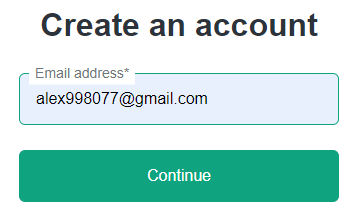
- Click on the Continue button.
- Enter a password at least 12 characters in length.
- Click on the Continue button.
- Close the Save password box if displayed.
- Access your email account and open the email you received from ChatGPT. If the email does not arrive, check your Spam/Junk folder.
- Click on the Verify email address button.
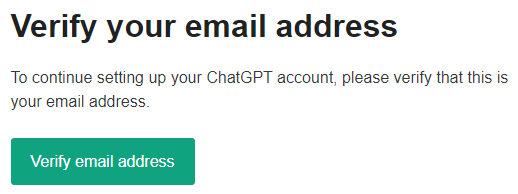
- Refresh the ChatGPT login page by pressing F5.
- Fill in the details requested and click on the Agree button to complete the sign-in process.
How to Craft Prompts
The slides in the following presentation will show you how to craft your prompts to get the best information from ChatGPT.
Activity
Now it is your turn. In this task, you will be using prompts to access information from ChatGPT, specifically on foundation design.
- Open ChatGPT and check you are logged in.
- Click in the Message ChatGPT box and type: I am studying for a New Zealand Diploma in Construction Level 6.
- Press Enter. Check how ChatGPT responds.
- Type the following prompt: Tell me about building foundations. Read the information provided.
- Then type the following more specific prompt: What is the difference between suspended and slab on ground foundations? Read the information provided. Think about how the information you received varied.
- Type a follow-up question: Tell me more about the flood preventability for slab on ground and suspended foundations. Read the information provided and reflect on how follow-up questions could help you with your research.
- Ask ChatGPT to compare and contract by typing: Please compare and contract continuous strip footings, isolated footings, and raft or mat foundations.
- Ask for tabulated data by typing: Create a table to display information on foundation types and flooding and seismic risk.
- Specify a format by typing: Create task descriptions for a subcontractor hired to help with the construction of a concrete slab foundation. Include dates and tabulate the list.
- Ask for help with planning by typing: Create an outline for an essay on the following question: Explore the difficulties of constructing foundations on expansive clay soils, common in some parts of New Zealand, and how engineers mitigate the risks of soil movement and foundation damage.
- Specify a word count by typing: Explain how liquefaction threatens building foundations in less than 50 words.
- Import data and specify actions to be taken:
- Click on the link to open the document How the Building Code works.
- Press Ctrl + A to select all text.
- Press Ctrl + C to copy all text in the document.
- Switch to ChatGPT and type: Please create 5 multiple choice questions from the following article
- Press Ctrl V to paste the copied data from the document.
- Press Enter. ChatGPT will create the questions.
Note this document content was taken from How the Building Code works.
Other Ways to Use ChatGPT
ChatGPT can help with the following:
- Checking the grammar and spelling of submitted text. Don’t forget to specify New Zealand spelling.
- Summarising a complex document.
- Suggesting resources for a specific research topic.
- Creating a study schedule.
- Writing citations.
Limitations of ChatGTP
ChatGTP is not foolproof. Sometimes the information it provides is inaccurate. It may also be incomplete or out-of-date. If you are seeking information for work or for an important assignment, you should verify the accuracy of the information by checking with another online source.
Paraphrasing
Copying responses word-for-word from ChatGTP is a form of plagiarism. When incorporating the information you receive from ChatGTP, it is important that you write the content in your own words.
Referencing the use of ChatGTP
- When you use ChatGTP for your assignments, you must acknowledge it as a source. Use the following for in-text citations: (OpenAI, 2024)
- Use the following in your list of references: OpenAI. (2024). ChatGPT (Version GPT-4) [Large language model]. https://chat.openai.com/
Documentation Activity
For this activity you are going to create three prompts for ChatGPT.
You will then test the prompts and reflect on how successful they were.
This is the default enormous quote format.Alex D
The compact blockquote format allows for longer quotes, with a reduced font size. It should still not be used for anything more than two sentences.Alex D

