This topic will introduce some of the skills and knowledge you need to study and complete assessments at Level 6. If you studied at level 5 with NZMA you will already be familiar with the academic and organisational skills needed at that level, and these also apply to level 6: if so, you can use the content of this topic as a refresh/recap and to reinforce key points related to academic writing, paraphrasing, research skills, referencing and how to organise your work on your computer.
Diplomas at Level 6
NZQA states that:
A diploma at level 6 qualifies individuals with theoretical and/or technical knowledge and in specialised/strategic contexts.
A graduate of a level 6 diploma is able to:
- demonstrate specialised technical or theoretical knowledge with depth in a field of work or study
- analyse and generate solutions to familiar and unfamiliar problems
- select and apply a range of standard and non-standard processes within dynamic contexts
- demonstrate responsibility for leadership within dynamic contexts
How good are your research skills?
Reflect on how good you think you are at researching topics. You don't need to share your responses - this is just for you to think about how well you can use the tools available to you to find information which is relevant and credible to help you in your studies and will highlight areas you need to find out more about. As you go through the course, come back to this self-assessment to see how your skills are developing.
For each question below, rate yourself on a scale from:
1 (I need to practice this) → 3 (I'm pretty good at this)
| Question | Rating |
|---|---|
| Q1: I can write my own study notes to use to help me learn | 1 2 3 |
| Q2: I can write confidently in formal English | 1 2 3 |
| Q3: I am confident reading online articles and textbooks | 1 2 3 |
| Q4: I can find the main ideas in online articles and textbooks | 1 2 3 |
| Q5: I can understand graphs, charts, tables and infographics when I see them | 1 2 3 |
| Q6: I can write about and explain graphs, charts, tables and infographics that I have seen | 1 2 3 |
| Q7: I know how to include quotes from researched work using APA referencing in my written work | 1 2 3 |
| Q8: I know how to write a reference list or bibliography for the research I used in my work | 1 2 3 |
| Q9: I can type my assessments on a computer using MS Word or Google Docs | 1 2 3 |
| Q10: I can print my assessments when they are completed, using a printer | 1 2 3 |
Developing your research skills is going to be an important part of your success in this course. Research skills include knowing where to look to find information, knowing the difference between useful and not useful information, and knowing how to use the information in your own words. Complete the quiz below and indicate if you think the choice statements would pass or would not pass assessments.
| Statement | Choice |
|---|---|
| I copy and paste ideas from the internet or other research. | |
|
Not Pass The internet is a fantastic resource, full of information and easy to access. Other relevant information can also be found in books, journals and other places too. At level 6 you are expected to be able to present your own reasoning and analysis of the topic being studied, and this means researching several sources of information on the topic before forming your own ideas and presenting them in the correct form. Copying and pasting from a website or copying other peoples' ideas without passing them through the filter of your own interpretation and/or experiences is known as plagiarism and is a very serious matter which could result in failing the course. What should you do instead of copy/paste?
|
|
| I write using my own words | |
|
Pass Once you have made your own notes and formed your own ideas on how to respond to the topic being studied you need to present your thoughts in your own words. This is a practice called "paraphrasing". Paraphrasing requires you to:
Work that has been well paraphrased can be called "authentic". |
|
| I use research, but do not use APA referencing to show where | |
|
Not Pass Referencing is a key part of academic writing and shows where you found the information you are using in your report or essay. This is very important, not only to acknowledge the author of the original source but also to show that you have considered reputable sources of information, and also shows that you have looked at several different sources of information to form your own ideas. NZMA uses a standard of referencing called APA version 7. As long as you have saved your source information's webpage address referencing is simple and there are several online tools which can format your reference for you. One example of this is Scribbr. Note that other online reference generators are available too. A link to YouTube tutorials on how to use this tool will be provided later for you to watch as part of your self-directed learning. Note that there are two parts to every reference, an intext reference (which as the name suggests is placed directly in your text) and a full reference, which contains all of the information on what the original source was and where it can be found. The full reference is part of a reference list at the end of your report or essay. The intext reference is a shortened version of the full reference and is there to point to the full reference where a reader can explore the original material. Also note that the word "citation" is sometimes used interchangeably with the word "reference". |
|
| I write based on my own ideas but do not use research | |
|
Not Pass The internet is full of information from many sources. As a researcher you must be careful to only use reputable sources and be careful to eliminate non-expert information or opinion. It is good practice to research multiple reputable sources and ensure they are all in agreement over the facts. |
|
| I use research to support my ideas | |
|
Pass Your own ideas are valid and what is required for level 6, but evidence of these ideas being formed by reading reputable sources of information on the topic is also required. |
|
| I use short quotes from research and show that they are borrowed from someone else by using APA format referencing. | |
|
Pass You may use short direct quotes from a source and these must be enclosed with double quotation marks ("quotation marks"). All quotations must be properly referenced using APA referencing. Direct quotes should be used sparingly and appropriately. |
|
| I copy from someone else | |
|
Not Pass This is cheating and is considered an example of academic misconduct (NZMA Student Handbook) and is viewed as "major/expulsion behaviour". Please read the section of the Student Handbook carefully to be aware of the implications of such conduct. |
|
| I create an alphabetically-ordered reference list of research sources used. | |
|
Pass This is part of the APA referencing process. References should be on a new page at the end of your report or essay and the sources should be listed alphabetically. |
|
| I pay someone else to do my work | |
|
Not Pass This is another example of cheating and another "major/expulsion behaviour" at NZMA (see NZMA Student Handbook). |
|
| I use resources written by experts | |
|
Pass As already noted, forming your own ideas is a key part of studying at level 6, but those ideas must be informed and backed up with high quality original sources, written by experts in their field. There is a lot of poor quality information available on the internet, so your choice of sources is important. You should check the credentials of the website and/or the author before you can be sure their words are reliable for you to use as a source and for you to reference with confidence. |
|
How did you go?
How did you go in your research choice statement quiz? Expand the headings below for more information about the statements and best practice for researching and referencing for level 6 assessments at NZMA.
Not Pass
The internet is a fantastic resource, full of information and easy to access. Other relevant information can also be found in books, journals and other places too. At level 6 you are expected to be able to present your own reasoning and analysis of the topic being studied, and this means researching several sources of information on the topic before forming your own ideas and presenting them in the correct form. Copying and pasting from a website or copying other peoples’ ideas without passing them through the filter of your own interpretation and/or experiences is known as plagiarism and is a very serious matter which could result in failing the course.
What should you do instead of copy/paste?
- Read multiple sources of information on the topic.
- Make notes of key words and concepts you think will be useful when writing your own response. Any words or ideas you don’t understand should be researched further, and your tutor is always available to help if needed. Understanding is a vital part of research.
- Copy the URL (website address) of the webpage where you found the information – this will be needed later when you reference your work. You can create a separate Word file to save the addresses of all the webpages you will be using in your report or essay
- Bring the ideas you have read together and write your own version, based on your understanding of all the arguments or information presented.
Pass
Once you have made your own notes and formed your own ideas on how to respond to the topic being studied you need to present your thoughts in your own words. This is a practice called “paraphrasing”.
Paraphrasing requires you to:
- Change most of the words, except technical terms, proper nouns (names, places etc.) and data (numbers, statistics etc.). This could mean using similar words (synonyms) but be careful of just replacing a word with another which may not have the same meaning in the context you wish to use it. For example, you might find that the word “shut” is a synonym for “close” and would work in the sentence “She asked him to close the door”. However it would not work in the sentence “My workplace is close to my home”.
- Keep the same meaning of the original source
- Use vocabulary you fully understand and would be able to explain verbally if necessary, if you don’t understand a word then find out what it means before adding it to your report or essay.
Work that has been well paraphrased can be called “authentic”
Not Pass
Referencing is a key part of academic writing and shows where you found the information you are using in your report or essay. This is very important, not only to acknowledge the author of the original source but also to show that you have considered reputable sources of information, and also shows that you have looked at several different sources of information to form your own ideas.
NZMA uses a standard of referencing called APA version 7. As long as you have saved your source information’s webpage address referencing is simple and there are several online tools which can format your reference for you. One example of this is Scribbr Note that other online reference generators are available too.
A link to YouTube tutorials on how to use this tool will be provided later for you to watch as part of your self-directed learning.
Note that there are two parts to every reference, an intext reference (which as the name suggests is place directly in your text) and a full reference, which contains all of the information on what the original source was and where it can be found. The full reference is part of a reference list at the end of your report or essay. The intext reference is a shortened version of the full reference and is there to point to the full reference where a reader can explore the original material. Also note that the word “citation” is sometimes used interchangeably with the word “reference”.
Not Pass
Your ideas and opinions should be backed up with relevant data and research conducted by experts in the field. Just having a hunch about something or “reckoning” something is not enough for an academic paper at level 6 without some evidence to back it up.
The internet is full of information from many sources. As a researcher you must be careful to only use reputable sources and be careful to eliminate non-expert information or opinion. It is good practice to research multiple reputable sources and ensure they are all in agreement over the facts
Pass
Your own ideas are valid and what is required for level 6, but evidence of these ideas being formed by reading reputable sources of information on the topic is also required
Pass
You may use short direct quotes from a source and these must be enclosed with double quotation marks (“quotation marks”). All quotations must be properly referenced using APA referencing. Direct quotes should be used sparingly and appropriately.
Not Pass
This is cheating and is considered an example of academic misconduct (NZMA Student Handbook) and is viewed as “major/expulsion behaviour).
Please read the section of the Student Handbook carefully to be aware of the implications of such conduct.
Pass
This is part of the APA referencing process. References should be on a new page at the end of your report or essay and the sources should be listed alphabetically.
Not Pass
This is another example of cheating and another “major/expulsion behaviour” at NZMA (see NZMA Student Handbook)
Pass
As already noted, forming your own ideas is a key part of studying at level 6, but those ideas must be informed and backed up with high quality original sources, written by experts in their field.
There is a lot of poor quality information available on the internet, so your choice of sources is important. You should check the credentials of the website and/or the author before you can be sure their words are reliable for you to use as a source and for you to reference with confidence.
Watch
These YouTube resources showing you some good practice aspects related to creating an academic document for Level 6 assessments:
Paraphrasing is a key skill in presenting research you have found and wish to use in your assessment. This video shows what it is and how to use it.
- Pre-Watch Question: What do you think paraphrasing means and why do you think it is important?
How to paraphrase (in 5 simple steps)
- Post Watch Task: Practice paraphrasing a short online article to build your skills. You can see an entire playlist of useful tutorials in the complete Essay Writing Course , which you should bookmark and refer to as and when you need to.
- Source: Helpful Professor
Scribbr is one of many online tools you can use to create APA 7 references. This video introduces how to use it. Links to other tools are listed below.
- Pre-Watch Question: Have you used referencing in any of your work before studying at Level 6?
Formatting in APA Style 7th Edition Playlist Introduction | Scribbr
- Post Watch Task: Practice using Scribbr (or another reference generator) to reference some online sources. Try out referencing text sources, image sources and video sources.
- Source: Scribbr
Some other online reference generators can be found linked below:
Download and read the provided document “Report Writing.pdf ” and look at the sample layout for a written assessment: “Report Layout 01A2.pdf”. Note the suggested word count for each task: your report writing should explain your research and analysis clearly. Do not be tempted to write many more words than required (you will get no extra marks for this!) and remember to always keep your responses aligned to the question asked. When writing your report you can easily see the word count at the bottom of your Word document screen.
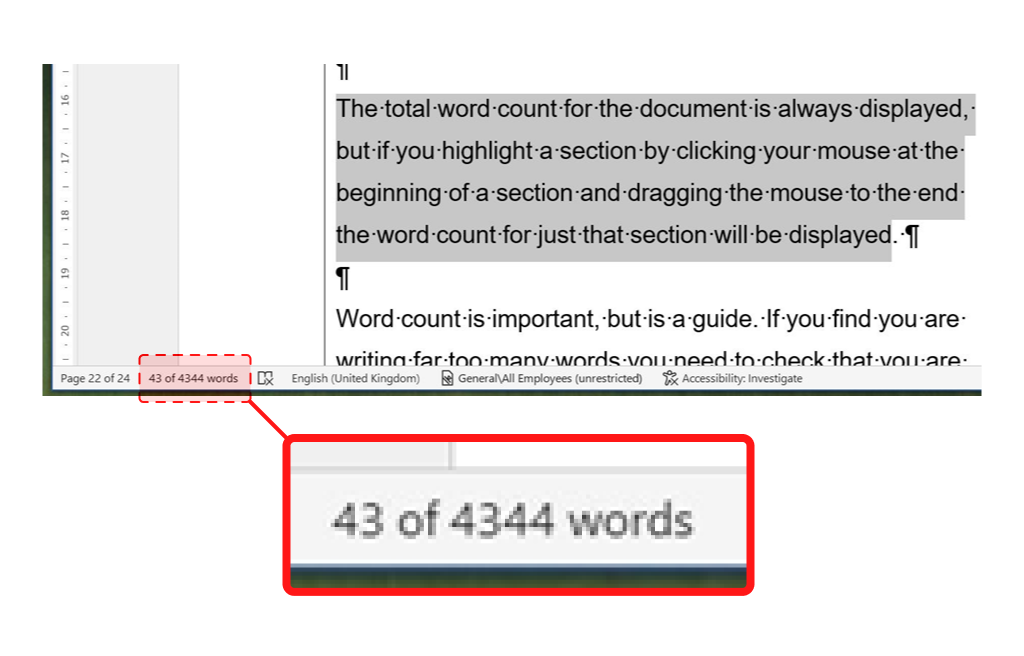
See total word count for a document in MS Word
The total word count for the document is always displayed, but if you highlight a section by clicking your mouse at the beginning of a section and dragging the mouse to the end the word count for just that section will be displayed.
Word count is important but is only a guide. If you find you are writing far too many words you need to check that you are staying on topic and are not straying into unrelated subjects. You may need to revise the amount of detail you have included. On the other hand, if you are way too short it may mean that you have not fully answered the question or completed all the sub-sections asked for. It may also mean that you have not gone deeply enough into the topic and need to do some more research. Note that total word count applies to the body of your report or essay only and does not include titles, introduction, references etc.
Reports and essays should be written in a professional and clear to read typeface. Recommended typefaces to choose from are Arial, Aptos (the new default Microsoft typeface), Calibri or Times New Roman. Text should be size 12 point with headings and subheadings LARGER and/or bolder so they stand out. As well as looking more professional, the choice of an appropriate typeface and font will make your work readable and accessible for the widest range of people possible.
Your reports and essays need to be easy for your tutor (or anyone else) to read. Structuring your work into logical paragraphs containing a few linked sentences is a good way to do this. Be sure to break up large paragraphs into shorter sentences, each containing only one key point or idea. If you allow your sentences to run on too long they become very difficult to read and it becomes difficult to understand your ideas.
Reading
-
The article from the University of North Carolina will help you to understand how paragraphs are formed, how to develop stronger paragraphs and how to clearly express your ideas.
-
How to write better: 6 tips for writing good sentences.
A good sentence verbalises ideas clearly and efficiently. A good writer always works to improve their writing skills, which results in better sentence writing.
Your computer will probably contain thousands of files, some stored on the hard drive and others stored in the cloud. Being able to find the file you need quickly is not only going to be much more efficient, but also much less stressful when submission deadline is looming. Having a folder organisation and file naming convention will help you enormously in keeping your important files easily found.
File naming
Every file stored on a computer (or in the cloud) must have a unique name. The file name should make sense to you to help identify it easily and can be almost anything you like (though some special characters such as “\” and “?” are not allowed in a file name). All NZMA assessments contain detailed information on the course, module and task, and these details should be used in naming your files. As an example, the first report you will be submitting is for Course 1, assessment DHM601A1. One way to name your Word document would be to include this detail, plus the version of the document. The version number becomes relevant if you need to resubmit – you are allowed up to two resubmissions to bring your work up to the achievement standard. Therefore you could name your initial submission document “DHM601A1” which would be the first version of your file. If the grade you receive from your tutor means you need to amend your original submission and resubmit after making the changes, you could then save your changes into a document named “DHM601A1-v2”. You would then have two (or three) files on your computer and it should be obvious which version is the latest version to be re-submitted.
File Organisation
As well as the actual name of your files, knowing where to find them on your computer is also important. Logical organisation of your computer files into folders makes locating the right file easy and leaves you with an uncluttered desktop.
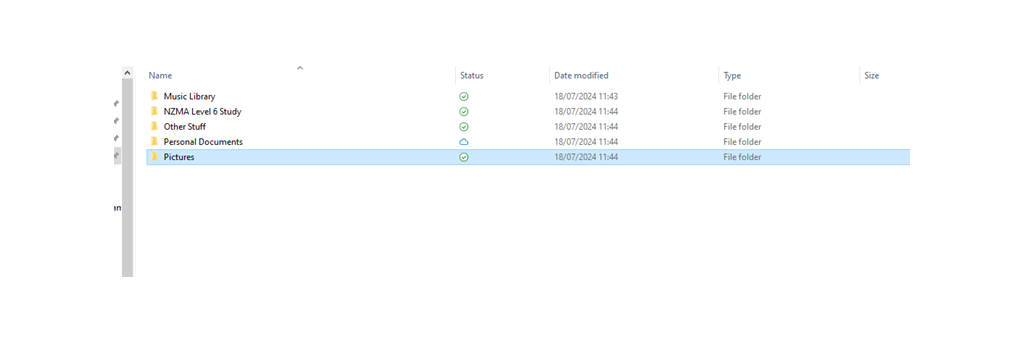
In this example, a folder named “NZMA Level 6 Study” was created in the Documents folder to hold all of the files relating to the entire course. This is a good start, as it clearly separates anything to do with this course from all of the other documents stored on the computer. As you go through the four modules of the course, having just the one folder will start to be insufficient to organise all of the files you will have created. You can actually create any number of sub-folders to be better and better organised and know exactly where to look for your files:
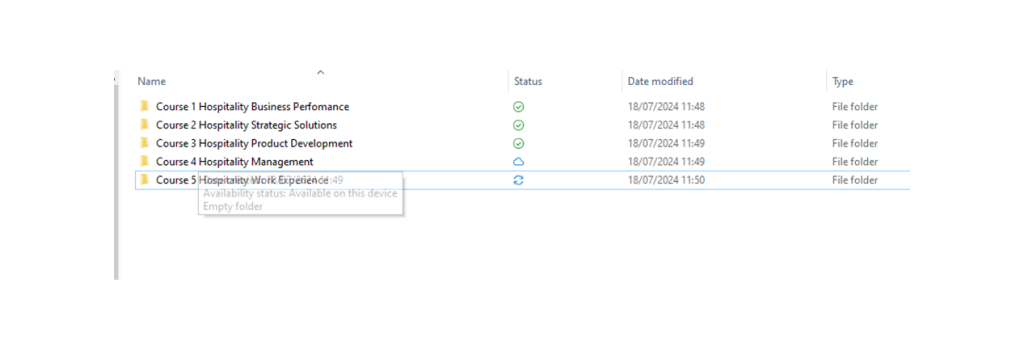
And within each folder you can save your logically-named documents, including any resources you might have gathered, links to online material, class handouts, photos and videos, presentation work etc.
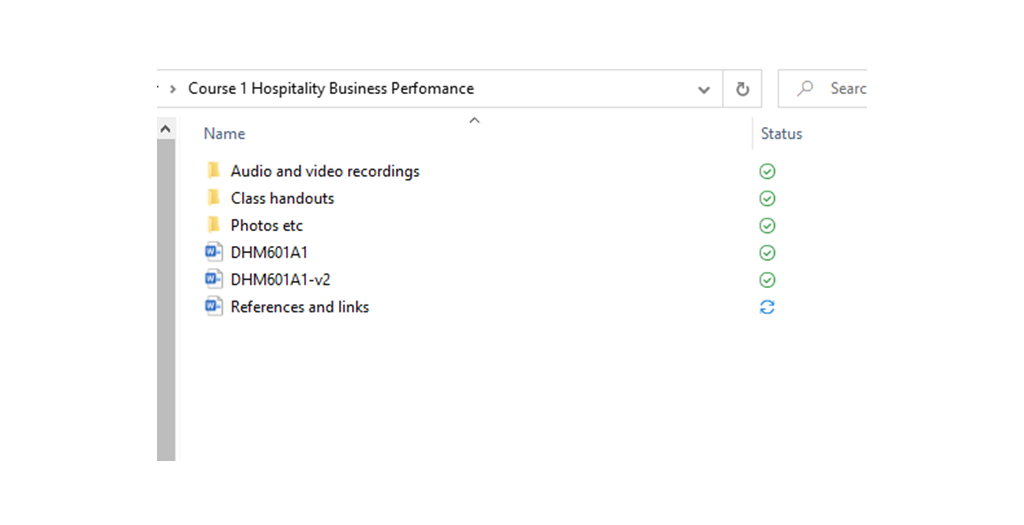
As you can see, having all your files in the right folder and named logically makes it easy to find what you need, even after you have created a lot of documents.
Having a second (or even third) copy of your most important files can be a life-saver should your computer fail. Even if you store all of your documents in the cloud it is wise to have a simple backup strategy to ensure your work is safe.
If you store your documents on your computer’s hard drive a wise backup strategy would include copying your NZMA folder to a cloud storage app (Microsoft OneDrive comes with your NZMA enrolment free of charge). There are many other cloud storage solutions, including Google Drive, iCloud, Dropbox etc. most of which also offer limited free storage. One big advantage of storing documents in the cloud is that you have access to them from any device at any time.
Another good option is to copy all of your NZMA folder to an external hard drive or to a USB flash drive every day. Options are very inexpensive now, so whichever backup option you choose, the key is to actually use it frequently!
Once you have watched the tutorials on how to plan your report/essay, how to paraphrase and how to reference you can get started on researching your key topics for the first report.
It is vital to read the instructions in the assessment paper very carefully. You must respond to ALL the questions and topics the assessment is asking of you and must give the required amount of detail and examples. Remember, referencing will be a compulsory part of this report, so any source of information you find which is useful must be noted somewhere. There are many ways to do this, but creating a separate file on your computer may be the most convenient. In the example screenshot above a file named “References and links” was created to copy/paste any webpage addresses (URLs) which need to be saved for referencing purposes. To use this file, simply highlight the URL of the relevant webpage in your browser, right-click and choose “Copy”, then right-click and choose “Paste” into your reference links document. It is also useful to add a brief description of what the URL is linking to, e.g. “article on te Whāriki strands”.
Copy/Paste Keyboard Shortcuts
Using keyboard shortcuts for commands instead of navigating menus and right-clicking with your mouse can really speed up your work. There are dozens of keyboard shortcuts for the apps you will use, and it is a good idea to find out what they are. The most useful shortcuts to start with are the commands for “Copy” and “Paste”.
| MS Word Command | PC Shortcut | Mac Shortcut |
|---|---|---|
| Copy | Control-C | Command-C |
| Paste | Control-V | Command-V |
| Save | Control-S | Command-S |
| Apply bold format to highlighted text | Control-B | Command-B |
| Apply italic format to highlighted text | Control-I | Command-I |
| Undo previous action | Control-Z | Command-Z |
When you have got all of your links saved it is a straight forward task to load each one into your online citation generator and create both a full APA reference and an associated intext reference to add to your report.
You are provided with detailed instruction on submitting written assessments in the Assessments section of each module. For most written assessments you are required to download a Word copy of the assessment. These assessment papers are only editable in the spaces provided for you to add content. Make sure you complete all the assessment tasks you are required to submit, and make sure you submit by the due date for the assessment.
You should have enough information to get yourself organised and ready to start the process of researching and writing assessment material. On completing this topic you should be able to:
- Understand the research skills and disciplines required for this course.
- Understand the importance of authentic writing, based on research of reputable expert sources.
- Understand the requirements for referencing your research.
- Be able to name your files and to create a logical file organisation so you can find your important documents quickly.
- Back up your important documents regularly.
- Submit your assessments to your tutor for grading and feedback.
When you feel confident in these aspects you are ready to start your research adventures, you’re to start on your first assessment.
Practice Activity
This activity will allow you to practice summarising and paraphrasing information from an online source. Watch the video “20 Best Hospitality Jobs in New Zealand”:
- Make your own notes from watching the video and write a summary in your own words of the types of jobs available in New Zealand’s hospitality industry.
- Create a folder for this course and a sub-folder for Class Exercises.
- Create a new Word document with a name which makes sense (e.g. “Course1-practice exercise”).
- Create an APA reference and intext reference, using Scribbr or similar reference generator.
- Add the intext reference to the bottom of your paraphrased summary of the two creation stories then add a heading “REFERENCES” at the end of your document. Paste the full APA reference under this heading and save your work.
- Create a backup of your NZMA folder (in the cloud, on a hard drive, on a USB stick) or email a copy of your Ex1 document to yourself (this is another form of backup as your email provider will host the document for a period of time).
- Follow your tutor’s instructions to submit this exercise – either through Teams or email.
