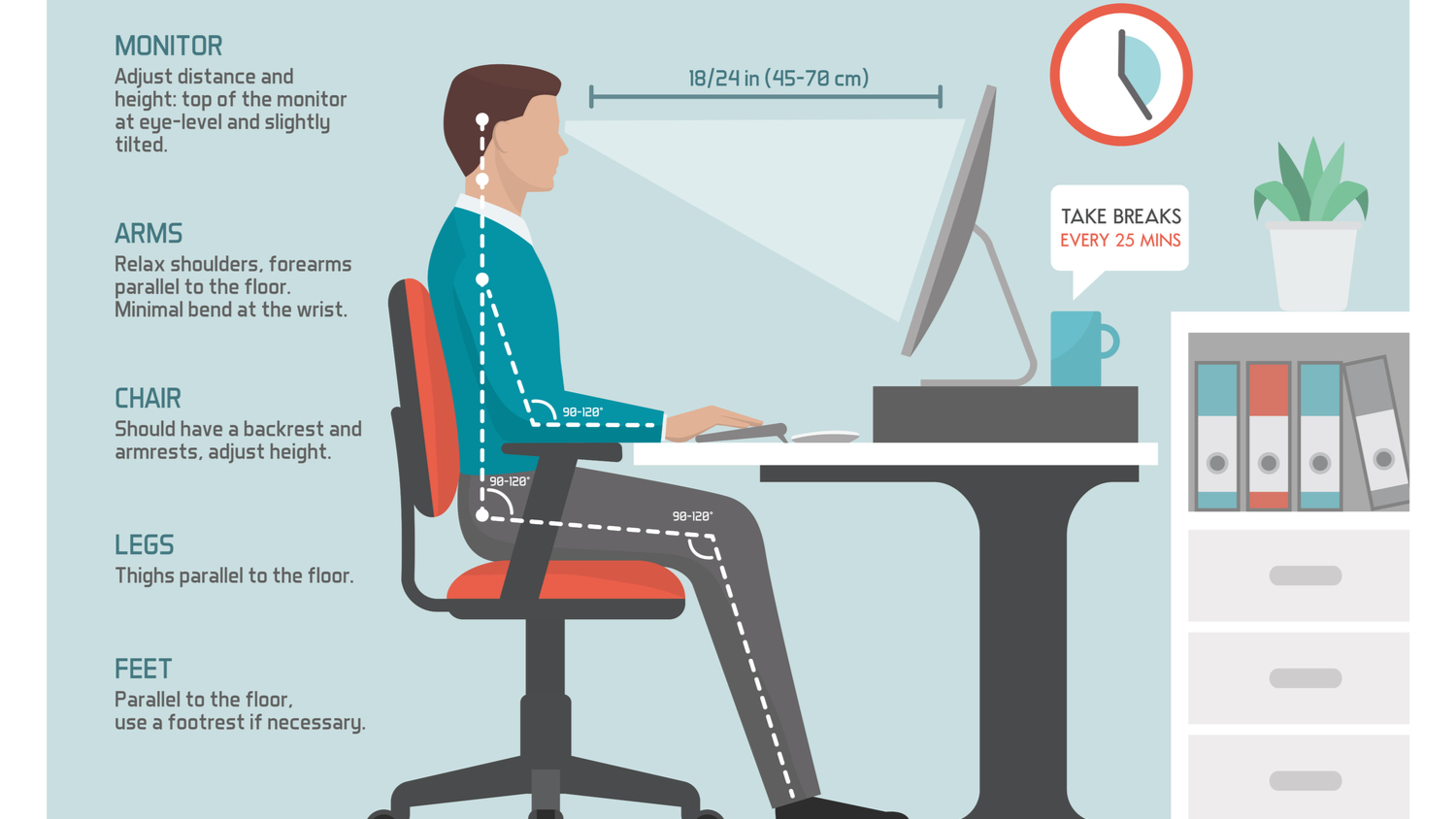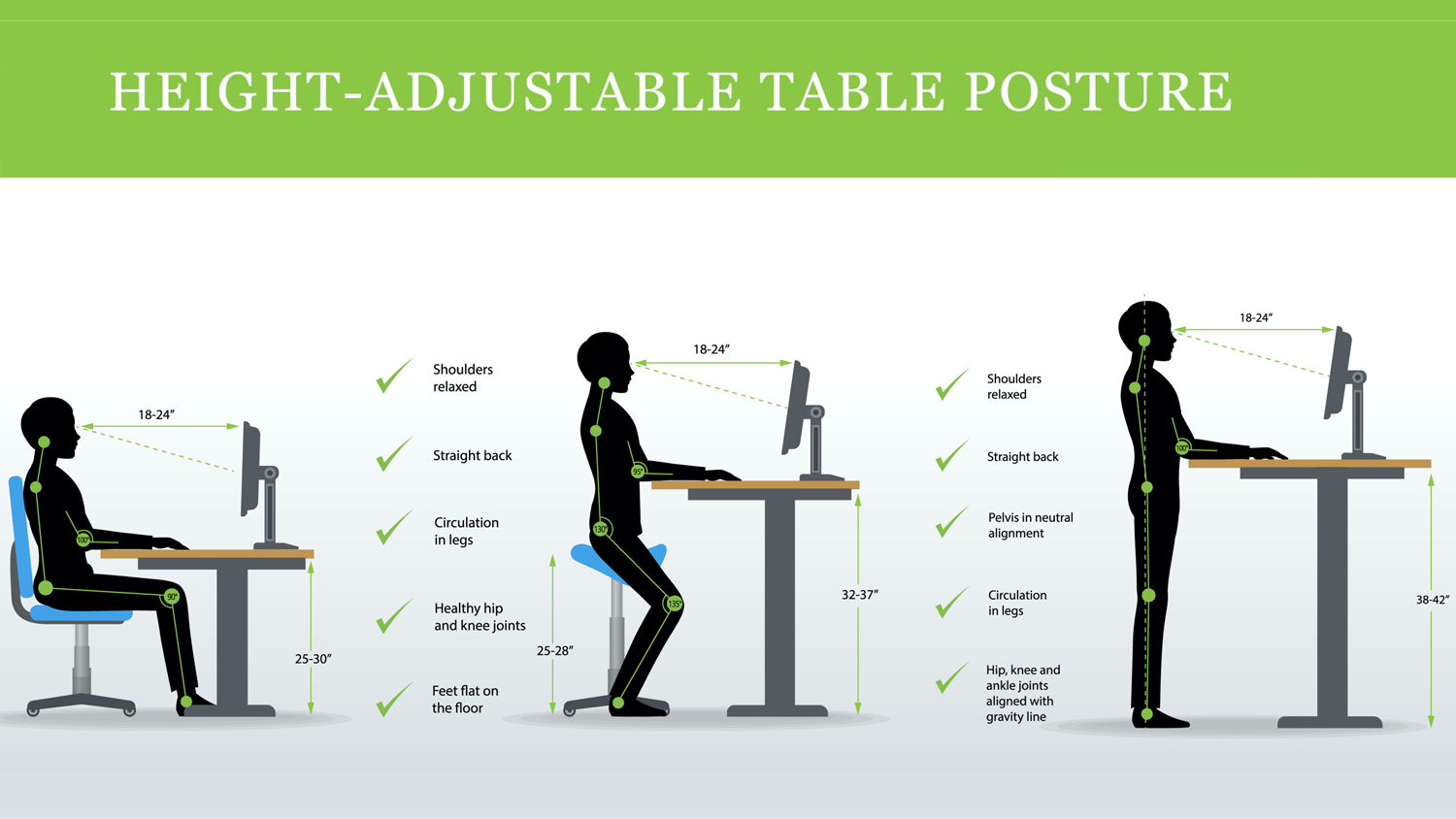Ok so now we have explored the fundamentals of online learning, what does this look like in the real world?
Let’s have a look at some of the hardware that will aid you to study.
What are the equipment and software requirements?
Our modern online learning platform has been designed so that you can study anywhere, anytime.
Hardware
The minimum hardware requirements to best use our platform are:
Desktop or laptop
- Latest version of Chrome or Safari
- Microsoft Office (2010 or higher)
- Adobe PDF Reader.
Mobile or tablet device
- Latest version of Chrome or Safari
- Latest version of Android
- Latest version of iOS.
Coffee
Software
Now we have established that gone are the days of pen and pad and cutting down trees for reams of paper. What software will you be interacting with instead?

Depending on the type of device that you are using, here are some tips to help you to get the best technical experience whilst you study.
 Google Chrome Google Chrome |
Using the LMS, we suggest that you download and use google chrome. It is the latest and safest web browser and is most compatible with our LMS features. |
 Microsoft Word Microsoft Word |
Students will need to use Microsoft word to complete tasks and convert them into PDF documents to be submitted. We suggest making sure you have the most up to date version of Microsoft Word. |
Beginners Guide to Microsoft Word tutorial
 Adobe PDF Adobe PDF |
When submitting Assessment tasks, students are required to convert their assessments to PDF file formats to be uploaded to the LMS. |
Adobe PDF Tutorial
 Microsoft Excel Microsoft Excel |
Through out your learning journey you are going to be presented with tasks in the assessments that require you to complete them manually. Microsoft Excel is the format that will be used that best helps integrate accounting and bookkeeping techniques. |
The Beginner’s Guide to Excel- Excel Basics Tutorial
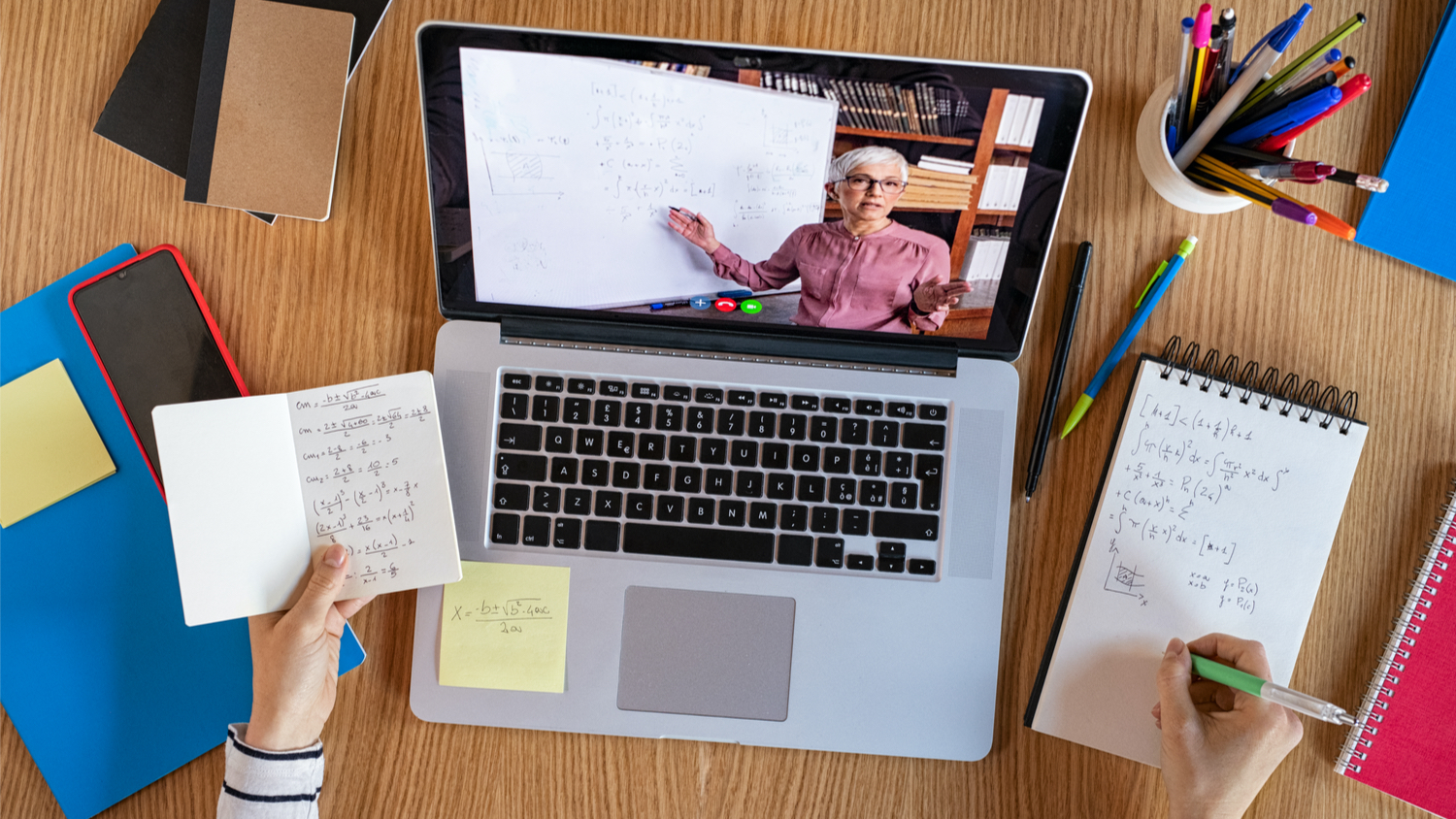
So, we have established
- What online learning is
- The benefits of online learning
- Tips and tricks
- What you need, both hardware and software
Awesome work! Next let’s look at some strategies on how to create our workspace and ways to enhance our approach to online learning!
Since you will be studying remotely, most students will usually be studying at home. What can you do to enhance your home to suit your studying needs?
Setting up your study space at home
- Natural Light
- Improves mood, focus and sleep!
- Adjust your chair at desk height
- Your arms and thighs roughly are parallel to the floor and feet are flat on the floor
- Typing
- Type with flat or angled downwards for optimum ergonomics
- Distractions
- Limit personal distractions. Also using noise cancelling headphones to help drown out outside noise
- Desk Items
- Keep only items you need daily on your desk. Consider a left-to-right workflow
Correct Sitting Posture