ICHM and eddy have partnered to develop the online Bachelor of Business course. As part of the development process, ICHM provided its academic leadership, governance, and subject matter expertise while eddy provided educational technology, online learning, and digital production expertise.
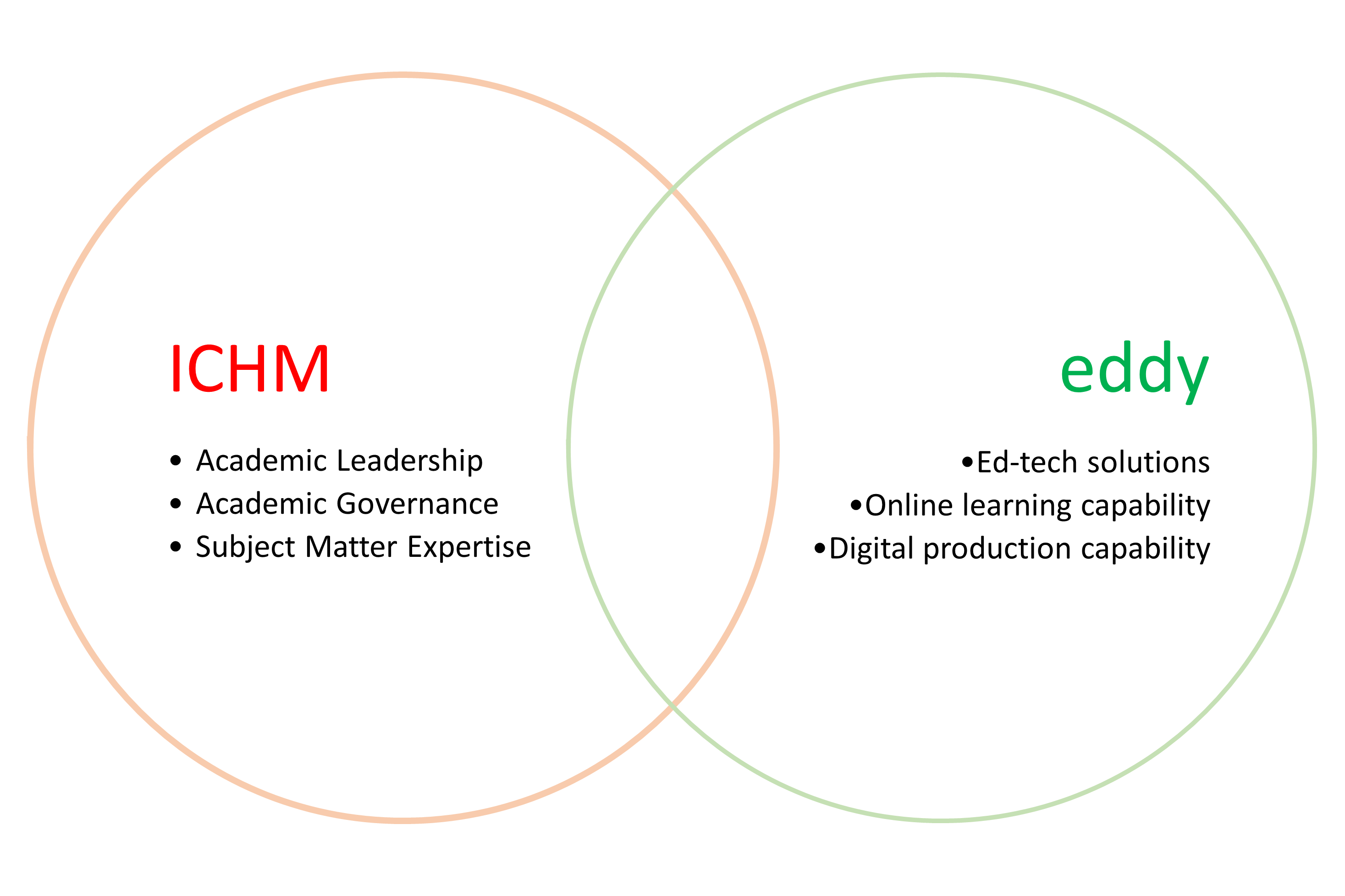
To produce the Bachelor of Business, the following steps were taken:
- Proposal for new qualifications submitted to the College Council and Academic Board
- Proposed curriculum drafted and submitted to the Academic Board and Industry Reference Groups
- Subject Matter Experts engaged to write learning content for each subject in storyboards
- Online Learning Designers and a team of Digital Producers develop the storyboards within the platform
- Each unit has then been quality assured directly within the platform prior to release
The Bachelor of Business will continue to evolve throughout the delivery of the qualifications, as ICHM and eddy will conduct regular reviews of the learning content. As part of this review, ICHM and eddy will seek feedback from the relevant subject lecturers as well as other mechanisms such as student satisfaction results, and student outcomes.
From these reviews, continuous improvement of learning materials and assessment will occur.
If at any point during the trimester or the course either you notice an issue with the learning content within the platform you are able to 'Flag an Issue'. The 'Flag an Issue' feature will create a task for the Learning Designers to action.
To 'Flag an Issue' do so follow the steps below:
- Step 1: Identify the location of the issue SUBJECT>TOPIC>SUB-TOPIC>HEADING
- Step 2: Scroll back to the most recent Sub-Topic and click on the three-dot menu on the right
- Step 3: Click on 'Flag an Issue'
- Step 4: Write your issue identifying the location from step 1 and give a brief summary (remember you can drag the corner of the text box to increase size)
- Step 5: Click on the submit button, this will log a task for a Learning Designer to action within 48 hours
Welcome to your learning task for this topic. Please ensure you complete this prior to moving on to your next topic. Click on the following heading to read more about what is required for your learning task.
Use the 'Flag content' feature and in the text box identify this subtopic, then submit.
