This lesson introduces an assortment of Illustrator's tools you should find really useful when working in Graphic Design:
- Recolour artwork menu
- Graph tools
- Live paint bucket
- Blend modes
- Effects – both Illustrator's & how to use Photoshop's effects inside Illustrator
Sub Topics
Here's an awesome time saver: if you want to adjust the overall colour scheme for parts (or all!) of an illustration, try the Recolor tool.
- Select your artwork, then in the Properties panel, click the Recolor button.

- Drag one of the round dots to shift the hue of all colours in your artwork. The relative harmonies between colours is maintained, resulting in an overall shift of hue for the whole artwork.
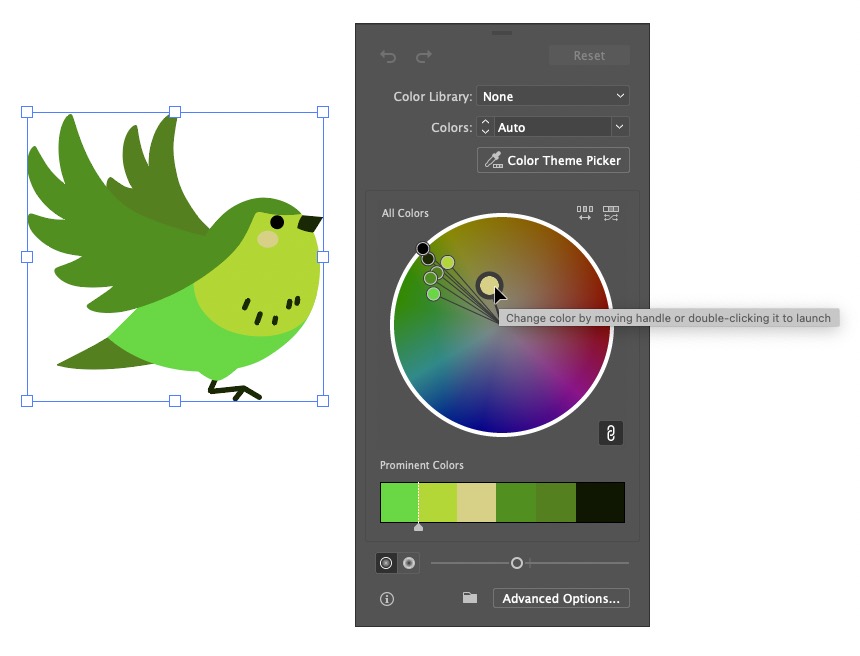
- You can unlink the colours, to make changes to individual parts of the artwork. Just click the Link / Unlink icon:
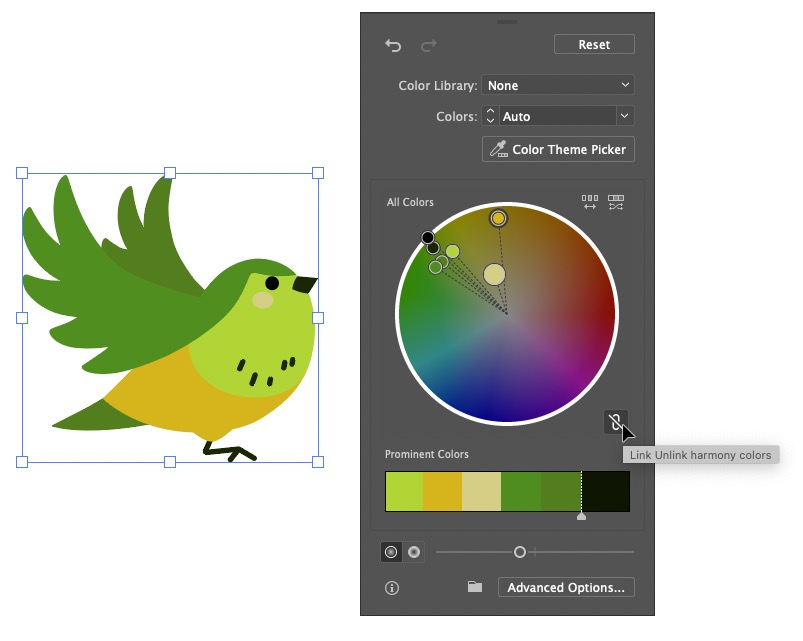
Illustration set vector created by freepik - www.freepik.com
![]() Use the recolour artwork menu and/or the live paint bucket tool to paint a graph with a key. Experiment with Illustrator Effects to see how far you can take the edit of your graph.
Use the recolour artwork menu and/or the live paint bucket tool to paint a graph with a key. Experiment with Illustrator Effects to see how far you can take the edit of your graph.
Post your activity work to the Vector Graphics Practicals forum for discussion and feedback!
Module Linking
Main Topic Image

Is Study Guide?
Off
Is Assessment Consultation?
Off