Throughout this topic you'll be learning the basics of adding interactivity to your Adobe InDesign documents, including adding animation, buttons, links, sharing your interactive document, and exporting.
Share for review enables creatives to share their document from inside Adobe InDesign with multiple people and allow those people to view a rendered version of the document on an internet browser, without needing an InDesign subscription. This is fantastic for working in a team, or communicating with a client.
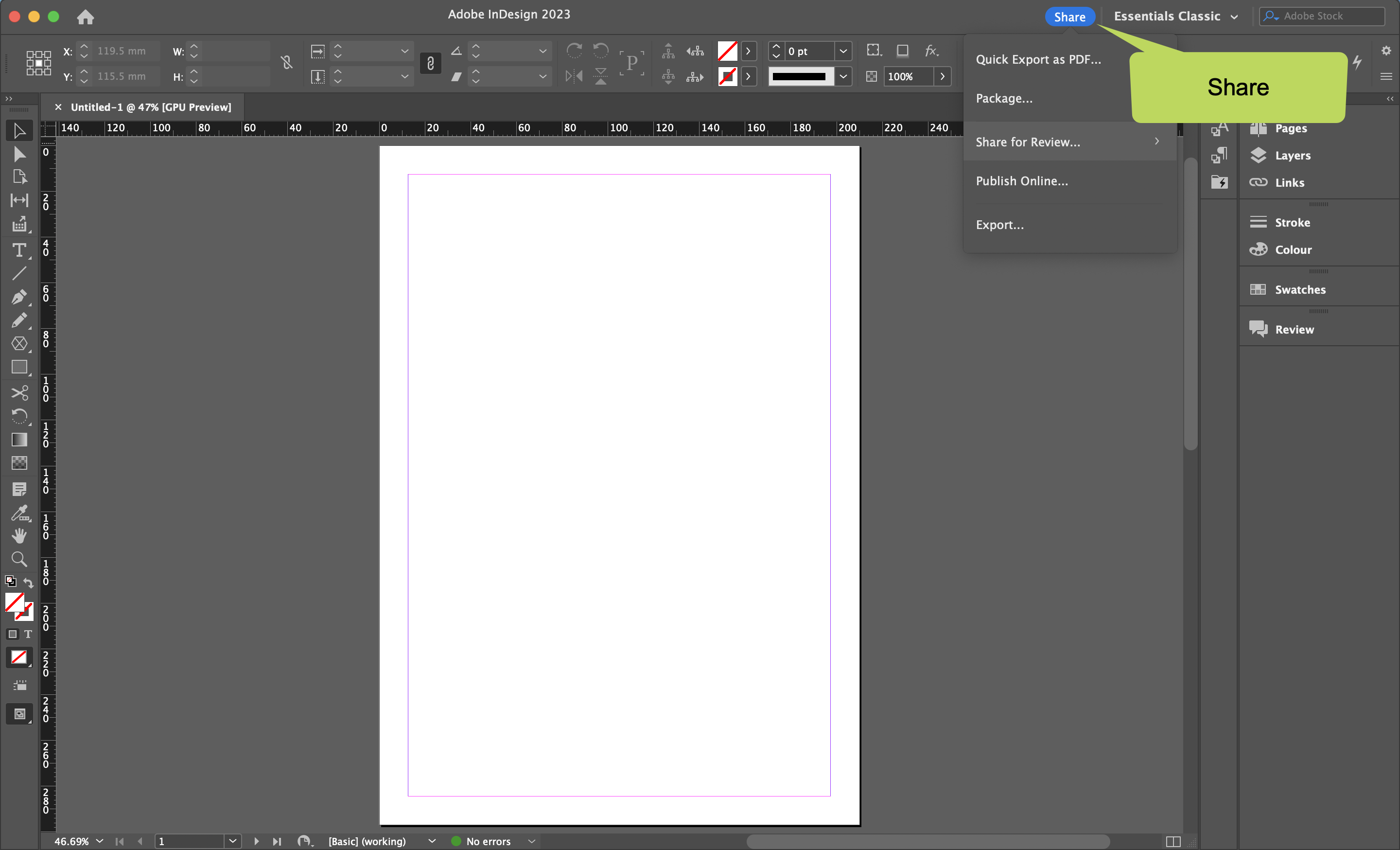 Click Share - Share for Review...
Click Share - Share for Review...
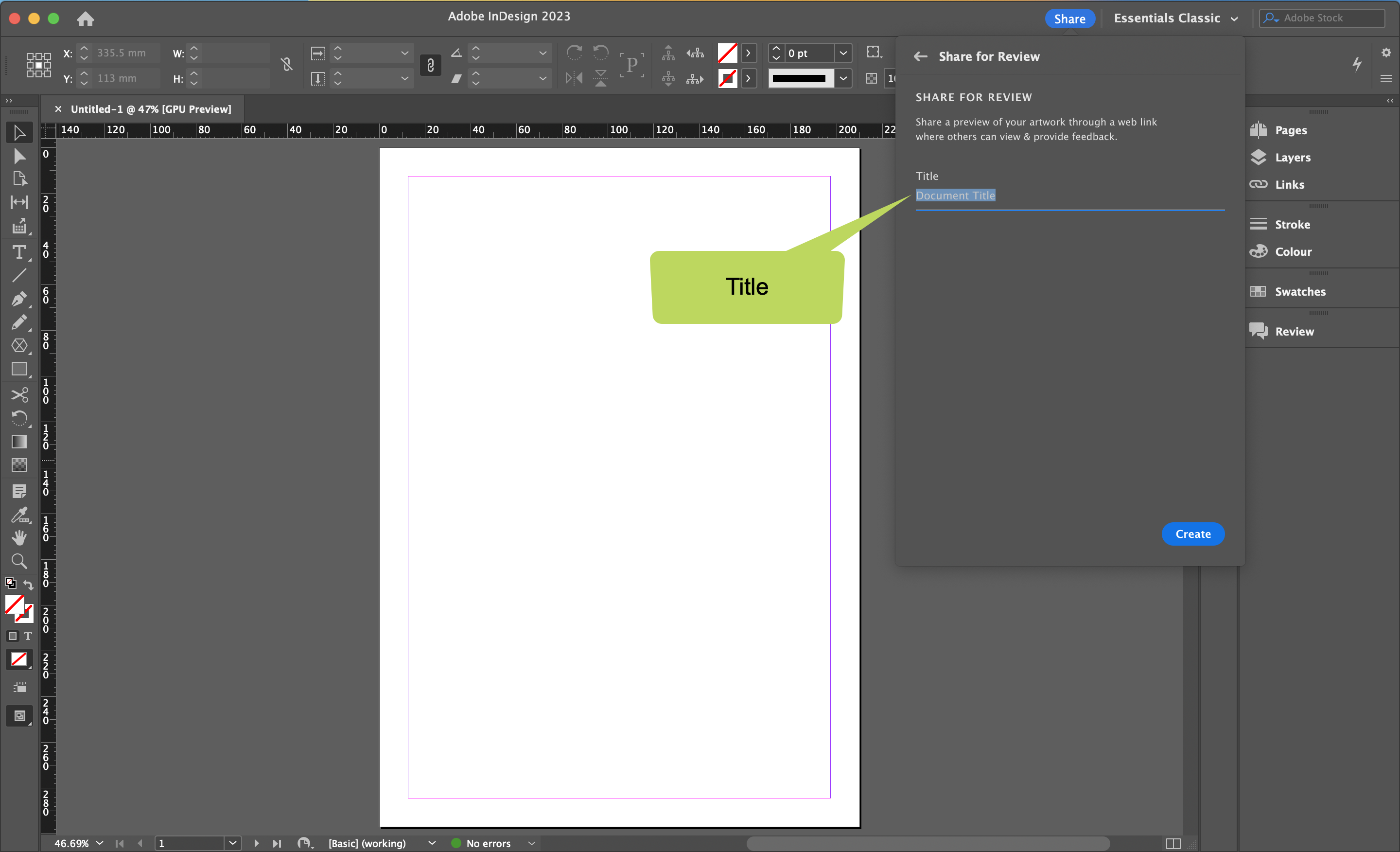 Give it a title and push Create.
Give it a title and push Create.
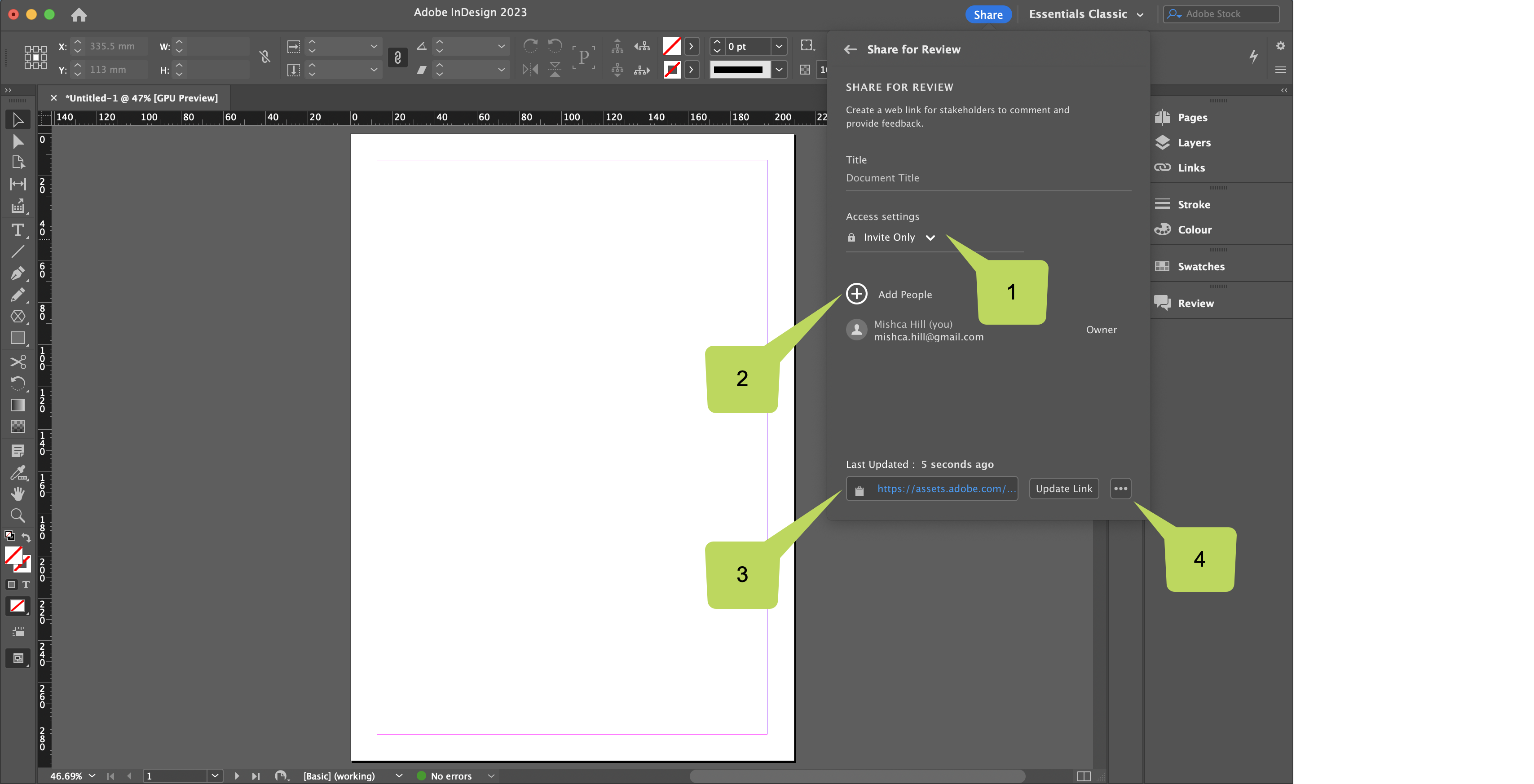
- Choose between 'Invite Only' or 'Public'
- Add people via their email address's
- Here you'll find the link to the shared document (this will be sent to all added people)
- Create, delete, or manage your reviews
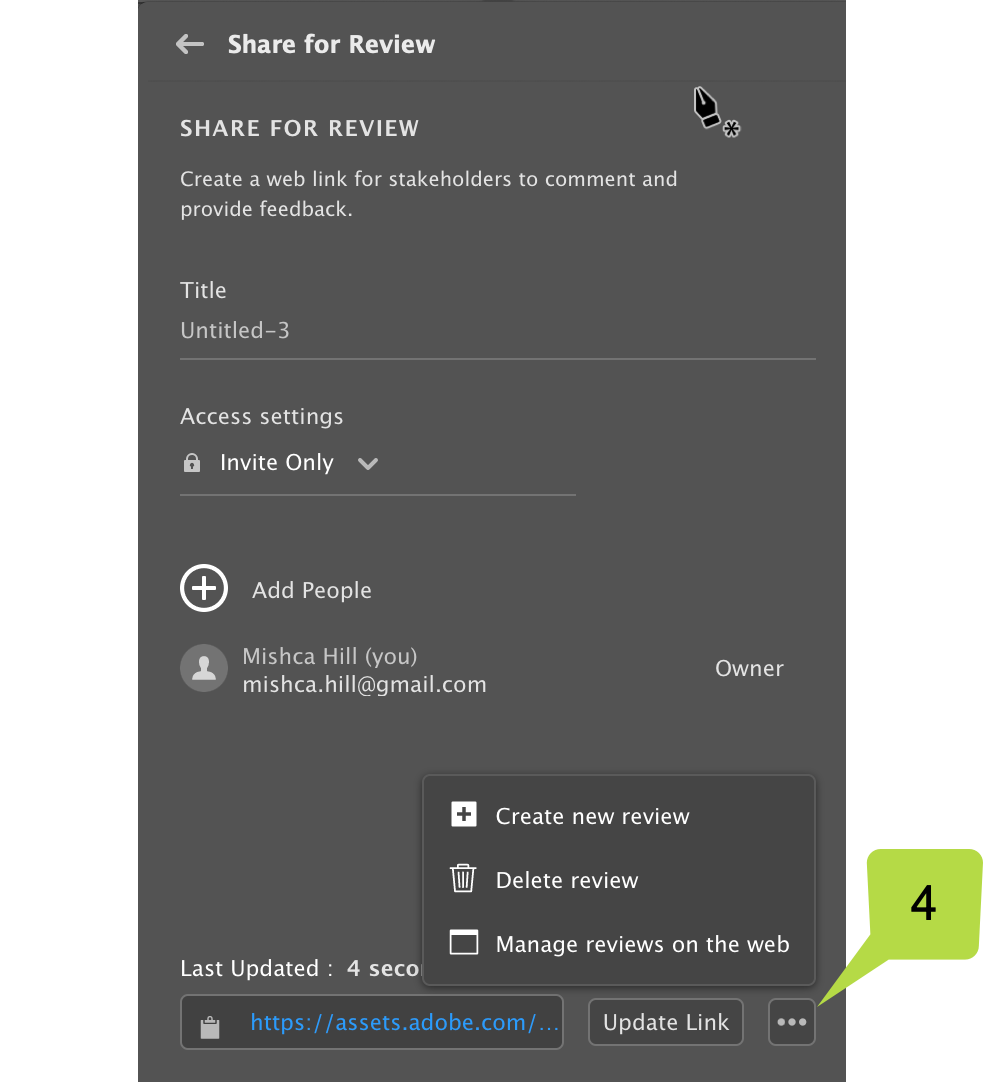
![]() Use the skills and techniques that you've learnt throughout this topic to create and export a basic interactive document.
Use the skills and techniques that you've learnt throughout this topic to create and export a basic interactive document.
Post the zipped activity document to the Document Design Practicals forum for discussion and feedback!
