Welcome to topic 2 – Acquire and Develop Technical Skills. The purpose of this topic allows you to develop your design practice through a series of tasks that are designed to make you more aware of your existing skillset using self-awareness to identify areas for improvement.
You will be introduced to the following topics:
- Development of design practice
- Planning strategies
- Identify areas for improvement
- Materials, tools & equipment
- Identify professional development
Developing your design practice is crucial to your development and self-awareness as a graphic design professional. You will develop skills in a selected area of focus. In an interdisciplinary context, you will investigate the consideration and implications of technologies and design applications to develop outcomes and solutions that are appropriate to the discipline. You will also research designers and artists who work within an interdisciplinary context on both a local and international stage and reflect on how their design practice and process can influence your approach in future design projects.
Designers need to have an insatiable hunger for what is going on in the world (in political, social, and commercial contexts). They must be able to maintain a sociable, service-orientated, ‘can-do’ attitude throughout the conversation and negotiation that is the modern design process. A rigorous design process will generate meaningful, innovative design objects and materials.1
You need to be aware of how to approach a design problem through the application of a design process. This is an approach for breaking down any large project into manageable chunks. This process differs between industries, workplaces, and job roles. It is usually a ten-step process, which is evident in the following infographic:
The Ten Step Process
In design practice, one of the first things you need to be aware of is to collect research, including examples for inspiration. Research is a broad step–this can include researching target markets, researching other projects and their style, researching about the client or about the industry. This stage allows you to draw your inspiration and begin generating ideas. A starting point for research should be understanding which decisions need to be made.
Research is a valuable part of the design process yet can easily be overlooked or minimised. It is often considered easier to rely on what is easily accessible or right in front of you by using internet search engines or what you already know. While these are great sources to use, engaging in quality research and using a range of sources will give you a broader perspective on your brief.
The following infographic details the array of research possibilities open to you as a designer. Please do not take it as an exhaustive list – you are encouraged to find your own sources in addition.
Information sources
- Libraries: Most cities or towns have libraries with access to books, magazines, and a vast range of reference material. Most of this is online too.
- Existing design solutions: Looking at how other designers have solved similar problems can help you discover how to create your solution.
- Site visits: Go to where the problem is. Look at what surrounds it. Get a feel for the environment.
- Other people: Talk to people connected to the problem. Talking to people who are disconnected from the problem may help to gain an alternative perspective.
- Books, magazines, videos: There are lots of great online sources for this type of content.
- Photograph albums: Remembering the past may spark some useful nostalgia.
Recording research activities

When you carry out a research task, you must make a record of it. The way you record the information will depend on the investigation strategy used and can usually be included as part of your visual diary.
This may mean you:
- use photographs or photocopies you take
- write down a summary of a conversation
- take notes from books or web pages you read (and include the title, author and URL of the information source).
If you do not record your research, you may lose a lot of information and the time you spent on it will have been wasted. Also, having nothing to show for the time spent does not look good from a client’s point of view. It is not acceptable to say that you have done the research, but it is all in your head.
Analysing research
After you have researched and recorded any information, it is time to summarise and analyse its usefulness.
Summarise
If you obtain a large amount of information or read an interesting book, simply record the most significant points of relevance rather than presenting them in their entirety. If you have found hundreds of suitable images, choose a handful of the best.
Fewer and more concise pieces of information are almost always of more use.
Analyse
Once you have collected and summarised your research, you need to analyse it. You should identify what is significant about it, what is good or bad, and how it could be used in relation to your design concepts.
Try to give valid reasons to avoid making subjective decisions based on your personal opinions. Keep your comments short and to the point–you are not expected to write an analytical essay–one or two sentences will often be sufficient.
What is Copyright?
You need to remember and revisit the copyright regulations when researching. We often hear the term 'copyright' being used–particularly concerning music and movies--but what is it, and how do we know if it applies to us?
The first step to understanding copyright is to understand the meaning of the words involved.
According to merriam-webster.com a copy is ‘an imitation, reproduction, or transcript of an original (definition of COPY, n.d.) and right means ‘in accordance with what is good, proper, or just’ (definition of RIGHT, n.d.).2 If we put them together, we get:
An imitation, reproduction, or transcript of an original, [produced] Iin accordance with what is good, proper or just.
Copyright is about balancing a creator's ability to share and publish their work with other people's desire to use that work in a proper and just way. Copyright is automatic. You do not need to apply for it or use the copyright symbol ©. The symbol only acts as a 'reminder' that copyright still applies.
Everything published is covered by copyright. This encompasses:
- printed material: books and magazine articles
- music: lyrics, melodies and compositions
- art and illustration
- dramatic performances: including dance choreography.
Anything that can be created creatively, published and can be attributed is protected by copyright.
In most cases, the copyright owner is the person who created the work, and it is their decision or choice to grant permission to others to use their work.
If you create and publish work as part of your employment or the work was commissioned and paid for by a client, then the employer or commissioner is usually the copyright owner.
Intellectual property
Intellectual property (IP) refers to new or original innovations and creations of the mind. In essence, copyright could apply to the unrealised ideas that usually happen before something is created.
Intellectual property is not covered by copyright in the same way, but you can still be protected by registering your IP. This can include:
- registered trademarks: a brand name or logo with the ® symbol, eg Trade Me®
- designs: the appearance or shape of a product design
- patents: typically, a new product, process or material (the easiest way to think of these is an invention)
- plant variety rights: a new type of plant (e.g. a gold kiwifruit or a new apple variety).
Public domain and creative commons
When the copyright for a piece of work expires, the work enters the 'public domain'. Works in the public domain do not require permission to copy or adapt. You can use and distribute works in the public domain. Generally, copyright is in place for the creator’s lifetime and up to 50 years after their death. However, it is crucial to establish if a work is in the public domain before using it.
Creative Commons licenses make it easier for creators to share and allow the use of their work without the hassle of having to approve each new use. There is a range of licences that can be assigned to work with varying degrees of restriction.

The most open licence is the Attribution CC BY. This licence lets others distribute, remix, adapt and build upon your work, even commercially, as long as they credit you for the original creation. This is the most accommodating of licences offered and is recommended for maximum dissemination and use of licenced materials.
Take a look at the Creative Commons website for more information.
Watch this video on Creative Commons.
Licensing
Copyright licencing is the process of obtaining permission from a copyright owner to use their work.
Companies like shutterstock.com or adobe offer image and video licensing for individual images or as part of a subscription, giving access to an entire library.
There are websites like unsplash.com or pexels.com that offer free licences to use the content they provide.
Interpreting a design brief
A design brief is the outline and specifications of what you will be required to design. These are the three important steps when interpreting a design brief:
- You should identify any problems established by the brief. These are design challenges—what you need to solve to ensure that your design solution will be successful.
- A design brief should be a 2-way document. You should try to interpret what the client wants, then question the client to clarify or expand any areas of concern.
- You may also suggest alternatives and negotiate any changes that need to be made to the brief. It is a good idea to document any significant points of clarification and provide a copy to the client.
What a design brief should identify:

Seeking clarification
You may be given an explicit written design brief, a very basic brief, a verbal brief, or you may even be given the opportunity to write your own brief. Often a client will not know exactly what they require so it is important to put a design brief in writing to set out specifically what you understand is required.
Designers often rewrite a brief received from a client, as doing so allows the design team to ingest the client’s requirements and restate them in a way that is more conducive to producing a solution. This may involve a subtle change in language or a more profound rethink of the project’s goals. For example, a client may think they need a new website to increase sales, but the better solution may be to develop new marketing material. A designer’s failure to deliver the intended results may be due to a poor, vague or misunderstood brief. Rewriting the brief gives the opportunity to challenge, clarify and realign the brief to ensure that it is clear and that the final design meets the stated goals of the client.
If you do not put a brief in writing, you will not have anything to check the final design solution against. The client could say that it was not what they wanted, and you may have to start over.
What needs to be covered in a design brief? The following table details this:
| The client | This is who you will be creating the design for. Research information about the client. Where are they located? What do they do? What are their aims and history? |
|---|---|
| Desired style | What style or ‘look’ does the client want to convey? For example, corporate or trendy. |
| Purpose | What will be the intended function of the design? Is it to raise awareness of a business, to inform, or to sell a product? |
| Outcomes | What exactly are you required to design? For example, a poster, a brochure, an advertisement, packaging, or a web page. |
| Persona or target audience | Who is the design aimed at and where it will be used? This may be a combination of many factors, such as gender, age, culture, location, interests, and socioeconomics. |
| Constraints, specifications, and key factors | Are there any limits or specifications you need to work within? Are there any legal, political or ethical issues, such as copyright or morally suitable content? Do you need to consult with anyone on any issues? For example, specific content, document size, colour, media type, number of pages, the cost, or the software used. |
| Deadlines | As well as the final deadline, you should identify dates for key milestones. This might include when you will present the client with initial concepts, drafts, and a final proof. You might also set a personal time frame to keep you on schedule, indicating completion dates for idea generation, collecting research, and a first draft. |
Make sure to check out Sylvia Moses ' How to Write the Most Compelling Creative Brief
In taking on a client’s design project, designers employ a logical and systematic process to get to the root of the design problem and the audience they’re trying to engage with. This process defines what is meant by the word ‘creativity’.
Creativity is both the defining of a problem and the application of talent, skill, expression, and craft to solve that problem. Creativity is not just ‘art making’. To design a successful outcome for a client’s audience, follow the steps of the design process:
- Define the design problem within a client’s brief.
- Analyse the design problem (What does the client really need?) and clearly identify the target audience (Who are the specific people we are talking to?).
- Discuss ideas and brainstorm with your design team.
- Research the design problem by designing a set of research methods (prototypes, surveys, focus groups).
- Develop concepts by generating a set of visual responses (sketches, images, text, references, inspirations, examples, media).
- Select the best ideas and create an initial client presentation that addresses the design problem, audience, thoughts, inspirations, ideas, strategy).
- Evaluate your design work through all stages of the process: scrutinise your creative thinking and your approach to the design problem; review and revise your ideas; evaluate your client’s reaction to the initial presentation and revise again.
- Implement the final design and deliver the finished product.1
Key Points of the Design Process
| Design Stages | Process Choice 1 | Process Choice 2 | Process Choice 3 |
|---|---|---|---|
| Research | Product | Client/Company | Competitors/marketplace |
| Mood board | Five areas: theme, type, colour, texture, shapes | Montage of ideas | Current branding context |
| Inspiration | Design books | Galleries and exhibitions | Analysis of materials and manufacture |
| Ideas/concepts/brainwork | Word association | Brainstorming | Mind-mapping |
| Refinement | Layout options | Concept map | Refine 3 ideas into viable concepts |
| Presentation | PDF or PowerPoints | Mock-up or test sample | Communicate solution with multimedia presentation |
| Digital file management | Choose software wisely | Create document accurately | Get final sign off before uploading to the internet or sending off to print |
Table recreated from: Barnum, A. Haddock, S. Hicks, A, & Oppen, F. Graphic Design, McGraw Hill, 2012. p.48
All the above process choices give the designer options that are interchangeable within each phase of the process. Fully consider all relevant information from the outset of the design process. The next stage involves applying different conceptual approaches to the ideas that you have selected and weighing these against the production and technical considerations relevant to the project.
Mind-Mapping
Another good habit to incorporate into your design process is that of mind mapping. Mind mapping is a connection visualisation technique that you may have already heard of. It was first developed by the English author and researcher, Tony Buzan, and discussed in his book Use your Head (1974).3
Mindmapping.com describes a 6-step process:
- Enter the main topic: Start by entering the main subject in the centre of the mind map; for instance, 'Capitals of the world'.
- Brainstorm topics: Create main branches to enter your topics such as 'London', 'Paris', 'New York' and 'Beijing'. (Do not worry about the order of the topics.)
- Create subtopics: Elaborate on your topics by creating subtopics. (Use very short phrases or even single words.)
- Rearrange the topics: If you need to rearrange the topics in your mind map, most software tools allow you to drag-and-drop branches. This will enable you to structure the topics that you brainstormed.
- Add images and formatting: According to the mind mapping theory, images and colours improve memory retention. You can use different colours and fonts and place images on branches.
- Notes and research: Take notes of your topics and attached research files--if your mind mapping software allows this.4
Once you have your mind-map in place, the next stage is to compile a mood board. They are a great way to visualise a theme or concept before putting pen to paper to create sketches or thumbnails. By creating a visual feast of colours, textures, shapes, fonts and theme choices, you can communicate your proposed ideas.
Used to help establish a theme or direction for the design, mood boards often consist of found objects like paint swatches for colours, printouts for type, fabric or other material for textures, and magazine tear outs or digital imagery or shapes. There are no hard and fast rules, and the content can be anything that inspires the general look. For designers who are averse to sketching first, the mood board can be a great first step for generating new and interesting design proposals. Mood boards are an asset in providing the opportunity to think broadly initially.
Planning Strategies
With the clients’ requirements and constraints in mind, it will be resourceful to carefully plan a timeline which include critical milestones for review, critique, and deadlines. From a design perspective, strategic thinking encourages designers to look at the process as a problem-solving mechanism. Begin by identifying the problem and responding in a variety of ways. It is one thing to say, “I have great organisational skills.” But when you can back up that statement with examples, you are demonstrating that you can do the job. It is the difference between saying, “I can do it . . . really!” and showing that you can—the difference between talk and action.
It is important for designer to develop a tactical thinking approach to working with different professionals. Effective planning and review will maximise your chances of success. Reviewing your technical skills and identifying any gaps you may have and create a specific plan of how you intend to address this. This is a crucial skill to have, and you will have the opportunity to demonstrate this in your assessments. You can achieve this through the evaluation of technical proficiencies you possess, and whether you can measure yourself as a beginner, proficient or expert in any given design tool or program. With practice, you can objectively reflect on and critically evaluate your skill development and identify gaps in your understanding and capabilities. You can also discern how to improve your performance and begin to learn independently and think critically.
Project management is another skill that is in demand from employers working in the design sector. If you can demonstrate that you have good time management strategies, it will signal to others that you are organised and more able to achieve deadlines and prioritise tasks. Writing is a powerful aid in visual decision making. Words that are visually arranged to express their meaning can help visual learners (most graphic designers) conceptualise. Visual learners tend to process information more easily as shapes and patterns. Visually arranged writing can be a simple list of words that shows relationships. It initiates the cognitive process of giving physical form to an idea and helps us form images in our minds.
There are great project management tools to help you plan out your milestones and improve your skillset in graphic design, for example. Check these out to help you create specific goals.
- Asana: allows you to create milestones, while also breaking them down into tasks and subtasks.
- Google Sheets: allows you to use provided templates or create your own.
- Trello: allows you to create boards and fill them with different lists.
- Nifty: incorporates project management with team collaboration. It includes functions similar to Asana, and allows you to view your project as a list of tasks, or as a map of your milestones on a Gantt chart.
- Team Gantt: as the name suggests, this software helps you create intricate Gantt charts.
It is good practice to share your timelines so that there is a transparent agreement. There is nothing worse than starting a project only to find out it was expected it completed in 1 week, not 4 weeks. Choose one of the platforms specified above or find your own project management tool. Being organised and productive are good skills to have to complement your creative outcomes in graphic design.

Technical Skills
As a graphic designer you may look at trends and developments as part of your development as a designer, and constantly needs reassessment as an element of good practice. You also need to develop and assess technical skills that you need to employ to complete your work for an assessment or client brief.
Before practicing and improving on your current graphic design skills, it can first be helpful to know what skills you currently have. Write down the areas of graphic design that you are most comfortable with and list your level of experience. Think about what technical skills you would need to future proof your career in graphic design. The world is a digital one, even more so than before; with sites like Zoom and Tiktok becoming part of our daily vernacular. A career footed firmly in the digital world, a career like graphic design has never been more in demand, as just about every industry is finding use for one. Mastering programs like the Adobe suite are critical in ensuring you’re intimately familiar with the core skills of your craft. In turn this will help you to develop the more difficult ones.
Think also about coding. It is not essential to master the coding process, but this could help you to stand out from the competition when applying for employment after graduation. Knowing the basics of HTML, and the rudimental of Java will help you to stand out amongst a sea of eager designers. Whilst it can be tempting to stick to the tried-and-true techniques.
Experimenting with potential methods is a way to ensure you don’t get stuck in a rut. This may sound like simply an enjoyable side project or possibly a way to put yourself at risk for creating a slight mess; but testing your creative skills is a way to evaluate your strengths and weaknesses and find a new style to help you stand out amongst an abundance of peers.
Read more about 12 graphic design skills you need to get hired.
Watch this video on the Most in Demand Technical Skills and How to Develop Them.
User Experience (UX) is one specialisation that is a growth area now. You could describe it as just Graphic Design 2.0. For example, there would be no Facebook, Instagram and so on without the loving touch of visual artists. If you do not have skills in that, put a search into Google and look at all the qualifications, skillsets, and short courses that there are for UX design. The following tech trends are setting the scene in 2023.
- Artificial Intelligence: Designers will see the technology applied in numerous ways. The following video details the Adobe product, Sensei. The software promises to help “discover opportunities, make tedious processes fast, and offer relevant experiences to every customer” through the wonders of AI. An example feature is “scene stitch,” which helps users weave together scenes out of multiple photos. Thanks to AI and machine learning, the platform zips through thousands of stock images to recommend the perfect components. Watch the demo below.
- What it means for designers – it will offer more potential for designers who are willing to upskill. Targeted professional development will be needed.
- Physical Immersion: Why read something when you can experience it? With experiential advertising and retail, the term “reaching customers” is more literal than ever. Virtual reality is just a taste of what’s to come. Expect to see more new-age software and hardware that empowers designers to get physical, and in way more than just marketing efforts.
- What it means for designers – again, it will offer more potential for designers who are willing to upskill. Targeted professional development will be needed.

Designing experiences, rather than just visuals, is fast becoming the norm.
- What it means for designers – again, it will offer more potential for designers who are willing to upskill. Targeted professional development will be needed.
- Sensory Design: Taking it one step further, design will increasingly invade the senses. Seeing and touching are yesterday’s news for some circles in design tech; why not smell and taste an advertisement? Advertisements will change based on who’s in front of them. Craving a smoothie? Without typing a word, your screen will show you a smoothie.
- What it means for designers – In the future, all designers will need to think about context of how their work is experienced by users. Depending on who you ask, though, it’s the next logistical step for the industry. Designers will need to ensure that their skills remain current if they want to work in this context.
Explore this website to read more about what technical skills you need to stay current in the job market.

Improving your graphic design skills should be a constant goal. Listening to feedback can really improve your design skills, especially when it is part of constructive criticism. It can make you more sensitive to smaller details that you might initially have overlooked and improve your ability to see things from different viewpoints and interpretation. It is nearly impossible to improve a design without feedback from others. Their input helps you avoid mistakes and thus create higher quality work. The old saying rings true: two brains (or more in this case) are always better than one. Being involved in design critiques enable cooperation and collaboration, which is always a good thing. Critiques are a great way to get feedback on a design you’re not sure of, to catch mistakes you have missed, and to get a new perspective on your work. A design critique can help you see perspectives you wouldn’t have seen otherwise and is one of the best ways to make sure a design doesn’t fail. That is why you should always appreciate it when people spend time listening to your presentation and offering their perspectives. It is always possible to improve, but also the technology, techniques and approaches are changing all the time, and it's important to keep on top of these and engage in reflective practice.
You can ask yourself these questions when reflecting on your work, either when it is in progress, or after the first proposed design solution.
Initial
- What materials or resources can I substitute or swap to improve the product?
- What other product or process could I use?
- What rules could I substitute?
- Can I use this product somewhere else or as a substitute for something else?
- What will happen if I change my feelings or attitude toward this product?
Combine
- What would happen if I combine this product with another to create something new?
- What if I combine purposes or objectives?
- What could I combine to maximise the uses of this product?
- How could I combine talent and resources to create a new approach to this product?
Adapt
- How could I adapt or readjust this product to serve another purpose or use?
- What else is the product like?
- Who or what could I emulate to adapt this product?
- What else is like my product?
- What other context could I put my product into?
- What other products or ideas could I use for inspiration?
Modify
- How could I change the shape, look or feel of the product?
- What could I add to modify this product?
- What could I emphasise or highlight to create more value?
- What element of this product could I strengthen to create something new?
Put to another use
- Can I use this product somewhere else, perhaps in another industry?
- Who else could use this product?
- How would this product behave differently in another setting?
- Could I recycle the waste from this product to make something new?
Eliminate
- How could I streamline or simplify this product?
- What features, parts or rules could I eliminate?
- What could I understate or tone down?
- How could I make it smaller, faster, lighter or more fun?
- What would happen if I took away part of this product? What would I have in its place?
Reverse
- What would happen if I reversed this process or sequenced things differently?
- What if I try to do the exact opposite of what I am trying to do now?
- What components could I substitute to change the order of my product?
- What roles could I reverse or swap?
By asking yourself these specific questions when looking to improve your design process and associated outcomes, by increasing your self-awareness of how your work is, and how it can be improved going forward. Such an approach contributes to the development of your critical reviewing skills, enabling you to evaluate your own performance and become more practised in giving constructive feedback, and receiving and acting on the feedback you receive.
Practice and Feedback
Presenting work, seeking feedback, discussion, and evaluation opportunities to continuously improve your skills takes practice, lots of practice! Presenting work often requires a designer to explain the thinking behind the choices made for the client to understand its merits. For example, the Nike swoosh and the Starbucks character logo have become incredibly successful designs even though many people do not know what they represent or the reasons behind the design choices made.5
So how do you recognise when you have professional-quality work? What should stay? What should go? What should your work reflect? Answering these questions will enable you to develop a strong, creative set of visual solutions. A good rule of thumb is never to include a piece of work for feedback, discussion, or evaluation unless you are prepared to discuss it in detail and listen to the constructive comments that are given in response.
To assist in the design process, consider these three rationales:
- Concept
- Content
- Follow-through
Concept
Regardless of your creative background, you can develop a portfolio of work that highlights your accomplishments and shows off your skills. The first step is to define the objectives for each of the elements of work that you will include. Ask yourself questions such as these:
- What is the overall purpose of the art or design?
- Why are you picking the colours and the layout of the piece that you used?
- Have you selected type for the design that is appropriate?
- Are you targeting a particular age or gender?
Content
- What do you want to say about yourself as a designer?
- Do you specialise in specific areas of design, or are you a generalist?
- Do you have a well-defined style? The work you select for your presentation will speak volumes about your art and design skills.
You need to learn to recognise when a project contains a good idea, even if the result is not all that you had hoped for. When you do find yourself receiving quite challenging feedback, redesign and refine the piece. A good idea is always a good idea worth developing or redeveloping – be confident in what you are proposing and how it adheres to the purpose of a design brief.
Follow-through
Planning your design outcomes means thinking about the result even when you’re at the beginning of the process. Ask professionals in your field for specific feedback on your work. Always be positive with your responses. If possible, explain how you can achieve results in your outcome
Discussion and Evaluation
Propositions for design ideas and final designs are all considered good practice both in education and in industry. How to identify and develop your own practice, respond to feedback, and use opportunities to continuously improve your skills is an important skill to develop. There are various techniques and approaches to achieve this. One of these is the SCAMPER idea generation framework. The following chart illustrates this approach, which is used to assess existing designs, including practice, feedback, and evaluation opportunities and look at ways your technical skills can be improved.
Watch this video to learn more about the SCAMPER technique. This idea generation method is beneficial when looking for ways to extend or improve an existing design, making it a great strategy to use during the development stages. We can use SCAMPER, individually or in a team, by asking questions about the current design that forces us to think about it from alternative perspectives.

Some basic rules for any idea generation session (whether you are working in a group or individually) include:
Consider everything that is suggested
Avoid judging or dismissing anything before you explore it thoroughly. Stating the obvious is just as important as being creative or obscure. Be positive!
Try to gather large quantities of ideas
Quantity, not necessarily quality, is the aim of an idea generation session. You can throw out as much as you like after the session, and the more ideas you write down, the more you will generate.
Challenge your preconceptions and stereotypes
Be highly aware of your ways of thinking and deliberately try to break out of those patterns. It might seem scary, especially in a group situation, but try to eliminate your fear of making mistakes. There are no mistakes when generating ideas. Be honest and open, and you will find that your ideas will start to flow.
Build on ideas
Try to add extra thoughts to each idea. If you are generating ideas in a group, let yourself be inspired by other people’s ideas. Try combining ideas to create new ones. Stop, and return to, the process to maintain freshness and objectivity.
Record everything immediately
Make sure you write down every idea as soon as it is thought of. If you do not, then it may become subject to subconscious censorship and may never be recorded.
Make sure you are in a comfortable and relaxing environment
You’ll find that you are much more productive if you have set aside a specific time and place for an idea generation session. Make sure you can brainstorm undisturbed and have enough paper and pencils or pens. You might like to use music to help relax you. You might also find a pile of magazines or books useful for visual stimulation.
Listen to everyone else in the group
When you are in a group situation, remember to listen while thinking of your own ideas.
Do not interrupt or argue!
If you are on your own, listen to your thoughts and note down everything that comes into your head. Try not to use negative terminology–can’t, don’t, won’t.
Allow for wild and wacky ideas
Don’t stop yourself from suggesting something because you think it is too ridiculous. It is much easier to tone down ideas than it is to think of the perfect solution immediately. You will be surprised how radical ideas can set off thought processes. See how exaggerated you can be.
Creativity is the ability to see relationships where none exist.Author, Thomas M. Disch (1940-2008)
Ideas can be intelligent, stimulating, challenging and conceptually rigorous. They can encourage us to think beyond our experience and perspective to hold the attention of viewers. Graphic designers often use concepts to centre the theme of their designs and layouts. Concepts then become the frame that holds the content or elements of the communication together.


It would be easy to think of graphic design as a discipline that is solely influenced by artistic or academic concerns. However, it is also shaped by advances in technology, which bring new considerations and processes for a designer to utilise and manipulate. Design principles are highly transportable and transferrable through different technological epochs, which are modified and refined along the way.
Technology has democratised design by simplifying production processes and extending access to the tools used to generate designs. Advancements in technology have opened new avenues of creativity by putting new tools into the hands of the designer or allowing them to produce work more rapidly.
Digitisation has revolutionised how design is consumed so that it can be mass reproduced, utilizing ever more diverse delivery systems, such as hand-held mobile devices and diverse online mechanisms, as information delivery migrates away from print media. Tools help us create the things we need, like, or dream about.6
Technology not only affects the delivery mechanism and how an item of design is viewed, but it also affects the design process itself. Images and text can be subject to far greater manipulation and intervention at quicker speeds than in the past, and with the increase in affordable image manipulation software, more people have access to the tools to create their own visual communications and share them with the world. Graphic designers need more than just talent or skill to create visual outcomes. To produce compelling visuals, graphic designers use simple and sophisticated graphic design tools that capture the ever-shifting shapes and colours in their mind. Computers and digital technology have driven the development of graphic design since the 1980s and have given designers great flexibility to experiment creatively by making it easy to change a design on-screen, incorporate different effects, draw new type forms and so forth.
However, experimentation and the design development process do not have to be digitally driven; many designers benefit from a craft-based approach, returning to pre-computer practices to produce new ideas. A craft-based approach sees designers getting hands-on with various materials that provide the chance to focus on tactile qualities, folding, cut-outs and other aspects that are difficult to visualise by looking at a computer screen.7
For the annual Rewind issue of experimental and underground music magazine The Wire, the editors commissioned an interactive cover to provide readers with a unique audio-visual experience. Using a smartphone or digital tablet’s camera via an augmented reality app readers could download for free.

Ask yourself these four questions about every piece you are considering for inclusion in your work:
- Technical ability: does this piece demonstrate the use of techniques appropriate to the design brief?
- Aesthetic content: does the piece adequately and accurately express feelings, emotions, and/or a state of being through the content and form of the work?
- Composition and design: does the piece show that you understand the principles and elements of good design?
- Conceptual basis: does the piece effectively communicate ideas and theories to the target demographic of the piece?
As you describe your work, provide some analysis for the concept. Use terminology that helps to characterise the piece, such as colour, negative space, texture, movement, and emphasis. Interpret the piece for your audience. Clarify the message that is being communicated.
Mention well-known artists who have influenced you and your work. Be passionate about what you have to say. Help the reader to understand why you believe the piece to be a successful work of art. This may be an uncomfortable thing for most of you to do, but you must learn to promote yourself.8
Selection
The introduction of computer processes has shifted the everyday tools and methods of the graphic design process from the physical environment of ink and paper to the digital environment of pixels and screens. Designers are now able to edit, copy, enhance, manipulate, transform, and combine visuals in ways not imaginable using traditional processes. The computer is, however, much more than just a digital canvas, darkroom, or editing suite. You need to get into the habit of assessing your technical skills (which may be very different to when you started a specific assignment to when you finished) is encouraged. You also need to identify where you need to engage in up-skilling your capabilities and knowledge. It is almost carrying out an audit on yourself.
By looking beyond, the confines of the software tools, it is possible to see the computer as a creative medium, with its own unique set of properties, characteristics, and attributes that open new possibilities for creative practice. Visuals created in this way move beyond traditional graphics and become new kinds of reactive, interactive, or “generative” graphics created in response to data input. These kinds of graphics are unique, responsive to their environment, and only possible by harnessing the processing ability of the computer.9
All designers, whatever their medium, need to have an appreciation for and understanding of their material. Experience of the processes, characteristics, limitations, and abilities of their media plays a crucial part in creating a successful and practical design solution, which makes the best and most appropriate use of the materials.10 You can use whatever software or tools that are appropriate to the project. These could be the Adobe Creative Cloud programs, InDesign, Photoshop, or Illustrator. It could be a digital design program like Sketch or, depending on the project, a more analogue tool like a paintbrush and paints. This is your chance to experiment and find the best way to turn your ideas into an actual design.
Different problems require different solutions with varying skill sets required. Design is one element of the bigger picture. More experienced designers refrain from following the same processes every time; using different methods and evaluations allow a problem to be viewed from different perspectives, which provides a means for the unexpected to enter the piece. Technological development has placed designers at the heart of the creative process and assessing which tools to use for which task is important. Tools need to be selected and reassessed regularly carefully to ensure currency and appropriateness of your designed outcomes in the present and the future.
Professional development activities are a great way to improve at your current job and to uncover new ideas that might help your clients and advance your own work. Consider professional development a way to add dimension to your career, skill set, and network without changing jobs.
Applicable Media
One of the easiest ways to use professional development to keep your skills current is to learn your tools inside out. Master and upskill the Adobe CC including Photoshop, Illustrator and InDesign. Sign up to Adobe training and tutorials to keep technical skills polished. Tutorials can be accessed via the front menu, and there are videos and exercises to complete. This is extremely important when there is an update or new tool to master.
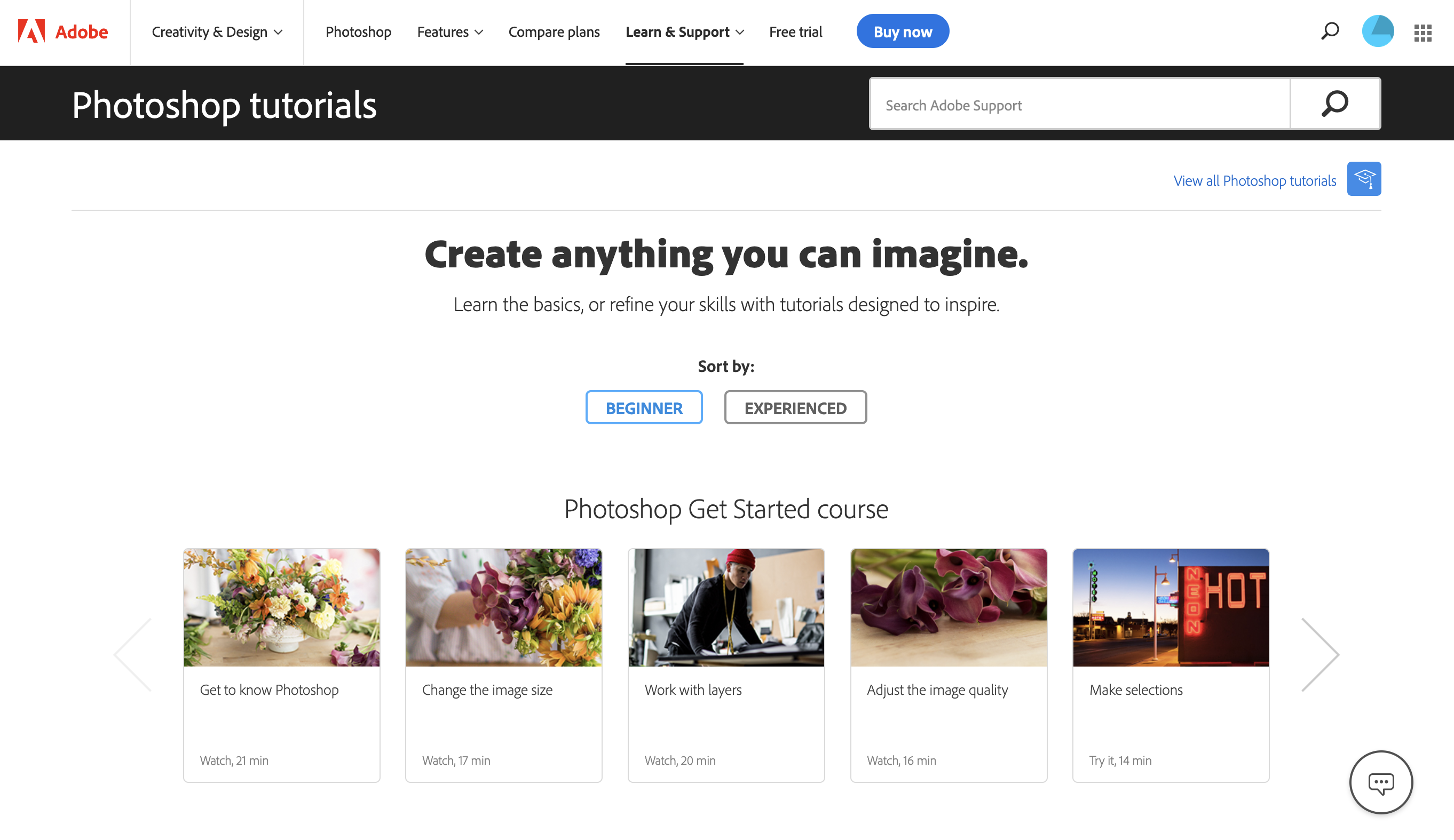
Another great source of professional development in graphic design is LinkedIn Learning. You need to have an individual subscription or have activated a Learning subscription from an organisation. You can access the platform via the login page. (Your login and password will be the same as your credentials for your LinkedIn account). You can personalise your learning experience depending on the and search for your area you want to upskill in.
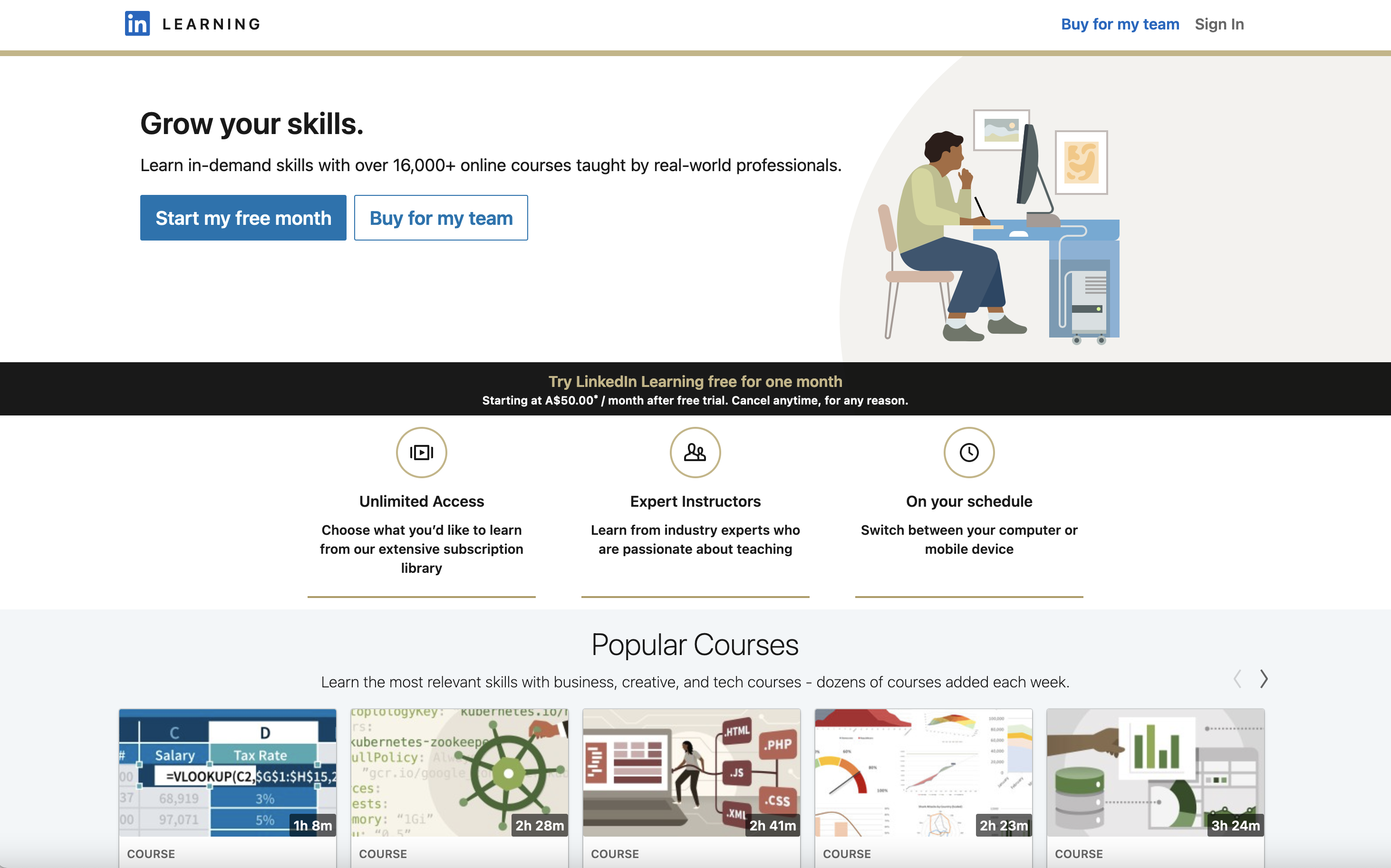
Learning is a purposeful activity aimed at acquisition of skills, knowledge and changed ways of thinking intended to improve effectiveness in future situations. It covers the three aspects of knowledge, skills and thinking. It also highlights the need for you to use what is learned and implies that others will only know that you have learned by observing your more effective behaviour. Employers expect graduates to be able to understand problematic situations to respond appropriately. What used to work may no longer work when things change. To adapt to a new situation, you need to understand what you were doing in the old one, and why it worked there.11
Key steps in managing anything, including your learning in a professional development context are:
- identify objectives
- develop an action plan to achieve objectives
- implement the plan
- monitor progress and make any changes necessary to keep on target. Targets need to be CSMART objectives (challenging, as well as the other criteria S-Specific, M-Measurable, A-Achievable, R-Relevant, and T-Time-bound) which are fairly short term, achievable within three months, but which contribute to your achieving longer-term personal or career objectives.
The following table is resourceful for you to plan your professional development. Use it as a basis, and add more rows to reflect your goals.
| What do I want to learn? | What will I do to achieve this? | What resources and support will I need? | What will be my success criteria? |
|---|---|---|---|
Expand Your Horizons
For you to expand your horizons in both technical skills and professional development is crucial to improve your learning, in the sense of developing knowledge, skills and ways of thinking that will make you more effective both as a student and in your subsequent working life. As we have discussed, reflection is a crucial element in learning, and a habit of reflective practice is essential for any professional. It involves a dialogue, with yourself and/or others, in which you question your experiences and responses with a view to developing the way in which you think about them and your future practice
Increasingly, the trend is for young designers to acquire a minimum of two to four years of experience working in an established studio or fi rm to learn the ropes and the nuances of running a studio. Depending on the quality of the job, that should be enough time to then branch out into a studio or partnership.
Starting as a freelancer, which does not involve hiring staff or maintaining office overhead, is probably the safest option. It allows you to determine whether a business is what you want to do early in your career. Often freelancing feeds other ambitions, as it provides the confidence necessary for engaging in a fully-fledged operation.12
It is important for you to recognise that there are barriers to creativity, and these include:
- Existing thought habits
- Fear of failure or ridicule
- Ambiguity avoidance
- Pressure/lack of time
- Inability to play or experiment.
To become more creative, you can do the following:
- Value playfulness or experimentation
- Draw
- Deliberately break mindsets
- Practise creativity techniques.
There are also rules associated with ‘brainstorming’ in the process of idea generation:
- Warm up first
- Ban criticism
- Capture everything
- The sillier the better
- Have fun
- Sort ideas afterwards.
Ultimately, you are more likely to get where you want to go if you know where that is! think about your current feelings about your own growth. do you actively seek learning experiences, or would you rather take a more passive role, hoping for the best? Even if it is a long time until you graduate, start to watch the job market, looking for areas that interest you, and checking that your growth activities are in line with what is being sought in these areas.

