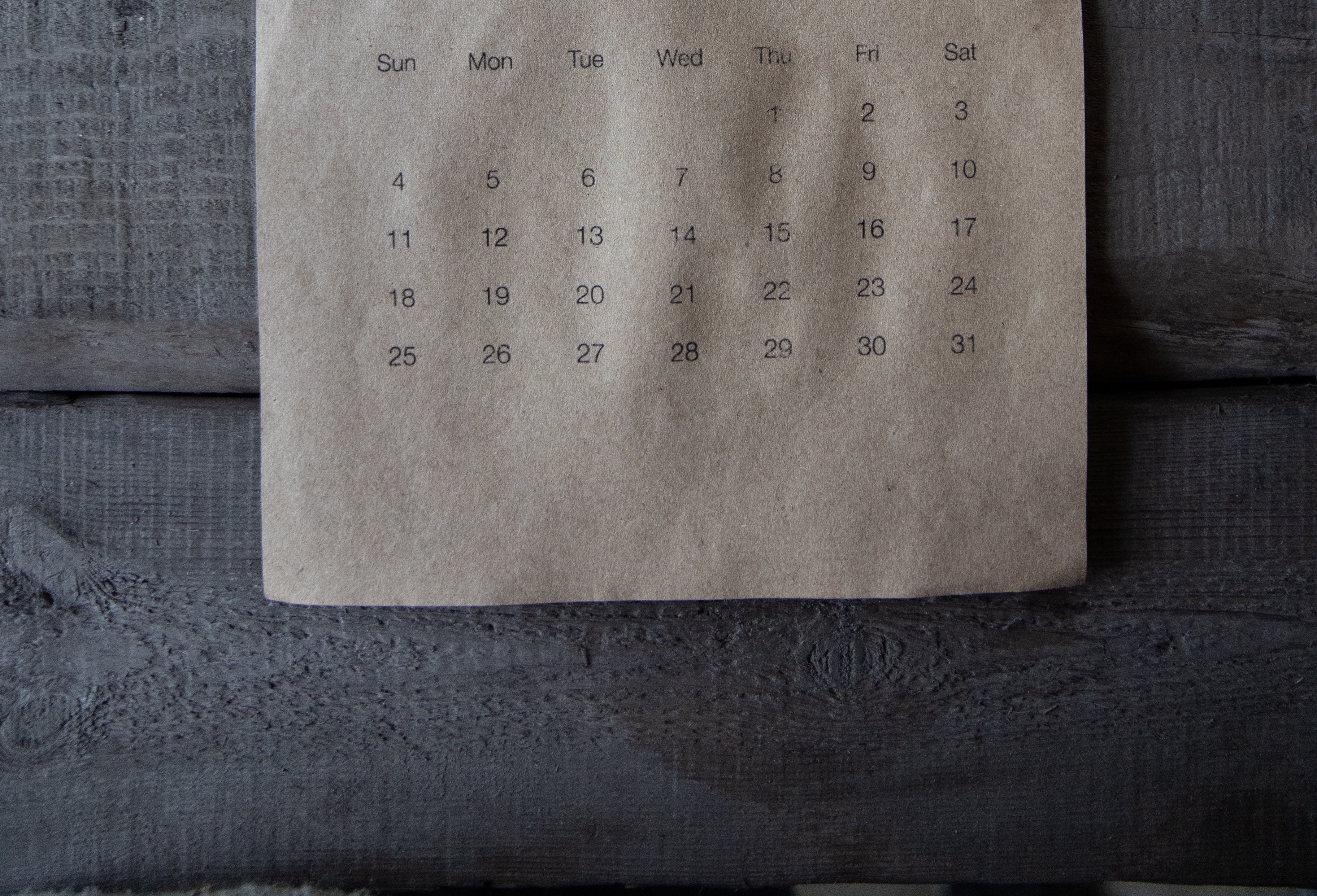Calendly is an online hub that lets you schedule meetings professionally and efficiently, and eliminates the hassle of back-and-forth emails.
Essentially, you can tell Calendly when you’re available and then the other party can book one of your free slots. Check out the full functionality in the video below, and then jump into the practical to give it a go.
- Create a free Calendly account
- Connect your calendar (so the app can see when you’re available and add the appointment to your calendar).
- Create an event type e.g. “15 min discovery call”. See the example here. Add a logo to make it look professional by clicking Account > Account Settings > Branding.
- Determine where the event will be held. If it's online, sync the platform you’ll use e.g. Zoom, Google Hangout.
- Turn the link on.
- Test it using a secondary or a friend’s email. You want to make sure the appointment arrives in both your calendar & theirs.
Note: you get one free calendar booking link. - Post your event link to your thread in the Module 5 Practicals Forum.
Timely is a great digital tool to use if you run a hair salon, beauty clinic, tattoo studio, spa, or a business that requires a customer to book an appointment with you or your staff member. You get a 14-day free trial to set it up and test it out, and pricing starts at $35 p/month for one bookable staff member. Check out the full pricing here.
Watch this quick demo below then set up a free account if it suits your business.
- Spend 5mins researching Timely to see if this tool could work for your business.
- If it does, set up an account and test the functionality during the 14-day free trial.
- Follow the prompts and provide all the business information as you set it up e.g. bank account number, verify your address.
- Set up the following:
- When clients can book your services.
- What they can book and how much you’ll charge.
- Online payments - if you want to take payment upfront then enable card capture and set up a Stripe or Paypal account to collect payments.
- Confirm your cancellation policy
- Test the booking link and share it with potential clients.
- Share link and screenshots to your thread in the Module 5 Practicals Forum.
EXAMPLE:
https://www.reignbeauty.co.nz/
Timely booking page https://reignbrowsbeauty.gettimely.com/Booking/Location/54511?mobile=True
Instead of always taking written notes, you can use a transcribe tool like Otter.ai. Capture and find what you need, fast. Jump from a summary keyword to see all instances in a note, or search across everything. Speed up the playback or skip silence to skim through a long recording.
Because Otter is powered by Ambient Voice Intelligence, it’s always learning. Train Otter to recognize voices, learn special terminology, and help you work and collaborate smarter.
Head to https://otter.ai/
- Set up a free account
- Connect your calendar and zoom accounts
- Add the Extension to your browser
- Download the App from the Apple or Android app store
- Test the transcribe function and record a conversation (with yourself is fine)
- Set up a Google Meet and test the meeting transcription (log into Otter.ai in the browser extension then click record)
Screenshot a snippet from your transcript and post it to your thread in the Module 5 Practicals Forum.