Roles
When creating an online learning experience, there are several key roles that contribute to the success of the project. In a large organisation, the design project team includes stakeholders, subject matter experts, learning and graphic designers, quality assurance roles and some level of IT support. Although these roles can vary depending on the size of the organisation, the minimal requirement for creating an online unit involves the following three roles.
StakeholderThe stakeholder is the person/client who is asking for the end product and has articulated the goal of the project. |
|
Subject Matter Expert (SME)As the name suggests, this is the person/team with the knowledge of the topic at hand. The SME is sometimes part of the stakeholder team. |
|
Learning designerThe learning designer is responsible for the online unit design and creation. This is done by utilising the SME knowledge and combining this with the overarching goal from the stakeholder. |
The role-based definition is narrower in this context than the theories discussed in the previous section.
Planning
Before getting to the point of creating an online unit, there are several factors that should be considered beforehand. Pre-unit planning is used to identify stakeholders and shared project goals, it can also assist in the analysis of how and where the unit could be beneficial. This process is necessary to ensure that the content and type of online learning experience is one that is needed and will bridge a learning gap for the target audience. The roles discussed above are identified and a "kick-off" meeting is conducted with all relevant roles coming together to identify the shared goals and manage expectations for the project.
Following the initial planning phase, the next step is analysis. Depending on the resources available for a given project, the analysis can be a relatively quick discussion with each of the stakeholders to ascertain their goals and only involve some of the analysis types discussed below. In other cases, the analysis process could be conducted by a separate team of people to the design team and undertake many types of analysis. Whichever scenario is warranted for a given project, an awareness of the common analysis styles is useful.
- The key idea of a needs analysis is to collect data about the current state of the topic within the organisation and to then consider what could be achieved by an online learning solution. This helps to identify possible knowledge gaps to ascertain whether upskilling is required and to set the parameters of exactly what kind of content is required to fill the gap.
- This type of analysis can sometimes conclude that no learning module is required. For example, an organisation might want to ensure that their staff are considering their mental and physical well-being and creating a healthy work-life balance, but a needs analysis could conclude that the organisation has a problematic work culture that doesn’t sufficiently allow for staff to take their annual leave. Similarly, there could be technological constraints on staff productivity. In these cases, creating a training package will not address the underlying issue and so is unlikely to have the desired result.
- This type of analysis is to understand the learner that the proposed learning module will be created for to ensure that the end product is fit for purpose. Audience analysis identifies each learner group that will engage in the proposed learning module and the characteristics of each group.
- An audience analysis should focus on the similarities that the individual learners share. This ensures that the end product can be tailored to the majority of learners.
An audience analysis as applied specifically to learners is discussed in the section below.
Understanding the learners
Designing a course that meets the audience’s needs requires a thorough understanding of who the learners are, as well as intentional efforts to carry out a learner analysis. A learner analysis is the process through which critical aspects of the learner (Adams Becker et al., 2014) are identified, which help learning designers to make important design decisions.
These critical aspects of the learner that need to be identified include the information outlined below.
Icons adapted from The Noun Project
Characteristics
Listing learners’ characteristics helps the learning designer define who the learners are. Some of the key questions that should be considered include the following.
- Who are the learners?
- What are their personal attributes (e.g technologically competent, flexible etc)?
- What are the dimensions of the learner? Learning dimensions comprise the attitudes, values and dispositions of the learner.
- What are the factors that contribute to the reasons for learning about the topic?
- Why did the learner enrol in the course?
- What aspects of the topic motivates the learner?
Prior knowledge
The learner’s prior knowledge should be gauged to ensure that the material being covered in the course is relevant.
Two key questions that should be considered include:
- What do learners already know?
- How would learner’s prior knowledge impact the content and order of what will be taught?
Demographics
Learners’ demographics include attributes that describe the status of the learners such as their age, gender, ethnicity, or income.
Click to view some examples of demographic characteristics.
- Gender
- Age
- Cultural and socioeconomic background
- Geographic/location
- job position/experience
- Abilities/disability
- Communication and social skills
- Learning preferences
Degree/formal study:
- VET/undergraduate/postgraduate
Professional development:
- professional requirements/accreditation; and
- career growth.
Personal interest/motivations
Attitudes towards:
- subject matter;
- delivery medium;
- subject experts; and
- education/learning
Entry requirements/pre-requisites:
- existing knowledge/skills.
Technology:
- access/skills/preferences
Subject domain
Hobbies
Audience type:
- early childhood, childhood, adolescent, adult.
Content adapted from Fulgencio & Asino (2021)
Access to technology
Technology offers invaluable opportunities to students to accelerate their learning, engage in various forms of activities to practise what they learn and collaborate with each other in novel ways. As technology pushes forward inexorably and learning becomes more ubiquitous, it is now more than ever before, important to take stock of how diverse learners are learning due to technology to best support them in their learning journey. Access in particular can hinder learning experiences and should be factored in during the learning design process.
In examining factors of access, key questions to consider are:
- How accessible is technology to each learner
- Are learning materials universally accessible for individuals with special needs?
- If access is not universal, how can the curriculum be adapted to be more inclusive?

The purpose of learning outcomes is to articulate to learners what they are expected to achieve as a result of completing a unit of study. They are the reason why the learner is taking the unit and the reason the unit is being created so getting them clear is critical to design success.
When writing learning outcomes, it is important to first focus on what a learner should know and be able to do and the ways in which this knowledge and skill might be demonstrated through activities or assessment. This requires shifting attention from the content of a unit (i.e. what an instructor teaches or a list of topics) towards learner attainment (i.e. what the learner should be able to do on successful completion of the unit).
Outcomes need to be articulated at the unit level as well as at the higher course level if the unit contributes to an overarching program of study. If applicable, every course of study should have a distinct set of learning outcomes that broadly describe what learners must know, understand, and be able to do in order to successfully attain the completion of the course of study as a whole. Unit learning outcomes are more specific and define what learners must know, understand and do in order to complete the unit.
Good learning outcomes are similar to what is captured when utilising the SMART goals framework - Specific, Measurable, Achievable, Relevant, and Time-bound. In a learning environment this translates to the below characteristics.
S M A R T
The learning outcomes for a unit will determine what content is relevant and what activities will support the learning so putting the work in initially will assist the entire design process.
Writing learning outcomes
Learning outcomes should be concise, measurable, and should clearly articulate the outcomes required for a learner in completing a unit's learning activities and assessment.
One suggestion is to begin each learning outcome with: "After successfully finishing this module, you will be able to..." and then add the following three components.
The verbs used in the initial component can depend on the design framework implemented and the level required for the Australian Qualifications Framework (AQF). In the Bloom's taxonomy section, there was an example of how this framework was utilised to create learning outcomes for varying applications and purposes.

There is often a distinction in learning design drawn between synchronous learning, where a group of participants are engaged in learning at the same time, and asynchronous learning. A spectrum of online learning, as illustrated below, is more reflective of the continuum nature of this.
Click below to learn more about each style of delivery.
The impact of COVID-19 on online learning cannot be understated. Due to social distancing concerns, units of study that had never previously been online had to pivot quickly to an online environment. The skills required to convert a unit to be run online are not necessarily the same skills required to deliver a unit. Despite this, in the higher education and VET sectors, it is common for the same person to be responsible for both outcomes.
Prior to these necessary rapid changes, many units were offered in person simply because that is how they had always been taught and not necessarily for the best outcomes for the learner. Learning design is needed for an online learning experience to be valuable for the learner in an ongoing way and not just an interim fix.
Although many units and courses can be offered online, learning that provides formal accreditation in a subject area may require a certain number of practical hours to attain accreditation and hence needs synchronous activity. Some examples of this would be nursing courses or a forklift licence.
These types of accreditations cannot easily be conducted virtually with the current state of technology although that seems to be evolving too with the development of more sophisticated online tools that can create interactive scenarios that more closely mimic the real-world experience. Scenarios are discussed more in the Assessment, feedback and active learning module.

This module discusses the fundamentals of storyboarding, including the concept and mechanics of the storyboarding process and how storyboarding can be used to foster alignment between unit learning outcomes, content, assessments and delivery. The storyboard process is useful for both reviewing an existing unit of study and development of a new unit.
What is storyboarding?
Storyboarding originated in the film industry. A storyboard in this context is a graphic organiser in the form of images displayed in sequence to pre-visualise a motion picture, animation or interactive media sequence.
In learning design, storyboarding can be used to create a visual map of a unit which is representative of the relationship between the unit learning outcomes, assessment tasks, content and delivery. This visual representation of the design process can be used to review an existing unit to identify the areas for improvement or develop a comprehensive structure for a new unit.
Primary uses of storyboards can be categorised as a script, a visualisation, a guide and a process (Okur & Gümüş, 2010).
Learn more about the primary uses for storyboards.
Various concepts and factors need to be considered when storyboarding a unit. Questions such as how assessments in a unit incorporate and address the unit learning outcomes need to be considered when designing a well-balanced storyboard.
Preparing to storyboard
A good technique in preparing a storyboard is to analyse an existing unit delivery structure and flow and determine if there are any challenging elements or if there is room for improvement in areas such as cohesion, logical structure and signposting. A unit delivery structure is often called a unit outline.
When considering the assessment component, the use of scaffolding strategies aids the learner’s progression and ultimate success. Scaffolding is done by providing a great deal of instruction at the early stages of the learning process and then gradually shifting the control and responsibility back to the learner as their experience and knowledge increases (Jumaat & Tasir, 2014).
It is useful to critically review an existing unit by asking the following questions.
- Does the unit have a well-balanced distribution of teaching and learning activities?
- Are assessments sequenced in a way that scaffolds learning? For example, learners should be given a chance to practise and apply the content they are learning in a formative way before attempting summative assessment tasks.
- If relevant, how do the intended unit outcomes map to the course level outcomes? Are there inconsistencies?
- Consider the structure of the unit that will be built. Is all information available for creating the unit outline? If not, find what is missing.
Storyboard components
A storyboard is a common way of collecting and organising information. Although there is variation in the application of storyboarding, there are some core components common to storyboarding in learning design (Otago Polytechnic, 2022).
| Component | Learning pathway for each topic | ||
|---|---|---|---|
 Learning outcomes |
Indicate the learning outcomes for the topic to drive the design, ensuring that assessments, activities and resources are relevant. |
List relevant outcomes. | |
 Assessment |
Consider the substantive assessments, both formative and summative, before outlining all the Learning activities. In this way, activities can be developed to scaffold the course assessments. |
Formative or summative assessment. | |
 Activities |
Design a variety of Learning activities utilising the specified learning design approach. |
Specify online activities. | |
 Resources |
Create an initial list of resource types, for example, articles, videos, podcasts. At this stage of the design, it is not necessary to identify the specific resource that will be used. |
Content or resources to support learning. | |
Content adapted from Otago Polytechnic (2022)
Types of storyboards
Storyboards may also be created using different styles with a layout chosen to suit a particular situation.
Storyboard layouts that fall into option 1 lend themselves to a high-level view of the unit. This approach is useful for structural change – moving a few key points around on a board can quickly reorganise how the unit will be arranged.
Storyboard layouts that fall into option 2 tend to be more useful for content-heavy units with a high level of structure.
A visual storyboard using a slide layout can be a hybrid between a written storyboard in option 1 and a visual prototype of the unit that is the end goal. Visual storyboards are a common method for rapid e-learning development; however, they take more time to build due to work on the course content and visuals being conducted simultaneously.
It is also worth noting that these layouts are not fixed categories. Option 1 could be utilised for a high-level view with the content then be developed into option 3 before the final product is built.
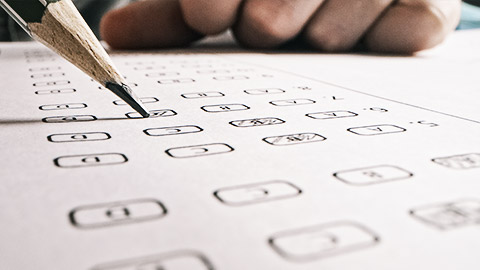
Assessment is a term encapsulating a number of principles that involve the collection and evaluation of a learner’s progression, and the form it takes greatly depends on the purpose of the learning experience.
Like assessment, feedback can come in many forms and through various mediums: written comments, grades, verbal, digital, from instructors, peers and through the learner themselves. Suitable design for timelines, structure, and mode of feedback that learners receive as part of the unit of study closes the gap between what learners know and don’t know. This can then carry forward to inform future assessments and has the power to generate deeper learning.
Formative and summative assessment
Formative and summative assessments are both designed to evaluate the understanding accomplished by a learner. The distinction between the two tends to be more prevalent in the higher education sector than the corporate sector.
When the cook tastes the soup, that’s formative. When the guests taste the soup, that’s summative.Robert E. Stake, Professor Emeritus of Education at the University of Illinois
Formative
Formative assessment:
- is conducted multiple times as the learning is taking place;
- generally provides feedback to the learner as the assessment is being undertaken or shortly after;
- can provide insight to an instructor about how learners are progressing; and
- in an assessable unit of study, is usually low stakes, that is, it contributes little or no grade.
Examples include:
- active participation in a class (either in person or online); or
- interactive content built into the online material such as drag and drop, sorting and matching activities.
Summative
Summative assessment:
- is meant to evaluate the learner’s understanding at the end of a unit of study by comparing it against a standard; and
- in an assessable unit of study, is high stakes in that it contributes significantly to the final grade.
Examples include:
- final exam at the conclusion of a unit of study; or
- a final project or creative portfolio that involves an aggregation of work over a sustained period of time.

Active learning
A range of learning activities can be created using the learning design theories and models discussed in the previous module. One of the common ideas shared by a number of these theories and models is for learners to engage actively in their learning.
Active learning strategies include a broad range of activities defined as "any instructional method that engages students in the learning process. In short, active learning requires students to do meaningful learning activities and think about what they are doing" (Prince, 2004). The key to active learning lies in what learners actually do as part of the educational experience.
The need to develop and implement strategies to better engage learners (and in some cases, retain them) is a necessary component of designing effective online learning material. Common elements of such strategies are interactivity and interaction (where applicable). These are defined respectively by active engagement with content and among learners. The range of interactive and interaction elements that are available when designing an online unit depends on the delivery method.
When peer learning is available, online discussions offer learners a tool through which they can actively participate without the constraints some would feel in a face-to-face environment. This also enables a group of learners to engage asynchronously which creates a more flexible learning environment. For this to be effective, it has to be conducted in in a structured way.
One example could involve a discussion about common misconceptions of the relevant topic. This can be done by asking the learners to both post one of their own misconceptions and respond to another learner’s post. Initially this could be supported by the facilitator posting a short response of their own to create an example of what the expectations are for the learner.
Quizzes and online activities
- An online quiz with feedback enables the learner to build their knowledge based on their experiences. Gokcora and DePaulo (2018) found that having learners review marked quizzes generates positive learning rather than reading over the assigned material.
- Feedback on quiz questions provides immediate responses to a large number of learners so the initial time investment to write effective feedback is an efficient use of time. Depending on the tool used to quiz learners, analytics from the quiz output can be used to identify common mistakes, which can in turn be used to calibrate the learning material to strengthen the weak spot identified. Without the feedback, the quiz alone is a limited form of active learning as the learner does not know what they got wrong and therefore has not gained strategies to improve.
Scenario based

This type of engagement presents a real-world situation and requires the learner to respond to the situation by drawing on the knowledge they have learnt. A scenario typically asks the learner to progress through a situation, usually based around a complicated problem, which they are required to solve to continue and complete the progression.
This constructed environment creates an atmosphere where the learners is utilising the knowledge they have recently acquired and applying it to novel information. This process is an effective way for the learner to self-assess their own understanding of the topic.
There are different tool-based options for online activities and some of these options will be discussed in more detail in the Tools for engagement section.
Part of the effectiveness of active learning relies on the communication of why these strategies are being utilised. One paradox of active learning is that while students in active learning environments learn more, they feel like they learn less, which Deslauriers et al. (2019) found to partly result from the increased cognitive effort required for active learning. Therefore, it is important that when active learning approaches are adopted, this potential misconception is addressed by explaining the purpose of each activity.

The learning design field is an ever evolving one, so it is important to keep up to date with current eLearning practices and techniques. As such, evaluation of every learning piece forms a vital part of the learning design process. It also ensures that each created eLearn is fresh and engaging.
Some of the content in this section around consistency with styling and design is expanded upon in the Tools for engagement section.
Check that the appropriate language for the learner audience has been used consistently and that all content is unambiguous, succinct and avoids repetition.
It is a good idea to be aware of particular key words for each eLearning course. Consider the use of abbreviations, acronyms and initialisms that relate to the subject matter as these must be fully explained at the outset before being used in their abbreviated forms.
Ensuring consistency in an eLearning piece does not mean that every item must look the same. Rather, consistency aims to avoid adding elements to a build that are distracting to the learner, that is, elements that draw the attention of the learner in a way that is not contributing positively to their learning.
Examples of these elements include language, colours, fonts and other style elements. Consistency with these elements across an eLearn reduces the learners' cognitive load by allowing the learner to focus purely on the content.
Every eLearning course should be designed using a particular style which includes:
- colour palette;
- font type and size for headings and body text;
- table layouts;
- attribution/referencing within build;
- referencing style used;
- formatting of lists;
- line spacing;
- appropriate use of italics and bold formatting; and
- client-specific capitalisations, spelling and terminology.
For style and formatting elements, refer to the relevant style guide, or if none has been provided, create one for the relevant project or follow the Australian Government Style Manual.
Check that the appropriate language for the learner audience has been used consistently and that all content is unambiguous, succinct and avoids repetition.
It is a good idea to be aware of particular key words for each eLearning course. Consider the use of abbreviations, acronyms and initialisms that relate to the subject matter as these must be fully explained at the outset before being used in their abbreviated forms.
Ensuring consistency in an eLearning piece does not mean that every item must look the same. Rather, consistency aims to avoid adding elements to a build that are distracting to the learner, that is, elements that draw the attention of the learner in a way that is not contributing positively to their learning.
Examples of these elements include language, colours, fonts and other style elements. Consistency with these elements across an eLearn reduces the learners' cognitive load by allowing the learner to focus purely on the content.
Every eLearning course should be designed using a particular style which includes:
- colour palette;
- font type and size for headings and body text;
- table layouts;
- attribution/referencing within build;
- referencing style used;
- formatting of lists;
- line spacing;
- appropriate use of italics and bold formatting; and
- client-specific capitalisations, spelling and terminology.
For style and formatting elements, refer to the relevant style guide, or if none has been provided, create one for the relevant project or follow the Australian Government Style Manual.
Check that all images and graphical elements are in place, including attributing the source for each image if appropriate. Images need to appropriately reflect the context and allow the learner to orient their understanding.
Recall that images are sometimes chosen before the content is written and edited, therefore an image may no longer fit the content.
The most important aspect of a formative knowledge check is that it provides the learning with meaningful feedback. The response options must be relevant and varied, they should also include distractors that are closely related.
In this way, learners are provided with the most worthwhile opportunities to test themselves.
If a learning piece contains an assessment, ensure each question appropriately answers and provides a meaningful summary experience of the content.
For accredited learning, an assessment is an essential element of the unit and will need to be accurately mapped to the learning outcomes. When reviewing a unit, be sure to check that the assessment adequately fulfils all accreditation criteria.
Many learning designs include the requirement to ensure that the final learning piece can be accessed by a wide range of learners. This now common requirement has been influenced by the Universal Design for Learning framework, discussed in this unit.
For example, to ensure that any person can receive the information appropriately, multimedia elements may need to be checked to confirm that audio and video components have correct closed captioning and/or transcripts and that images contain alternative text.
There has been some terminology introduced in this module that is common in learning design. The definitions are outlined below.
- Active learning
- Term used to describe activities and strategies used to increase learner engagement.
- Asynchronous learning
- Term used to describe learning that does not take place at the same time or location.
- Formative assessment
- Any knowledge check that occurs at regular intervals throughout the learning and provides opportunities for feedback – usually not formally assessed.
- Learning outcomes
- A learning outcome is a statement of what knowledge and/or skills a learner is expected to acquire at the conclusion of a given unit of study. It should include the attainment level required to achieve the outcome.
- Scaffolding strategies
- A learner focused method of instruction which progressively moves the learner towards greater independence and comprehension.
- Subject matter expert (SME)
- A skilled and experienced person in the topic at hand.
- Stakeholder
- Any party who has an interest in the outcome of the learning.
- Storyboarding
- A process used to layout content for any learning piece.
- Summative assessment
- A formally assessed set of questions to test how well a learner has absorbed the learning.
- Synchronous learning
- Term used to describe learning that takes place at the same time and location.
We have now looked in detail at the process required for applying learning design which can include planning, writing and delivery. This module demonstrated that a learner-centric approach to design can enhance both the eLearn product itself and the learner’s experience.
In the next module, we will examine the career pathways available in the learning design field.
Complete the knowledge checks below to assess your understanding.
Knowledge Check
