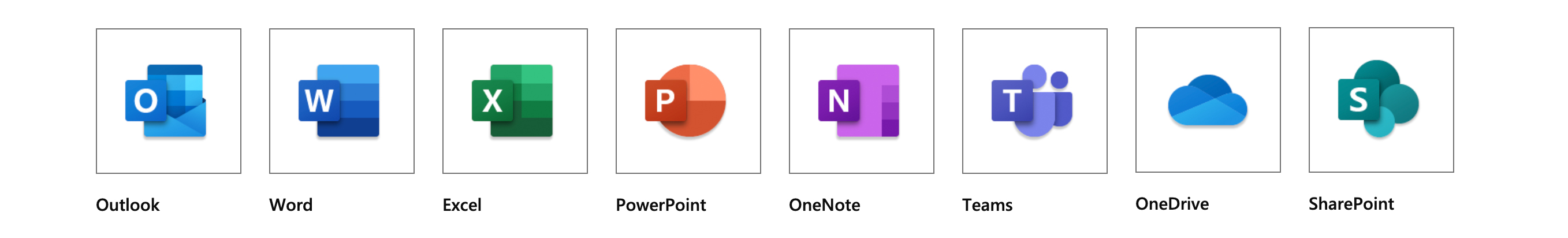While you are working on what it takes to become an online learner, we can also look at the hardware and software that are the tools to your success.
Your programme will have specific requirements, but these are common to all our online programmes.
| Memory (RAM) | 2Gb minimum |
| Screen Size | 8” minimum and 10” preferred |
| Keyboard | Laptops will have a built‐in keyboard but if you are considering a tablet, an external keyboard will make things easier for longer study sessions. |
| Camera | To participate in online video sessions and to complete some assessments, your device will need an inbuilt or externally attached front-facing camera and microphone. |
| Operating System | Microsoft Windows 8.1 and above |
| Apple mobile | iOS (2 most recent versions) |
| Apple computer | MacOS 10.0 and above |
| Android | Android OS (4 most recent versions) |
Insurance: The college does not accept responsibility if a device is lost, damaged or stolen. Please check that your own policy covers the device.
Service/Support: The college does not provide any service or support for student-owned devices though we have offered some advice in our Student Success Hub.
Hint: Take a photo or screenshot of this list and use it to check off the items as you confirm you have them. We highly recommend using the latest version of the Chrome browser to view and study in the Online Campus.
Tip
PB Tech offers a small student discount — just register on their website and use the code NZMABYOD which will give access to discounts and promotions.
Our eSports Online programme students have additional needs:

| Computer | Students must only use a PC! Apple Mac or Chromebooks are not compatible with some software used on this programme. |
| Operating System | Microsoft Windows 10 specifically (Microsoft Windows 11 has complications) |
| Processor (CPU) | Minimum: Intel 5 | Recommended: Intel 7 |
| Memory (RAM) | Minimum: 8GB of RAM |
| GPU | 4GB of GPU VRAM |
| Screen Resolution | Minimum 1280 x 800 | Recommended: 1920 x 1080 |
| Hard Disk Space (storage) | Minimum 512 SSD |
| Network Storage Connection | Gigabit ethernet for 4K shared network workflow |
| External Hard Drive or Cloud storage | Dropbox, Google Drive to store/ backup your work |
| Sound card | ASIO compatible or Microsoft Windows Driver Model |
Activity: Take the quiz! Getting set for success
All our Online students have free access to the Microsoft 365 suite of software such as: Microsoft Word, Excel, PowerPoint, Outlook and OneDrive, while they are studying with us.
These are accessible by signing in here: Microsoft 365
Sign in using your student email and the password you have set up to access the Online Campus.
You can download the Microsoft programmes onto your devices or use the web version of all these applications. Word is an important app to download, as most our online programmes use this for their assessments.
GO TO: Module 6 (Digital Skills Hub) for more information on IT needs for online learning, including Microsoft 365.