In this topic, we will delve into the significance of conducting thorough research when brainstorming presentation ideas. As a graphic designer, you will encounter diverse businesses seeking your expertise. These companies will commission you to craft digital portfolios that resonate with their target audience and align with their specific briefs and company mission.
It's imperative to understand that each project is unique, necessitating a tailored approach to design that effectively communicates the client’s brand identity and values.
By researching and analysing the client’s industry, audience demographics, competitors, and visual branding elements, you can create a digital portfolio that not only meets but exceeds their expectations. This process ensures that the final product is not only aesthetically pleasing but also strategically positioned to achieve the client's business objectives and enhance their market presence.

Researching presentation ideas effectively is key to crafting a compelling and informed presentation. This process involves utilising diverse information sources to gather data, insights, and inspiration to enrich your content and ensure it resonates with your audience. This topic will explore strategies for identifying reliable sources, extracting valuable information, and integrating these findings into your presentation to enhance its depth and appeal.
Understanding information needs
Before diving into research for a presentation, it is crucial to define the information needs clearly. This step is foundational in guiding the research process, ensuring that it is focused, efficient, and directly supports the objectives of the presentation. Lets explore how to identify and understand these needs effectively.
Importance of identifying information needs
Understanding precisely what information is necessary allows individuals and teams to focus their efforts effectively, avoiding the expense of time and resources on irrelevant tasks and resources. This clarity helps ensure that every piece of gathered information directly contributes to the project's objectives, enhancing the overall quality and efficiency of the work. This will also accurately define the goals and objectives, facilitate better communication among team members, and align the project's direction with stakeholders' expectations. Ultimately, this is about laying a solid groundwork that ensures the relevance and success of the final outcomes.
Identifying information needs is crucial for several key reasons, particularly in research, project planning, and decision-making. Some important reasons are included below:
| Efficiency and Focus | Properly identifying information needs helps streamline the research process by focusing on gathering only relevant data. This prevents wasting time and resources on unnecessary or irrelevant information, enhancing overall efficiency. |
| Relevance and Precision | By understanding exactly what information is required, you can tailor your research methods and sources to align with your specific needs directly. This ensures that the information collected is pertinent and can be effectively applied to solve specific problems or answer particular questions. |
| Supports Decision Making | Accurate and relevant information is foundational for making informed decisions. Knowing what information you need allows you to gather and analyse data directly impacting your choices, leading to better outcomes. |
| Goal Achievement | Understanding your information needs helps ensure your end products meet their intended goals. It guides the content and structure, ensuring that all necessary points are addressed effectively. |
| Resource Allocation | Identifying what information is needed aids in the optimal allocation of resources. It determines where and how to invest efforts best, whether it’s spending more time on certain types of research or allocating a budget towards specific kinds of data collection. |
| Improves communication | In team environments, clearly identifying information needs ensures that all members understand what data is necessary and why it is important. This clarity improves communication and collaboration as everyone works towards a common objective and clearly understands the information requirements. |
| Adaptability and Innovation | Knowing your information needs allows you to adapt to changes and challenges quickly. It also fosters innovation as you can more readily identify gaps in knowledge that require creative thinking and new solutions. |
By thoroughly assessing and identifying information needs, you set the stage for a more structured and effective approach to gathering and utilising data, which is crucial for achieving success in any endeavour.
Steps to understanding information needs
Understanding your information needs is foundational in any research or data-gathering process. It’s about pinpointing the information you require to meet your design goals. The following points will guide you through the essential steps to effectively identify and articulate these needs, ensuring your efforts are efficient and focused. By clearly defining what you need to know, you set the stage for more targeted research and meaningful outcomes, aligning your efforts with your ultimate objectives.
To successfully gather information, the following are some points to consider :
- Define the Presentation Objectives: Clearly articulate what the presentation aims to achieve. What is your client's goal? Is the goal to inform, persuade, educate, or entertain?. Each objective might dictate different types of information, such as factual data for informative presentations or emotional stories for persuasive talks.
- Analyse the Audience: Consider the audience’s demographics, knowledge level, interests, and needs. Understanding the audience is key to determining what information will be most effective in communicating with them. For instance, a technical audience will require different information and jargon than a general audience.
- Develop key questions that need answering through your research: These questions should drive the search for specific information that fills gaps in understanding what is needed to meet your client’s goals to complete your portfolio.
- Consult with Stakeholders: Engage with anyone who has a stake in the presentation’s success, such as team members, clients, or subject matter experts. They can provide insights into essential topics and information priorities.
This collaboration can help further refine the information needs and ensure all relevant perspectives are considered.
Techniques for effective information gathering
In the field of graphic design, effective information gathering is a pivotal skill that ensures designs are not only aesthetically pleasing but also strategically impactful. Whether creating a branding identity, a digital campaign, or print materials, graphic designers must first understand the specific needs of their clients and the target audience.
There are many ways in which you can gather this type of information. Some examples include:
- Brainstorming Sessions: Conduct brainstorming sessions with your team or stakeholders to generate ideas and identify critical information areas that may not have been considered initially.
- Mind Mapping: Use mind mapping tools to visually organise thoughts and themes around the presentation. This can help spot connections between different information needs and ensure a comprehensive approach.
- Checklists: Develop a checklist of information types and sources that align with the identified needs. This can guide the research process and ensure no critical areas are overlooked.
- Questionnaires/Surveys: Conducting Questionnaires/Surveys can help you gather information based on the questions asked keeping the objective at the core focus.
- Interviews: Interviews are effective as you can have a conversation with your client to gain an insight into exactly what they are looking for with the ability to ask questions.
Understanding and defining information needs is a critical first step in the research process for any portfolio. It ensures that all research is targeted and relevant, contributing directly to the effectiveness of the presentation.
By thoroughly analysing the objectives, audience, and key themes and engaging with stakeholders, you can establish a clear roadmap for gathering the necessary information to support your presentation goals effectively.&
To research presentation ideas effectively, you can utilise various information sources that provide diverse perspectives and detailed content. Here’s a list of sources that can help:
- Books and eBooks: Libraries and online platforms like Google Books or Amazon provide a vast range of books and eBooks covering countless topics, offering in-depth information and analysis.
- News Outlets and Magazines: Major newspapers, magazines, and online news portals offer current events, case studies, and analyses that can provide real-world examples and contemporary context for your presentations.
- Conference Proceedings and Papers: Accessing papers and findings presented at academic and industry conferences can provide insights into cutting-edge research and emerging trends.
- Educational Platforms and Online Courses: Websites like Coursera, edX, and Khan Academy offer courses and lectures that can provide foundational knowledge and advanced insights into various subjects.
- Podcasts and Webinars: These can offer discussions, interviews, and lectures from experts in various fields, providing up-to-date and in-depth information.
- Social Media and Blogs: Following thought leaders and experts on platforms like LinkedIn, Twitter, or industry-specific blogs can provide current insights, debates, and trends.
By tapping into these varied sources, you can gather comprehensive, reliable, and current information to develop well-rounded and engaging presentation ideas.
For more information check out the following video, which discusses ways in which you can gather and collect information.
Choosing reliable information sources
Selecting reliable information sources is crucial for ensuring the accuracy and credibility of your presentation. Discerning trustworthy content from misleading or inaccurate data is essential in a world flooded with information. We will delve into how to identify and select sources that will enhance the quality and authenticity of your portfolio.
Importance of reliable information sources
The importance of relying on credible information sources cannot be overstated, especially when misinformation spreads rapidly across digital platforms. Reliable sources ensure the accuracy, relevance, and timeliness of the information we consume and base our decisions upon.
As graphic designers, we use reputable sources to uphold the integrity of our work and help maintain trust with our audience.
Sourcing reliable information is crucial for several reasons:
- Accuracy: Reliable sources provide accurate information backed by evidence and facts. This ensures that our information is trustworthy and can be relied upon to make informed decisions.
- Credibility: Using reliable sources enhances the credibility of the information we present or share. Credible sources are trusted by audiences, which helps establish the credibility of our work or arguments.
- Quality Assurance: Reliable sources often maintain high standards for their information, ensuring it is well-researched, verified, and free from errors or biases. This helps to maintain the quality of our own work and the integrity of our projects.
- Ethical Considerations: Sourcing information from reputable sources demonstrates ethical behaviour by properly crediting original creators or researchers. This helps to avoid plagiarism and respects intellectual property rights.
- Building Trust: Using reliable sources helps to build trust with our audience, whether it's clients, colleagues, or the general public. By providing accurate and credible information, we can establish ourselves as trustworthy and authoritative sources of knowledge.
- Effective Decision-Making: Reliable information forms the basis for effective decision-making in various contexts, whether in business, academia, healthcare, or public policy. Making decisions based on accurate and reliable information leads to better outcomes and reduces the risk of errors or misunderstandings.
- Preventing Misinformation: Using reliable sources helps to combat misinformation and disinformation, which can spread quickly and have harmful consequences. By verifying information before sharing or using it, we can help prevent the spread of false or misleading information.
Overall, sourcing reliable information is essential for ensuring our work's accuracy, credibility, and integrity, making informed decisions, and contributing to a more trustworthy and reliable information ecosystem.
Strategies for choosing reliable information sources
For a graphic designer, choosing reliable sources extends beyond ensuring information accuracy. It directly impacts the quality of your work, the credibility of your designs, and the trust you build with clients. In a field where creativity is key but informed decision-making is equally crucial, sourcing reliable information is foundational to the design process.
You may often rely on various sources of inspiration, reference materials, and industry trends to inform designs, whether it's researching client industries, exploring design techniques, or staying updated on the latest software advancements, accessing accurate and credible information is essential for producing high-quality work.
You can confidently incorporate relevant insights, data, and best practices into designs by choosing reliable sources. This enhances the effectiveness of solutions and demonstrates professionalism and expertise to clients and stakeholders.
Moreover, in client-facing scenarios such as presentations or pitches, using reliable sources adds more credibility to your recommendations and proposals. Clients are more likely to trust who can articulate their design decisions backed by accurate and verifiable information. By prioritising reliable sources, you can uphold ethical standards, avoid spreading misinformation, and contribute to a culture of trust and integrity within the design community. Ultimately, sourcing reliable information is not just a best practice; it's a cornerstone of responsible and effective graphic design practice.
Evaluate the Source's Credibility:
Tips for Effective Use of Information Sources
Tip
- Document Your Sources: Keep a detailed record of all sources used in your presentation. This not only aids in referencing and citations but also allows others to verify the information.
- Diversify Your Sources: Use a mix of different types of sources (books, articles, websites, interviews) to provide a well-rounded perspective on your topic.
- Ethical Considerations: Always credit the information's original creators and adhere to copyright laws. This is not only ethical but also enhances your credibility as a presenter.
Choosing reliable information sources is fundamental to the integrity and success of your presentation. By carefully evaluating sources based on credibility, currency, accuracy, and objectivity, you can ensure that your presentation is built on a solid foundation of trustworthy information. This process not only enhances the quality of your content but also strengthens your audience's trust in the information you present.
For more information check out the following video
How to select and evaluate reliable information sources for research
With the vast expanse of online information, distinguishing between what is accurate and what isn’t can be challenging. However, once you learn the techniques for identifying trustworthy information, you can swiftly assess the content's reliability.
To determine if sources are reliable, you can follow the CRAAP test.
The CRAAP Test is a useful tool developed to help evaluate the credibility and relevance of information, especially useful in a world overwhelmed with various sources. The acronym CRAAP stands for
- Currency
- Relevance
- Authority
- Accuracy
- Purpose
Currency
The timeliness of the information
Ensure that the projects and information included in the portfolio are up-to-date. This is crucial in fields like technology, design, and media, where recent work can demonstrate current skills and awareness of the latest trends and technologies.
Questions to ask: When was the information published or updated? Is the information current enough for the topic? Does the field require very recent information?
Relevance
The importance of the information for your needs
The work showcased should be relevant to the client’s needs or the targeted job roles. This means selecting pieces that directly align with the industries, skills, and expertise the client or employer seeks, thereby making the portfolio more compelling.
Questions to ask:
- How does the information relate to your topic or answer your question?
- Who is the intended audience?
- Is the level of information appropriate (not too elementary or advanced for your needs)?
Authority
The source of the information. Establish your authority and expertise through the portfolio by including well-documented projects highlighting your role and contributions. Include any notable collaborations, publications, or acknowledgments that can add credibility to your work
Questions to ask:
- Who is the author/publisher/source?
- Are they credible? What are their qualifications or credentials?
- Is there contact information, such as a publisher or email address?
Accuracy
The reliability, truthfulness, and correctness of the content. It’s important that the information in your portfolio is accurate. This includes correct details about project outcomes, your contributions, and skills. Misrepresenting your work can undermine your credibility and professional integrity.
Questions to ask:
- Where does the information come from?
- Is it supported by evidence?
- Has the information been reviewed or refereed?
- Can you verify any of the information from another source or from personal knowledge?
Purpose
The reason the information exists. The purpose of your portfolio should be clear—whether it’s to secure a job, win freelance projects, or gain admission to educational programs. The content should be tailored to meet these goals effectively, and your portfolio should communicate this purpose through its design, organisation, and the work selected.
Questions to ask:
- Why was this information made available?
- Is its purpose to inform, teach, sell, entertain, or persuade?
- Do the authors/sponsors make their intentions or purpose clear?
- Is the information fact, opinion, or propaganda?
- Does the point of view appear objective and impartial?
Using the CRAAP Test as a framework to curate and present a digital portfolio ensures that the content is impressive, relevant, up-to-date, and aligned with professional standards. This approach can significantly improve how effectively the portfolio meets the goals and expectations of both the creator and the intended audience.
Case Study
Designer Uses CRAAP Test for Business Client's Digital Portfolio
Background: Emily is a freelance graphic designer who specialises in branding and digital media. She has been approached by a new startup, GreenRoots, an eco-friendly skincare company, that is preparing to launch its first product line. The company wants to create a powerful digital portfolio to attract investors and partners at an upcoming trade show. GreenRoots has a lot of content and project images from their initial product development and marketing strategies. They need Emily to help them organise and present this content in a professional, compelling digital portfolio. The challenge is ensuring the content is relevant, authoritative, and aligned with the latest industry standards.
Application of the CRAAP Test:
- Currency: Emily reviews the dates of all project documents and images to ensure they reflect the most recent branding and packaging updates. She decides to use only those materials developed within the last year to demonstrate current market relevance and modern design aesthetics.
- Relevance: She assesses each piece of content for its relevance to GreenRoots’ goals for the trade show. Emily chooses to include successful case studies of initial market testing and consumer feedback that highlight the demand and effectiveness of the products, which are likely to appeal to investors.
- Authority: To establish authority, Emily includes testimonials from industry experts and certifications that the products have received. She ensures that all collaborative projects are credited properly to showcase GreenRoots' connections with well-respected industry players.
- Accuracy: Emily meticulously verifies all claims about the product's eco-friendly ingredients and benefits. She cross-checks these details with product specifications and lab results to ensure accuracy before including them in the portfolio.
- Purpose:The portfolio is designed with a clear purpose: to attract investment and partnerships at the trade show. Emily tailors the content to showcase GreenRoots’ innovation in the skincare industry, emphasising its sustainability and market potential.
- Outcome: The final digital portfolio is a streamlined collection of highly relevant, current, and authoritative content that effectively communicates GreenRoots’ brand identity and business objectives. At the trade show, the portfolio successfully attracts the attention of several potential investors and partners thanks to its clear, purpose-driven content and professional presentation.
- Reflection: By applying the CRAAP Test, Emily created a digital portfolio that not only met but exceeded the client's expectations, setting a strong foundation for GreenRoots' future business endeavors.

Key aspects of a digital portfolio
When you curate a digital portfolio, it is more than just a showcase of your previous work; it's a strategic tool that communicates your expertise and approach to potential clients. Through your portfolio, clients can gauge how well you grasp their industry, style preferences, and specific demands. It effectively demonstrates how you've addressed similar needs in the past, which can help clients feel more confident in your ability to meet their requirements.
Additionally, by analysing which parts of your portfolio attract the most attention or inquiries, you can gain insights into current trends and client priorities, further tailoring your offerings to meet your client's demands.
There are key aspects that make up a digital portfolio. These include:
It is typically presented as a website but can also be a digital document or an interactive multimedia presentation. The format is chosen based on how best to showcase the work and make it accessible to the intended audience.
A digital portfolio contains examples of work, such as designs, written pieces, photographs, videos, or project descriptions. It may also include case studies, testimonials, and detailed explanations of projects to provide context and highlight the individual's or organisation's contributions and impact
The primary goal is to demonstrate the creator’s expertise, creativity, and range of abilities in a specific field. For businesses, it showcases their products, services, and past projects to prospective clients or investors. For individuals, it often serves as a tool for career development, showcasing their work to potential employers or clients.
The portfolio’s design is crucial as it reflects the creator’s aesthetic sense and professionalism. It should be user-friendly, with intuitive navigation and a layout that enables visitors to easily access and view the content.
Digital portfolios often include interactive elements like clickable images or videos to engage viewers. Incorporating multimedia elements can effectively showcase skills and projects in a dynamic and engaging way.
Regular updates are important to ensure the portfolio remains relevant and reflects the latest work and achievements. Maintenance is crucial to keep the website or platform running smoothly and prevent technical issues.
It is an extension of the creator’s personal or corporate brand, helping to establish a distinct identity and communicate their values, style, and professionalism to the audience.
In summary, a digital portfolio is a comprehensive and dynamic online showcase of an individual’s or organisation’s work, skills, and achievements, designed to communicate their capabilities and professionalism to a target audience.
If you want to check out some digital portfolio examples check out the following links:
Digital portfolio example 1
Digital portfolio example 2
Portfolios across different professions
Digital portfolios can vary widely depending on the industry and individual or company showcasing their work. Here are some examples of digital portfolios across different professions:
Graphic Designer Portfolio
A graphic designer’s portfolio typically features a collection of their best design work, including logos, branding materials, illustrations, and web design projects. It often showcases a variety of styles and techniques to demonstrate versatility and creativity.
To check out some graphic designer digital portfolios.
Photographer Portfolio
A photographer's portfolio displays a curated selection of photographs, categorised by themes such as landscapes, portraits, events, or commercial work. The portfolio highlights the photographer's eye for composition, lighting, and subject matter.
To check out some photographer digital portfolios.
Architectural Portfolio
An architect’s portfolio includes drawings, 3D renderings, and photographs of completed projects. It may also contain conceptual designs, models, and detailed plans, showcasing the architect’s design philosophy and technical expertise.
To check out some architectural digital portfolios.
Freelancer Portfolio
Freelancers, such as writers, consultants, or marketing professionals, often have portfolios that include samples of their work, client testimonials, and case studies. These portfolios highlight their skills, experience, and the successful outcomes of their projects
To check out some freelancer digital portfolios.
Artist Portfolio
Artists showcase their artworks, such as paintings, sculptures, or digital art, in their portfolios. These portfolios often serve as virtual galleries that exhibit the artist’s style, themes, and artistic evolution over time.
To check out some artist digital portfolios.
Web Developer Portfolio
A web developer’s portfolio features examples of websites they have built or contributed to, with links to the live sites, code snippets, and explanations of the technologies used. This portfolio demonstrates the developer’s technical skills and understanding of web design principles.
To check out some web developer digital portfolios.
Fashion Designer Portfolio
This portfolio includes sketches, photos of finished garments, mood boards, and fashion collections. It showcases the designer’s creativity, style, and ability to translate fashion concepts into wearable designs.
To check out some fashion digital portfolios.
Academic Portfolio
Academics and researchers use portfolios to display their publications, research projects, teaching materials, and academic achievements. These portfolios often include downloadable papers, conference presentations, and details of research impact.
To check out some academic digital portfolios.
Video Production Portfolio
Video producers and filmmakers present reels or collections of their work, including commercials, short films, music videos, or documentaries. This portfolio highlights their storytelling ability, technical skills, and style in video production.
Each type of digital portfolio is tailored to reflect the best work and unique strengths of the individual or organisation, effectively showcasing their skills and expertise to potential clients, employers, or collaborators.
To check out some video production digital portfolios.
Key areas of research for portfolio
Starting the design process without a clear purpose for your presentation is like navigating in the dark without a destination. It's essential to determine your presentation's purpose before beginning its creation. This is where thorough research is conducted. Creating a digital portfolio for a client involves conducting thorough research to ensure the final product effectively meets their needs and objectives.
Here are the key areas of research you should consider:
| Client Understanding | Understand the client's goals for the portfolio—whether it's to attract new business, showcase work to potential employers, or something else. |
| Target Audience | Research who will be viewing the portfolio. Tailoring the content and design to the preferences and expectations of this audience is crucial. |
| Industry Standards and Trends: | Explore the latest trends in digital portfolio design within the client's industry. This can include visual styles, navigation, and types of content showcased. Look at industry leaders’ portfolios for inspiration and understanding of what is considered high-quality and effective. |
| Competitive Analysis: | Analyse the digital portfolios of competitors or peers in the client’s field. Note what works well and what doesn’t, identifying opportunities to stand out. |
| Technical Requirements | Determine the best platform to build the portfolio based on the client’s needs and the functionality required (e.g., WordPress, Squarespace, Adobe Portfolio). Assess any need for responsive design, multimedia integration, and SEO optimisation. |
| Content Requirements | Decide on the type and amount of content needed, such as project summaries, biographical information, contact details, and testimonials. Plan how to present complex projects or case studies, including the use of images, videos, or interactive elements. |
| Design Preferences | Gather information on the client’s design preferences, including colour schemes, typography, and layout styles. Consider the need for a logo or other branding elements that may need to be included or developed. |
| Legal and Ethical Considerations | Ensure all content in the portfolio is legally permissible to use, including images, fonts, and software. Check for any privacy issues, particularly if including work done for previous clients or employers. |
| Feedback Mechanisms | Plan for how the client will gather feedback on the portfolio, either from peers, potential employers, or through analytics. By addressing these research areas, you can create a comprehensive and effective digital portfolio that meets the specific needs of your client and enhances their professional presence online. |
These can be organised and collected through a design brief.

A design brief is a critical document that captures the essential details and expectations of a design project for a brand. An effective design brief establishes a clear direction for a successful design by detailing the project's objectives, quality standards, and expected outcomes. Within this topic, you will discover the purpose of a design brief, learn how to craft one effectively and understand what elements should be included in your next design brief.
To ensure success in your next design project, beginning with a design brief is crucial. A design brief provides a structured plan for your project and enhances communication among all parties involved.
Let’s go through what a design brief is, the advantages of developing one, how to compose one, as well as the essential components to include.
A design brief begins by outlining the need for a new design, detailing how it will serve the target audience, advance the brand's voice, and position itself within the competitive landscape. The designer then uses this information to establish clear goals and objectives for the project.
The brief also specifies the project details, deliverables, budget, timelines, and scope to ensure that everyone involved shares the same expectations. Design briefs are invaluable tools for maintaining alignment between the client and design teams.
Why do designers need a design brief?
There are numerous benefits to using a design brief at the start of a new project. It provides an opportunity to comprehend the subtleties of a company and its audience deeply. Additionally, a design brief confirms to the client that their perspective is appreciated and ensures that everyone is working towards the same objective.
Using a design brief allows you to:
- Foster a more trusting relationship between the designer and client.
- Acquire a deeper understanding of the brand and its target audience.
- Encourage greater client involvement in the project.
- Establish an agreement on a realistic timeline and budget before starting the project.
- Define expectations for the quality and kinds of deliverables required.
Essential components in a design brief
A comprehensive design brief usually encompasses the following essential components:
| Project Overview | This section offers a concise description of the project, outlining its objectives and expected outcomes. It may also highlight specific requirements or challenges that need addressing. |
| Target Audience | Details the demographic and psychographic profiles of the audience for whom the design is intended. Understanding the audience’s characteristics and preferences helps the designer tailor visuals that engage and resonate effectively. |
| Scope of Work | Defines the project’s boundaries and deliverables, clarifying what is included in the project scope and what is not. This section ensures clear expectations about the tasks to be accomplished |
| Constraints | Identifies any limitations or conditions that must be considered during the design process. These might include financial constraints, project timelines, resource availability, or specific technical requirements. |
| Brand Guidelines | Outlines the visual and stylistic parameters, such as logos, colour schemes, and typography, that need to be adhered to. This ensures consistency and alignment with the overall brand identity. |
| Competitor Analysis | Involves reviewing and assessing the visual strategies of competitors to establish a unique design approach. This analysis can provide valuable insights and examples that inform and inspire the designer’s creative decisions. |
| Key Messages | Specifies the primary messages that the design should convey to the audience. This helps focus the design on communicating effectively and meeting the strategic goals of the project |
| Budget | This component helps manage expectations by detailing how much can be spent, which influences the project's scope and quality. It ensures that the designer and client agree on what is financially feasible, preventing future misunderstandings and conflicts. |
| Timeline | Setting a timeline ensures that the project progresses efficiently, with specific milestones and deadlines. This helps in planning and prioritising work, and it keeps the project on track, preventing delays and ensuring that the client can align the design deliverables with their business needs. |
Meeting clients design brief
Generating presentation ideas can be a dynamic process that involves creativity, strategic thinking, and a good understanding of your audience and purpose. The benchmarks for a digital portfolio differ significantly across industries.
For instance, the digital portfolio requirements for a photographer will vary from those of a blogger. To establish industry standards for your specific field, examining the portfolios of industry peers and observing competitor activities online is beneficial.
This research will enhance your understanding of the expectations of your target audience, thereby helping to ensure your portfolio meets these standards. Moreover, it will highlight your unique qualities and how your brand distinguishes itself from the competition.
Start with an overview of the business
When crafting your design brief, begin by detailing essential information about the business. This includes an overview with fundamental details such as the company's size, stage of development, and the industry in which it operates. Following this, delve into the brand’s identity and values, highlighting key differentiators and unique selling points that set it apart. Additionally, if there is a designated "point-person" for the project, or another key contact, include their contact information in this section. This overview is crucial for all project stakeholders as it offers a quick reference to necessary details.
Cover the scope
Now that the brief provides an overview of the business, the next step is to clearly define the scope of work required. This could involve tasks such as designing a new company logo, creating graphics for a landing page, or developing web design enhancements for an existing product. Detailing the specific work needed helps clarify the project's objectives and deliverables. It's essential for both parties to reach a consensus on the project's scope and to clearly articulate this in the design brief. In this section, specificity is key. For instance, if the project entails developing illustrations or photographs for a campaign, this should be explicitly stated in the design brief. Similarly, if the project is limited to web content and does not include print materials, these details should be clearly outlined to ensure all stakeholders have a common understanding, thereby avoiding any confusion or unnecessary work.
Define the audience
People Ignore design that ignores people- Frank Chimero
Identifying who you are designing for is equally critical as determining what you are designing. To establish the target audience, collect basic demographic details such as age, gender, income and social environment.
The business may already have drafted a persona for the specific target audience. Some questions to reflect on when building a persona include
- Who will be purchasing or accessing the service or product?
- How will this product be used?
- Is this product comparable to another on the market?
- What problems does this product solve or support?
- What are the benefits of this product?
Understanding the audience helps guide your decision-making and create useful products for the right audience.
Set specific goals
As a Graphic Designer you will need to identify the set goals your client is aiming to achieve.
- Are they trying to sell a product?
- Are they filling a gap in the market?
- Are they providing a service?
No matter the case, this needs to be included in the design brief. Determining the goals and objectives of your design will help in ensuring the direction is on the right track.
You will need to be as specific as possible, as the success of the project will be counting on this information.
Relevant information that will need to be included
In most cases, the business or client will have some assets that designers will use in the project–this may include colour schemes, logos, branding, products or Intellectual resources These items have a direct impact on the design project, so make sure all relevant information that is needed is included in the design brief.
Using existing creative assets can increase efficiency by ensuring that you don't unnecessarily redesign elements.
Specify exactly how you plan to incorporate these assets into your project
For instance, if you intend to reuse brand colours, document the hex codes of those colours that will be applied in the new design. This precision helps streamline the design process and maintain consistency across your projects.
Set the schedule
Establishing clear expectations is essential when embarking on a new project, especially when collaborating with partners who may not be well-versed in the design process. To ensure clarity and alignment, provide a detailed timeline, including deadlines for all deliverables. This approach sets expectations right from the start and paves the way for successful project delivery.
Incorporating specific dates not only helps in managing project timelines but also keeps you accountable. It's advisable to seek feedback from all stakeholders involved before finalising these timelines, ensuring that everyone agrees with the proposed schedule.
Outline the timeframes for different phases of the project
For instance, if you're developing a new design, specify when the initial prototype will be ready, include dates for user testing phases, and set a deadline for the final product launch. This detailed scheduling helps all parties stay informed and engaged throughout the project's lifecycle.
Budget budget budget!
Meeting a budget is one of the most crucial aspects of any project. Both parties must agree on a budget and have realistic expectations to meet that budget. A breakdown of costs categorised into each service or stage is beneficial to stay on track and evaluate what areas you may be overspending. This will allow a contingency plan to ensure the project stays on track.
Choosing the best type of portfolio to suit the needs of your audience depends largely on your profession, the portfolio's purpose, and the audience's specific expectations. Digital portfolios can be hosted on various platforms, each offering unique features and benefits depending on your needs and the nature of your work.
Here are some common types of digital portfolios:
| Website Portfolio | Description: A dedicated personal or professional website designed to showcase work samples, project descriptions, and other professional details. Best for: Professionals across all fields, particularly those in creative, technical, and academic professions. Benefits: Full control over design and layout, professionalism, and a central hub for all professional content. |
| Blog Portfolio | Description: A blog that serves as a portfolio, often used by writers, photographers, and designers to showcase their work through posts and updates. Best for: Content creators like writers, bloggers, photographers, and designers who produce a steady stream of work/content. Benefits: Easy to update, great for SEO, and helps establish a personal connection with the audience through regular posts. |
| PDF Portfolio | Description: A digital file containing a curated collection of work, often in PDF format, that can be emailed or downloaded. Best for: Professionals needing to submit a static selection of work samples, often used by graphic designers, writers, and architects. Benefits: Portable, easy to distribute, and maintains consistent formatting across different devices. |
| Video Portfolio | Description: A compilation of video content that showcases the individual’s skills, particularly in fields like film, animation, or video production. Best for: Videographers, animators, and anyone whose work involves moving images or video content. Benefits: Highly visual and engaging, ideal for demonstrating skills that involve motion or narrative. |
| Social Media Portfolio | Description: Using platforms like Instagram, LinkedIn, or Pinterest to showcase work, connect with audiences, and share updates. Best for: Artists, designers, photographers, and influencers who can benefit from the social engagement and networking opportunities these platforms offer. Benefits: Wide reach, easy sharing, and engagement with a broad audience; also leverages social proof through interactions. |
| Interactive Portfolio | Description: A web-based portfolio that includes interactive elements such as animations, clickable links, or dynamic content. Best for: Web designers, digital artists, and developers who want to showcase their ability to create engaging interactive experiences. Benefits: Demonstrates technical skills and creativity; enhances user engagement through interactivity. |
| Online Portfolio Platforms | Description: Websites like Behance, Dribbble, or GitHub (for developers) where users can create profiles and upload examples of their work. Best for: Creative and tech professionals looking for exposure within a community of peers and potential employers. Benefits: Built-in audience, network opportunities, and industry recognition; often used for discovering new talents by recruiters. |
Each type of digital portfolio has its own set of advantages and is suitable for different kinds of professional needs. Choosing the right platform depends on the nature of your work, how you wish to engage with your audience, and the specific goals you aim to achieve through your portfolio.
Different ways to present a body of own creative work
Introducing your own work effectively and creatively is crucial in capturing the attention and appreciation of your audience, whether it be potential clients, peers, or the general public. There are numerous innovative and impactful ways to present a body of work, each tailored to different contexts and objectives, exploring various methods for showcasing your projects, from digital portfolios and live presentations to interactive exhibitions and published articles.
Each format offers unique advantages and can be chosen based on the nature of the work, the intended audience, and the desired outcome. By selecting the right presentation method, you can enhance the visibility and impact of your work, making a memorable impression that stands out in today's competitive landscape.
The below table provides some examples of how different industries or professionals showcase their work:
| Creative Professionals (Designers, Artists, Photographers) | Portfolio Type: Creative Portfolio Audience Needs: Visual appeal, proof of creativity, and versatility in work. The audience may be potential clients, galleries, or employers in creative industries. Features: High-quality images, videos, detailed project descriptions, websites, blogs, personal style statement, and possibly an online store or gallery. |
| Business Executives and Consultants | Portfolio Type: Corporate Portfolio Audience Needs: Evidence of professional accomplishments, leadership skills, and successful projects or ventures. The audience may include corporate boards, potential business partners, or clients. Features: Case studies, client testimonials, descriptions of key projects, leadership philosophies, and metrics demonstrating successful outcomes. |
| Technology Professionals (Software Developers, IT Experts) | Portfolio Type: Technical Portfolio Audience Needs: Display of technical skills, coding projects, and software or system designs. The audience could be tech companies, startups, or freelance clients. Features: Code snippets, project summaries, technologies used, links to repositories, and demonstrations of problem-solving capabilities. |
| Freelancers (Writers, Graphic Designers, Marketers) | Portfolio Type: Freelance Portfolio Audience Needs: Versatility in services offered, quality of past work, and client feedback. The audience typically includes potential freelance clients from various industries. Features: Diverse work samples, client testimonials, detailed service descriptions, and a strong call-to-action for hiring. |
| Fashion Designers | Portfolio Type: Creative/Fashion Portfolio Audience Needs: Innovation in design, range of collections, and fashion sense. The audience may include fashion houses, boutiques, and individual clients. Features: Photo galleries of collections, design processes, media mentions, and runway show videos. |
Choosing a presentation that aligns with desired outcomes and needs of client
How do you know what digital portfolio will be best suited to your clients needs?
Once you collect information from your client in the client brief, you will then need to determine what digital portfolio choice is best suited for their needs and objectives.
Choosing the right digital portfolio platform for your client involves a structured process that balances the client's needs, the characteristics of their work, and the features offered by various platforms.
Here’s a step-by-step process to determine which digital portfolio platform is best suited for your client :
| Understand the Client’s Objectives | What are the main goals of the portfolio? Is it to attract job offers, showcase work, gain new clients, or something else? Discuss with the client to clarify their goals and what they hope to achieve with the portfolio. |
| Identify the Target Audience | Who will be viewing the portfolio? Potential employers, art directors, customers, or peers? Understanding the audience will help determine the style, structure, and accessibility of the portfolio. |
| Assess the Content-Type: | What type of work will the portfolio display? Is it visual art, written content, multimedia, technical projects, or something else? The nature of the content heavily influences the choice of platform, as some are better suited for images, while others might be optimised for text or video. |
| Explore Platform Features | What features are necessary for the portfolio? Does it need e-commerce integration, high-quality image support, video hosting, or blogging capabilities? Make a list of essential features and evaluate various platforms based on their ability to meet these requirements. |
| Consider Ease of Use | How tech-savvy is the client? Will they manage the portfolio themselves, or will they need ongoing support? Choose a platform that the client feels comfortable using and managing on their own, or ensure they have the necessary support. |
| Evaluate Customisation Options | How much control does the client want over the design and layout of the portfolio? Some platforms offer more customisation than others. Decide how important this is based on the client's preferences and the need to stand out in their field. |
| Check for Responsiveness and Mobile Compatibility devices | Ensure the platform offers responsive templates that look good on desktops, tablets, and smartphones. |
| Consider SEO and Visibility: | How important is discoverability online? Look for platforms that offer good SEO capabilities to help the portfolio rank well in search results. |
| Review Security and Reliability | What level of security does the client’s content need? Is the platform known for reliable uptime? Choose a platform that offers robust security features and reliable performance, especially if the content is proprietary or sensitive. |
| Analyse Cost vs. Benefits | What is the client’s budget for maintaining their portfolio? Consider the cost of different platforms and balance this with the features offered. Sometimes, investing a bit more can significantly enhance the effectiveness of the portfolio. |
| Solicit Feedback and References | What do other users say about the platform? Look for reviews and ask for references from other users with similar needs to gauge their experiences. |
| Testing | How does the platform perform in real-world conditions? Utilise free trials to experiment with the platforms and test them with actual content to see how well they meet the client’s needs. By systematically going through these steps, you can help ensure that the digital portfolio platform chosen is well-suited to meet the specific needs of your client, both now and as their career evolves. |
Scenario: Choosing the best portfolio type for a client

Case Study
Background:
Sophie is an experienced graphic designer who specialises in branding and digital marketing. She has been contracted by "Café Organic," a new upscale coffee shop that focuses on organic and sustainably sourced products. The coffee shop is gearing up for its grand opening and wants to establish a strong online presence to attract a sophisticated, eco-conscious clientele.
Challenge:
Café Organic needs a digital portfolio that not only showcases its unique brand and offerings but also aligns with its eco-friendly and upscale image. They want the portfolio to be visually appealing, easy to navigate, and effective in engaging potential customers and investors. Sophie is tasked with deciding which type of digital portfolio would best meet the client's needs and goals.
Target Audience: Upscale, eco-conscious customers.
Primary Purpose: To attract customers and investors by showcasing the café’s ambiance, menu, and sustainability practices.
Content Type: High-quality images of the café’s interior, menu items, and information on sourcing and sustainability practices.
Website Portfolio:
Pros: Offers complete control over design, can include multiple pages for menu, about us, and sustainability practices.
Cons: Requires maintenance and potentially higher setup costs.
Social Media Portfolio:
Pros: Great for engagement and building a community; quicker updates.
Cons: Less control over layout and design; dependent on platform algorithms.
Blog Portfolio:
Pros: Excellent for storytelling, such as detailing sourcing practices and community involvement.
Cons: Requires regular updates; may not be as visually oriented as a website.
Decision
After careful consideration, Sophie decides that a Website Portfolio would be the best fit for Café Organic. It allows for a sophisticated, brand-aligned design that can be meticulously crafted to reflect the café’s upscale and eco-conscious ethos. The website can include a gallery of high-quality images, detailed pages about organic sourcing and sustainability practices, and potentially integrate with an online reservation system.
Implementation
Sophie proposes to develop a responsive, visually-rich website with sections dedicated to the café’s menu, their sustainability mission, a blog for regular updates on events and sourcing, and a contact page for direct customer engagement and investor inquiries. She plans to use an eco-friendly web host to align with the client's sustainability values and suggests integrating social media feeds to enhance community engagement.
Outcome
Sophie’s decision is well-received by the owners of Café Organic. They appreciate the comprehensive approach that aligns with their branding and audience engagement goals. Sophie proceeds to design and develop the website, ensuring it serves as a central part of Café Organic's digital marketing strategy, poised to attract both patrons and investors.
Reflection
By analysing the specific needs of Café Organic and considering various portfolio options, Sophie was able to make an informed decision that not only met the immediate needs of her client but also provided a scalable platform for their future growth and interaction with the community.
This scenario underscores the importance of understanding client objectives and choosing a digital portfolio type that best showcases their unique strengths and market position.
Drawing creative inspiration from fields outside of one's own to innovate
Drawing inspiration from fields outside of one's own is a powerful way to drive innovation and creativity. This cross-disciplinary approach can lead to unexpected breakthroughs and new ways of thinking.
Here’s how you can harness inspiration from various fields to enhance creativity and innovation in your own work:
Explore Different Industries
Attend industry conferences, workshops, or seminars that are outside of your field. For example, a software developer might attend a fashion design workshop to understand aesthetic elements and user experience from a different perspective. This exposes you to new trends, technologies, and methodologies that can be adapted to your own field.
Study Other Art Forms
Engage with art forms that are unrelated to your primary discipline. For instance, if you are a writer, you might take up painting or music. This can foster new insights into structure, rhythm, and style that can enrich your writing. This stimulates creative thinking and can lead to innovative aesthetic or structural solutions in your own work.
Collaborate Across Disciplines
Partner with professionals from other disciplines on a project. A tech company might collaborate with artists to create an interactive installation that combines technology with physical art. This combines different skill sets and perspectives, leading to more holistic and innovative outcomes.
Adopt New Technologies
Learn about and incorporate technologies used in other fields. For example, architects and game designers might use VR technology to visualise spaces in new and immersive ways.This opens up new possibilities for design and presentation in your work, enhancing both the process and the product.
Read Widely and Diversely
Read books, journals, and articles from a wide range of disciplines. A marketer reading about behavioural psychology could find new ways to understand and influence consumer behaviour. This expands your knowledge base and can inspire new approaches to problems in your field.
Travel and Cultural Immersion
Experience different cultures through travel or local immersion. Understanding how different cultures solve problems can provide unique perspectives that can be applied in your work.This encourages flexibility in thinking and openness to non-traditional solutions.
Attend Multidisciplinary Conferences or Workshops
Participate in events that bring together professionals from a mix of disciplines. These are ripe for sharing ideas and methods that can be cross-pollinated Networking with diverse professionals can lead to collaborations and idea exchanges that foster innovation.
Leverage Analogies from Other Fields
Use analogical thinking to draw parallels between your field and others. For instance, a biologist might use factory assembly lines as a metaphor to understand cellular processes.This helps in abstracting and solving complex problems by relating them to more familiar concepts.
Tip
- Be Curious: Maintain an open and curious mindset that is always ready to learn and absorb new information.
- Be Reflective: Regularly reflect on how new insights can be integrated into your practice.
- Be Proactive: Actively seek out and create opportunities for cross-disciplinary learning.
By looking beyond the confines of your own field and drawing creative inspiration from diverse areas, you can enhance your creativity and push the boundaries of innovation in your work. This not only leads to personal growth but also fosters a culture of continuous improvement and creative problem-solving in professional settings.

Sustainability in Graphic Design
In today’s market, sustainability has become a critical aspect of business operations due to a combination of environmental concerns, consumer expectations, and regulatory pressures. Consumers are increasingly making purchasing decisions based on the environmental impact of products and services, leading to a demand for more sustainable options.
This shift in consumer behaviour is prompting businesses to adopt greener practices to meet customer expectations and enhance their brand reputation and competitive edge. Moreover, governments worldwide are tightening environmental regulations, requiring companies to adapt to new standards that reduce pollution, enhance resource efficiency, and decrease carbon footprints.
Compliance with these regulations helps businesses avoid penalties and can lead to cost savings in the long run. For example, implementing energy-efficient processes and sustainable resource management can significantly reduce operational costs. From an investment perspective, there is a growing trend toward green investing, where investors are looking to put their money into companies that demonstrate a commitment to environmental stewardship.
This shift is driven by the recognition that sustainable businesses are also often more innovative and prepared for future challenges, making them more resilient and potentially more profitable.
Sustainability practices play a crucial role in risk management. By proactively addressing environmental impacts and embracing sustainable practices, businesses can mitigate risks associated with resource scarcity and climate change impacts, such as extreme weather conditions and disruptions in supply chains. Integrating sustainability into business strategies is about being environmentally responsible and ensuring long-term viability and success in a rapidly evolving global market.
Digital designers are increasingly recognising the importance of incorporating sustainability into their portfolios for clients for several reasons:
- Client Expectations and Brand Image: Many companies are now committed to sustainability as a core aspect of their brand identity. By offering sustainable options in digital design, designers can align with these values, appealing to clients who prioritise environmental responsibility. This alignment not only meets the client's expectations but also enhances their brand image by showcasing their commitment to sustainability through their digital presence.
- Market Differentiation: As sustainability becomes a more significant concern for businesses and consumers, having a portfolio highlighting sustainable design solutions can differentiate a digital designer from competitors. It demonstrates the designer's ability to innovate and adapt to current trends, making them more attractive to prospective clients who are looking for forward-thinking partners.
- Resource Efficiency: Sustainable digital design often involves optimising content to reduce energy consumption—such as minimising file sizes for faster loading times and reduced data usage. This practice not only decreases the environmental impact of digital operations but can also improve user experience across devices, which is a crucial aspect of modern web and digital design.
- Long-term Cost Savings for Clients: Implementing sustainable practices in digital design can lead to long-term cost savings for clients. For example, efficient coding and server usage can reduce the hosting costs associated with running a website. Designers who can offer these cost-effective solutions will likely be more appealing to cost-conscious clients.
- Regulatory Compliance and Ethical Considerations: With increasing regulations on digital accessibility and data management, integrating sustainability into digital design ensures compliance and avoids potential legal issues. Moreover, ethical considerations are becoming more important in business operations, and companies prefer to work with partners who can demonstrate ethical practices, including sustainability.
- Enhanced Reputation and Trust: Digital designers build trust with clients and consumers by showcasing sustainable practices. It reflects a commitment to global stewardship and ethical responsibility, qualities that are highly valued in today’s market.
In essence, considering sustainability in digital design meets the growing demand for environmentally friendly practices and serves as a strategic advantage in a competitive market, enhancing client relationships and supporting global sustainability goals.
Designing sustainable technologies
Digital designers can consider sustainability in various aspects of their work to minimise environmental impact and promote more responsible practices. Here are several strategies they can employ:
Optimise File Sizes and Formats
Reducing the size of digital files not only speeds up website loading times but also decreases the energy required for data transmission and storage. Designers can optimise images and videos by choosing appropriate file formats and compression techniques without compromising quality.
Energy-Efficient Web Design
Designing websites that are energy-efficient involves using cleaner code, reducing the number of server requests, and avoiding excessive use of power-intensive processes and animations. Simplifying web design can lead to fewer data-intensive elements to load, thus reducing the overall energy consumption of a website.
Sustainable Hosting Solution
Choosing web hosting providers that use renewable energy sources or carbon offsetting can significantly reduce the carbon footprint associated with maintaining online platforms. Digital designers can recommend these green hosting services to clients.
Eco-Friendly UX/UI Design
Implementing a user experience and user interface that encourage sustainability can make a big difference. For example, designing for darker themes may reduce energy usage on devices with OLED screens. Additionally, effective navigation and user experience design can reduce the time and energy spent by visitors finding information.
Accessible Design
Creating designs that are accessible to all users, including those with disabilities, not only follows ethical and legal guidelines but also ensures that the digital products are sustainable in terms of social inclusivity. An accessible design is less likely to need frequent major revisions, thus conserving resources over time.
Use of Sustainable Content
Promoting sustainability through the content itself can also be impactful. This includes using platforms to raise awareness about environmental issues and integrating messages that encourage sustainable practices.
Lifecycle Thinking
Considering the entire lifecycle of digital projects, from design to development to decommissioning, can help in planning for minimal waste. This includes making designs timeless and adaptable to different needs and technologies, reducing the need for frequent major redesigns.
Encouraging Remote Collaboration
Digital designers can promote sustainability by using and advocating for tools that facilitate remote work and collaboration, thus reducing the carbon footprint associated with commuting and traditional office environments.
Promote Digital Recycling
Encouraging the reuse or recycling of digital content and assets, such as repurposing old designs or updating existing websites instead of completely overhauling them, can reduce the digital waste and effort involved in creating new designs from scratch.
By integrating these practices, digital designers not only contribute to the sustainability of their projects but also help set industry standards for environmental responsibility. This approach not only meets the increasing demand for green practices among clients but also aligns with broader global efforts to mitigate environmental impacts.
Creating engaging and impactful presentations is paramount in the visually driven graphic design world. As graphic designers, the challenge extends beyond individual creativity to include the art of collaboration and strategic selection of ideas that effectively convey the intended message.
Whether the goal is to impress a potential client, showcase a portfolio, or communicate a new branding strategy, every presentation must be meticulously crafted to resonate with its audience. This involves harnessing one’s artistic skills and working closely with clients and team members to ensure that the design looks appealing and serves its intended purpose flawlessly.
In the following topic, we explore how graphic designers can optimise collaboration and refine their presentation ideas to enhance clarity, engage viewers, and achieve strategic objectives.
For graphic designers, establishing and nurturing positive relationships with clients is paramount. These relationships are the backbone of successful collaborations, ensuring the success of current projects and setting the stage for future opportunities.
Effective communication, mutual respect, and understanding form the core of these interactions, enabling designers to grasp client needs and deliver results that exceed expectations fully. Let us dive into strategies and best practices that help graphic designers build trust, maintain open lines of communication, and foster long-term partnerships with their clients
Fostering positive relationships

Making a good impression on clients is crucial for establishing trust and fostering a positive, long-lasting professional relationship. Here are several strategies to ensure you leave a positive impact from the outset and throughout your engagement:
Be Prepared
Before meeting with a client, make sure you are thoroughly prepared. Research the client’s business, understand their industry, and have a clear grasp of their needs and challenges. Preparation shows that are serious and dedicated to helping them achieve their goals, which can set a positive tone for the relationship.
Professional Appearance
Whether meeting in person or virtually, maintain a professional appearance. Dress appropriately for the industry and type of meeting. In virtual meetings, ensure your environment is tidy and professional. This conveys respect and attention to detail, qualities that clients highly value.
Punctuality
Always be on time for meetings. Punctuality is a sign of professionalism and respect for the client’s time. If unforeseen circumstances arise, inform the client as soon as possible and reschedule if necessary.
Clear and Effective Communication
Communicate clearly and confidently. Be articulate when explaining your ideas and listen attentively to the client’s needs and concerns. Effective communication helps understand the project better and reassures the client of your capability to handle their project.
Show Enthusiasm and Confidence
Express genuine interest and enthusiasm for the client’s project. Confidence in your ability to deliver can instill confidence in your client. However, ensure your confidence does not come off as arrogance; balance it with humility and openness to feedback.
Ask Insightful Questions
Ask questions that show you have done your homework and are engaged in finding the best solutions for their needs. Insightful questions can help you understand the client’s vision more deeply and demonstrate your commitment to getting the project right.
Deliver a Memorable Pitch or Presentation
If you’re presenting a proposal or pitch, ensure it is well-structured, engaging, and tailored to the client's specific needs. Use visuals effectively and focus on how your skills and services can benefit their project directly.
Follow-Up
After your initial meeting, follow up with a thank you note expressing your appreciation for the opportunity to meet. Include a brief summary of how you plan to proceed, based on the discussion. Prompt follow-up communication keeps the momentum going and reinforces your professionalism.
Maintaining Positive Relationships

Fostering and maintaining positive relationships with clients is crucial for digital designers, as strong client relationships not only lead to successful projects but also enhance reputation, ensure repeat business, and generate referrals. Here are strategies digital designers can employ to build and sustain these important relationships:
Understand Client Needs and Expectations
The foundation of a strong client relationship is understanding and aligning with their needs and expectations. Take the time to thoroughly discuss and document what the client hopes to achieve with each project. This understanding allows you to tailor your approach and ensure that your deliverables meet or exceed their expectations, which is key to client satisfaction.
Communicate Clearly and Regularly
Effective communication is essential. Keep clients informed about project progress through regular updates and be transparent about any challenges or delays. Use clear, jargon-free language to ensure that all communications are easily understandable. Regular and open communication not only keeps the project on track but also builds trust.
Deliver Consistently High-Quality Work
Quality work is what initially attracts clients and what keeps them coming back. Always strive to deliver your best work and pay attention to detail. Ensuring that all deliverables are of high quality demonstrates your commitment to excellence and your respect for the client’s business.
Be Proactive About Problem Solving
Issues inevitably arise in any project. Being proactive in identifying potential problems and suggesting solutions before these issues become significant is crucial. This proactive approach shows that you are thoughtful and invested in the success of the project.
Show Flexibility and Adaptability
While it’s important to meet deadlines, showing flexibility in accommodating reasonable requests or changes demonstrates that you are willing to work with the client to achieve the best outcome. Being adaptable without compromising on quality or strategic focus can significantly enhance client satisfaction.
Seek and Act on Feedback
Actively seek feedback from clients at various stages of a project, and be open to making adjustments based on that feedback. This not only improves the project in progress but also helps you learn and grow as a professional. It shows that you value the client’s input and are committed to continuous improvement.
Follow Up Post-Project
After a project concludes, keep in touch with clients. Check in to see how the delivered designs are performing and if there’s anything more you can help with. Regular follow-ups keep you at the forefront of clients’ minds for future projects.
By implementing these strategies, digital designers can foster strong, enduring relationships with their clients, leading to a more fulfilling and successful career in the digital design industry.
Case Study 1: Bad Communication Skills of a Digital Designer
Background: Alex is a digital designer tasked with creating a new website for a local bakery. The client, Bella, wants a fresh, modern website that showcases her baked goods and enables online ordering.
Situation: Alex fails to establish a clear communication line from the beginning. He starts the project without a detailed briefing, assuming he understands Bella's needs based on a brief, informal conversation they had.
Throughout the project, Alex makes decisions independently without seeking Bella's input. He uses technical jargon in his emails, which confuses Bella. Updates are sporadic and vague, often only sent when Bella initiates contact to ask about progress.
During the presentation of the initial design, Alex quickly runs through the features without explaining the rationale behind his choices or how they align with Bella’s business needs. He becomes defensive when Bella asks for changes, insisting his design is what's best for her.
Bella feels frustrated and undervalued. She is dissatisfied with both the process and the end product, feeling that her vision wasn't realised. She decides not to work with Alex again and opts not to refer his services to others.
Case Study 2: Good Communication Skills of a Graphic Designer
Background: Emily is a graphic designer tasked with creating a series of promotional materials for a new restaurant opening. The client, Tom, wants a cohesive set of designs that reflect the upscale and modern vibe of his restaurant. Emily starts with a detailed meeting to understand Tom’s preferences, target audience, and the restaurant’s theme. She asks insightful questions that help her grasp the essence of what Tom envisions.
Emily maintains regular communication with Tom throughout the design process. She sends weekly updates via email, outlining what has been accomplished and what is next. Each email is clear and concise, and she makes sure to explain her design choices in simple terms.
Presentation: During her presentation of the initial drafts, Emily clearly explains how each element of the design aligns with the brand’s identity and Tom’s objectives. She welcomes feedback and takes notes on Tom’s suggestions and concerns.
Revisions: Emily quickly incorporates the feedback and presents revised designs. She explained how the changes enhanced the campaign's overall goals and thanked Tom for his constructive input.
Outcome: Tom is highly impressed with Emily’s professionalism and the quality of her work. He feels involved in the process and is thrilled with the final designs. Satisfied with the effective collaboration, he signs her on for future projects and recommends her services to other business owners.
These scenarios highlight how the level of communication can dramatically affect client satisfaction and the overall success of design projects. Good communication not only fosters a positive working relationship but also ensures that the final deliverables meet or exceed the client’s expectations.
Aligning with client expectations
Navigating the complex terrain of client expectations is a crucial skill for graphic designers. Often, clients embark on projects with a vision that is not fully defined or articulated. In this case, It's important you have strategies in place to provide essential strategies for helping clients clarify their goals and expectations, ensuring a successful collaboration and outcome.
The process begins with effective communication, which involves active listening and asking the right questions to determine the client’s true needs and desires. By creating an open and trusting environment, clients feel comfortable sharing their thoughts, even when they are initially unsure of what they are seeking. This stage is about exploring and helping clients articulate a vision they might only vaguely sense. These early conversations will support you in identifying clear and actionable project goals. Being equipped with the tools to guide your clients from uncertainty to clarity paves the way for project success and client satisfaction.
Here are some effective ways to guide your clients toward a clearer understanding of their project goals and design preferences:
Facilitate Discovery Sessions
Organise discovery sessions or workshops where you can discuss the client's business, goals, audience, and expectations in detail. These sessions should be interactive, allowing the client to express their thoughts while you ask guiding questions that help uncover deeper insights. This mutual exploration can help clarify objectives and establish a shared understanding of the project.
Use Visual References
People often find it easier to react to visual examples rather than abstract concepts. Show clients a variety of design styles, examples from similar industries, and different colour schemes or layouts. This visual dialogue can help clients articulate what they like or dislike, aiding them in defining their own preferences and vision.
Create a Structured Questionnaire
Develop a comprehensive questionnaire that clients can fill out. Include questions about their business philosophy, competitors, target audience, and any websites or designs they admire. This exercise can help clients think critically about their project and provide you with valuable insights to align your design approach with their needs.
Develop Initial Concepts
Present initial concepts that are broad and varied in style. These can serve as conversation starters, helping you gauge the client's reactions and refine their preferences. This step often helps clients visualise potential outcomes and hone in on a direction that feels right for them.
Educate About Design Principles
Clients may not always understand the implications of their design choices. Take the time to educate them about basic design principles, such as the importance of colour psychology, typography, and layout. Explaining how these elements influence user perception and brand identity can help clients make more informed decisions.
Establish Clear Communication Channels
Set up regular check-ins and updates. Use these meetings to review progress, clarify any doubts, and adjust project directions as needed. Clear, consistent communication ensures that both you and the client remain aligned throughout the project.
Encourage Feedback
Create an environment where clients feel comfortable providing feedback. Encourage them to express their thoughts and concerns openly. This ongoing feedback loop is crucial for keeping the project on track and ensuring that the final deliverables meet the client's expectations.
Use Collaborative Tools
Leverage project management and collaboration tools like Trello, Asana, or Slack to keep everything organised and transparent. These tools can help clients see the progress of the project, contribute ideas, and provide feedback in real-time, keeping everyone on the same page.
Build Trust Through Professionalism
Show professionalism in every interaction. Meet deadlines, deliver on promises, and maintain a positive, solution-oriented attitude. Building trust through professionalism reassures clients that they are in capable hands, which can make them more open to guidance and collaboration.
Be Patient and Adaptable
Finally, be patient. Helping clients clarify their needs can take time. Be adaptable in your approach, and be prepared to iterate on ideas until you find the right solution that resonates with the client.
By implementing these strategies, you can effectively guide clients through the design process, helping them clarify their needs and ensuring that the project outcome aligns with their goals. This results in a successful design project and strengthens the client-designer relationship.
In conclusion, the role of graphic designers extends beyond mere visual creation; it encompasses guiding clients through a critical process of defining and refining their visions. By engaging in deep discussions, employing various communicative tools, and facilitating a collaborative environment, designers ensure that each project not only aligns with the client’s initial vision but also evolves to meet strategic goals effectively.
As we transition from establishing a clear design direction to developing the presentation itself, the insights gained during this initial phase become instrumental. The upcoming topic will delve into how graphic designers take consolidated information and feedback from their clients and use it to create compelling presentations that effectively communicate the intended message. The focus will shift to practical steps for transforming conceptual ideas into engaging visual narratives that resonate with audiences and fulfil project objectives.
Brainstorm presentation ideas
As a graphic designer, effectively brainstorming ideas and collaborating with your team and clients are critical skills that can significantly enhance the quality and success of your projects. Effective brainstorming allows you to tap into creative ideas that can transform a standard design into something truly innovative and eye-catching. It involves generating a broad range of ideas, pushing the boundaries of standard design concepts, and exploring various possibilities without immediate judgment or restrictions.
Collaboration, on the other hand, brings additional layers of depth to the design process. Working closely with team members and clients ensures that multiple perspectives are considered, which can lead to more comprehensive and well-rounded design solutions. Collaborative efforts often involve regular communication, sharing ideas, constructive feedback, and integrating diverse viewpoints into the design process.
Together, brainstorming and collaboration form a powerful duo that can significantly impact the outcome of a project. They foster a creative environment where ideas can flourish, and they ensure that the final designs are creatively robust and aligned with client expectations and market needs. This synergy between generating ideas and refining them through teamwork enables graphic designers to produce innovative and strategically targeted work, ultimately leading to more successful project outcomes.
Here are strategies and best practices to ensure productive brainstorming and collaboration:
Preparation and Research
Before any brainstorming session, thoroughly prepare by researching the client's industry, their competitors, and the target audience. This knowledge provides a solid foundation for generating relevant and innovative ideas. Gathering insights about the client’s brand, goals, and previous marketing efforts can also help tailor your creative process to their specific needs.
Setting Clear Objectives
Start by defining clear objectives for the brainstorming session. What is the end goal of the design project? Is it a new logo, a website redesign, or a complete brand overhaul? Understanding the project's purpose guides the brainstorming session and ensures that the team remains focused on relevant ideas.
Inclusive Team Collaboration
Create a collaborative environment where every team member feels valued and encouraged to contribute. Diverse perspectives can lead to more creative outcomes. Encourage team members from different departments to participate, as they might bring unique insights that purely creative teams might overlook.
Effective Communication Tools
Leverage communication and project management tools that facilitate easy sharing of ideas and feedback. Tools like Slack, Microsoft Teams, or Asana can help keep conversations organised and accessible. For visual and creative sharing, tools like Miro or InVision can be used to create interactive mood boards and wireframes.
Structured Brainstorming Techniques
Use structured brainstorming techniques such as mind mapping, which allows you to visually organise information and ideas around a central concept. Techniques like SCAMPER (Substitute, Combine, Adapt, Modify, Put to another use, Eliminate, and Reverse) can help you think outside the box and approach design problems from different angles.
Regular Check-Ins with Clients
Involve your client in the brainstorming process through regular check-ins and presentations. This not only keeps the client engaged but also ensures their feedback is integrated throughout the creative process, preventing misalignments and reducing revisions.
Documenting Ideas
Keep comprehensive records of all brainstorming sessions, including sketches, notes, and digital files. Documentation helps in tracking the evolution of ideas, making it easier to revisit and refine them throughout the project lifecycle.
Building on Feedback
Encourage constructive feedback and be open to revising ideas based on this input. Use feedback sessions as an opportunity to refine concepts and align more closely with the client’s vision and goals.
Prototyping and Mock-ups
Develop prototypes or mock-ups early in the design process. Presenting these visual representations can help both team members and clients better understand and visualise the final product, facilitating more effective feedback and decision-making.
Reflect and Learn
After completing a project, reflect on the brainstorming and collaboration process. What worked well? What could be improved? Continuous learning and adaptation can help streamline future projects and enhance team collaboration and creativity.
By adopting these practices, you as a graphic designer can foster a creative and collaborative environment that not only produces innovative designs but also meets client expectations effectively.
Structured brainstorming techniques
Brainstorming before a project is crucial as it unleashes creativity and gathers diverse ideas, setting a solid foundation for innovation. This process helps identify potential challenges and solutions early on, ensuring a comprehensive approach to the project while fostering team collaboration and alignment from the start.
Storyboard brainstorming
How to Use Storyboarding in Brainstorming

- Define the Project Scope: Start with a clear understanding of what the project entails and what you aim to achieve with the storyboard. This might be to map out a promotional video, the layout of a website, or the user journey on an app.
- Gather Necessary Tools: You can create storyboards using simple tools such as pen and paper, whiteboards, or digital tools like Adobe XD, Sketch, or storyboard-specific software like Storyboard That.
- Sketch the Key Frames: Begin by sketching the key parts of the story or user journey. Each frame should represent a significant part of the narrative or a major interaction point in the design.
- Add Descriptions and Details: Add brief descriptions or dialogues that explain what’s happening under each frame. This is also a good stage to note down any technical requirements or design elements that need to be included.
- Review and Iterate: Share the storyboard with your team or clients. Use their feedback to refine and iterate on the storyboard until it effectively meets the project goals.
- Develop the Final Product: Once finalised, the storyboard serves as a blueprint for the project, guiding the actual creation and development phases.
In web design, storyboarding can be used to plan a site's layout and user experience. Each panel represents a different page or state of the website, showing how users will navigate from one page to another, what actions they can take, and how the site will respond to those actions.
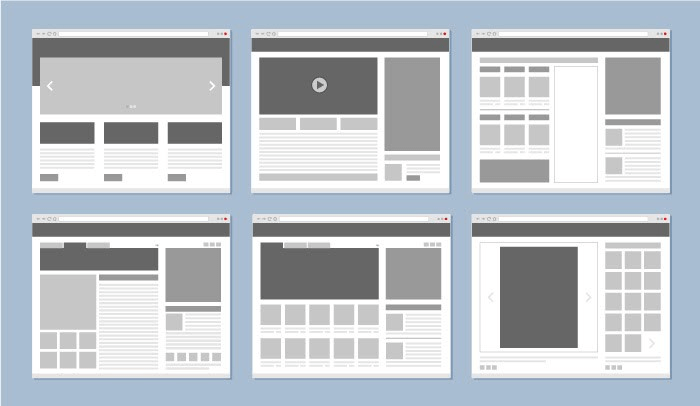
This approach is invaluable in creating intuitive and user-centric designs that align with the planned content strategy. By integrating storyboarding into the brainstorming process, graphic designers and other creatives can enhance the effectiveness of their project planning and execution, ensuring that all stakeholders have a clear vision of the outcome from the very beginning.
Mind mapping brainstorming
Mind mapping is an invaluable tool for graphic designers, providing a structured visual method to explore and develop creative ideas and solutions. In the context of graphic design, mind mapping can be used from the initial concept stage through to the final design, helping designers organise their thoughts, refine their ideas, and communicate effectively with teams and clients.
How Mind Mapping Benefits Graphic Design
Enhances Creativity: Mind mapping in graphic design helps to spur creativity by allowing designers to visually brainstorm different design elements and how they might interact. This includes exploring colour schemes, typography, layout structures, and imagery in an interconnected way, which can lead to unexpected and innovative design solutions.
Streamlines Project Planning: For graphic designers, a project typically involves multiple components like research, concept development, client feedback, and final execution. A mind map can organise these components into a clear, visual format, making it easier to track project progress and ensure all aspects are covered.
Facilitates Collaboration: Graphic design often involves teamwork, where sharing ideas clearly is crucial. Mind maps provide a visual aid that team members can contribute to, edit, and discuss in real time. This visual representation helps ensure everyone understands the project’s direction and can see how their contributions fit into the larger design.
Using Mind Mapping in Graphic Design Processes
- Initial Brainstorming: At the start of a design project, use a mind map to jot down initial ideas and inspirations. Centralise the main project goal and branch out into different design elements you might consider, such as themes, mood board ideas, or potential problems to solve.
- Concept Development: As the project progresses, develop each branch of your initial mind map further with specifics. For instance, under the “colour scheme” branch, you might explore different palettes or under “typography”, list potential font styles. This phase helps in visually comparing how different elements could coalesce into a cohesive design.
- Client Presentations: Mind maps can be an effective tool for presenting concepts to clients. They allow you to showcase how different aspects of the project interlink and contribute to the overall design theme, making it easier for clients to understand your creative vision.
- Feedback Integration: After receiving feedback, mind maps can help you adjust your design plan. Update your mind map to reflect changes, add new branches, or rearrange sections to incorporate client or team feedback effectively.
- Final Review and Execution: Before moving into the final execution phase, use your mind map to ensure all design elements are consistent and complete. This final review can help spot any potential issues or missing elements before the design goes into production.
Tools for Mind Mapping in Graphic Design
For graphic designers, choosing intuitive and visually-oriented mind mapping tools is beneficial. Tools like XMind and MindNode offer aesthetic flexibility and compatibility with other design software, making them suitable for professional design environments. Online collaborative tools like Miro or Coggle are excellent for team projects where multiple stakeholders need to contribute to the design process.
In summary, mind mapping is a powerful technique in the arsenal of a graphic designer, enhancing both the creative and administrative aspects of design projects. By visualising relationships between different design elements and project components, mind maps help graphic designers manage complexity and maintain creativity throughout their projects.
This mind map includes branches for key aspects such as logo, contact info, links and images. Each branch features sub-branches highlighting specific elements relevant to web design. You can use this visual as an example or inspiration for organising and presenting complex information in a clear and engaging way.
SCAMPER brainstorming
SCAMPER is a versatile and creative thinking tool that can be particularly useful in the field of graphic design. This technique encourages designers to think outside the box and generate innovative ideas by altering existing elements in various ways. SCAMPER stands for
- Substitute
- Combine
- Adapt
- Modify
- Eliminate
- Reverse
Here’s how each element of SCAMPER can be applied specifically to graphic design:
| Seven perspectives to provoke creative solutions to challenging problems. | ||||||
|---|---|---|---|---|---|---|
| Substitute | Combine | Adapt | Modify | Put to another use | Eliminate | Reverse |
| Replace a part, material, or process with something else. | Join elements, ideas, or functions together in new ways - or find a new element you can merge with. | Modify something to better suit a new purpose, person or context. | Enlarge, reduce, change the shape, or alter attritbutes. Can a small change have a big effect? | Rather than changing the thing itself, consider changing the context it exists in. |
Remove elements, simplify, or pare down to essentials. Is less more? |
Flip the script, re-order your priorities, invert cause and effect, and turn it all upside-down. |
Substitute
Application in Graphic Design: Consider substituting elements within a design to see how it changes the visual impact or message. For example, swap out colours, fonts, or even imagery to refresh a brand’s appearance or to better align with a different cultural context or target audience.
Combine
Application in Graphic Design: Combine different design elements or styles to create something unique. This might involve merging graphical styles from different eras, blending images and typography in an unconventional way, or integrating data visualisation into an infographic.
Adapt
Application in Graphic Design: Adapt elements from other industries or disciplines. For example, a graphic designer might look at architectural patterns to inspire a new web layout or adapt user interface elements popular in apps for a website design.
Modify
Application in Graphic Design: Modify elements of a design to change its scale, colour intensity, or even the dynamics of the composition. For instance, playing with scale can lead to a more dramatic emphasis on certain parts of a design, affecting how the message is perceived.
Put to another use
Application in Graphic Design: Think about how existing designs or elements can be used in a completely different way. For example, a traditional corporate brochure layout could be transformed into an interactive digital experience.
Eliminate
Application in Graphic Design: Simplify designs by removing unnecessary elements. This could be minimising clutter in a webpage layout, using fewer colours in a palette, or reducing the number of fonts used in a publication to enhance readability and aesthetic appeal.
Reverse
Application in Graphic Design: Reverse the order of elements, the direction of texts, or even the overall layout. For instance, if a magazine layout typically starts with large images followed by text, reversing this order might captivate readers in a new way or better highlight key information.
By applying the SCAMPER technique, graphic designers can creatively rethink and rejuvenate their design projects. This approach not only helps in overcoming creative blocks but also in discovering new ways of delivering compelling visual messages. Whether it's creating a new brand identity, designing a campaign, or just refreshing an existing design, SCAMPER can provide the creative spark needed to innovate and stand out in the crowded field of graphic design.
Reverse brainstorming
Reverse brainstorming is an inventive technique that can significantly enhance the problem-solving process for graphic designers. By deliberately focusing on the negative outcomes—what should be avoided rather than achieved—designers can gain deeper insights into their projects, anticipate potential issues, and refine their creative solutions. Here's how this method can be specifically advantageous for graphic designers working with clients:
Identifying Design Vulnerabilities
When tasked with creating a new logo, website, or any visual content, graphic designers can use reverse brainstorming to identify potential weaknesses in their designs. For example, asking "What elements could make this logo ineffective?" helps highlight aspects like complexity, poor scalability, or lack of relevance. By addressing these issues proactively, designers can ensure their designs are robust and versatile.
Improving User Interface and Experience
Reverse brainstorming is particularly useful in UX/UI design. Designers can ask questions like, "What would make our website exceptionally frustrating for users to navigate?" Answers might include excessive load times, confusing navigation, or overly intrusive advertisements. Understanding these pitfalls allows designers to create more user-friendly interfaces that enhance the overall user experience.
Enhancing Client Presentations
Before presenting a design concept to a client, graphic designers can employ reverse brainstorming to anticipate and counter potential objections. By considering questions such as "What could lead the client to dislike this design?" designers can prepare more compelling presentations and address concerns before they are raised, thereby smoothing the approval process.
Creative Campaigns and Branding Strategies In advertising and branding, reverse brainstorming helps designers explore what might turn off the target audience or fail to communicate the brand's message. This method can uncover subtle nuances in colour choice, typography, and imagery that may convey unintended messages. Correcting these before a campaign launch can prevent miscommunications and target audience alienation.
Boosting Innovation
Reverse brainstorming pushes graphic designers to think outside the traditional confines of their discipline. By flipping the script on common practices and expectations, designers can innovate in areas they might not have explored otherwise. This might lead to groundbreaking new design styles or techniques that set trends rather than follow them.
Practical Application
Consider a graphic designer developing a brochure for an environmental business. By using reverse brainstorming, the designer might ask,
- "What design choices could undermine their message of sustainability?"
- What content choices can send contradict their business mission?
Potential answers could include using too sombre visuals or text-heavy layouts that discourage reading. Recognising these "what not to do" scenarios helps the designer craft a brochure that is visually engaging, easy to read, and effectively communicates their message.
In essence, reverse brainstorming allows graphic designers to preemptively solve problems, ensuring that their final products are creatively compelling, strategically sound, and aligned with client goals and user expectations. This technique fosters a deeper understanding of the project scope and context, which is crucial for delivering successful design outcomes.
Consider a graphic designer developing a brochure for an environmental NGO. By using reverse brainstorming, the designer might ask, "What design choices could undermine the NGO's message of sustainability?" Potential answers could include using visuals that are too sombre or text-heavy layouts that discourage reading. Recognising these "what not to do" scenarios helps the designer craft a brochure that is visually engaging, easy to read, and effectively communicates the NGO's message.
In essence, reverse brainstorming allows graphic designers to preemptively solve problems, ensuring that their final products are not only creatively compelling but also strategically sound and aligned with client goals and user expectations. This technique fosters a deeper understanding of the project scope and context, which is crucial for delivering successful design outcomes.
What is a mood board?

A mood board is a visual tool that compiles a variety of images, text, and samples of objects in a composition, serving as a source of inspiration and a directional blueprint for a project. Commonly used in fields such as graphic design, interior design, fashion, and advertising, mood boards help creators and stakeholders visualise ideas and concepts before they are fully developed. They combine colours, textures, and elements to convey the overall style or theme intended for a project, making it easier to communicate abstract concepts and ensure alignment among all involved parties from the start. Whether digital or physical, a mood board is an essential step in the creative process, enabling a clear and cohesive vision to emerge. A mood board is a valuable tool in the creative process, offering several benefits that enhance project development and client communication:
- Visual Reference: Mood boards provide a tangible visual reference that helps all stakeholders, including designers and clients, align on the aesthetic direction of the project. This visual representation ensures everyone understands and agrees on the creative vision before detailed work begins.
- Inspiration and Exploration: Creating a mood board allows designers to explore different styles, colours, textures, and images, sparking creativity and inspiration. It's an effective way to experiment with various visual elements without the constraints of a fully developed design.
- Facilitates Communication: Mood boards make it easier to communicate abstract ideas in a tangible form. They help clients and non-designers visualise what a finished product might look like, which can be crucial for securing approvals and feedback.
- Enhances Cohesion: By selecting images, samples, and colours that reflect the intended look and feel of the final product, Mood boards ensure that all design elements work harmoniously. This cohesion is critical for creating a consistent and effective design.
- Efficiency and Clarity: Mood boards can streamline the design process by clarifying the creative direction early on. This saves time and resources by reducing the need for revisions and ensuring that the project progresses smoothly from the outset.
- Emotional Impact: They help convey the project's emotional tone, ensuring that the emotional resonance with the target audience is considered from the beginning of the design process.
Mood boards are not just about inspiring the design team; they are also strategic tools that enhance communication, efficiency, and the overall creative output of a project.
To check out some really cool mood board examples.
Creating a mood board
Creating a mood board is a fundamental step in the design process, particularly when starting a new project or developing a concept based on a design brief. A mood board helps to visualise the aesthetic direction and establish a coherent style for the project.
Here’s a step-by-step guide to creating a draft mood board for a design brief:
Step 1: Understand the Design Brief
Before you start gathering visuals, thoroughly understand the design brief. Identify the key objectives, target audience, and the message that the project needs to convey. Pay attention to any specific colours, themes, or elements mentioned in the brief that are crucial to the client's vision.
Step 2: Collect Inspiration
Gather inspiration from various sources relevant to the brief. This can include:
- Images: Look for photos, illustrations, and visuals that align with the project's theme.
- Colour Palettes: Choose colours that convey the mood and message of the project. Tools like Adobe Colour can help you develop a harmonious colour scheme.
- Textures and Patterns: These can add depth to your mood board and help define the visual feel of the project.
- Typography: Select fonts that complement the project's style and purpose.
- Inspirational Quotes or Words: Sometimes, words or phrases can encapsulate the essence of what you're trying to achieve.
- References: Include references from similar projects, design elements, or themes from other creators that align with the brief.
Step 3: Digital or Physical Mood Board?
Decide whether to create a digital or physical mood board based on what best suits the project or your workflow.
- Digital Mood Boards: Tools like Pinterest, Canva, or Adobe Spark allow for easy sharing and adjustments. They are especially useful for collaborative projects where clients or team members are working remotely.
- Physical Mood Boards: A tangible mood board can be beneficial for hands-on brainstorming sessions and can make client presentations more engaging.
Step 4: Layout and Composition
Begin laying out your mood board. Arrange the elements intuitively:
- Start with a background colour or texture.
- Place the most significant images centrally to anchor your layout.
- Surround these with supporting images, text, and materials.
- Consider the flow—how does your eye move across the mood board? Try to guide the viewer through the board in a way that tells the story of the project.
Step 5: Review and Refine
Evaluate your mood board:
- Does it align with the design brief?
- Is it cohesive and does it communicate the intended mood and style?
Ensure there is a balance in colour, texture, and space.
Step 6: Feedback
Present the mood board to your client or team for feedback. Be open to suggestions and be prepared to make adjustments. Feedback is crucial as it may provide new insights or highlight aspects you may have overlooked.
Step 7: Finalise
Incorporate the feedback and refine your mood board. This final version should serve as a strong visual foundation that guides the design process.
Creating a mood board is an iterative process that plays a critical role in translating a design brief into a visual reality. It ensures that everyone involved in the project shares a common understanding of the aesthetic direction and helps streamline the creative process.
For more information on how to create a Mood board check out the following video,
What's included
Creating a mood board is a visual exercise to set the aesthetic tone of a project. It helps designers and clients align on the vision before diving into the actual design work. Here's what you typically need to include to make a comprehensive and effective mood board:
| Colour Palette | Sets the tone and emotional feel of the design. Include primary and secondary colours, and possibly tertiary shades to provide a full range of colours that will be used in the project. |
| Textures and Patterns | Adds depth and tactile elements to the visual presentation. These can be images of fabrics, surfaces, or abstract patterns that convey a sense of style or atmosphere. |
| Typography | Defines the style of textual content and how it complements the overall design. Show a selection of typefaces you plan to use, including headers, body text, and any special stylised text. |
| Images | Visual references to set the mood and style. These can include photographs, illustrations, and artwork that align with the theme and aesthetic of the project. |
| Inspirational Quotes or Words | Captures the essence of the mood or theme in a textual format. Choose words or brief quotes that resonate with the mood you’re trying to convey. This can also help in branding exercises. |
| Logos and Branding Elements | If the mood board is for a branding project, including existing logos or elements can guide the new design direction. Any key branding elements that are already decided upon or that inspire the new design. |
| Layout Samples | Gives an idea of the structure or architecture of the design. Include wireframes, sketches, or page layout ideas to show how elements might be structured. |
| References to Similar Projects | Provides a benchmark or inspiration from existing works. Include examples of similar projects or designs that inspire or resonate with the project’s goals. |
| Material Samples | For physical products or print designs, real-world materials can be crucial. Samples of paper, finishes, or other materials that will be used in the final product. |
| Icons and Graphics | Specific visual elements that might be part of the design. This can include any custom icons, buttons, or small graphics that will be used in the project. |
Organising a mood board
The layout of a mood board should be aesthetically pleasing and logically organised. It should guide the viewer through different aspects of the project’s visual style in a way that is easy to understand and visually compelling. Each element should support the others, creating a cohesive look and feel that perfectly encapsulates the project's intended aesthetic.
Mood boards can be created using physical boards or digital tools. Digital tools like Pinterest, Canva, or Adobe Spark provide flexibility and ease of sharing and revising, which can be particularly useful in collaborative settings or when working with remote teams or clients. Creating a mood board can be streamlined and enhanced by using various digital platforms designed specifically for this purpose. Each platform offers unique features that cater to different needs, whether you're a professional designer, a student, or someone working on a personal project.
Here are some popular platforms you can use to create mood boards:
-
Pinterest
Pinterest is one of the most popular tools for creating mood boards. It allows users to search for images across the web and pin them to personalised boards. Pinterest is best for Inspiration and collecting ideas from a vast array of sources.
-
Canva
Canva offers a user-friendly interface with drag-and-drop features that make it easy to create digital mood boards. It provides access to a wide range of templates, images, and design elements. It help users looking for an all-in-one tool to create, edit, and present mood boards with professional layouts.
-
Adobe Spark
Part of the Adobe Creative Cloud, Spark allows users to create visual content such as mood boards, short videos, and graphics with ease. Adobe is great for users already using Adobe products looking to integrate their workflow.
-
Miro
Miro is a collaborative online whiteboarding platform that enables teams to work effectively together, from brainstorming with digital sticky notes to planning and managing agile workflows. Miro is great for collaborative mood boarding, where multiple team members need to contribute in real time.
-
Niice
A mood board platform specifically built for creative teams, Niice provides a private space to gather and share inspiration and get feedback on your ideas. This helps teams in need of a secure platform to collaborate and build mood boards.
-
SampleBoard
SampleBoard specialises in creating professional mood boards with a focus on design, allowing users to visualise and present their ideas quickly and effectively. This is best for interior designers, fashion designers, and wedding planners who require a high level of visual detail and organisation.
These platforms vary in terms of functionality, ease of use, and specific features, so choosing the right one depends on your particular needs, whether it's simple image collection or a comprehensive tool for professional presentation. Each platform facilitates the mood board process, helping you visually communicate and refine your creative ideas.
How mood boards support project design
Mood boards are an invaluable tool in the design process, particularly when working with clients. They serve multiple purposes, from facilitating communication to ensuring alignment on a project’s visual direction. Here’s how mood boards can be especially helpful to clients:
| Visual Communication | Mood boards help bridge the gap between abstract ideas and tangible realities. By presenting a visual representation of a concept, they make it easier for clients who may not have a background in design to visualise what the final product could look like. This visual aid helps clients better understand the designer’s vision and the project direction. |
| Clarifying and Refining Concepts | Often, clients have a general idea of what they want but may struggle to articulate it clearly. Mood boards allow them to react to concrete images, colours, and text styles, which can clarify their preferences and dislikes. This feedback is crucial for designers to refine their concepts and align them more closely with the client's expectations. |
| Building Trust and Confidence | By involving clients in the mood boarding process, designers can build trust and foster a collaborative relationship. Clients feel more invested in the project as their input is visibly incorporated into the design. This not only builds confidence in the design process but also in the final product, ensuring the client feels their vision is being realised. |
| Facilitating Decision Making | Mood boards present multiple elements like colour palettes, typography, and materials in a consolidated format, making it easier for clients to make informed decisions. This visual comparison helps streamline decision-making processes, reducing delays and helping the project stay on schedule. |
| Setting Realistic Expectations | Mood boards provide a realistic preview of the project’s outcome, which helps set appropriate expectations from the outset. This is particularly important in preventing misunderstandings and misaligned expectations, which can lead to dissatisfaction or costly revisions later in the design process. |
| Inspiring Creativity | For clients, mood boards can be a source of inspiration. They might see elements they hadn’t considered before, which can open up new possibilities for the project. This can lead to a more creative and innovative final product that aligns with the client's needs and preferences. |
| Efficiency and Cost-Effectiveness | By providing a clear direction from the beginning, mood boards can make the design process more efficient. They help reduce the amount of time spent on revisions and rework, which, in turn, can lead to cost savings for both the designer and the client. |
In essence, mood boards are more than just a collection of images and colours; they are a strategic tool in the design process. They enhance communication, facilitate collaboration, inspire creative thinking, and ensure that all parties are aligned with the project’s vision. For clients, mood boards demystify the design process, making it more accessible and engaging, ultimately leading to a smoother project flow and a final product that meets or exceeds expectations.
For more information on different types of Mood boards, click here
Best Practices for Incorporating Feedback into Presentation Designs

Incorporating feedback when presenting Mood board samples to clients is a critical step in the design process, ensuring that the final product meets and exceeds the expectations of both clients and the intended audience. Feedback is a vital checkpoint that can guide designers in refining and perfecting their work, transforming good designs into great ones.
Effective feedback incorporation requires a structured approach that includes collecting, analysing, and prioritising feedback and then applying it strategically to improve design elements such as layout, colour usage, typography, and content clarity. It's about fostering a collaborative environment where open communication is encouraged and where every piece of feedback is seen as an opportunity for growth and improvement.
Let’s explore best practices for soliciting useful feedback, the techniques for evaluating and prioritising this feedback, and the methods for seamlessly integrating these insights into your presentation designs. By adhering to these practices, designers can ensure that their presentations resonate with their audiences and reflect a continual commitment to excellence and responsiveness to user needs.
Receiving feedback from clients to refine the design
Once a graphic designer presents a mood board to a client, effective communication becomes essential for refining the project and ensuring it aligns with the client's vision. Here are strategies for clients to provide constructive and actionable feedback:
Start with Reflection
Clients should take their time to thoroughly examine the mood board, considering how each element—whether it's colour, text, imagery, or layout—aligns with the intended brand message and project objectives. This detailed assessment helps clients articulate their feedback more effectively, identifying specific areas that need adjustment.
Be Specific and Descriptive
It’s crucial for clients to be specific and use descriptive language in their feedback. General comments like "I don’t like it" are not as helpful as detailed feedback, such as, "The font style on the mood board feels too modern for our traditional brand." Specific comments help designers understand exactly what elements to tweak and how
Balanced Feedback
Clients should discuss what they like and what they don’t. Positive feedback is just as valuable as constructive criticism. It lets the designer know which elements resonate well and should be maintained or emphasised, while negative feedback highlights areas for improvement.
Functional Considerations
For projects that involve user interfaces, such as websites or apps, clients should also comment on the functionality of the design elements. Feedback might address user experience aspects, like the intuitiveness of the layout or the accessibility of key information.
Collaborative Dialogue
Feedback should be a collaborative process. Clients are encouraged to suggest alternatives and discuss potential solutions, turning the feedback session into a productive dialogue. This cooperative approach can often lead to innovative solutions that align closely with the client’s expectations.
Use Tools Effectively
For digital mood boards, clients can use tools to annotate directly on the design, which can clarify which specific elements they are referring to. Providing visual references or examples of preferred designs can also help the designer understand the client's aesthetic better.
Prioritise Changes
Clients should prioritise their feedback to help designers focus on the most critical changes first. This prioritisation ensures that major concerns are addressed promptly, which can be crucial for keeping the project on schedule.
Ongoing Communication
After providing initial feedback, it’s beneficial to arrange follow-up meetings to discuss how the mood board has been adjusted. Continuous communication ensures the project remains on track and evolves in line with the client’s vision.
Constructive and Supportive Tone
Lastly, the way feedback is communicated can significantly impact the relationship between the client and the designer. Feedback should be constructive and supportive, acknowledging the designer's effort while gently guiding them towards the desired outcome.
By employing these strategies, clients can provide valuable feedback that not only enhances the design but also fosters a positive and productive working relationship with the designer. Effective feedback leads to more successful project outcomes and ensures that the final deliverables resonate well with the intended audience.
Refining design through client feedback
When graphic designers receive client feedback, effectively refining the design to better align with expectations is crucial. Here's how you can approach this process.
Initially, it's important for you to understand the feedback provided fully. If any points are unclear, seeking clarification from the client is essential.
This ensures that you comprehensively understand the client's concerns and expectations, facilitating a more accurate revision. Once the feedback is clear, designers should prioritise the modifications based on their impact on the project's goals. Addressing major issues that affect the overall concept or usability first, followed by minor adjustments such as colour tweaks or typography changes, ensures efficient use of time and resources.
Creating a structured revision plan can help organise the implementation of changes. This plan should detail the elements that need revision, outline the expected outcomes, and specify a timeline. Proceeding with an iterative design process allows designers to make changes incrementally, starting with the most significant modifications.
This method enables both the designer and the client to see gradual transformations and ensure that each change contributes positively to the overall design.
Applying professional skills creatively in response to feedback is where a designer’s expertise becomes invaluable. For instance, if a client feels a colour is too bold, adjusting the saturation or opting for a different hue can address the feedback while still maintaining the design's visual impact. It's crucial to present these revisions to the client clearly, explaining how their feedback was incorporated and the rationale behind each design decision. This not only keeps the client engaged but also builds trust in the designer’s expertise.
After updating the design, seeking additional feedback from the client is vital to confirm that the revisions meet their expectations. This continuous feedback loop helps refine the design to perfection and ensures client satisfaction. Keeping a detailed record of all feedback and revisions can aid future projects by providing a reference that outlines decision-making processes and client preferences.
Finally, reflecting on the feedback and revision process after project completion is beneficial for professional growth. Evaluating what worked well and identifying areas for improvement can enhance a designer's ability to manage client feedback more effectively in future projects.
This approach not only improves the specific project at hand but also enhances the designer's collaborative skills and overall ability to deliver designs that meet client expectations.
Case Study- Redesigning A Cafe Branding
Background: Emily is a graphic designer tasked with redesigning the branding for “The Green Spoon,” a popular local café known for its organic and vegan options. Her initial brief was to create a fresh, modern look that reflects the café's commitment to sustainability and healthy living.
Initial Presentation: Emily presents her first draft of the mood board, which includes a new logo, colour palette, typography, and imagery that incorporate earthy tones and clean lines. She uses digital tools to create a visual presentation that outlines how these elements come together across different branding materials like menus, staff uniforms, and the café's interior.
Client Feedback: The café owner, Sarah, appreciates the modern look but feels that the proposed black and grey colour scheme might look too industrial and cold, which could conflict with the warm, inviting atmosphere she wants for the café. She also expresses concerns that the new logo, which abstractly represents a coffee cup and a leaf, might be too ambiguous for new customers to recognise.
Refinement Process: Emily takes note of Sarah’s concerns. She understands the need to align the café’s branding more closely with its identity as a warm, welcoming space. To address the feedback:
Colour Palette: Emily opts to soften the colour scheme by introducing warmer greens and subtle browns, replacing the harsher blacks and greys. This adjustment aims to evoke a sense of earthiness and sustainability.
Logo Redesign: Emily simplifies the logo to make it more recognisable, ensuring it clearly communicates the café's focus on coffee and vegan offerings. She sketches several variations, each incorporating elements of coffee beans and leaves in a more distinct manner.
Further Consultations: Emily presents these revisions to Sarah through a revised digital mood board, explaining the rationale behind each change and how they contribute to a cohesive brand identity.
Further Feedback and Finalisation: Sarah is pleased with the revised colour palette and finds the new logo options more in line with her vision. She selects her favorite logo design, and Emily proceeds to integrate it across all branding materials. Emily also schedules a follow-up meeting to ensure Sarah is satisfied with the applications of the new design in real-world settings like signage and promotional materials.
Reflection and Documentation: After completing the project, Emily reflects on the feedback process, documenting the challenges and solutions in her project file. This reflection helps her understand better ways to handle client communications and design adjustments in future projects.
This scenario demonstrates the importance of clear communication, the ability to adapt to client feedback, and the iterative nature of the design process. Emily enhances the project's success by actively engaging with the client and thoughtfully addressing their concerns. She ensures the final branding resonates well with both the café owner and its patrons.
Mood boards are particularly effective in bridging communication gaps that often exist between a client’s vision and a designer’s interpretation. They allow clients to visually engage with the project's aesthetic and thematic elements early in the design process, ensuring that both parties share the same understanding and expectations. This early alignment helps prevent costly revisions and misunderstandings later on.
They are more than just a collection of images and samples; they are a strategic communication tool that enhances efficiency, fosters creativity, and builds trust. They play a critical role in transforming abstract ideas into tangible realities, making them an essential practice for any design professional aiming to deliver thoughtful, client-aligned work. The investment in creating comprehensive mood boards is returned through clearer client communications, fewer revisions, and more visually coherent and successful design projects.

Effective communication and detailed reporting are vital components of successful graphic design projects. They ensure all stakeholders are kept informed about project progress, changes, and results, fostering a transparent and accountable environment. This topic explores strategies for enhancing communication and reporting in graphic design projects.
Importance of communication in graphic design
Effective communication is the cornerstone of successful graphic design to convey messages with clarity and impact. In graphic design, communication bridges the designer's creativity and the audience's understanding. Through the strategic use of typography, colour, imagery, and layout, designers can communicate ideas, evoke emotions, and inspire action. Clear communication ensures that the intended message is not only conveyed but also comprehended, fostering meaningful connections between brands and their audiences. Moreover, effective communication in graphic design fosters collaboration between designers, clients, and other stakeholders, facilitating the alignment of creative vision with business objectives.
Some examples of benefits that effective communication has on design projects include:
- Facilitates Collaboration: Open lines of communication between designers, clients, and other stakeholders facilitate smoother collaboration and ensure that everyone's views are considered in the decision-making process.
- Enhances Understanding: Effective communication helps clarify project goals, design concepts, and client expectations, reducing the risk of misalignment and revisions.
- Builds Trust: Regular and clear communication helps build trust between the client and the design team, essential for long-term relationships
Effective communication strategies
Effective communication skills are indispensable for graphic designers, as they translate ideas, concepts, and messages into visual form. Clear communication with clients, colleagues, and stakeholders is essential to ensure that design briefs are understood, expectations are met, and projects are completed successfully. Graphic designers must be able to listen attentively to client needs, ask pertinent questions to clarify requirements and articulate their design decisions effectively. Moreover, they must communicate their creative vision persuasively, gaining buy-in from clients and team members. Beyond verbal communication, graphic designers rely heavily on visual communication techniques to convey messages through typography, imagery, colour, and layout. Mastery of these visual elements allows designers to create compelling visuals that resonate with target audiences and effectively communicate the intended message.
Some strategies for effective communication include:
- Regular Updates: Schedule regular updates with clients and the project team. Whether through formal meetings, quick check-ins, or progress reports, consistent communication helps keep the project on track.
- Clear and Concise Messaging: Use concise language in all communications. Avoid jargon unless it is common knowledge in the client’s industry, and always aim to be as straightforward as possible.
- Visual Aids: Since graphic design is a visual discipline, use visual aids like sketches, mood boards, and prototypes to convey ideas more clearly than words alone could.
- Feedback Mechanisms: Establish clear feedback mechanisms, ensuring it is constructive and timely. This can involve structured reviews at key project milestones or more informal feedback during creative sessions.
Reporting in graphic design
Reporting is vital for graphic designers, serving to communicate project progress, showcase designs, and justify creative decisions. Through concise reports, designers offer insights into their process, including timelines, budgets, iterations, and client feedback. These reports enable designers to measure design effectiveness, identify improvements, and demonstrate value to stakeholders. Ultimately, reporting for graphic designers tells a compelling story of design's impact on business objectives, reinforcing its importance for organizational success.
Some ways in which you can report and keep track on the project include:
- Progress Reports: Provide regular progress reports detailing what has been accomplished, what is next, and any issues encountered. These reports keep everyone aligned and accountable.
- Financial Reporting: Keep detailed records of all expenses against the budget allocated. Regular financial reports should be shared with key stakeholders to keep the financial aspects of the project transparent.
- Quality Assurance Reports: Document the quality control measures and any quality assurance activities conducted to ensure the deliverables meet the required standards.
- Final Project Report: After a project, compile a comprehensive report that includes an overview of the project, the processes used, outcomes, and any lessons learned. This document can be invaluable for reviewing project success and improving future projects.
Tools and technologies
Leverage technology to enhance communication and reporting through the following strategies:
- Project Management Software: Tools like Asana, Trello, or Monday.com can help manage tasks, timelines, and communications, keeping all project information centralised and accessible.
- Collaborative Platforms: Use platforms like Slack or Microsoft Teams for day-to-day communications and file sharing, ensuring that information flows freely among all team members.
- Reporting Tools: Utilise tools that allow for creating automated reports, such as Google Analytics for web design projects or custom dashboards in project management software.
In graphic design, where visual elements play a critical role, and projects are often fast-paced and complex, strong communication and thorough reporting are not just helpful; they are essential. They bridge the gap between creative concepts and practical execution, ensuring that every stakeholder is informed, engaged, and aligned from start to finish. By investing in these areas, graphic design projects can achieve higher success rates, deliver more consistent results, and maintain stronger client relationships.
Effective communication strategies
Graphic designers often play a multifaceted role that extends beyond creating visually appealing designs; they must also guide clients through a process of discovery and clarification to ensure that the final product meets both the clients' needs and objectives. This role is critical because many clients come with a vision that isn't fully formed or with goals that aren't clearly articulated. Thus, part of a graphic designer's job involves helping clients understand what they truly want and need from a design perspective.
This process begins with thorough communication, where designers engage clients in discussions that delve into the deeper aspects of their business, such as brand identity, target demographics, and the message they wish to convey. These conversations are crucial as they lay the groundwork for what the client is trying to achieve and establish a clear direction for the project. From there, designers use a variety of tools—from questionnaires and workshops to mood boards and visual references—to help clients articulate and refine their ideas.
By actively listening and employing strategic questioning, graphic designers can extract valuable insights, helping clients visualise the potential impact of various design choices. This guidance is vital, not only for aligning the design with the client’s expectations but also for ensuring that it effectively communicates the intended message to the target audience. Ultimately, the designer's role is to transform vague ideas into coherent, visually compelling solutions that resonate with the client and their customers alike.
Effective communication techniques
Online communication tools
It's important to keep the client informed with regular updates to maintain clarity and prevent misunderstandings. Scheduled check-ins at key project milestones allow for sharing progress and any emerging challenges. These regular communications keep the client engaged and enable both parties to address potential issues promptly, ensuring the project remains on track.
These can be done through project management tools like:
- Monday.com
- Slack
- Microsoft Teams,
- Asana
For visual and creative sharing, tools like the following can be used to create interactive mood boards and wireframes:
- Adobe
- Miro
- Canva
Effective project management is crucial in maintaining smooth communication with clients throughout the design process. Utilising the right project management tools can help graphic designers organise tasks, track progress, and facilitate clear and consistent communication.
Here are several tools that are particularly helpful for these purposes:
Asana
Asana is a versatile project management tool that enables designers to create projects, assign tasks, set deadlines, and update statuses. It's especially useful for managing multiple projects or clients at once, as it keeps all project-related communications centralised and accessible. Its intuitive interface and integration capabilities with other tools like Slack or Google Drive make it an excellent option for both team collaboration and client communication.
Trello
Trello uses a card-based system where each project task or phase can be represented by a card that moves across a board from one stage to another. It's highly visual, which is great for design projects, allowing users to attach images, links, and checklists directly to cards. Trello boards can be shared with clients, providing them with a transparent view of project progress and facilitating direct feedback on specific tasks.
Basecamp
Basecamp is designed to simplify project management and client communication. It combines tools for scheduling, task management, and communication in one easy-to-use platform. With features like to-do lists, file sharing, deadlines, and automatic check-ins, Basecamp helps keep everyone on the same page. Clients can be included in specific discussions or updates, ensuring they remain engaged without being overwhelmed by the minutiae of project management.
Slack
While primarily a communication tool, Slack is invaluable for real-time interaction with teams and clients. It allows the creation of channels for different projects or topics, direct messaging, and integration with other tools such as Google Drive and Asana. Slack channels can be set up for clients, providing them a space to communicate quickly and informally with the design team, which can enhance responsiveness and decision-making speed.
Monday.com
Monday.com is a project management tool that excels in customisation and flexibility, which can be particularly beneficial in handling complex design projects. It features a highly visual interface that supports timelines, calendars, and Kanban boards, among others. Its ability to integrate with various tools, including email platforms and social media, makes it a comprehensive solution for managing all aspects of a project from inception to delivery.
ClickUp
ClickUp is another all-in-one project management tool that offers task assignments, scheduling, document management, and an in-built email platform. It's particularly useful for managing detailed projects with many sub-tasks and dependencies. ClickUp also allows users to customise views and workflows to match the specific needs of the project or client, ensuring a tailored management approach.
Using these tools can significantly enhance communication efficiency between graphic designers and their clients. By providing clear structures for task management, milestones, and feedback, these tools help ensure projects stay on track while keeping clients informed and engaged throughout the design process.
