One of the key skill sets you will need to master when you are studying, embarking on a business venture or starting anything brand new is research. There are many steps involved in researching, knowing where to look and how to look is important.
We are going to look at how to tackle these in an efficient and successful manner to help you apply these skills where you need them the most.
Searching versus Researching
The words search and research are often used interchangeably when referring to locating information, but they are in fact different things.
The following table outlines the difference between searching and researching.
| Search | Research |
|---|---|
| To look for or locate something, find facts or answers at a surface level. Searching can lead on to researching. |
Detailed, systematic investigation and study of materials/sources to establish or revise facts and achieve new conclusions. |
Locating information
There are various sources of information available that you can use to conduct effective and accurate research. The following infographic illustrates the various types of information.
Internet Searching
The internet is one of the easiest tools you can use for research. You can literally hold research in the palm of your hand using a smart phone, tablet or iPad.
What is a search engine?
A search engine is a software system designed to search the web in a systematic way for particular information that has been asked for.
You can use various search engines to start your research journey. Some of them you may be familiar with and already use… the most popular one is Google.
In addition to Google you may also be familiar with:
- Bing
- Yahoo
- Ask.com
- DuckDuckGo
- CC Search.
Key Words
Key words are important or significant words or groups of words used in a search so you get the information you want. Using key words helps to narrow down the search, make the search specific and is the most time efficient. For example, if you were looking for a number of eSports players in New Zealand the key words would be "eSports players in New Zealand."
Researching can be a tedious task and very time consuming. It is easy to fall down a rabbit hole and get lost in the piles of information. The following video from Mind Tools provides you with some tips on how to get the most out of your searching. It includes:
Avoid the search pitfalls (the top searches that come up as these are paid and may not include the relevant information you need.)
Watch: 6 Ways to Find What You Want on the Internet (2.58 minutes)
- The importance of using different search engines due to strengths and weaknesses they may possess.
- The use of keywords, how to use them to maximise efficiency and accuracy. Keeping your search free of unnecessary words including “to’ and ‘and’ or words ending in ‘ed’ or ‘ing’.
- The use of quotation marks to make your search more specific.
- Using symbols such as the minus symbol to remove unhelpful terms.
Answer the following questions based on the Mind Tools video. Click the circles to navigate between the tasks.
As mentioned in the video, it is not always best practice to only use the results shown on the first page, there may be paid ads which a company has placed there, but this may not be the most accurate place to get information from. For example, if searching the latest information on wellbeing and possible supplements, you will likely get results on the first page that are advertisements for supplements from supplement shops, and they will be trying to sell these to you, therefore have a very biased view on the benefits of the supplement.
Knowing your information source is a key Information literacy skill. Not all information whether from the internet or other locations, is factual, reliable, accurate or unbiased. To decide on the quality of the information we can ask “is this information REAL?”
Read
Read the URL, title, domain name. This can tell you where the information has come from. If the information is from a commercial business, it might mean it is biased towards a product or service they want the reader to buy so they can make money. If it is from an educational institute the information may come from scientific research. Common domain names are:
- .org: organisation, usually a non-profit organisation such as charities, NGOs, open-source projects, and educational platforms.
- .edu: educational institutions, often refers to universities or higher education but can be primary or secondary.
- .gov or .govt: central or local government agencies such as Ministry of Health.
- .com: company or commercial business often in the USA
- .co: company or commercial business often in UK or NZ
Examine
Examine the content. Look at the date of publication, is it current, within the last 5 years? Does the information cover a range of ideas and viewpoints, or does it have a narrow focus? Is the language used formal, informal, specialist jargon? Is the information set out professionally with correct spelling and grammar? What is the purpose of the content? Is it to inform, educate, sell a product, present a point of view, persuade, or convince the reader? Are any links broken or out of date?
Ask
Ask about the author, publisher, or owner. Is there information about them such as their name, qualifications, connections to educational or commercial organisations? Are they biased or unbiased? What are their qualifications? Are they qualified in the subject area of the information? Is the author well known and what are they known for? Is the author respected, trusted or an expert? Has the author published other information?
Look
Look for links and references that support the information. What sources were used when writing the information? Are there advertisements on the page, if so, what for? This could indicate the author or information is being sponsored by a business which could indicate a bias. Are there official logos, pictures or graphics that would indicate the information comes from a credible source?
Academic Sources
In tertiary-level study, you are expected to use information that comes from academic or scholarly sources.
Academic sources are usually in the form of:
- Books
- Journal articles
- Published reports
As you become more familiar with research, you will find these sources are very common and often very accurate.
This website provides you with information about identifying the various academic sources.
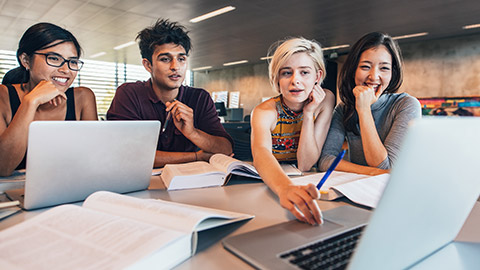
Paraphrasing and Summarising
As you progress through your studies, you will learn there are various instructions you will receive from your tutors, some of these have been illustrated in the following graphic.
Let us look at this in further detail.
Write in your own words is self-explanatory. It means you are to use your own words rather than that of the author’s. You will need to use your own words to avoid plagiarism (claiming someone else’s work is your own) and to demonstrate what your understanding is, showing you have read, researched, understood the concepts and ideas presented by the author.
When putting an author’s ideas into your own words, two writing techniques are used:
- Paraphrasing
- Summarising
| Paraphrasing | Summarising |
|---|---|
| To rewrite what the author has said in different words but not alter the original idea. | Rewriting the author's words in a shorter and simpler version. Include only the key points. |
Paraphrasing is not copying out what the author said, looking up a thesaurus and changing a few words or changing the order of the author's sentence.
Paraphrasing is reading, understanding, thinking about, and then writing your own explanation of the author's ideas.
- A key tertiary study skill at level 4 is understanding the concept of ‘Plagiarism’. Plagiarism is unacceptable in all tertiary institutions and has serious consequences.
When you signed the student declaration form in the student handbook and every time you sign the student authenticity declaration on your assessment instructions, you are acknowledging you understand what plagiarism is and declare that the work you submitted is in no way plagiarised.
Fun fact!
Did you know, The word plagiarism comes from the Latin word plagiarius which means kidnap.
What does plagiarism look like?
The following list provides you with plagiarism examples.
- Copying directly from a website
- Copying from another student
- Copying small or large parts from a source
- Using parts of another assessment that is yours
- Cut and paste sections into your work
- Changing a word or two-using a synonym, the sentence structure is the same
- Quoting but not putting in quote marks
- Not providing a reference list
- Re arranging the order of a sentence or paragraph
- Mixing up different sentences from different sources
- Using an image with a watermark
- Using images with out acknowledging the source or without permission
Simply forgetting to acknowledge a source because you are in a rush does not exempt you from the same consequences as someone who deliberately copies another’s work. Intentional and unintentional plagiarism are treated the same way!
Avoiding Plagiarism
To avoid plagiarism your work must contain references and use the writing skill of paraphrasing.
The following video illustrates 5 easy steps to avoid plagiarism. The following video includes information about:
- Citations
- Details that tell the reader where/who you got your information from
- Sources
- The place where information came from. For example, book, website, article.
Watch: How to avoid plagiarism in 5 easy steps.
The five steps to avoid plagiarism are:
- Use original ideas and opinions
- Paraphrase
- Cite your sources
- Use quotation marks
- Get help
Referencing is a very important aspect of research, especially in tertiary studies. Referencing will often be the key to avoiding plagiarism accusations.
Referencing provides exact details of sources in a systematic way.
References can be used throughout and at the end of any written work you have completed that requires research.
Reference lists
A reference list is placed at the end of your work and should include:
- Book/eBook
- Journal article
- Website
In-text citations
In-text citations, as the name suggests are used in-text, that is, throughout your writing. In-text citations should be used for the following:
- Quoting
- Paraphrasing
Referencing styles
There are various types of referencing styles that can be used and these vary depending on the institution and their preferred style.
While there are different styles of referencing, they all need to include the following information:
- Who wrote it
- When was it written
- What is the title of the source
- Where it can be located/ published
This has been illustrated in the following diagramme.
APA Referencing
APA Referencing is the style of referencing you will be using throughout the course. Therefore, when you are referencing, they should be written in the following format.
Referencing can be quite complex and specific, particularly with punctuation and the use of italics. These are essential when generating references; every detail counts.
- Fullstops divide the major sections of a reference
- Commas divide the parts of the sections; in this case author initial
- Italics for the title of the book
- Colon for a subtitle
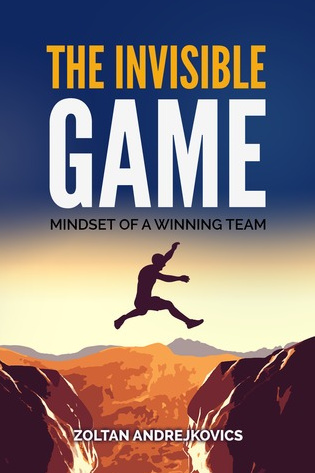 |
Copyright © 2016 Zoltan Adrejkovics ISBN: 1517457017 Book's Website: Author's social media: |
The book should be referenced as follows.
Now that you have added research skills to your inventory, you can start thinking about conducting a health plan and use these skills to research topics for your own health. When creating a plan, you need to be aware of your existing habits and the changes you wish to make.
Your plan should include the following details:
- What are your current habits
- Exercise
- Nutrition
- Sleep
- Mental health
- What goals do you have for yourself?
- Where would you like to start?
- What would you like to change or improve?
- Set your goals
- Include a schedule
- Responsibilities
- Availability (time)
- Good hygiene and eating practices
- Possible meal plan
- What will you eat during the week and why?
- Meal prep- allocate yourself a day during the week to prepare the meals you consume.
- What will you eat during the week and why?
- Include a schedule
- Physical activity plan- for example, how long you exercise a day and how many days.
- Sleeping Habits
- What changes will you make to your existing sleep patterns? For example, going to bed an hour earlier than normal, reducing screen time an hour before bed, reading a book etc.
The following is an example of a health planning template you may wish to use to create your own template.
Forum Activity: Evaluating health practises
Use the template to compare your own health practices.
Complete an evaluation summarising your practices.
Once you have completed the template and summary, identify the problems players could face in and outside of the game.
- Name at least three challenges professional players encounter on their daily training.
- Briefly explain each identified challenge and its possible solution.
- How would you address and deliver these problems to the team and the individual player?
As a group, discuss which could be a proper solution for them on the Learning Activity Forum.
