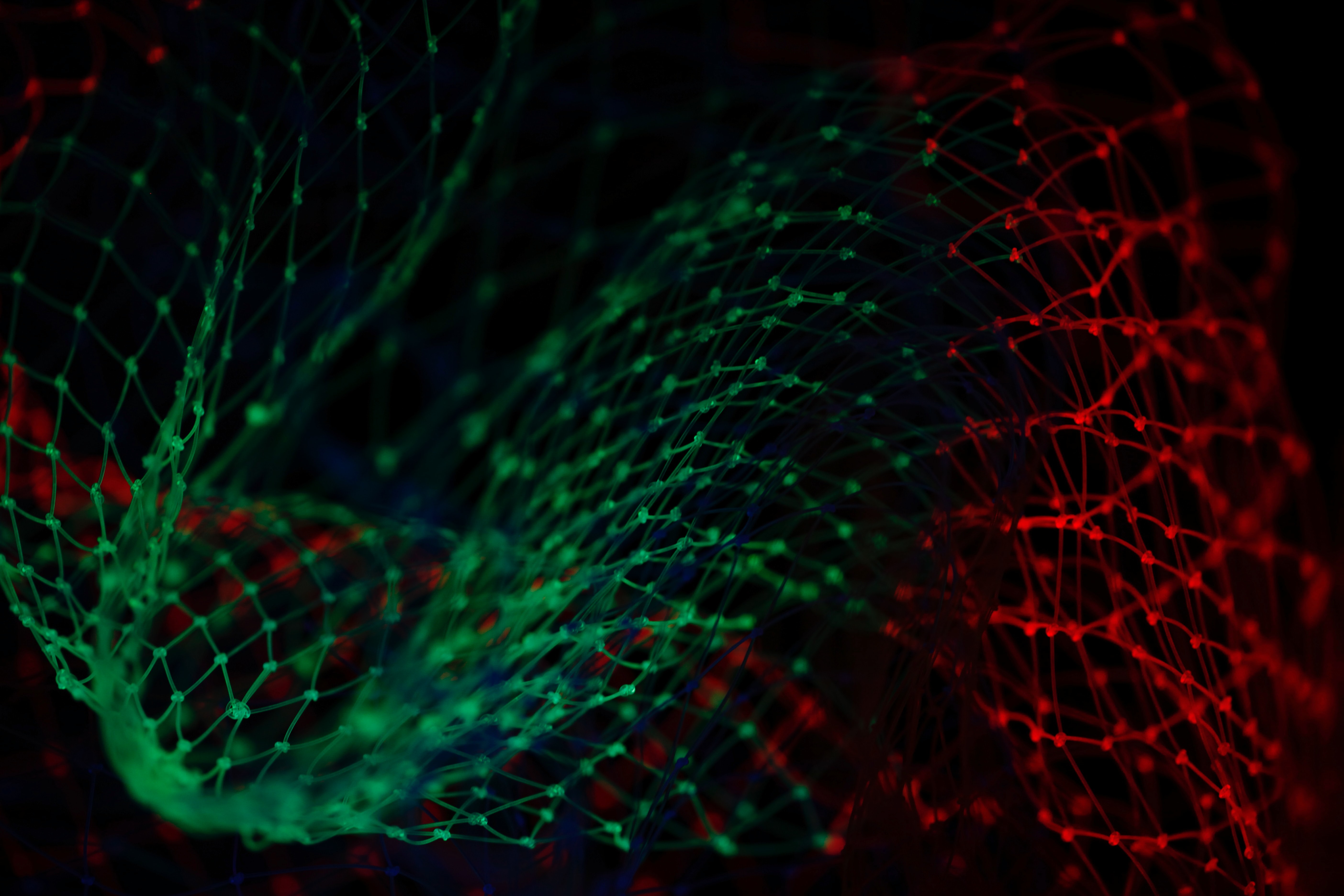Technology Tools and Platforms for Global Collaboration
Collaboration tools play a crucial role in facilitating effective communication, streamlined workflows, and seamless collaboration within distributed teams. Here's an overview of key collaboration tools:
Project Management Software: Project management software helps teams organize, track, and manage projects from start to finish. It provides features like task management, milestone tracking, document sharing, and team collaboration. Popular project management tools include Trello, Asana, and Jira.
Communication Platforms: Communication platforms enable real-time communication and collaboration among team members. They facilitate instant messaging, video conferencing, and file sharing. Examples of communication platforms include Slack, Microsoft Teams, and Google Meet.
Document Sharing and Collaboration: Document-sharing tools allow teams to collaborate on files, edit documents simultaneously, and maintain version control. They enable seamless collaboration on projects and ensure that team members have access to the most up-to-date information. Examples include Google Drive, Microsoft SharePoint, and Dropbox.
Technology solutions can significantly enhance productivity and efficiency within a distributed team. Here are some ways to maximize productivity using technology:
Task and Project Management: Utilize project management software to assign tasks, set deadlines, and track progress. This keeps everyone accountable and ensures that tasks are completed on time.
Collaboration and Communication: Leverage communication platforms to facilitate real-time discussions, share updates, and provide quick feedback. Encourage the use of video conferencing for important meetings to enhance engagement and collaboration.
Automation and Workflow Streamlining: Explore automation tools to streamline repetitive tasks and workflows. For example, you can automate email notifications, data entry, or report generation, saving time and reducing manual errors.
Time Management and Productivity Apps: Encourage team members to use time management and productivity apps to stay organized, manage their workload, and track their progress. These apps can help individuals prioritize tasks, set reminders, and monitor their productivity levels.
When evaluating and selecting collaboration tools for your team, consider the following factors:
Team Requirements: Assess your team's specific needs and requirements. Consider factors such as the size of the team, the nature of the projects, and the preferred methods of communication and collaboration.
Features and Functionality: Evaluate the features and functionality offered by different tools. Consider aspects such as task management, document sharing, integration capabilities, ease of use, and scalability.
User Experience: Consider the user experience of the tools. Ensure that they have intuitive interfaces, provide a smooth user experience, and are accessible across different devices and platforms.
Integration Possibilities: Determine whether the tools can integrate with your existing systems and software. Integration with commonly used tools such as email clients, calendar apps, or customer relationship management (CRM) systems can enhance efficiency and streamline workflows.
Security and Data Privacy: Evaluate the security measures and data privacy practices of the tools. Ensure that they comply with relevant regulations and industry standards to protect your team's sensitive information.
Cost and Scalability: Consider the cost and scalability of the tools. Evaluate the pricing models, subscription plans, and any additional costs associated with customization or upgrades. Also, consider whether the tool can accommodate the potential growth of your team and projects.