The UX process adjusts from business to business; however, the goal remains the same--to create the steps to fulfil the users’ needs.
Design and project management are overlapping processes that support a successful UX/UI design project.
There are some variations in the design process steps and each project management methodology will differ to some degree, yet the basis of a design process is similar and can be broken down into 6 main steps which become milestones and deadlines in project management methodologies.
The 6D UX Design Process
- Discover: the starting point where the product creators would work out a scope for the project.
- Define: the phase of collating, grouping and synthesising your findings.
- Design: the phase of designing the look and feel, the presentation and interactivity of a product.
- Develop: the phase where the development team would engineer the inner workings of a product.
- Deploy: the release phase of a product.
- Drive: the product marketing phase for a target audience after user research.
Overview of UX process components
In each step of the process, ask yourself, 'Has this been validated? Should I test this?'
1. Discover
- Requirements gathering
- Kick-off meeting
- Competitor analysis
- Interviews/surveys/focus groups/expert analysis, etc.
For existing site/app
- Usability audit
- Gap assessment.
2. Define
- Ideation > Insights > Opportunities
- Sense-making with post-its
- Mind map
- User profiling
- Requirements definition
- User stories/user cases
- User experience definition
- Storyboarding/user journeys/experience mapping
- Creative direction
- Mind map.
3. Design
- Content strategy
- Copy
- Persuasive/conversion-centred
- Information hierarchy
- Copy
- Information architecture
- Wire-framing/low-fidelity prototype testing
- Site map
- Functional design
- Concept development
- Visual design
- Style tiles - are a design deliverable of fonts, colours and interface elements.
- High fidelity prototyping.
- Visual design
4. Develop
- Agile process
- Kanban
- Ordered backlog of items of work
- Lead on from previous stages
- Ordered by priority
- Time-boxed (deadlines).
- Ordered backlog of items of work

It is essential to review the business requirements and appropriate standards to develop your website.
Responsive web design is the approach that suggests that design and development should respond to the user’s behaviour and environment based on screen size, platform and orientation.
Clients usually now require mobile versions of websites. Some have specific business requirements or hardware or software expectations. It is always beneficial to take into account all of these requirements before working on the design.
A business requirements document (BRD):
- details the business solution for a website project
- details customer needs and expectations
- should be created if an initiative intends to modify existing (or introduce new) hardware/software.
The BRD process can be incorporated within a Six Sigma DMAIC (Define, Measure, Analyse, Improve, Control) culture.
The most common objectives of the BRD are to:
- gain agreement with stakeholders
- provide a foundation to communicate to a technology service provider what the solution needs to do to satisfy the customer’s and business’ needs
- provide input into the next phase for the project
- describe what (not how) the solution will meet the customer/business needs.
The BRD is important because it is the foundation for all subsequent project deliverables, describing what inputs and outputs are associated with each process function.1
Requirements Gathering Form Overview
Smaller projects can typically be assessed and defined in one meeting (1-3 hours' duration). Larger projects may take longer and need to be broken up into multiple sessions with different stakeholders. How thorough you want to be may vary depending on your client’s preferences. Your end goal of this session is to define the following criteria of the project:
- Business Objective
- Website Design
- Website Features
- Website Layout
- SEO/Search Engine Optimisation Strategy
Keep in mind that many clients, especially on smaller projects, don’t really know what they want and are likely expecting you to make recommendations. You should be ready to make your design mock-ups and put together a binding agreement/statement of work when you have the information gathered.
Business Objective
The key component to requirement gathering is: to define what the client’s expectations are of this project. While it can be easy to assume that they want to increase their business growth, that is too vague of a goal and does not allow you to provide a proper strategy to meet their objective. Further, some key functionality should be briefly discussed before diving deeper into the other topics. These criteria are:
1. Objective
What is the specific objective of this project, and how will we try to meet this goal?
2. Basic features and functionality
This should be a brief overview of a few key topics: Is this website going to be responsive or have a mobile version? What are the key features of this site? For example, this may have e-commerce capabilities, support multiple languages, or have a business directory listing.
3. Deliverables
Discuss expectations and deliverables for project documentation and processes--this includes:
- how wireframes and mock-ups will be delivered
- timeframe/project plan (including project reporting aspects)
- how communications will be handled
- quality assurance processes and standards.
Smaller projects may not need a wireframe or project plan (a projected deployment date will do). Quality assurance may be as simple as discussing browser and device type support.
4. Website design
Here, website design typically covers how many design mock-ups will be expected for the client to review–2 to 3 options are usually sufficient.
When diving deeper into the available design aspects, decide what to include in the different designs. For example:
- one design could have a set of 2-3 chosen colours, be full browser width, have square buttons, and have a horizontal menu spanning the top of the site
- a second option could have a set of 2 chosen colours, have a max-width of 1200px, have round buttons, and have a menu spanning vertically on the left side.
Below is an outline with some notes of the topics to cover for the website design.
Logo
Does the client want to redesign their logo? If so, define how they want it to look. Keep in mind many clients already have marketing collateral in place and may not want to change their logo.
Colour Schemes
What colours do they want on their website elements? Usually, 2 or 3 primary colours are sufficient. Larger companies may have branding guidelines available that will already contain colour choices.

Design Mock-ups
How many design mock-ups should you provide? Usually, 2-3 mock-ups will be sufficient.
Design Elements
Areas to discuss include:
- buttons/calls to action (square or rounded edges, gradients, etc.)
- website dimensions (max-width, alignment, etc.)
- borders
- headers
- padding/margins (more padding vs tightly configured content).
Images
Is the site going to be image-heavy? What kind of theme (vectors, photography or stock images)? Discuss a content:image ratio.
Menu
Horizontal or vertical navigation? Fixed/'sticky' navigation or static?
Website features
The features implemented in the website can often be where many of the estimated hours of work are used. While the design and layout areas are easier to calculate, the work hours surrounding website features can vary quite a bit with variables usually being how many pages, how many mock-ups provided and page complexity. For example, an e-commerce site with many products and variants will have many more hours allocated than a site with simple e-commerce functionality for making a PayPal donation. Larger, more complex projects should have more bullet points added for core features and be more detailed on their functionality.
Content Feeds
Discuss potential feeds–these could be either internal or external content. External content sources include Facebook/Twitter feeds, aggregated content or Yelp reviews. Internal feeds could be content previews to other pages within the website.

Content/image sliders and rotators
Discuss whether this feature is wanted. They are becoming trendy on websites and add some visual flair to home pages. Keep in mind that statistically, they are under-utilised by visitors (i.e. they don’t get clicked often) and are usually only recommended for the visual benefits.
Core Features
This section is reserved for the primary features of the website. If the website has e-commerce then options to discuss include: products, product variants, checkout, payment options, etc. Try to cover all the important aspects--you can usually find reference sites with similar features that you can use as a topic checklist.
Another topic to cover is integration with any vendors or third-party software to be used. Does the client have any future implementations planned?
It is crucial to define what is included in the project and what is excluded.

Forms
This topic should address forms used throughout the site (such as contact and registration forms). Gather what information should be required to fill out on these forms and remember that registration forms should gather the bare minimum of information to reduce bounce rates.
Search Engine Optimisation (SEO) Strategy
The number of hours allocated into SEO for the website deployment will vary and directly reflect how thorough you want/can afford to be. Any website should be initially set up properly for SEO, so always allot a base number of hours for this and discuss this topic. A basic understanding of the targeted audience and keywords should be garnished to help you with the implementation and provide a good starting point should the client decide to utilise your SEO services.
Explanation of SEO
Start with explaining SEO and its benefits. Many clients do not understand what it is or how beneficial it is to their business.
Company Profile
Gather a basic company profile–what they specialise in, what their plans are for expansion (such as adding a new product line or service) and who their customers are.
Competition
Define who the client's competitors are–this will help you see how they achieve success and analyse potential improvements.
Local vs National/International
Define if the audience is local or on a national/international scale. This will dictate keywords and the organisation of company profiles.
Targeted Keywords
What keywords does your client think would be relevant to their business? Do some research beforehand to find search statistics and recommendations.
AdWords
Briefly cover AdWords options so that the client is aware of the benefits. It is usually not a good idea to start purchasing AdWords after a new website launch. It may be a possibility if there is already analytics data available, but if there are major changes to site structure and content, it is best to wait until the new website is indexed.
FUTURE SEO Strategy
Don’t get too in-depth on this topic in the initial requirements gathering session; however, it is recommended to discuss what benefits can be obtained from long-term SEO campaigns and your strategic approach.
Website Layout
The website layout is usually constructed around a wireframe and/or sitemap. This will help decide what content will need to be written/carried over and the overall layout. Smaller website projects are usually less strict in this area and may not need an actual wireframe or sitemap to be created. This is not necessarily a bad thing as it may give you some freedom to create a better user experience (as long as you make the right decisions!). Even without generating these documents, covering the following aspects is still important.
Sitemap
Pages
Discuss pages to be created or added to existing content. Also cover main menu items, sub-menu items, and any additional menus used throughout the site (including how they link to each other).
Layout Consistency
Discuss if pages will follow the same layout across menu items and while drilling into sub-menu items. It is usually good practice to follow the same general layout site-wide; however, home page and sidebar content can fluctuate when implementing different cross-selling, content feeds or calls to action.
Header and Footer
Layout in these sections should be defined for mobile devices as well (if this is a responsive site or has a mobile version).
Other topics to take into consideration
The topics previously discussed cover your website project's business and functional requirements. System requirements are another topic to take into consideration, and this may vary depending on what platforms you utilise.
Suppose you have a specific platform or CMS that you utilise. In that case, it is important to cover what that is and the benefits that your customer can harness from it. Larger companies, especially those with their own IT department, will likely have their own server environment and may or may not want to provide their own hosting. For example, trying to convince Windows Server customers that open-source/Linux-based solutions are viable can be an uphill battle.
The key factors that system administrators often take into account are discussed below.

Can we support this server?
This includes the Server OS (such as Windows or Linux Server), Web Server (such as Apache or IIS) and Database (such as Oracle, SQL, or MySQL). Many companies invest millions of dollars into disaster recovery services and may want to utilise them on their new website. Also, if they are a Windows Server environment and consider bringing on a Linux server, do they have someone who can support it, or would anyone want to?
Does this software provide first-party support?
Many companies have specific requirements around software vendors and solutions, and if your platform doesn’t have first-party support, they may reject your proposal. Of course, if you have your own platform and have been around for a long time, this is probably a non-issue. However, CMS platforms such as WordPress, Drupal or Joomla do NOT provide first-party support.
Does this software integrate with our existing software and services?
If the company utilises software such as a CRM or ERP package, they may require integration with them. Sometimes there are readily available solutions, and other times these solutions may need to be custom developed. On rare occasions, the software or services may not integrate well with others because they want them to only rely on that vendor for solutions.
These challenges can be difficult to address, but it helps to leverage the strengths of your solution. While an enterprise software package may address all of these concerns, is that solution cost-effective and within budget? Your client may make concessions on some of these aspects if you appeal to them in the right way.
Regardless of who is hosting the website project, it is also important to define what requirements your platform of choice has so that you don’t run into issues when it’s time to deploy the website.
We’ve discussed some of the key topics to cover while gathering your requirements, but make sure you fine-tune your document to fit your specific needs. This document is more generalised to approach a wide variety of initiatives and is a good starting point for your own documentation. When finished with your requirements-gathering sessions, it is a good idea to send an email with the completed requirements document for your client to approve. Once approved, you can then put together your binding agreement/statement of work (SOW), which should include the project objectives and scope, deliverables, boundaries (assumptions and commitments), project inclusions/exclusions and tasks/estimates (hours and billing–use exact estimates rather than ranges, including a project timeline, billing schedule and a breakdown of hours estimated). Smaller projects may be more loosely defined and have fewer topics in the binding agreement/SOW. However, they should still cover the project objectives and scope, inclusions/exclusions, breakdown of hours estimated, billing schedule and deployment date.2

Separation of concerns is something that experienced developers think about all the time. When developing a web application with models, controllers and views, it’s considered good practice to separate your display logic from your business logic. Web designers understand this concept pretty well, too. A website designed with web standards in mind will have its content separated from the design and the behaviour. When you hear someone talking about designing with 'web standards', that person refers to using standardised best practices and philosophies. Standards bodies such as the World Wide Web Consortium (W3C) set many standards. Other standards are simply best practices set by pioneers of the web-design community.
A website or web page that complies with web standards has the following attributes:
- The content and structure are marked up using valid HTML or XHTML. This includes using a proper doctype and character set.
- The presentation is rendered using valid CSS. This means that CSS governs the site’s layout, font colours, font styles, page colours and other non-content-related presentation aspects.
- The web page should be accessible to everyone, regardless of web browser, platform or disability.
- The site meets basic usability guidelines for navigation, links and structure.
- Behaviour is separated from the content and its presentation. JavaScript that works on all platforms is used, and it degrades gracefully for platforms, devices and users who can’t use it.
This list sounds reasonable, but how do you implement something like this? You start by building a valid HTML document containing your content and defining your structure. If you’ve ever composed simple HTML, this will be a piece of cake for you.3
Why Websites Should Comply with Design Standards
People become accustomed to the prevailing design standards and conventions in visiting all the sites. Thus, when users arrive at your site, they assume it will work the same way as other sites. You must produce and follow widely used conventions and design patterns for the bigger issues in web design, including:
- the structure of product pages
- workflow (beyond simplistic shopping carts)
- the main types of information a corporate site should provide
- the information architecture for that information (where to find what).
Not everything can be standardised, but there is more commonality to user behaviour across sites than you might think.
How Design Standards Help Users
We must eliminate confusing design elements and move as far as possible into the realm of design conventions. Even better, we should establish design standards for every important website task.
Standards ensure that users:
- know what features to expect
- know how these features will look in the interface
- know where to find these features on the site and on the page
- know how to operate each feature to achieve their goal
- don't have to ponder the meaning of unknown design elements
- don't miss essential components because they overlook non-standard design elements
- don't get nasty surprises when something doesn't work as expected.
These benefits increase users' sense of mastery over the website, increase their ability to get things done and increase their overall satisfaction with the experience.4
Website Design and Development Guidelines
Most designers don’t really care about design standards; however, these are crucial for web designers and developers. There are a few Standard Web Conventions that are basic web design best practices and standards. They are a certain set of rules that the web design services ought to follow to align with the visitors' expectations perfectly.
These website design and development guidelines are vital for a seamless user experience.
- The positioning of the business logo in the top left corner
Almost all websites have their logo situated in the upper left corner of each page (and the logo is clickable to return the user to the home page). - Contact button in top right
Most of the websites have a contact link or button situated in the top right corner of each page. This placement is quite common and often considered a best practice. However, it can’t be regarded as standard. - Home page should have value proposition high up
Almost all websites have a particular value proposition located relatively high on the home page. It means these websites explain their values 'above the fold' to the visitors. The remaining websites don’t have a clear value proposition.
There is no standard pixel height for different browsers as per web designers. Hence, there is no fold. However, few design elements appear high on the web pages and are often visible to most website visitors without scrolling. - Call to Action to be put high up on the home page
Most websites have visually important calls to action. However, many websites don’t follow this standard, which is pretty much a convention. - Search feature should be on the header
Nearly half of all websites have a search feature embedded in the header; while almost all marketing sites don’t have any search feature appearing globally on each page, either as an icon, link or search box. Search tools aren’t quite necessary unless the website in question contains a significantly large amount of content. - The footer should have a sign-up box
A quarter of all websites allow the visitors to easily sign-up as well as subscribe to email updates situated in the footer. The most common content for these footers is privacy, copyright, legal, contact links and a sitemap. Visitors tend to expect to find out contact information right in the bottom centre or bottom right of websites. - Social media icons should be kept in the footer
Three-quarters of websites contain icons for social media positioned in the footer. It is pretty much a standard design element. As in the footer, clicking these particular icons takes the website visitors to the corresponding social media website. This design element can also cost your traffic, hurt results and increase bounce rates. That is why social media icons should be added in the footer. In order to reduce their visual prominence, the full-colour version should only appear after the website visitor hovers the cursor over the icon. - Responsive design
Almost all websites are mobile-friendly owing to responsive web design which provides visitors with a great experience irrespective of their device. It is a combination of programming and design, which is difficult to add after a website is built. It is certainly a part of a redesign. That is why it is a convention, but not an industry standard. Responsive design has been regularly applied over the years.
Custom design is prominent
Not all design standards discussed are 'standard'. Except for a few cases in the placement of the logo, the value proposition and the main navigation, there aren’t any standards for website design. Website design conventions generally consist of a prominent call to action, social media icons present in the footer, search tool in the header and responsive web design.
Other standard design features are generally 'best practices' but may not be used by a major number of websites. Custom web design, specific to any business and its audience, is the crucial aspect.5
An 'operating system' is a suite of programs that controls the operations of the computer system. Utility programs keep a computer system working efficiently and protect it from threats.6
Interface design, specification and implementation must consider how human beings can effectively communicate with machines and how they learn to use the interface through which this is achieved. The human-computer interface in a modern operating system may well represent more than half of the operating system's program code.
The application of software engineering and design principles is obviously essential to the development of the operating system software. Still, consideration must also be given to the performance of the user. A graphical user interface is not necessarily the most efficient kind of interface, but it is the preferred way of working with the computer for most people. It is usually far easier and quicker to learn how to use a graphical user interface than to become reasonably proficient in a command-line environment.7
Operating systems
The operating system (OS) controls all of the different tasks that a computer system carries out, specifically:
- providing the human-computer interface to the user
- providing security
- keeping track of the filing system and where items are stored in memory
- reporting errors
- controlling the input and output devices.
Human-computer Interface (HCI)
The operating system is responsible for managing user interaction with the HCI. Windows, menus, icons and pointers are key components of the HCI. The operating system ensures that what you see on-screen responds to actions you take when using hardware (such as the mouse, keyboard, or touchscreen).
Controlling Peripherals
Peripherals are hardware devices that are attached to the main computer system. Input and output devices are examples of peripherals. The OS is responsible for input/output management and ensuring the device driver software is up-to-date. Managing devices in this way allows peripherals to communicate with the system without issue.
Appropriateness of an OS
Operating systems are not made equal. It is important to consider the type of task you wish to complete before thinking about the best OS to use. For example, a high-end computer-aided design would not be an appropriate task for an OS designed for mobile phone use.
Any electronic device will come equipped with its own individual OS. Different brands of mobile phones will all feature unique OS. For example:
- Android
- Microsoft Windows
- iOS
- Linux.
Each computer system will have different hardware, registers, instruction sets and memory. The result is that one piece of software designed for one computer system will not always work on another computer system.6
The user interface is not, strictly speaking, part of the OS but an intermediate layer of software that allows the user to interact effectively with the OS. The user interface software is closely integrated with the OS software (e.g. Microsoft Windows and Mac OS).
Other operating systems keep the user interface distinctly separate from the OS, allowing users to select from a range of available user interfaces (Linux is a good example). Virtually all OS, however, provide a command-line interface, usually called a 'command shell', which can be used to enter short text commands to execute system commands, run programs or manage files and directories (e.g. Windows 7 provides a command-line facility called 'cmd.exe').
Although most users prefer to use the more intuitive graphical user interface (GUI), with its application windows, program icons and mouse-driven menus, a command-line environment provides some powerful features--particularly from the point of view of system administrators, who can use it to quickly perform low-level system management and configuration tasks.
The GUI, on the other hand, takes advantage of the fact that users can recognise and respond to visual cues and removes the need to learn obscure commands by allowing a pointing device (usually a mouse) to be used to perform operations such as opening a user application or navigating the file system 'at the click of a button'.
Modern application software is usually written for a particular OS. This allows the programmer to take advantage of the operating system's application programming interface (API), which provides a standard set of functions for creating the user interface for the application.
The result is that all applications written for a particular OS present a standardised interface to the user. This facilitates ease of use because a user encountering a new software application can concentrate on learning the salient features of the application immediately, without having to get used to a completely different style of the user interface.7

Create and retain two versions of your Web design process: One for you or your team to use as a guide as you work on the back-end, and one to share with clients. The differences between the two should be intrinsically clear: yours would be much more detailed and contain technical resources to help with development; the client version would be a concise, non-technical map of the process from start to finish.
Common tools for documenting the business process are a simple Microsoft Word document, Microsoft Visio and mind-mapping software (such as Free mind). If you’re ambitious, you could even develop your internal web-based tool.8
In the web business, the initial planning phase can be referred to as 'Definition', 'Scope' or 'Discovery'. Your website agency will create documents that define website architecture and identify key technical and creative requirements during this preliminary planning phase.
These documents will help answer questions such as:
- What is the overall online strategy?
- How will the business brand be applied to the website?
- What programming framework will be used?
- What are the website features?
- How will marketing be integrated?
- What is the best user experience to promote sales?
The complexity of your website determines the type of documents/requirements you need, as well as the length of the planning phase. Every web services agency should have its own version of these documents within its methodology.
How to Use Definition Documents for Successful Web Design
The Definition documents set expectations of both the client and agency as to the final website deliverables. The client should sign-off on the definition documents to begin the next phases of the website project. If the client has contracted with the web agency to conduct a definition phase before committing to complete project development, then (at the end of this phase) the client owns all of this documentation. This can serve as a project road map for any web services agency.
We previously discussed a sitemap and website structure. The standard template lays this out as a series of boxes linked by directional arrows that illustrate relationship and hierarchy. A sitemap can provide a web developer with a quick overview of the entire website.
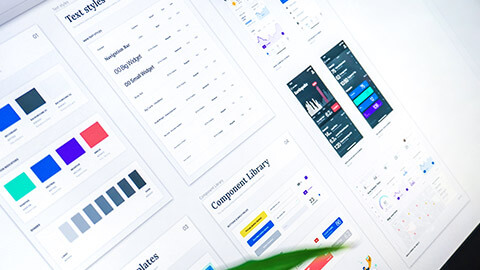
Brand Guidelines
This creative/marketing document guides the website's visual design and dictates how to represent the brand. This can include a Style Guide that provides logo usage, colour palettes, font styles, graphics, etc.
A wireframe indicates key content and functions required on a page. Designers and developers will reference the approved wireframes--usually created by an IA (Interface Architect) in a program like Axure or OmniGraffle. Key wireframes should be created for both mobile and desktop devices to indicate how the structure and function are meant to adapt to different screen resolutions.
UX Recommendations
This document is generally prepared by a usability expert who has knowledge of best practices within website design and has researched the client’s industry. The document spells out the best method to engage visitors to achieve the website’s business goals. For example, suppose the client is in the accounting industry. In that case, the usage of the colour red may not be effective for buttons and calls-to-action.
A Technical Project Manager covers the hardware requirements such as the hosting environment, type of server, application framework and database structure. These documents can get very extensive (with diagrams and system architecture schematics) since this is usually where the bulk of a website effort resides.
Features and Functionality
After ensuring the technical requirements, we should focus on the list of the proposed website features and the functions. Features are a website’s capabilities--like having a member profile or video streaming. Functions are how those features are implemented; it generally deals with the code that makes the features work. Many times, this matrix will be separated by website area/section. Each feature and function will be accompanied by a short description and a LOE, or Level Of Effort. Later, this document can be tied into the project budget to show the cost of various features so the client can determine how best to proceed based on the intended budget.
Creative Brief
The website project’s Art Director or Creative Director will prepare the creative brief after meeting with the client (and/or the client’s marketing staff). The business's branding and how it will be represented within the website are key components. This includes the types of graphics, colour palette and photography that will need to support the brand. A creative brief should also address the target audience(s) and what will appeal to them.
Marketing Strategy
The marketing strategy is based on the client’s specific business goals. Agencies, like Executionists, follow a set of best practices to be observed for any website. Beyond that, there is no 'one-size-fits-all' solution. The marketing strategy should be customised to the specific client, audience and business goal(s).

Website Project Estimate
Before the definition phase, most clients will get a rough estimate or an estimated range. Following the definition phase, the initial round of investigation will produce a realistic estimate. For example, initially, the client mentions adding a website 'search' feature. The feature was initially assumed to be a basic, out-of-the-box feature. But, during the planning phase, the team discovers that the client wants additional functions that will customise the search results in specific ways. The search feature may now jump from 3 hours of effort to 100 hours of effort, thereby changing the project estimate. Once the Definition phase is complete, a much more accurate estimate can be generated.9
Project Timeline
The timeline shows the various project phases broken up into sections that include milestones for deliverables and client approvals. Timelines merge with Resource Allocations (a list of the required staff for each phase). The unfortunate truth is most web projects don’t launch on time.
We create definition documents after discussing the project with the client and/or the client provides us with a business plan or a website requirements document. If you need help getting your requirements started, research 'Client questionnaire'. Each organisation’s business definition documents will vary based on their website definition and development process.
So, whether you’re building a house or a website, remember to define your requirements and document your plans before you begin.
UX Brief
The UX process can act as a brief when preparing improvements for a website. You will be creating a brief that focuses on each step of the UX process. This brief will be used by internal teams for the development of the improvements for the website.
Your task is to:
- Research and select a common website.
- Review this website's user experience.
- Create a document that uses the UX process as its headings; i.e.:
- Discover
- Define
- Design.
- Under each heading, expand on your improvement ideas. Ensure that you are conducting testing where necessary.
- Save your document as part of an ongoing portfolio.


