Deploying static assets, such as HTML, CSS, JavaScript files, images, and media files, is a critical step in delivering web applications and websites. AWS (Amazon Web Services) provides a range of services that simplify and enhance the process of deploying static assets to the cloud. In this topic, we will explore the deployment of static assets to the AWS cloud using services like AWS S3 and CloudFront. The following key areas will be covered:
- AWS S3 for deploying static resources: Amazon S3 (Simple Storage Service) is a highly scalable and secure object storage service offered by AWS. We will delve into the use of S3 to store and serve static assets efficiently. S3 provides a reliable storage solution with built-in redundancy, versioning, and access control mechanisms. We will learn how to create S3 buckets, upload static assets, and configure appropriate permissions for serving those assets.
- AWS Caching with CloudFront and S3: Amazon CloudFront is a content delivery network (CDN) service provided by AWS. It can be integrated with S3 to improve the performance and scalability of static asset delivery. We will explore how to configure CloudFront to cache static assets, reducing the latency and bandwidth usage for end-users. By leveraging CloudFront's global network of edge locations, we can ensure fast and reliable delivery of static assets to users across the globe.
- Demonstration to deploy static assets onto AWS Cloud: In this section, we will walk through a practical demonstration of deploying static assets onto the AWS Cloud. We will cover the step-by-step process of setting up an S3 bucket, uploading static files, configuring permissions, and integrating CloudFront for enhanced performance. This hands-on demonstration will provide a clear understanding of the deployment workflow and enable you to apply the knowledge to your own projects.
By mastering the deployment of static assets to the AWS cloud, you can ensure efficient and scalable delivery of your web applications and websites. Understanding the use of AWS S3 and CloudFront for storing, serving, and caching static assets empowers you to optimise performance, reduce latency, and provide a seamless user experience. Join us as we explore these key aspects and learn how to leverage AWS services for deploying static assets effectively.
AWS S3 (Simple Storage Service) is a cloud-based object storage service provided by Amazon Web Services (AWS). It is designed to store and retrieve large amounts of unstructured data, making it an ideal choice for deploying static resources such as HTML, CSS, JavaScript files, images, videos, and other media files.
Let's delve into the details of using S3 for deploying static resources efficiently:
- Highly Scalable and Secure Storage: Amazon S3 offers virtually unlimited storage capacity, allowing you to store large amounts of static assets without worrying about running out of space. It is designed to handle massive scale and provides high durability by replicating data across multiple geographically distributed data centres. This ensures that your static assets are always available and protected against data loss.
- Creating S3 Buckets: To start deploying static resources on S3, you need to create an S3 bucket. A bucket is a container for objects (files) stored in S3. You can create multiple buckets to organise your assets based on different projects or applications. When creating a bucket, you can specify the AWS region where it should be located.
- Uploading Static Assets: Once you have created an S3 bucket, you can upload your static assets to it. This can be done through the AWS Management Console, AWS Command Line Interface (CLI), or programmatically using AWS SDKs. S3 supports uploading files individually or in batches, making it convenient for deploying a large number of static assets.
- Configuring Permissions: To ensure proper access control and security, you can configure permissions on your S3 bucket and the objects within it. S3 offers a flexible access control mechanism that allows you to define fine-grained access policies. You can control who can upload, download, or delete objects from the bucket. Additionally, S3 supports integration with AWS Identity and Access Management (IAM), allowing you to manage access at the user or group level.
- Serving Assets: Once your static assets are uploaded to S3, they are accessible via unique URLs. These URLs can be used to serve the assets directly to end-users. You can integrate the S3 URLs into your web applications, allowing users to access the assets seamlessly. S3 provides high-performance content delivery and supports parallel downloads, ensuring fast and reliable delivery of static resources to end-users.
- Built-in Redundancy and Versioning: S3 automatically stores multiple copies of your objects in different data centres, providing built-in redundancy and data durability. This protects your static assets against hardware failures or other types of data loss. Additionally, S3 supports versioning, allowing you to keep multiple versions of an object. This can be useful for managing changes to your static assets over time and recovering from accidental deletions or modifications.
By leveraging AWS S3 for deploying static resources, you benefit from its highly scalable and secure storage capabilities. S3 simplifies the process of storing and serving static assets, providing reliable data durability, access control, and high-performance content delivery. Understanding how to create S3 buckets, upload assets, configure permissions, and utilise S3 URLs enables you to efficiently deploy and manage static resources in your applications or websites.
Examples of how it can be used
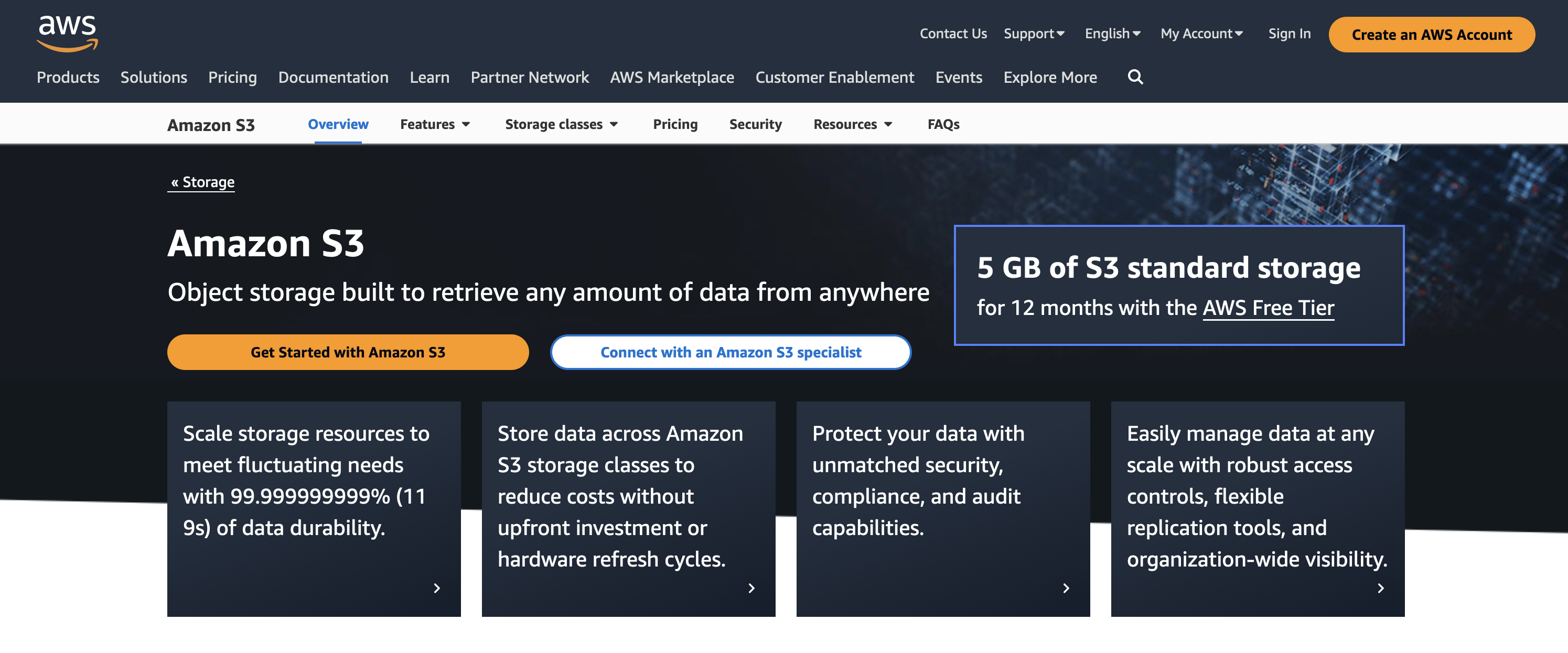
AWS S3 is widely used by organisations and developers for deploying static resources in various real-life scenarios. Here are some examples:
- Website Hosting: AWS S3 can be used to host static websites, where HTML, CSS, JavaScript, and other static files are stored and served directly from an S3 bucket. This eliminates the need for managing traditional web servers, simplifies the deployment process, and reduces infrastructure costs. Companies like Netflix, Airbnb, and Pinterest have utilised AWS S3 for hosting parts of their static website content.
- Media and Content Distribution: S3 is commonly used for storing and delivering media files, such as images, videos, and audio files. It provides the necessary scalability and performance to handle high-volume content distribution. For example, news and media organisations like The Guardian and Imgur use S3 to store and serve images and other media assets to their audiences.
- Cloud-based Backup and Storage: Many organisations leverage S3 as a backup and storage solution for their static data. S3 offers durability and redundancy, ensuring that data remains safe and accessible even in the event of hardware failures. Companies across industries, including financial institutions, healthcare providers, and e-commerce platforms, use S3 for reliable long-term storage and backup of their static resources.
- Mobile Application Assets: S3 is often utilised for hosting static assets in mobile app development. Developers can store images, audio files, videos, and other resources in S3, which can then be downloaded and accessed by mobile applications. This allows for efficient delivery of app assets to end-users, providing a seamless user experience. Mobile app developers and companies like Airbnb, Tinder, and SoundCloud have utilised S3 for managing their static assets.
- Data Archiving and Compliance: S3's cost-effective storage options, such as S3 Glacier and S3 Glacier Deep Archive, make it suitable for long-term data archiving and compliance requirements. Organisations can store static data that needs to be retained for regulatory purposes or historical analysis. Industries such as finance, healthcare, and government often utilise S3 for compliant data archiving.
These are just a few examples of how AWS S3 is used in real-life scenarios for deploying static resources. The scalability, durability, and security offered by S3 make it a popular choice for organisations across different industries to store, serve, and manage their static assets efficiently.
Links
Follow these links to find out more about Amazon S3:
Watch
Watch the video below from AWS Training Center to learn about different storage services in AWS namely EBS, S3 and EFS/FSx. Understand the use cases, characteristics, architecture and how to choose between different storage options.
AWS Caching with CloudFront and S3 is a powerful combination that enables efficient and high-performance delivery of static assets to end-users.
Lets take a look at Cloudront.
| CloudFront | |
|---|---|
| Content Delivery Network (CDN) Basics | A CDN is a geographically distributed network of servers that caches and delivers content to users based on their geographical location. When a user requests a static asset, such as an image or a file, the CDN serves the content from the server that is closest to the user's location. This reduces the latency and improves the overall performance of content delivery. |
| Integration of CloudFront and S3 | Amazon CloudFront is a globally distributed CDN provided by AWS. It can be seamlessly integrated with Amazon S3 to enhance the delivery of static assets stored in S3 buckets. By using CloudFront, you can take advantage of its global network of edge locations to bring the content closer to end-users, regardless of their geographic location. |
| Caching Static Assets | When CloudFront receives a request for a static asset, it first checks if the asset is already present in its cache. If the asset is cached, CloudFront delivers it directly from the cache, reducing the round-trip time to the origin server (in this case, the S3 bucket). This significantly improves response times and reduces the load on the origin server. |
| Edge Locations and Regional Caches | CloudFront has a vast network of edge locations located around the world. These edge locations serve as caching endpoints, where frequently accessed content is stored. When a user requests a static asset, CloudFront delivers it from the edge location that is nearest to the user, minimising the latency and improving the overall user experience. |
| TTL and Cache Invalidation | CloudFront allows you to set a Time to Live (TTL) value for each cached object. This specifies how long CloudFront should consider the asset fresh before fetching an updated version from the origin server. Additionally, if you make changes to a static asset stored in S3, you can invalidate the CloudFront cache for that asset, ensuring that the latest version is delivered to users. |
| Bandwidth Optimization | CloudFront can also help optimise bandwidth usage. It supports features like compression and content minification, which reduce the size of the transferred assets. This results in faster downloads for end-users and reduces the bandwidth costs associated with content delivery. |
By integrating CloudFront with S3, you can leverage the power of caching to improve the performance and scalability of static asset delivery. CloudFront's global network of edge locations ensures fast and reliable content delivery to users across the globe, reducing latency and improving the user experience. Additionally, caching helps reduce the load on the origin server and optimise bandwidth usage. By properly configuring CloudFront and S3, you can create a highly efficient and responsive content delivery infrastructure.
Links
Follow these links to find out more about AWS Cloudwatch, CloudTrail and CloudFront:
Please attend the scheduled tutorial for a step-by-step overview of the process of setting up an S3 bucket, uploading static files, configuring permissions, and integrating CloudFront for enhanced performance. This hands-on demonstration will provide a clear understanding of the deployment workflow and enable you to apply the knowledge to your own projects.
Live Session Tutorial: Deploying Static Assets
Your tutor will facilitate an online class to demonstrate this process in a live setting. Please check 'Live Sessions' in your navigation bar to register and attend this session.
Go through AWS Academy Portal’s videos and challenge questions for both Module 9 (Cloud Developing Course) and Module 7 (Cloud Foundations Course)
| Cloud Developing Module 9 – Caching Information for Scalability |
|---|
This module includes the following sections:
|
| https://awsacademy.instructure.com/courses/42150/modules#module_482339 |
| Cloud Foundations Module 7 – Storage |
|---|
|
This module includes the following sections:
|
| https://awsacademy.instructure.com/courses/50473/modules#module_576085 |
Continue working on the project proposal section of your assessment. Aim to complete the cloud monitoring component that is needed and finish the lo-fi wireframes including the usability testing.
