Technology is a useful servant but a dangerous masterChristian Lous Lange
What would our world be like without technology? Imagine if humans had never invented fire or filtered water, or penicillin. Life would be different the way it is now. Technology is the application of science into practice. It is the step that we leave further generations to build on top of it.
Before we start mastering technology, we need to understand it. Where does it come from, and how can we apply it daily? These are a few questions we will try to answer throughout this topic.
This video by Adam Nanjee on TEDx summarises how technology affects our daily lives and how humans depend now on technology to survive even to the point of placing technology as a vital necessity.
Watch: Why Technology is Essential to Human Survival| Adam Nanjee | TEDxDonMills (12:59 minutes)
Becoming digitally savvy
The Digital world has its own language and requires a set of skills to navigate through it. Digital literacy refers to the ability to use and understand digital technologies effectively. It encompasses a range of skills and competencies that enable individuals to navigate, access, evaluate, and create information using digital devices and online platforms. Digital literacy goes beyond basic computer skills and includes critical thinking, information literacy, and technical skills related to digital communication, internet usage, social media, and online collaboration.

Someone cracked my password. Now I need to rename my puppy.Unknown
So many of us do everything on our phones or computers, from work to banking, study, and so much more; therefore, security and safety are paramount.
The following are things to consider when keeping digitally safe.
Viruses
Internet viruses, or computer viruses, are malicious software programs designed to infect computers and other digital devices connected to the Internet. These viruses can replicate and spread from one computer to another, often without the user's knowledge or consent. They are a significant threat to online security and can cause a range of harmful effects on infected devices. Viruses allow easier data access, avoid suspicious links and emails and do your best to stay on reliable websites you know. Make sure to have reliable antivirus software installed and regularly update it. Additionally, be cautious when clicking on links or downloading attachments from unknown sources, as they may contain harmful content.
Privacy
Refers to the ability of individuals to control and protect their personal information and online activities from being accessed, shared, or exploited without their consent. It encompasses the right of users to keep their sensitive data and online interactions private and secure. Ensure you keep personal information to a minimum, as anyone can see your data anywhere. Do not give your credit card details, home address, or passport details to anyone online if you are unsure of the source to whom you are giving it. Only provide it to trusted websites with secure connections (look for "https" in the website's URL). Regularly review your privacy settings on social media platforms and other online accounts to control who can access your information.
Fun fact! Did you know, the s in https stands for secure?
False Impersonations
False impersonations are the act of assuming someone else's identity or creating a fake persona on the internet with the intention to deceive or mislead others. In the digital world, it is relatively easy for individuals to gather information and pictures from various sources to create false identities. People can quickly gather information and pictures to make fake identities. False impersonations are often used to groom, catfish, scam, bully or troll others, this is particularly important when using social media. For safety, keep personal profiles private and be aware when getting suspicious messages on social media. Be cautious about accepting friend requests or interacting with unknown individuals. If you suspect someone is impersonating you or your business, report it to the respective platform and take appropriate actions to protect your identity.
When owning a business, people can easily impersonate your page, so keep alert, especially when doing giveaways or events.
Permanency
“The internet is forever” – Remember, once it's on the internet, it's there forever. So, be aware of what you post and how you interact online; if you don't want your mum to see it, don't post it.
Cyberbullying
One of the most common implications on the internet is Cyberbullying. Cyberbullying refers to the act of using digital technologies, such as social media, messaging apps, or other online platforms, to harass, intimidate, or harm individuals or groups. It is common to face bullying online due to others being able to hide behind a screen, do your best to limit interaction with people you do not know well. Always report cyberbullying to a superior if at work, teaching staff at school or college and parents or guardians if experiencing it at home.
Watch: 11 Internet Safety Tips for Your Online Security (4.01minutes)
The following video highlights some important internet safety tips you should consider online. When starting your own business, these are all factors you need to consider. Especially if you are promoting your brand, creating an online store, etc.
Knowledge Check Activity

Computer hardware is any physical component of an analogue or digital computer. If you can touch it, it is part of a functioning computer. It is hardware.
One of the main reasons why computers and technology have become a vital part of our lives is how practical they have become. Over the years, computers have reduced size and cost, from occupying gigantic spaces in the 1950s to fitting in pant pockets. The technological leap of practicality has been enormous.
We have been able to constantly reduce the size and increase the technology capabilities throughout the decades, and technology keeps downsizing and upgrading.
The following video shows the evolution of computers from the 1930s and their inventors.
Watch: Evolution of COMPUTER 1930 To 2021 || The Untold History of the COMPUTERS (6:02minutes)
Common hardware pieces
The following are some examples of the most common hardware pieces in computers.
Inside of a computer
The following are examples of the inside of a computer.
- Central Processing Unit (CPU)
- Graphics Processing Unit (GPU)
- Processor
- Random Access Memory (RAM)
- Hard Drive Disk (HDD)
- Solid State Drive (SSD)
- Power Supply Unit (PSU)
- Motherboard
- Cooling Systems (liquid or fans).
Parts of a computer
Take a look at the following graphic to observe the inside of a computer.

- motherboard
- CPU cooling fan
- optical drive bays
- power source
- hard drives
Exterior of a desktop computer
The following are features of the exterior of a computer:
- Monitor
- CPU
- keyboard
- mouse
The exterior of a laptop
The following diagram illustrates the exterior of a laptop.
- trackpad
- keyboard
- monitor
Units of Power
There are various units of power that are required for computers and software to run. Let’s take a look at some of these in further detail.
Hertz
Hertz (Hz) is an electromagnetic unit of frequency. It is equivalent to one event (or cycle) per second. It is named after Heinrich Rudolph Hertz after successfully providing proof of electromagnetic waves. For technology applications, specifically to computers we use GHz (Giga Hertz) Most CPUs are labelled and catalogued in GHz. This refers to the frequency of the master clock signal. This was the way to measure processor speed back in the day but now we it by processor design, amount of cores and GHz.
(Wikipedia, n.d.)
Watts
Watts (Wattage) is the amount of power an electric device consumes. It is commonly used to measure the power consumption of electrical devices, the output of light bulbs, the capacity of solar panels, and many other applications involving energy and power.
Voltage
Voltage is the difference in electric potential between two points. You can find Voltage as Alternating Current or Direct Current. (AC DC)
The difference between these two is the direction the electrons move. Direct Current(DC) moves steadily in the same direction. In Altern Current (AC) electrons keep switching directions, sometimes going forward and backward.
AC is the best way to move electrical energy because AC voltage may increase or decrease with a transformer.
(Diffen, n.d.)
Watch: Difference between AC and DC Current Explained | AddOhms #5 (4:22 minutes.)
Source: https://maxmetal.net/2020/11/13/acdc-pwrup/
Amperage
Amperage is another way to measure the amount of electricity running through a circuit. Amperage is the "rate" the current is flowing through the circuit or the number of electrons moving through the wire. Amperage is listed in units called amps.
Fun fact! Did you know, Amperage is named after French physicist André-Marie Ampère, one of the fathers of electromagnetism?
(Ross, D 2022)
Software
Software is the invisible instructions and data code behind the magic of operating programs or devices. It is also the non-tangible (you cannot touch) things that make a computer work.
We owe all our contemporary technological luxuries to many scientists; among them, we find mathematicians and one of the first computer scientists Grace Hopper.
Hooper pioneered computer programming and is best known for her work on the first compiler, ' The Harvard Mark I’, one of the earliest general-purpose electromechanical computers.
Binary Code
Binary code represents data instructions using only two symbols: 0 and 1. Computers understand and process information in binary format, which is the foundation of their internal operations. However, writing programs in binary code directly would be extremely difficult. It is for this reason we have computer languages such as Python, Java, C++, etc.
The Possibility of Quantum Computers
Watch: Quantum Computers Explained – Limits of Human Technology (7.16 minutes)
Bits – unit of storage
Bits are the basic unit of information in computing and digital communications. They represent binary digits, which can have a value of either 0 and 1.
And 1 byte (B)= 8 bits (b) We normally express the memory size in terms of Bytes and hence it will normally be multiples of 8. (Lower case "b" denotes bits and upper case "B" denotes bytes)
Pixels
A pixel is the smallest and most basic unit of a digital image or display. The word “pixel” is derived from “picture element. It represents a single point in a graphical image and is the building block that forms the visual representation of images on computer screens, cameras and other digital devices.
Each pixel contains information about its colour and brightness, represented in binary data. When many pixels are combined in a grid, they form a complete image, and the image's resolution is determined by the number of pixels in the width and height.
Knowledge Check Activity
Almost all systems from computers for dishwashers have specifications and hardware requirements, they are often located in the user manual. The following images are examples of what hardware requirements and specifications look like.
Click on the arrows to navigate between the images.
With little to no background of computers this information is confusing – Usually the higher the number (GTX 960 vs RTX 3060 or 8 GB vs 16 GB) the better the performance, which also means a higher price tag.
The hardware you purchase directly effects the performance of the software. Gaming PCs are notoriously known to be very expensive.
The next level is to understand the difference between each video card or CPU. This is great to learn, if you are looking to build or upgrade your own gaming PC.

From large (major) tournaments to small (local) tournaments. Every event needs to be properly set up before opening to the public. Planning the event must always come with the execution.
Each tournament is different but to run it they must all include the following gear.
- Powerful computers for the players.
- A production computer (or several) to broadcast.
- Network cables, switches and routers.
- Stable internet connection (ethernet preferred).
- Gaming software & hardware.
Organising your own LAN party or small tournaments:
Young generations would not remember, but many gamers grew up in the era of LAN parties. This was the place where many people started their careers as players and tournament organisers. It is hard to believe that events like Dreamhack or Ping Zero 49 may have started in someone's living room or garage.
Would you like to learn the host your own LAN party? You will need a couple of things to take into consideration:
- Power needed and circuits in the house. Make sure all sockets are distributed across all electric circuits. A regular household circuit would take up to 3 or 4 computers maximum. If we exceed the amount of computers plugged into the same circuit we are risking to face problems with the electric grid.
- Network/Internet. Wire connection is always going to be the best option but setting all the PCs up for these may be a struggle if we don’t have the proper gear like 12+ port entry in with a switch and an ethernet cable that connects to the router giving the internet.
This video summarises the experience that many old gamers had while organising LAN parties, but we can extrapolate these practices to small events.

Software, simply put, is a non-tangible asset. It is a tool design to either make a computer work or benefit the user in some way . The digital glue brings hardware components to life, allowing them to work together seamlessly and provide valuable services. These instructions can encompass a wide range of functions, from managing data and facilitating communication to running applications and automating processes.
Software can be categorized into two main types: system software and application software. System software includes operating systems like Windows, macOS, and Linux, which manage hardware resources and provide a platform for running other software. On the other hand, application software encompasses a wide array of programs designed to fulfill specific user needs.
The following are some examples of common application software include. Click each of the headings to learn more.
Web browsers enable users to access and navigate the internet, view websites, and interact with web content. Some examples include Google Chrome, Mozilla Firefox, Microsoft Edge.
These programs allow users to create, edit, and format text-based documents like letters, reports, and essays. Examples include, Microsoft Word, Google Docs.
Used for organising, analysing, and presenting data in tabular form, often for tasks like financial calculations, data tracking, and complex calculations. Examples include, Microsoft Excel, Google Sheets.
Used for manipulating and enhancing digital images, allowing users to edit photos, create graphics, and design visual content. Examples include, Adobe Photoshop, GIMP.
These applications enable the playback of multimedia content and facilitate video editing and production. Examples include, VLC Media Player, Adobe Premiere Pro.
Used for sending, receiving, and managing email messages, calendars, and contacts. Examples include, Microsoft Outlook, Gmail, Yahoo.
Designed to protect computers from malware, viruses, and other cybersecurity threats. Examples include, Norton, McAfee, Windows Defender.
These platforms facilitate online social interactions, content sharing, and networking. Examples include,Facebook, Instagram, Twitter, TikTok.
Enables virtual meetings, remote collaboration, and video communication among individuals or groups. Examples include, Zoom, Microsoft Teams.
Used to play and organize digital music files, create playlists, and discover new music. Examples include,iTunes, Spotify, iHeart Radio.
In the dynamic landscape of eSports, digital tools and emerging technologies play a pivotal role in shaping business development strategies. Software is at the heart of this transformation – a fundamental concept that drives innovation and empowers organisations to optimise their operations, engage audiences, and unlock new opportunities.
Software examples
Let’s take a look at some relevant examples of software programs.
Game Management Software
eSports tournaments involve numerous logistical complexities, such as team registrations, match scheduling, and result tracking. Game management software like "Tournament Management Systems" streamline these processes, helping organizers efficiently coordinate events and ensuring a smooth experience for participants and spectators alike.
Analytics and Data Visualization Tools
In the competitive eSports industry, data-driven insights are crucial for informed decision-making. Software programs like "Tableau" or "Power BI" enable businesses to gather, analyze, and present data visually compellingly. Teams can assess player performance, fan engagement metrics, and market trends to refine strategies and enhance overall performance.
Streaming Platforms
Live streaming is a cornerstone of eSports, allowing fans to watch matches in real-time and creating engagement opportunities for businesses. Platforms like "Twitch" and "YouTube Gaming" offer software interfaces that enable seamless broadcasting, chat interactions, and sponsorship integration, facilitating direct connections between teams, players, and fans.
Virtual Reality (VR) Applications
As eSports continue to evolve, immersive experiences are gaining traction. VR software, such as "VRChat" or custom-built VR environments, allows businesses to create virtual arenas for eSports events. This enhances the spectator experience and opens up novel sponsorship avenues and brand collaborations.
AI-powered Chatbots
Effective communication is essential for eSports businesses, especially when dealing with a large fan base. AI-driven chatbots, like "StreamElements" or "Nightbot," can be integrated into streaming channels to engage with viewers, provide real-time information, and even facilitate giveaways, enhancing audience interaction.
Production Computers
The production computer serves as the nerve centre of eSports events, enabling efficient multitasking and content management. Connected to the same network switch as the gaming computers, it plays a crucial role in orchestrating the entire spectacle.
Live Broadcasting to Streaming Platforms
The production computer processes all the information between the eSports event and online streaming platforms like Twitch, YouTube, etc. Broadcasting software such as "XSplit" or "Streamlabs OBS" allows seamless live streaming of the event to a global audience. The production computer ensures that the feed sent to these platforms is polished, engaging, and, most of the time synchronised with the gameplay.
The following image is an example of what an OBS studio may look like for live streaming.
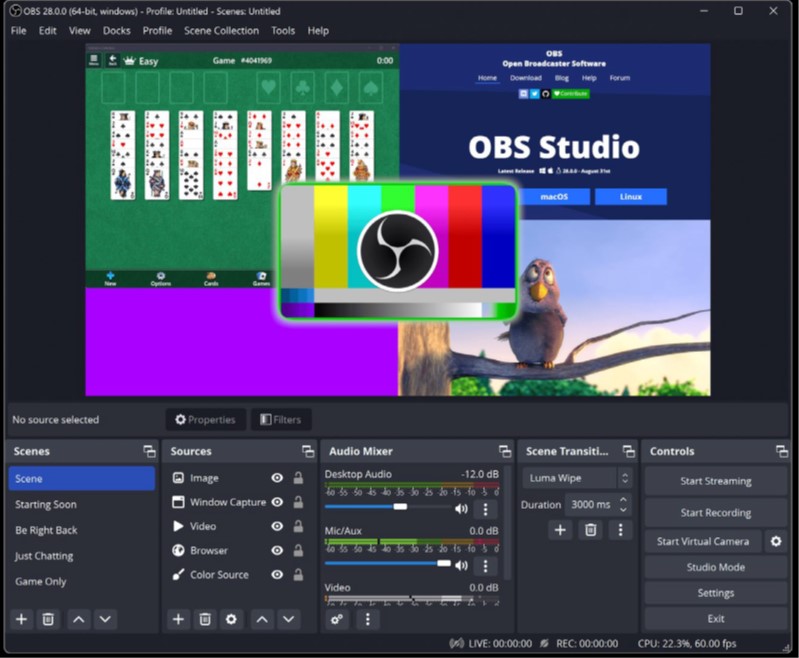
OBS Open Broadcaster Software, n.d.
Open Broadcast System (OBS) is your all-in-one to screen record and broadcast live. You can add your own images and text, live webcam, live gameplay, live screen recording and more!

Artificial intelligence is not a substitute for human intelligence, it is a tool to amplify human creativity and ingenuity- Fei-Fei Li
You may see AI as a threat to humanity or an opportunity to expand our knowledge.
The objective truth is that AI is here to stay because it can do extraordinary technical jobs in a fraction of what would take us. It is a tool, like any other, and as such we need to know how to use it, control it, and learn how to master it. Only the few who truly know how to use a tool will not get hurt in the process of using it.
As we have observed the evolution of computers and technology over time, the advancements we have seen through the use and creation of Artificial Intelligence or AI, is borderline unbelievable.
Artificial intelligence is the simulation of human intelligence processes by machines, especially computer systems.
John McCarthy- a famous American mathematician and scientist, defines AI as " … the science and engineering of making intelligent machines, especially intelligent computer programs. It is related to the similar task of using computers to understand human intelligence, but AI does not have to confine itself to methods that are biologically observable." (IBM n.d.)
Over the years, many scientists have been working toward enhancements and pushing the boundaries of science to see how far AI will go.
How does it work?
According to TechTarget, AI systems consume large amounts of identified training data, analyse the data for correlations and patterns, and then use these patterns to predict future states. Take the chatbots, for example. Chatbots are fed samples or examples of text and learn to generate lifelike exchanges with people. As AI continues to evolve, generative AI techniques can create realistic text, images, music and other media.
What is it used for?
AI programming directs its focus towards cognitive skills.
Click on each heading to learn which cognitive areas AI targets.
Learning requires procuring data and creating rules (also known as algorthims in this context) to turn this into actionable information. The algorithms provide a computing system or device with step by step instructions for completing a specific task.
Reasoning chooses the right algorithm to reach the desired outcome.
Self-correction is designed to fine-tune algorithms and ensure they provide the most accurate results possible.
Creativity uses neural networks (methods of AI that help teach the computer to process data inspired by the human brain), rules-based systems, statistical methods and other AI techniques to generate new images, text, music and ideas. (Burns, E 2023)
AI has had its fair share of scepticism (and hype). However, the release of OpenAI’s ChatGPT has appeared to mark a turning point in Artificial Intelligence.
ChatGPT is one of the most recent open AI models released. For those of you who are not sure, ChatGPT is an AI chatbot that uses natural language processing to create human-like conversations.
This revolutionary AI tool can answer questions, write codes, translate text, draft business plans, write stories, and much more. It is important to note, however, that while ChatGPT is useful, it should not be used to replace proper research. Some information provided from ChatGPT may not always be 100 per cent accurate, therefore should be used with careful consideration. ChatGPT is often strongly monitored in many academic spaces- particularly with assessments as it does not show the learner's knowledge and, therefore may be deemed as a form of plagiarism.
Watch: Chat GPT Explained in 5 Minutes | What Is Chat GPT ? | Introduction To Chat GPT | (5.11 minutes)
The following video provides you with an introduction to ChatGPT and how it is used.
Knowledge Check Activity

