Art is not what you see but what you make others seeEdgar Dega
In eSports, or in any other business, graphic design helps to create the visual communication of ideas. It is a creative way to transform ideas into visual materials using typography, images, colours and layouts.
Every single shape, colour, size, and message is properly studied and reviewed to be consistent with the idea that companies want to communicate. This is why graphic design is a vital part of a vibrant and fun environment. It not only makes it look better, it delivers a message.
From content creation to web advertising or app creation. Graphic design is present in most, if not all, channels that interact with the user or consumer.
We may not even be consumers of this product or service, yet we recognise the brand and it makes us feel something. The job of any work behind graphic design is to create a link between visual information and feelings. In marketing and business administration, this is called branding. It has several purposes, but to name a few:
- recognition
- differentiation
- emotional connection.
Design elements and design principles work hand-in-hand. A design element are ‘elements’ placed on the composition, for example, shape, colour, line etc. On the other hand, design principles are the rules you add to enhance the composition for example, hierarchy, repetition, and contrast.
There are many, many lists of principles and elements, below are a few basic elements and principles to start building a great-looking composition:
- colour
- line
- scale
- shape
- alignment
- contrast
- space.
Colour
The modern colours wheel consists of three primary colours – red, yellow and blue- which in theory can be mixed to create secondary colours. This colour wheel explains the relationship between colours and a good way to mix them for a desired result.
Using colour
When using colour, opposites attract. That is to say, the colours opposite on the colour wheel often add aesthetically appealing contrasts.
The following examples provide you with a visual of how the opposite colours look when paired together.
Using lines
In picture or photography composition, congruency exists.
Lines do not need to be visible to do their bidding. By showing subtle elements that go with the desired idea we want to recreate, we are subliminally pushing the audience to emotion created by our own composition.
Here is a tool that could help you to understand lines better:
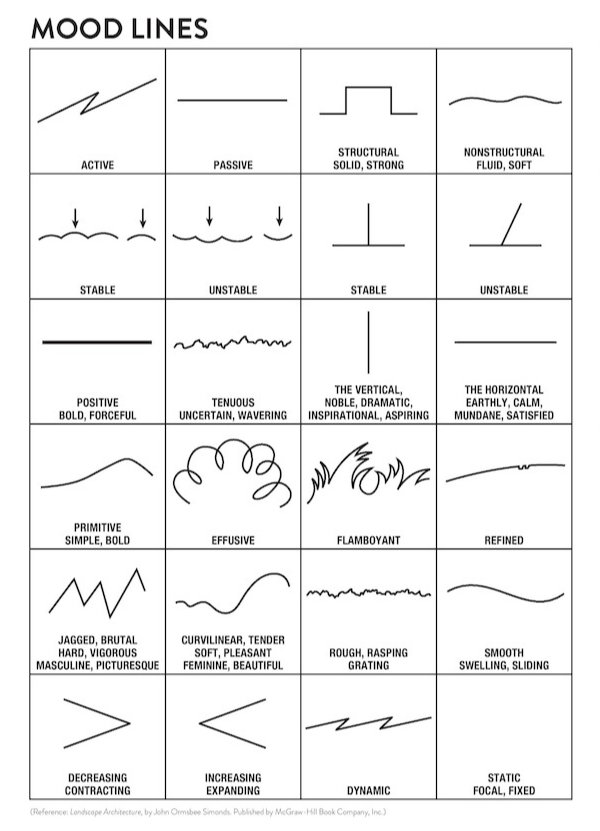
Scale: Size matters
The following example illustrates size's role in creating a focal point.
Shape
Various types of shapes are used in graphic design: geometrical and organic.
Geometrical shapes are defined as perfect. Symmetrical elements that by definition, have uniform proportions. In here we find from Circles to Triangles, rhombus, or Decagons. Geometrical shapes can usually be found in man-made structures.
Organic shapes have free-flowing proportions, less defined edges and follow no rule.
Have both in mind when creating any composition to create balance and bring a pleasing aesthetic look to the table.
Keep in mind when creating any design: Shapes have a positive image (a deliberate image) put in on purpose and a negative image (subliminal image) created by random shapes or contrast.
The following example provides you with a visual of how various shapes are used in an image.
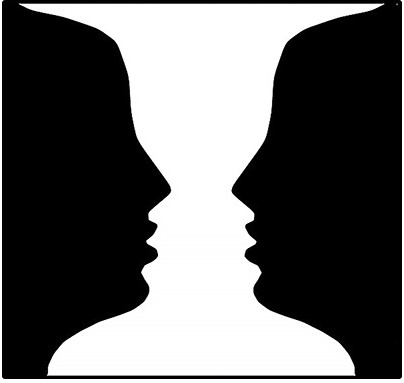
Alignment
Alignment is the invisible axis that connects elements edges to each other. It is more frequently used in text to create a pleasing visual balance between all the elements of the composition. It is basically used as a reference to position each element in the composition.
Contrast
It is the correct placement of elements that strongly differ from each other. This creates a visual interest that guides the audience to specific elements in the composition.
The following example provides low and high contrast.

Space
It is the empty space between the elements in your composition. Sometimes when creating a professional-looking composition, it is better to focus on what not to include rather than what to include. The shorter the message, the more professional it will look. This image explains how leaving space may lead to more visually appealing advertising.
Knowledge Check Activity

Adobe Photoshop is a versatile and powerful software application that plays a pivotal role in the world of graphic design. Both professionals and enthusiasts widely use it to create, edit, and manipulate images, making it an indispensable tool in various creative industries.
Photoshop in eSports
Adobe Photoshop finds valuable applications in the eSports industry beyond its traditional use in graphic design. eSports, which involves competitive video gaming, requires captivating visuals for branding, marketing, and engaging audiences.
Click on each of the following headings to learn the key uses of Photoshop and examples of use in eSports.
Photoshop allows users to enhance and retouch photographs, adjust colours, correct imperfections, and create stunning visual effects. This makes it an essential tool for photographers, retouchers, and anyone dealing with image post-production.
From designing logos and banners to creating intricate illustrations. Photoshop provides designers with rich tools to bring their creative visions to life. It supports both vector and raster graphics, making it suitable for various design projects.
Web designers rely on Photoshop to create website mock-ups, icons, and other design elements for a visually appealing online presence.
eSports teams often require visually appealing logos and branding elements to establish a unique identity. Photoshop helps designers create high-quality logos, team banners, and other graphics that resonate with fans and sponsors.
eSports teams and organizations heavily rely on social media platforms to connect with their audience. Photoshop can be used to design eye-catching posts, cover images, and profile pictures for various social media channels.
eSports fans love to wear their favourite team's merchandise. Photoshop enables designers to create striking designs for apparel, accessories, and other merchandise items that reflect the team's branding.
Creating visually appealing player profiles is crucial for connecting fans and players. Photoshop helps design personalized player cards with images, statistics, and other engaging information.
Adobe Photoshop, however, often requires a paid subscription to maximise its use. Many businesses, especially those of graphic design will likely have invested in an Adobe Photoshop subscription. There are free in browser alternatives such as photopea.com and canva.com
A trend can be anything that is popular at the current at a certain point in time. Trends come and go; you can identify a trend if you see it every day in your general life. If you are on Twitter, trending #(hashtags) are hashtags multiple users are tweeting. Scrolling through TikTok and you hear the same audio being used over and over – that audio is trending across your feed. You can check how popular a trend is if you talk to strangers or friends about certain topics on social media, if it appears on both your feeds, it is trending.
Graphic design trends
Part of a graphic designer's job is to identify and keep up with any current (or future) trends accumulating around the world – A graphic designer will take note in their daily life. Walking around town, scrolling through social media or just admiring work.
Every year design trends fluctuate and are ever-changing; some trends stay for years other trends fall out of fashion.

The word logotype comes from joining two Greek words: ‘logos’ meaning words, and ‘typos’ meaning imprint. But did you know that there are four different ways that graphic designers use for branding purposes?
- Isotype: The symbol of the brand can be used to identify the brand without text.
- Logotype: It is when text is used to identify the brand
- Imagotype: It is the combination of graphic icons and text
- Isologo: The symbol and the text are needed to recognise the brand.
Let's look at these in illustrated examples.
- Flipcard 1:https://commons.wikimedia.org/wiki/File:Apple_gray_logo.png
- Flipcard 2: https://www.foodista.com/blog/2011/06/11/coca-colas-secret-coca-imports-beg-question-why
- Flipcard 3: https://www.freepngimg.com/png/72470-vector-cougar-puma-parts-logo-download-free-image
- Flipcard 4:https://c4.wallpaperflare.com/wallpaper/620/17/154/harley-motorbikes-logos-harleydavidson-1680x1050-motorcycles-harley-davidson-hd-art-wallpaper-thumb.jpg
The importance of colour
One of the most important factors to consider in graphic design is colour. Humans, like a few other animals, have the capability to see in colour. This means that we identify objects and correlate them with our experience. Having this virtue, we are blessed by the ability to distinguish and record everything in our DNA. Over time we, as a species, attributed a variety of colours to a variety of feelings. Graphic designers consider their colour choices to evoke meaning and create meaning to their design.
The following colour palette explains the feelings behind colours.
| Colour | Feeling |
|---|---|
| Red | Hot, passion, love, rebellious, powerful, sex, radical, excited, bold, devil |
| Orange | Warm, fall, summer, retro, mellow, solar, friendly, rococo, cottage, inviting |
| Yellow | Solar, happy, cheerful, summer, fun, energetic, jubilant, young, sun, friendly |
| Green | Environmental, money, natural, organic, profit, earthy, grow, trust, jealous |
| Blue | Liberal, cold, smart, progress, music, trust, freedom, royal, medicine, launch |
| Purple | Royal, mystical, Victorian, decadent, vanity, romantic, elegant, stylish, sensual, eclectic |
| Brown | Rustic, furniture, fall, earthy, cottage, library, warm, romantic, colonial, book |
Creating your own brand
Is there any better feeling than starting an online multiplayer game and finding out that your IGN is available for usage? Creating character profiles in a game is not so different from creating a brand. The two concepts correlate pretty closely. Think of the excitement you feel when you discover your favourite names are inside of a game.
Consider looking at your gaming IGNs through the same lens as choosing the right name for your business. We constantly try to differentiate ourselves from the rest and express what makes us different and unique. While humans are drawn to companionship and a longing to be part of a group, some of us still yearn to be recognised as individuals.
This is where graphic design plays a big part in branding and why you should consider branding yourself as a gamer or person.
But what if we are not graphic designers? Or what if we cannot draw or have the programs we need? This is where artificial intelligence merges with graphic design to help us out!
Logo makers
Logo makers can help support your creativity. There are various free logo makers that you can use to create your logo, which AI often supports.
Canva, as you will have all become familiar with, is one of the most common platforms that you can use for creativity. It can also be used to create logos. While some templates and designs require the 'pro' version, there are several options for you to use that are free.
Looka, is another great platform that allows us to choose from multiple options and creates a logo that suits our needs. When used correctly, it is a fantastic tool that can generate value for you and your brand with just a few clicks. Looka, however, requires a paid subscription; keep this in mind if this is a tool you are planning on using to create a logo.
Other platforms that you may wish to use include
Forum Activity: Create your own logo
Use Canva to create your own logo. Share your design with the class and discuss why you chose the design. Please note, the following instructions are a guide to help get your creative juices flowing, they include steps of where to add layers of your logo, but are not a requirement. Remember, this logo is unique to you and is a product of your own design.
- Go to: Canva.
- Type in your desired Brand, IGN or Name.
- Pick some of the logo designs from the templated options or create your own from a blank one.
- Choose the colours for your Brand, IGN or name.
- Add a slogan to your name.
- Select some symbols - if you wish
- Share your results in the Learning Activity Forum.
Leaving a good impression. First, interactions matter. Your first handshake and exchange with anyone you want show confidence.
To see success, you need to be consistent. Branding is a long race, not a sprint. Everyone can be their best briefly, but when you are consistent and dedicated, your perception changes, leaving room for impression or admiration.
Concepts help speed up the process of creating a meaningful logo. A logo is the face of the company. It is the first element the audience will interact. A logo represents a sports brand. A sports brand with a strong logo will stand out from the rest of the team.
A great logo doesn’t magically appear. There should be a lot of trial and error through concepts and feedback.
The following video provides you with some tips on creating meaningful logos
Watch: 7 MIND BLOWING Logo Design Tips (8.28 minutes)
Logos hold significant importance as they serve as visual representations of teams, organisations, and individual players. A well-crafted logo embodies a team's identity and plays a crucial role in attracting fans, sponsors, and partners. Effective logos in eSports should capture the essence of the team's brand, convey its values, and establish a memorable presence in a highly competitive industry.
A logo is best built in vector software. But what does vector mean? Photoshop is raster, meaning the software uses pixels, and Illustrator is vector and uses math.
As you scale elements on raster software (Photoshop), the aspect becomes ‘pixelated.’ On the other hand, vector software such as Adobe Illustrator uses mathematic equations to draw and create shapes.
Knowledge Check Activity
