
The best work happens when you know that it’s not just work, but something that will improve other people’s lives.
– Satya Nadella, Microsoft Corporation CEO, First letter to employees as Microsoft's CEO
Welcome to Eddy's Catalogue of ICT - Information and Communications Technology unit course content
The aim of this Catalogue is host a range of content our team have developed for use across multiple courses within the area of Information and Communication Technology. Once topics have been developed here, they can be cloned or published to the relevant course in the LMS.
Elective A
| Module Number | Module Name | ||
|---|---|---|---|
| 0 | Orientation | ||
| 1 | UX | ||
| 2 | Manage Project Quality | ||
| 3 | Database | ||
| 4 | Intergrated Studio I |
Best Practice Guides
Below are best practice guides that you will need throughout this course and for your assessments.
Replit.com
As you progress through this course, you will occasionally encounter embedded Repls that are hosted on Replit.com.
Replit.com is a collaborative online IDE that supports more than 50 languages, and a Repl is an instance of a project hosted on Replit.com.
You can use Replit.com to work on projects and assessments delivered during this course, share examples in the forums, and collaborate with team members on share projects.
We have used Repls to provide interactive, working examples of code for the languages covered in this course.
Replit accounts are free, and sign-up can be completed using your Google, Github or Facebook account or by providing a username and email address.
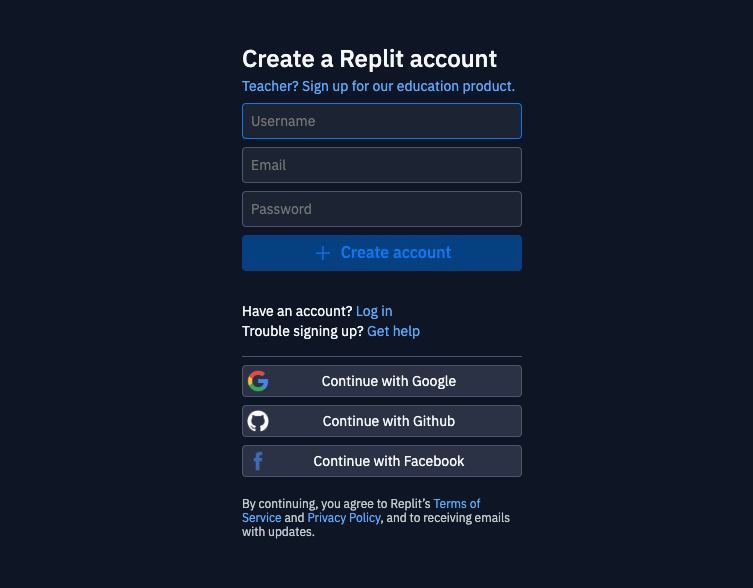
To interact with a Repl, just click the play button in the centre or the Repl, to see its output and to provide user input if it is required.
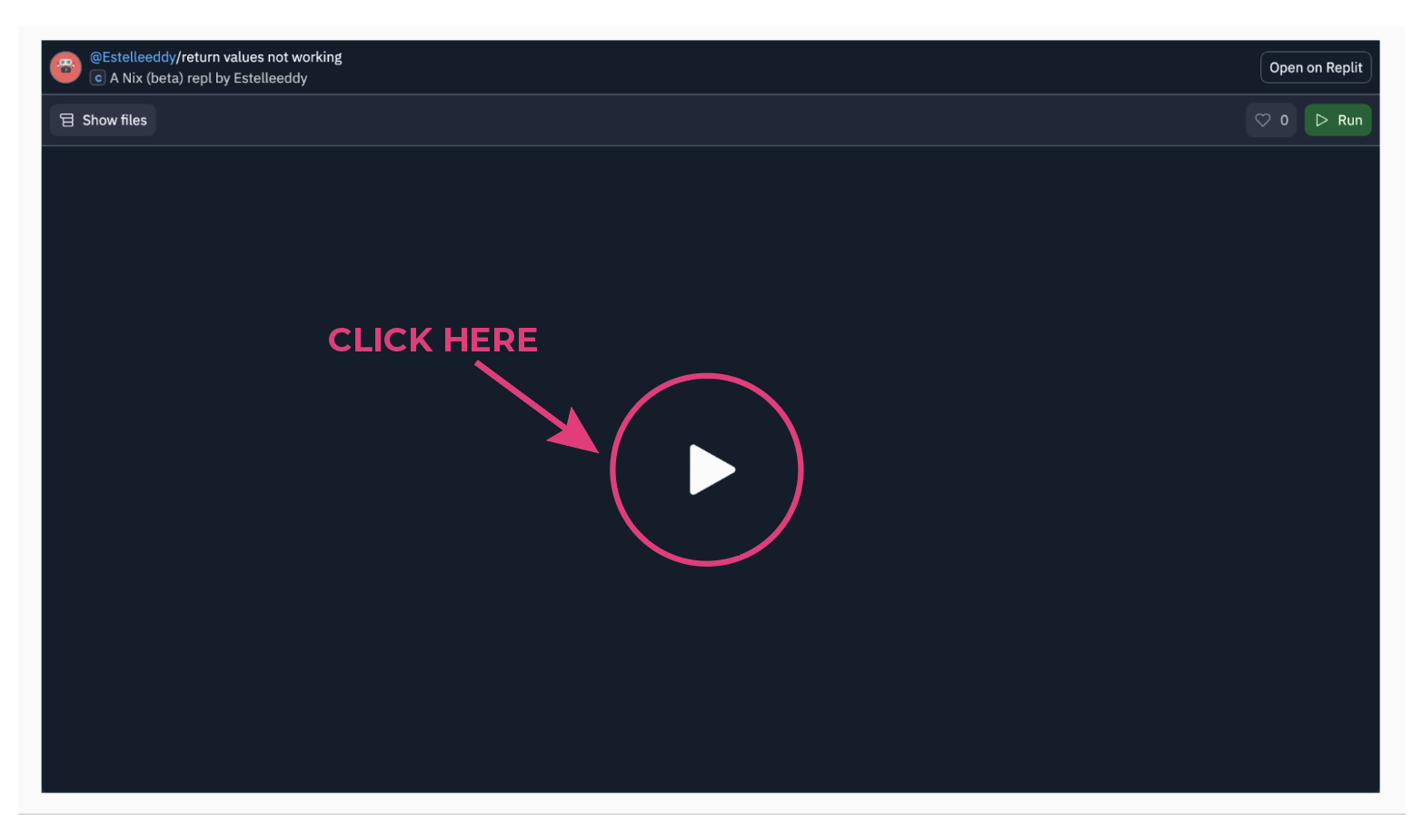
You can view the source code of a Repl by toggling the “show/Hide files” button in the top left corner.
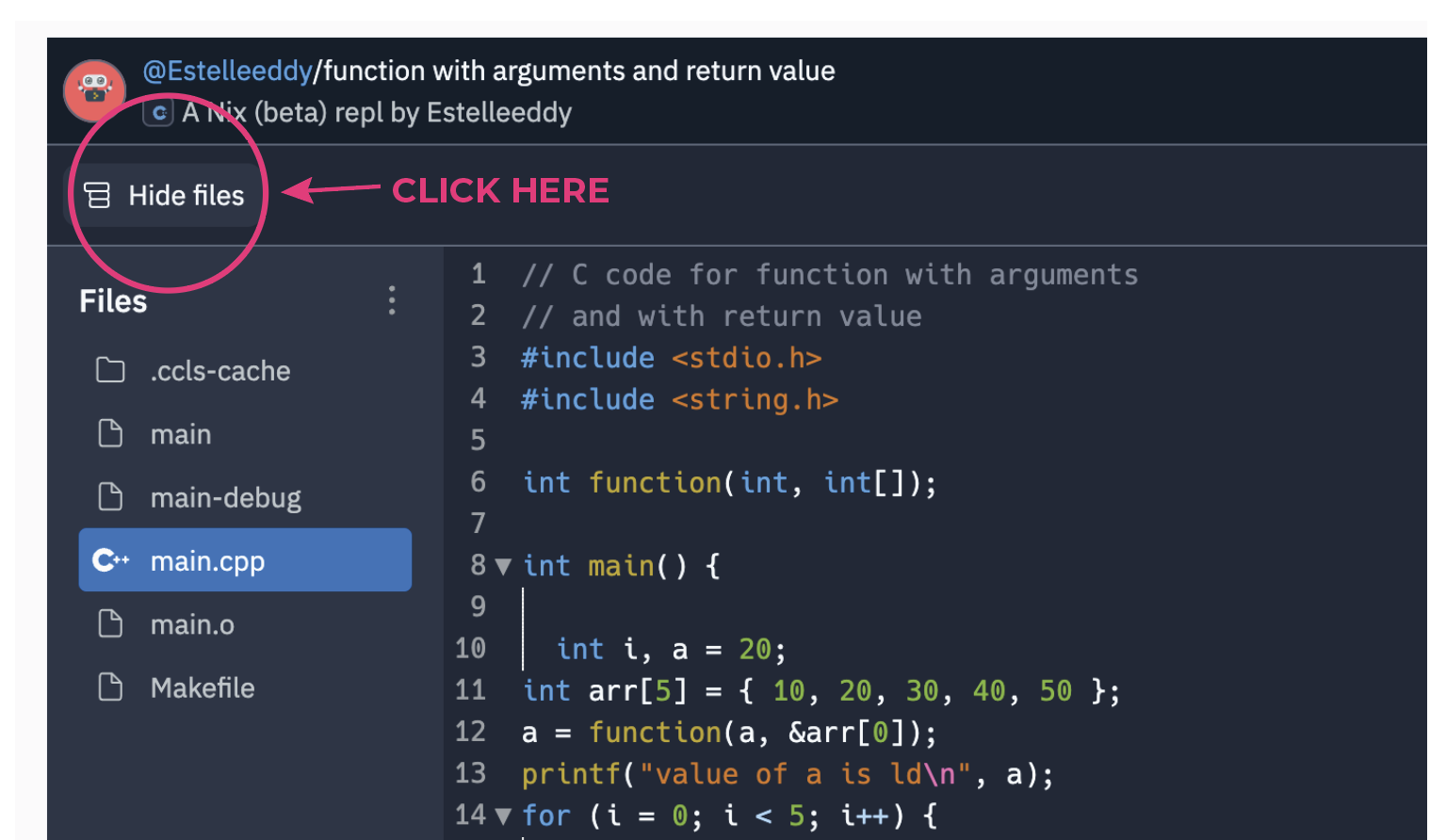
If you want to experiment with a Repl by investigating, modifying or adding to the source code, you will need to “Open on Replit” using the button in the top right corner, then click the “Remix Repl” button on the following screen to fork the project into your own account.
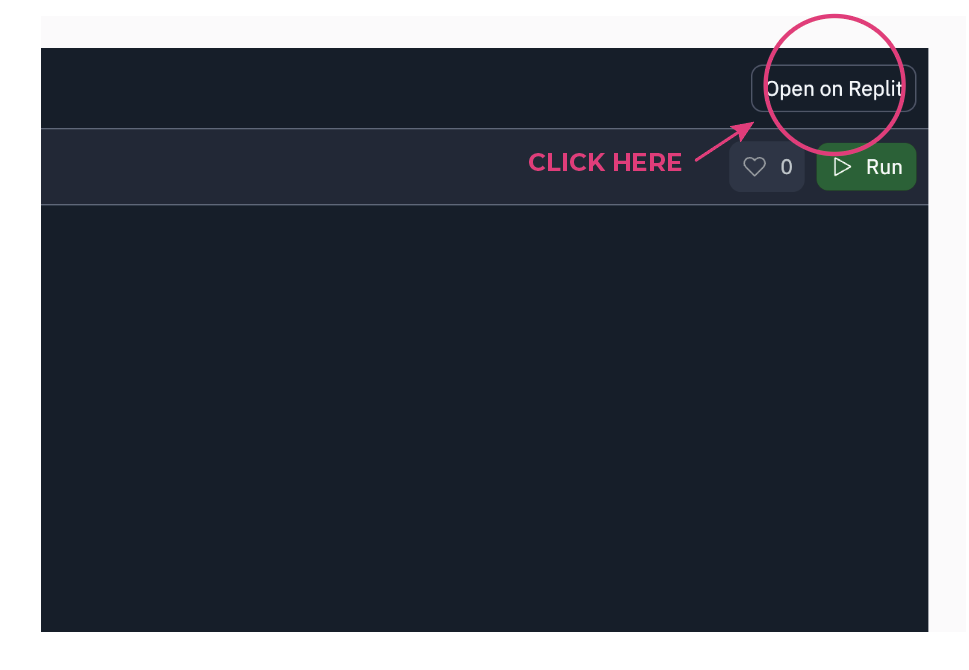
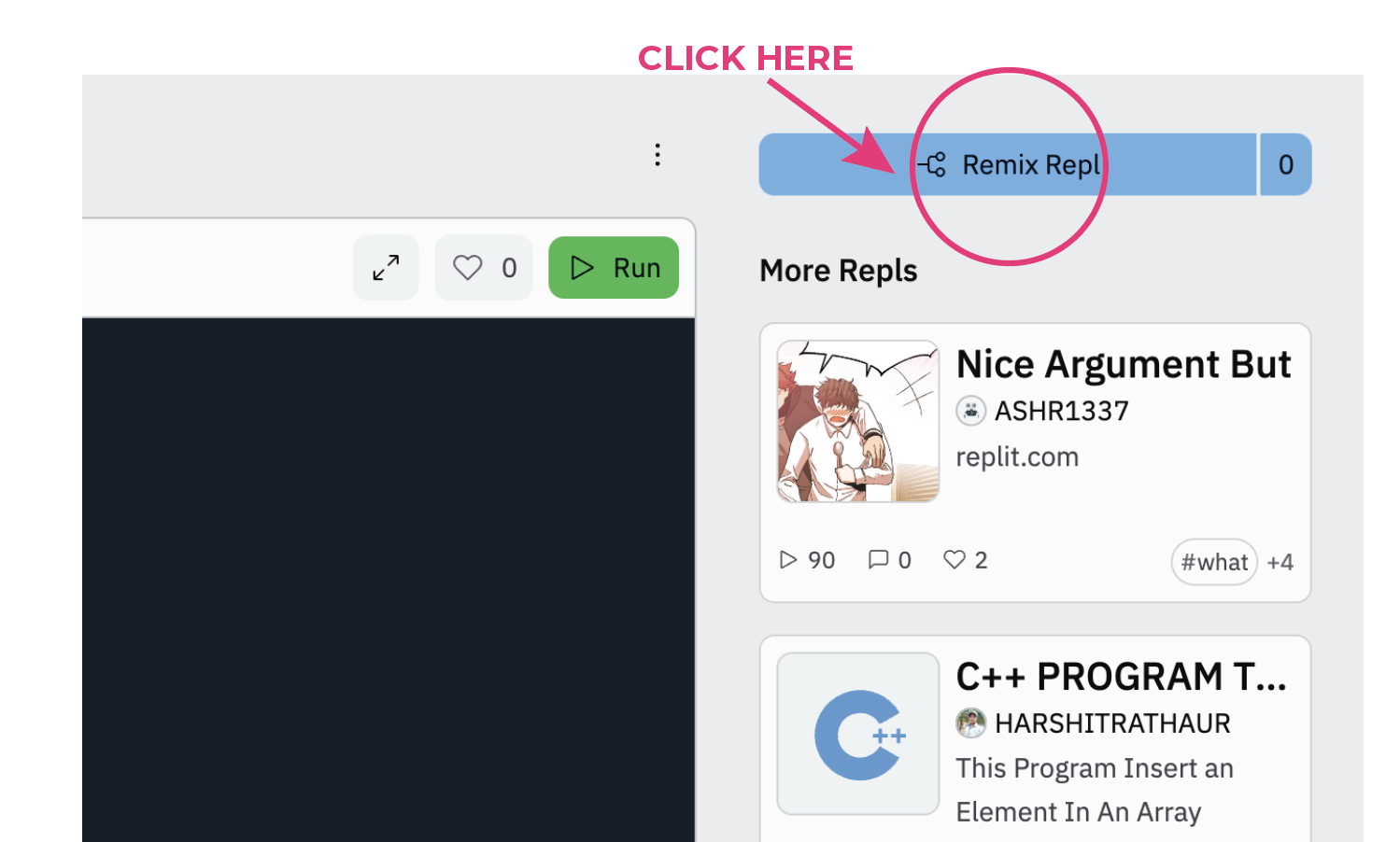
We’d love to hear from you
During your study, you may need to reach out to us with comments on your learning content or technical issues.
Content Issues
If you experience issues with your learning content, you will be able to log these through the platform. Using the meatball menu within the content you will find an option to 'Report Content Issue'. You can inform us of any issues relating specifically to the learning content here and our team will action this as soon as possible.
Technical Issues
If you are experiencing any technical issues with your learning platform please send an email to: onlinesupport@up.education
In order to help resolve your issue as quickly as possible please give us as much information about your issue as possible, including which browser you are using and screenshots that may help us identify the problem.
We will get back to you as soon as possible so that you can get back to your study.
