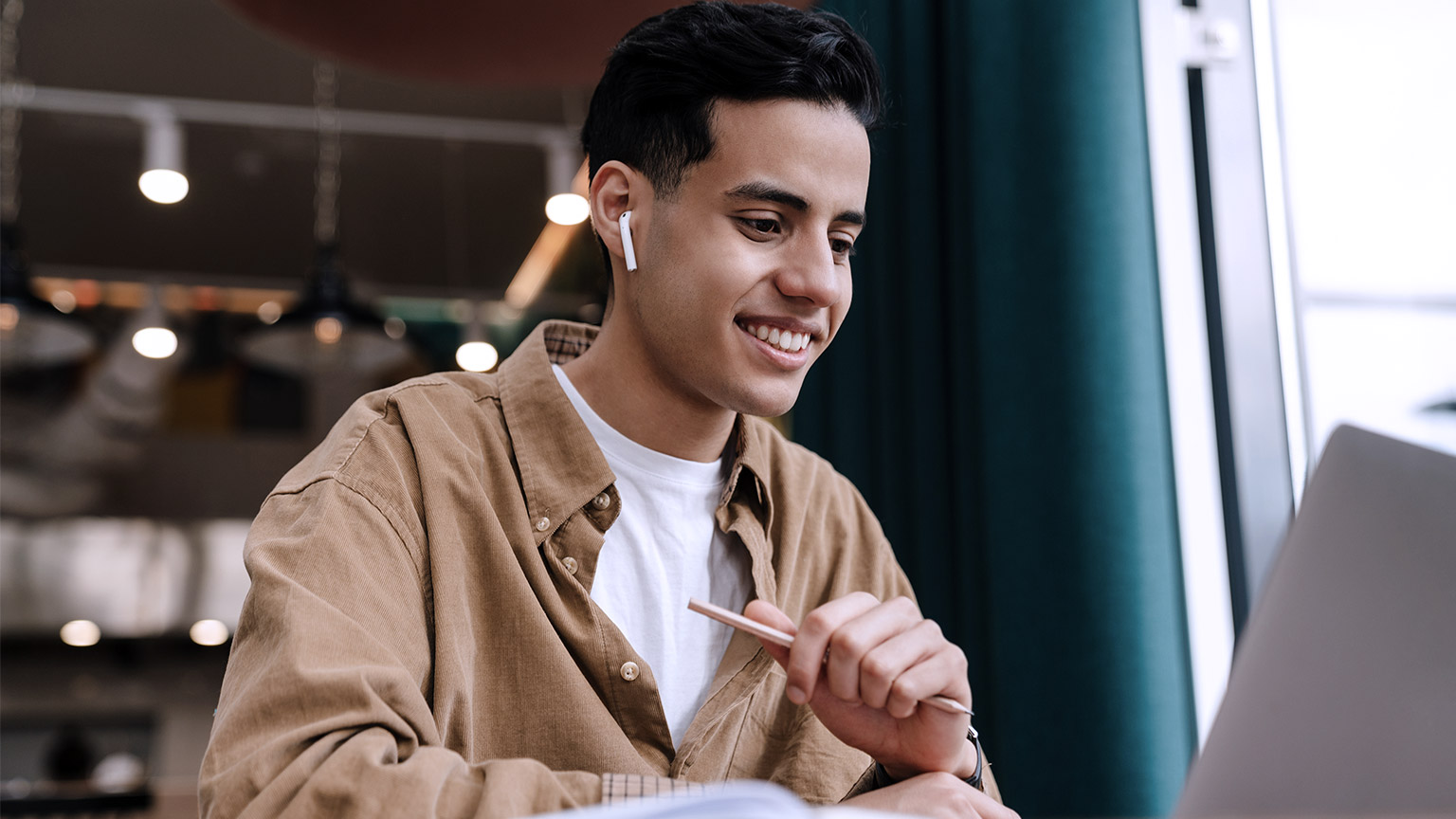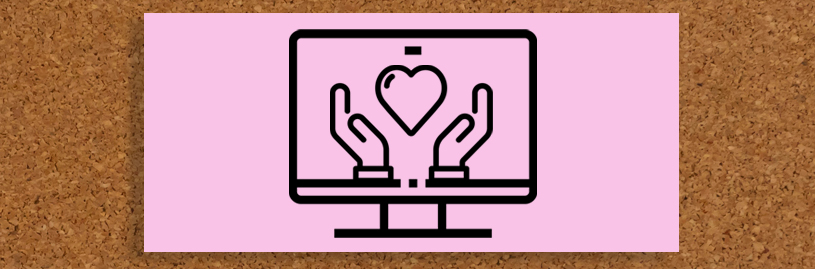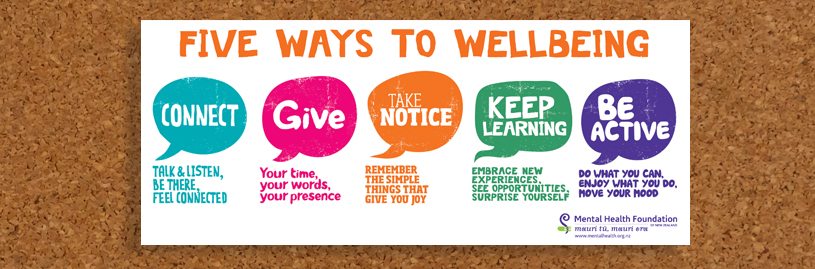Welcome to NZST Online. Once again congratulations on the decision to enrol with us. We are very excited to have you on board.
Hopefully, you had access to 'Ready, Set, Go' which would have given you all the information you needed before jumping into your course on Day 1. Prepare and have your headspace and physical space complete so you can start your online learning with confidence today! You can refer back to the 'Orientation' module in The Hub at any time should you need to.
You are now part of the NZST Online campus community. You are connected to your classmates, your Online Tutor, and your Learning Support. All the information you need for your study is in NZST Online, so please refer back to this Orientation module or Ready, Set, Go if you have any questions at all.
Please take some time to read through the Student Handbook and refer back to it whenever you have a question about how things work at Yoobee Colleges Limited. NZ School of Tourism is part of Yoobee Colleges Limited. Our students are enrolled with Yoobee Colleges Limited while they study. NZ School of Tourism is the registered trading name for Yoobee Colleges Limited, a registered Private Training Establishment. When students graduate, they are awarded a qualification from Yoobee Colleges Limited.
The Student Handbook is a good place to start if you have questions throughout your studies and should be read in conjunction with your Programme Guide for specific programme and academic information.
Our Student Handbook has information on:
- What’s included and excluded from our programmes
- Recognition of prior learning
- Assessment procedures
- Academic policies
- Withdrawal, refund and complaints procedures
- Loads of other relevant information and external support
The Student Handbook is accessible via the Student Hub.
Your online tutor will also provide a Programme Guide which details all your term breaks and assignment dates.
The Education (Pastoral Care of Tertiary and International Learners) Code of Practice 2021 (the Code) supports the well-being of tertiary and international learners enrolled with New Zealand education providers. It sets out the requirements that education providers must meet for the well-being and safety of their learners.
NZST is a signatory to the Code. It's important for students to understand what the Code is about and how it helps students' well-being, development, and educational achievement.
Use these links from the same website to access relevant information and simple videos to assist with your understanding.
- Know the Code - Tertiary Learners. This page is to help you understand the new Code for learner well-being and safety.
- Know the Code - International Learners. This page is to help you understand the Code for international students studying in New Zealand.
- Know the Code Videos. These videos aim to support learners' understanding of the Code of Practice.
Communication and Help information
Academic Help
Contact your tutor via NZST Online messaging for issues such as:
- Content support
- General course issues
- Assessment support, extensions, progress
- Understanding assessment feedback.
How to book a 1:1 chat with your tutor
If you would like to chat to your tutor about any aspect of your study, you can email them or send them a message through the NZST Online messaging. Or use their Calendly link and book a 1:1 meeting directly.
Online Learning Support
For most other issues, the Online Learning Support person is there for you. This might include aspects of your study such as learning support (strategies to study, support tools to use) but also extend to areas such as pastoral care, taking a break from studies, StudyLink problems, visa questions and many more. You can book a 1:1 meeting with them, the same way you book with your tutor. They will also pass on messages and requests to the right person if this is necessary.
Enrolment Issues
Before you started your programme of study, your enrolment communication was through the NZST Sales team. Please contact them for problems with your enrolment or logging into NZST Online.
For any queries about your VOS (Verification Of Study), or your Student ID card please contact the Online Learning Support person and they will pass it forward.
IT Help
Sometimes technology isn’t playing on your team. If you have any technical issues with NZST Online, please send an email to onlinesupport@up.education. Include as much information as possible: what browser you are using, the tool that has the issue, any techno messages popping up as well as screenshots of the issue. This information will help the online support team to identify the problem and provide the appropriate support.
Counsellors
NZST has external counsellors that provide completely confidential support to students. Students often have a range of concerns such as stress, relationship issues, management of studies and everyday worries. Three free sessions are delivered through a secure telehealth platform focusing on students wellbeing while studying. To register for the online session, please go to ACS COUNSELLING. Online Learning Support can help you with registration if you like.
Sonder
Sonder is an external safety and wellbeing service that you can access 24/7 via an app on your phone. It’s free, confidential, and really easy to use. Check out this Video link introducing Sonder.
If you would like to use this service, sign up for it by filling in the form and sending it to Online Learning Support. NZST will send Sonder your details and then Sonder will email you the step-by-step instructions on how to access the app.
Sonder has lots of amazing features:
- Available through live chat and phone in any language
- Connect with registered nurses, psychologists, doctors, and emergency services
- Library of information in the app with articles, videos, and advice to support with your wellbeing e.g., managing anxiety when you are due to take a test, struggling with sleep, or relationships or stress
- You will get safety alerts if there are any potential health or security risks, or weather threats in our area. Alerts you if there are transportation disruptions in your area
- Financial advice
- Function to track your journey or check on you to make sure you get to your destination safely e.g., if you were going somewhere new or meeting someone for the first time
External Services/Pastoral care help
Please refer to the NZST Student Handbook as there is a directory on all the relevant services within New Zealand — perfect for any student.
| CLICK TO ACCESS YOUR SUPPORT RESOURCES: | |
|---|---|
|
|
Online Learner Success: your online support team. |
|
|
Access FREE counselling sessions here. |
Sonder support: your digital care platform. |
|
|
|
Quality 1:1 time with your online tutor. |
Need to talk?: support and advice. |
|
Mental Health support resources. |
|
Speak up, Stand together, Stop bullying. |
|
Neurodiversity support and helpful links. |
|
Links: support, mental health crisis and emergencies. |
|
Actions to improve your wellbeing. |
|
Need literacy and numeracy help? |
Assessments are the way your tutor(s) confirms you have achieved the learning outcomes for the module. Successfully demonstrating the learning outcomes results in passing the module, and the programme, and ultimately leading to graduating with the qualification.
Refer to the Programme Outline for details on what assessments are in your programme.
The Programme Guide provided by your tutor in the 1st week of your studies will have all the assessment due dates.
In your programme, there will be assessment tasks; maybe an essay, a report, or an infographic; whatever the task is, you will receive information on what to do for each assessment. A formative (developmental/progress) assessment supports your understanding of the content and allows you to practice the skills and receive feedback before the summative (graded/marked) assessment.
An assessment brief will contain all the information you need to successfully complete an assessment.
An assessment brief could contain key information on:
- The name of the assessment ie: Assessment 1: Written Report TTM5 1.1
- Instructions for completing the assessment.
- Assessment overview: what is this assessment all about and what do you need to do: the tasks and the credit value.
- A PDF attachment of the assessment paper for you to view.
- The Assessment due date: when it needs to be turned in for marking.
To start
All assessment briefs may be written differently but they all can be tackled in the same process:
Step One: Very carefully read all information in the assessment brief.
Step Two: Read over all information in the assessment brief again, this time noting or highlighting any keywords. Look for words that tell you the purpose, goals and particularly take note of any word count requirements and layout: Refer to the Glossary in the Academic Writing module, to better understand some of the terminology. Add the due date to your calendar.
Once you have a thorough understanding of what the brief is requiring, you can start on your assessment document.
If you are not sure about any aspect of the assessment brief, check with your tutor before you start.
During an assessment
As you work on the assessment, refer back to the assessment brief to check that you are on track and aligned with the requirements of the assessment brief.
Check the assessment marking guide as you work to ensure you are completing each task that is required. (See more info in the 'Understanding an assessment marking guide” section below.)
Before you hand in an assessment
Once you are ready to hand in the final version, check your work again against the requirements of the assessment brief and the assessment marking guide. Ensure you are handing in everything that is required, in the correct format, with the correct naming, to the correct place.
Don’t forget to check your spelling: either do a spellcheck or ask a friend to read over it, as it is hard to spot your own mistakes.
When you have a new assessment brief, you will also be able to view an assessment marking guide.
It could look like this:
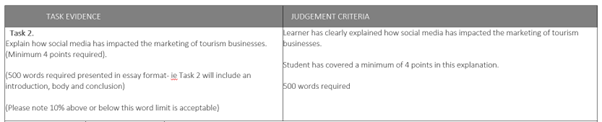
This assessment marking guide shows what evidence you need to include for each task and what the judgement criteria is. Have you met the brief?
When you have finished your assessment and you are ready to submit it online, refer to this assessment marking guide to double-check you have included each task required in your submission.
The New Zealand School of Tourism is just one of many education providers currently using Turnitin to enhance the educational experience we provide to our students.
Turnitin is a 'text-matching' software that matches the text within an assignment by comparing a student's submission against an archive of internet documents, internet data, a repository of previously submitted papers, and a subscription repository of periodicals, journals, and publications.
Turnitin is also used to provide the New Zealand School of Tourism with confidence in the academic integrity of students' work. Turnitin then creates an 'Originality Report' which can be viewed by both Tutors and students, which identifies where the text within a student submission has matched another source.
Turnitin has a database that stores all the work that has ever passed through it. Therefore, it can detect old papers as they are safely stored in its database. Any document used more than once will be detected as plagiarised work including even the work that the same person has uploaded twice
While Turnitin keeps a copy of submitted assignments, it does not reproduce these assignments or disclose them to third parties. This means that while a copy of your assignment is stored, it is never shown to a third party and you, the student retains ownership of the assignment.
The New Zealand School of Tourism allows a similarity of 30-35 % and below to meet our assessment requirements. For more information on how to interpret the report click the link. Your Online trainer will also cover this in our Day 5 Live Session.
For each summative assessment, there will be a submission section, clearly marked for you to upload your assessment. Label your files in full – Student name, Student ID, and Assessment name. On your working document, save your drafts as a draft, and when you are ready to submit, save the document as FINAL as a way to indicate which file to upload. There is nothing worse than uploading a draft document.
Our Online assessors have 15 working days ( 3 weeks ) from the due date of the submission to mark all assessments. You can expect to receive a result and feedback within this time frame. If you submit your assessment before the due date, the assessor will still follow the above process: 15 working days from the due date.
Assessment due date: Sunday 2nd July 11:59 pm
Results and feedback: No later than 23rd July 11:59 pm
Follow the procedures to ensure you correctly submit your assessment for marking.
- Your submission must be in Final submission status to be marked
- Once submitted as Final, it cannot be changed
- Remember to submit whatever you have on the due date as no submission counts as a submission. You have three (3) attempts at each submission, so if it is not ready, submit it anyway.
If you have submitted your assessment correctly, you will receive a notification like this.
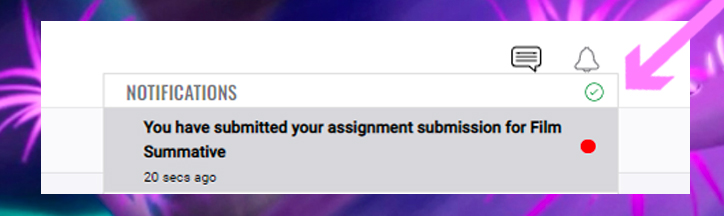
If your assessment comes back, Not Yet Competent (NYC), you have the opportunity to improve on or fix up areas of work. Feedback will help you understand what you can learn from this experience – is it something specific within the assessment, something within your understanding of the task, or is it just learning better time-management skills? See the 'Resubmissions of assessments' section below.
Important Information
- If, you are not finished on time and there are no extenuating circumstances for an extension, please submit what you have done so far. Apply the feedback from your tutor to your next attempt should you need to (carry on working on the assessment but do not submit it until you receive this tutor's feedback).
- It is important to be aware that if you do not submit any material within the deadline, this ‘No submission’ is considered as your first submission.
- If, you then submit your assessment late, this late submission is therefore considered as your second submission.
- This means that if you are Not Yet Competent (NYC), on this late submission, you only have one resubmission left.
- If you know you will be late to submit and you have a valid reason, apply for an extension following the process found in the Student Handbook.
- If, you are Not yet Competent on all 3 submission attempts, you can apply for an additional submission through the Board of Studies. This will only be considered if you have extenuating circumstances that hindered you from performing well in your assessment. You can follow the Special Consideration form and Guide (see below section ) to complete the request. All requests should be supported by evidence.
- All FORMS and GUIDES can be found on the Student Academic Hub.
Sometimes things happen that are out of our control that can affect our studies. You may apply for an extension to the assessment when extenuating circumstances beyond your control seriously affect your ability to
- attempt an assessment or
- prepare normally for an assessment or
- perform successfully during an assessment or
- complete an assessment on or by the due date.
The Extension request guide and form are found in the Student Hub.
REMEMBER: If you know you will be late to submit and you have a valid reason, apply for an extension TWO WORKING days before the due date.
Please note:
- Include all details in your email request
- Providing suitable evidence at the time of application will reduce the need for your tutor to follow up requesting this.
- Approval can be given retrospectively for unanticipated circumstances. However, for situations that arise before the due date, apply early. Communication is important at this point.
- Repeated requests for extensions will be viewed as the student requiring more learning support. Your application may result in a chat about what learning strategies can be implemented to support your learning journey.
- If there is more than one assessment affected, please clarify this in the application.
Part of learning is failing, so don't panic or give up. For each summative assessment, all NZST Online students have the opportunity for TWO resubmissions. This means that should you not achieve competency on your first submission, you will receive feedback that will help you understand what you can learn from this experience.
Where possible you will be asked to resubmit the aspects that are incomplete, or you are not competent on yet.
You will be told of the new due date for the resubmission and the areas needing to be addressed You will have 2 weeks from the date your paper was marked and returned to you. Feedback from the original submission will guide you to understand what needs to be done. Make sure each resubmission document is clearly named.
Where you need clarification on a point or two, please contact your Online Tutor for guidance. We want to support you to do your very best so that you can achieve your goals.
After THREE attempts (initial submission and two resubmissions), you can follow the SPECIAL CONSIDERATION process. The guide and the form are found in the Student Hub.
If a student is not satisfied with their grade for an assessment, they may make an Academic Appeal on this decision by following the process found in the Student Hub.
Internships - New Zealand School of Tourism
Students enrolled in Online Diploma programmes, will have the opportunity to include a domestic internship as part of their programme. This will be for a minimum of three months or 300 hours and on successful completion of the internship requirements you will gain 30 credits towards our qualification. The first 90 credits of the Diploma are completed prior to the internship Online. In order to be endorsed for the internship opportunities students must be competent in all assessments for the Diploma programme and meet the professional guidelines. Additional criteria may apply to each individual internship provider, and these are detailed below. If you are currently employed in a Travel and Tourism role, speak to your employer about completing your internship while you work. More information will be provided by your Online tutor later in the programme.
New Zealand School of Tourism Ltd staff and students must demonstrate academic integrity and not engage in academic misconduct of any kind.
The following outlines NZST definitions and actions classed as academic misconduct:
- Academic integrity refers to behaviour demonstrating ethical and honest study and assessment practice.
- Academic misconduct refers to an action taken by a student and/or staff that results in assessment evidence that is not the student’s own work. May also be referred to as - academic fraud/ dishonesty, cheating or plagiarism.
- Plagiarism - the process of copying another person's work and claiming it as their own/not acknowledging the original author through referencing conventions.
Actions classed as academic misconduct:
- Plagiarism of any nature. Submitting work copied, closely paraphrased, or disguised (through minor word changes or format alterations) from information sources without acknowledging the source of the material.
- To use/provide resources during an assessment is prohibited under the assessment’s conditions
- Unauthorised access to ‘assessor only’ resources such as assessment schedules.
- To take an assessment out of the training area without the permission of the responsible teaching staff member.
- To fabricate data, evidence, or results.
- To make a false declaration of authenticity in relation to the submitted assessment evidence.
- To communicate or attempt to communicate with other students during assessments or examinations which are written under conditions that forbid communication with others.
- To engage in any other behaviour forbidden under the relevant assessment or examination conditions.
- To submit work completed as part of another programme component without teaching staff approval.
- To not correctly attribute the author using approved referencing style when using another’s idea or words.
- To complete an assessment in a group (of two or more) and submit work without making significant individual contribution to the submitted evidence.
- To purchase, or otherwise obtain and submit another’s work or pass off another’s ideas as their own.
- To impersonate someone else and produce the work for another.
- To arrange for another to take one’s own place in an assessment.
- To allow assessment work to be copied by another student.
- To allow own work to be handed in by another student as if it were the other student’s work.
- To collude with other students to produce work that is submitted as individual work.
- To deliberately destroy another’s assessment work.
Academic misconduct is viewed as Major / Expulsion behaviour
Give mana to your mahi - Academic Integrity.
Your approach to study and assessments is a skill that transfers when you are working in your chosen industry. Academic integrity turns into professional integrity. Having academic integrity means that you:
- Take pride in what you have produced, designed, developed, and written about, by putting in the effort by yourself or as part of a team.
- Acknowledge others by attributing resources used through in-text citations and a reference list. For guidance use Massy University's OWLL (Online Writing and Learning) or Auckland University's Quickcite.
- Use AI tools as a way to help you critically think or reflect on aspects not considered.
- Paraphrase from resources, theories, and references to apply external information to your internal work.
- Understand assessment briefs/tasks, clarify your understanding, and plan out the approach to assessment, giving yourself time to focus and achieve the task to the best of your ability.
- Learn and apply your knowledge of copyright to your work.
We aim to provide you with a study environment that is physically safe, free from harassment of any kind, and conducive to the achievement of good learning outcomes. Where a complaint has been made, we will follow a set process to ensure fairness and confidentiality for all parties concerned. Please ensure you are familiar with the following information.
- Informal complaint: In the first instance, we ask that students initially try to resolve the issue directly with the person(s) concerned. If, however, you do not feel comfortable doing so, you should seek support from your Online Trainer. Please refer to the Informal Complaints flowchart.
- Formal complaint: If an informal approach does not resolve the issue, you may choose to escalate the matter to management as a formal written complaint. Unless there are exceptional circumstances, a formal complaint will not be considered unless the correct process has been followed. Please refer to the Formal Complaints flowchart.
All forms and flowcharts are also available on the Student Academic Hub.